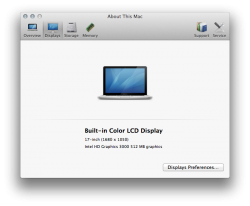I have solved the problem related to crashes of TextEdit and Preview on DP2. Like I had suspected it was indeed related to Dropbox, namely the use of an alias for the Downloads folder in /users/~/. The alias pointed to the Downloads folder, which sits inside my Dropbox folder. When I replaced the alias in /users/~/ with a new folder called "Downloads", TextEdit and Preview would run without issues. So, to me it looks like that whatever is saved to in /users/~/Library/Containers/com.apple.TextEdit / cannot handle aliases.