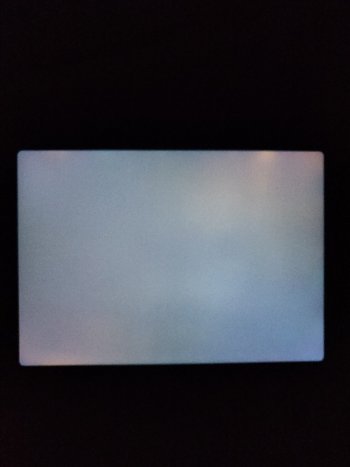I had the same problem with the 2018 iPad Pros. I went through two and just decided to keep my current iPad. It wasn’t just visible on black screens, it was also visible at normal brightness when browsing the web (white backgrounds especially). You could never un-see it. I’m convinced that its the same problem we’re seeing here with the 2020 Airs.
Got a tip for us?
Let us know
Become a MacRumors Supporter for $50/year with no ads, ability to filter front page stories, and private forums.
iPad New iPad Air 4 Backlight-Bleeding
- Thread starter PewPew9372
- Start date
- Sort by reaction score
You are using an out of date browser. It may not display this or other websites correctly.
You should upgrade or use an alternative browser.
You should upgrade or use an alternative browser.
FWIW, I have zero backlight bleed, meaning no nonuniformity, on my iPad mini 4, tested with https://www.lightbleedtest.com/ in total darkness with maximum brightness. The black level isn’t great, but it’s very uniform. This is just to say that one doesn’t have to live with backlight bleed just because it’s LED technology.
Hi all, it's my first post on this forum! As I saw in this thread this is a very common problem that is related also to my model (IPad Air 2020 Silver 64GB Wifi + Cell). I notice this only at 100% brightness in a very dark room.
So, I don't know if can be convenient to exchange this unit for a new one that can be worse than mine.
So, I don't know if can be convenient to exchange this unit for a new one that can be worse than mine.
They will as they replaced the 10.5 iPads if it was still under limited warranty (1 year).
Shame the white spot didn't appear until after the one year mark for me, and many others.
If these are the only conditions (100% brightness, very daek room) when you can see it, KEEP IT. No point in playing screen lottery.Hi all, it's my first post on this forum! As I saw in this thread this is a very common problem that is related also to my model (IPad Air 2020 Silver 64GB Wifi + Cell). I notice this only at 100% brightness in a very dark room.
So, I don't know if can be convenient to exchange this unit for a new one that can be worse than mine.
Thanks Keniutek! yes, I think I'll do just that... but you are OCD... so do I... you know what I mean 😂If these are the only conditions (100% brightness, very daek room) when you can see it, KEEP IT. No point in playing screen lottery.
Absolutely not, at least in my caseI hope it wont be as bad as the second gen 12.9 iPad pro or 10.5. That was really bad !
Can you please send a photo?Absolutely not, at least in my case
Ditto for my iPad Mini 5: no light bleed at full brightness!FWIW, I have zero backlight bleed, meaning no nonuniformity, on my iPad mini 4, tested with https://www.lightbleedtest.com/ in total darkness with maximum brightness. The black level isn’t great, but it’s very uniform. This is just to say that one doesn’t have to live with backlight bleed just because it’s LED technology.
That was worst ipad ever.Absolutely not, at least in my case
I took mine a week out of warranty and they tried to charge me over 500 to replace screen.
I got a year out of a device that cost over £1000
Definitely not. After the screen bleeds like this, then slowly the touch registration starts to fail.This behavior is typical of iPads (Pro and non)in general but a bit more prevalent over the last 3-4 generations. If it isn't visible when in normal use, especially watching movies with pillarbox/letterboxing, then I suggest keeping it.
Been there....
Looks like mine I think there is no need to try change mine since your unit looks pretty similar to what I have got.Sorry for the late answer and for the quality of the photo. The first one is at normal brightness (balanced by sensor), the second is at full brightness.
View attachment 1697756View attachment 1697757
Attachments
I mean feedback regarding backlight issue, has it been fixed in new units. I bought mine back in november and it has backlight issue, maybe newer ones fixed that problem?The latest iPad Air is light, powerful, convenient, and just a little ... Score would be higher, except for backlight bleed spotted on the display.
I think so. I picked up one in late December that has minor bleed in the same spots as others (near the volume buttons, near the top right where the Apple Pencil connects, and a tiny bit near the bottom right corner).Is this still an issue? I’m looking to get it for watching movies and this would annoy the hell out of me.
My MacBook has similar and it’s the second screen it’s had.
I don’t really notice it unless I’m specifically looking for it in a dark room but disappointing from Appple nonetheles. Fantastic tablet regardless.
Hallo, i have some kind of backlight-bleeding on my new iPad Air. Its only on one single spot and only visible in the dark. Would you return it? Im not sure if a new device has a better screen
This is how mine started. Got way worse then screen touch started to become affected
Hey, if possible please help me with this issue.

 forums.macrumors.com
forums.macrumors.com

Ipad Air 4 battery percentage anomaly
Hi, When I am charging my Ipad air 4 let's say 80% after manual restart it's showing 84%. Today I charge it up to 94% but after the restart, it showed 100%. Please can anyone who has air 4 try this experiment with his\her own unit? So I can understand whether it's a software issue or hardware...
I picked mine up this month and yes this still seems to be a issue in the same spot as most. There’s also some bleeding on the left side to a lesser degree. Only visible in dark backgrounds or movies with black bars at 40-100% brightness.
Attachments
Last edited:
Does anyone have feedback about newer ones? About air’s which were produced lately.
My Air 4 64 GB Silver WiFi unit was assembled on 15 March 2021 and still has this very light bleed exactly at the same spot as on all the photos here. According to Reddit, there is a display cable running just underneath at that location, so it is probably a design pattern, rather than a random issue.
As others have mentioned, it is not visible under normal use, so I will keep it and swap it only if it gets worse. I have a 2-year warranty on it too (Europe), so can stretch it for quite a while.
A great device otherwise. 🖐
I mean feedback regarding backlight issue, has it been fixed in new units. I bought mine back in november and it has backlight issue, maybe newer ones fixed that problem?
Nope, not fixed yet, my mid-March iPad has the same very light bleed towards the top-right corner when in landscape mode. It is not visible under normal use, however, so I have decided to keep mine and swap it under warranty if I start noticing it in real use.
Register on MacRumors! This sidebar will go away, and you'll see fewer ads.