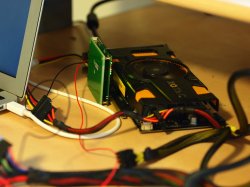#1 It has no optical drive, you can't instal anything on it
Incorrect, it has room for 100 seperate optical drives with all thunderbolt and USB 3.0 splitter installed, with the advantage of placing the optical drive wherever you need it on your desk. Each additional drive can be bough for $20 from amazon.
#2 It has no expandable storage.
Incorrect, it has room for 100 seperate external drives with all thunderbolt and USB 3.0 splitter installed, with the advantage of placing the optical drive wherever you want out of the way or on another desk. And you don't have to open up your machine to change your storage options.
#3 But external sotrage is slow.
Incorrect, platter based hard drives to not push the limits of USB 3.0 remotly, and there is no sotrage medium that exists which can push the limits of USB 3.0. You can get 200 MB/s from an external platter drive, with USB 3.0 enclosure, 500 MB/s with a good SSD USB 3.0 enclosure, and 1.5 GB/s with a ramdisk through thunderbolt.
Except you can now have 60 seperate ram disks through daisy chained thunderbolt, which you couldn't do on the old Mac Pro, and 100 drives of all kinds.
#4 But you're stuck with the dual fire pro video cards, which don't have CUDA cores.
Incorrect, you can now add 12 or more external video cards through thunderbolt. That is far more than the last Mac Pro could even conceive of. If you wanted you could run 12 GeForce Titans.
#5 But Thunderbolt 2 is a bottle neck and is so much slower than an internal video card.
Incorrect, I've run a GeForce Titan through thunderbolt 1 on a Mac, and saw only a 5% performance drop compared to a custom bult PC with a 3770k . Video cards don't need all the speed of PCI express, even PCI express 1x will work for a GTX 680 with around a 15% drop.
#6 But Thunderbolt PCI express enclosures are expensive or you have to do some DIY work.
Correct, but this basic board that will connect a thunderbolt cable to a 16x PCIe slot is $140.

If you want something pretty, it can run over $300, but...
Prices will come down for the non DIY enclosures the parts are not expensive as shown above, and prices will come down very quickly, I see thunderbolt 2 enclosures coming down to less than $150 for a full 15" long 500w enclosure in 18 months. Currently for a high powered full length pci express card you need a $700 enclosure (echo express pro) + a $50 external 450w power supply (Visiontek ATX12V).
However, Blu Ray players were $1000 when they were introduced, and those were far more complicated to make inexpensivly.
Thunderbolt 2 external PCI express cards are the way of the future, especially with their extreme ability to be daisy chained for literaly hundreds of possible cards on one machine. It's more convenient, more portable, more flexible, and while yes it would suck to have to pay $50-$150 for every card, it's better to do that than pay $5000 for a new computer if you want more than 4 cards.
I also can't see Apple NOT releasing their own enclosure for the Mac Pro at a competetive price, to help move progress along.
Hopefully that reduces some anxiety for everyone. The new Mac Pro is an amazing leap forward, but it really pains me to see short sighted people complain about short term growing pains when the future benefit is revolutionary. Cheaper smaller, better, more flexible, lighter, with way more expandability than anyone could ever dream of.
Incorrect, it has room for 100 seperate optical drives with all thunderbolt and USB 3.0 splitter installed, with the advantage of placing the optical drive wherever you need it on your desk. Each additional drive can be bough for $20 from amazon.
#2 It has no expandable storage.
Incorrect, it has room for 100 seperate external drives with all thunderbolt and USB 3.0 splitter installed, with the advantage of placing the optical drive wherever you want out of the way or on another desk. And you don't have to open up your machine to change your storage options.
#3 But external sotrage is slow.
Incorrect, platter based hard drives to not push the limits of USB 3.0 remotly, and there is no sotrage medium that exists which can push the limits of USB 3.0. You can get 200 MB/s from an external platter drive, with USB 3.0 enclosure, 500 MB/s with a good SSD USB 3.0 enclosure, and 1.5 GB/s with a ramdisk through thunderbolt.
Except you can now have 60 seperate ram disks through daisy chained thunderbolt, which you couldn't do on the old Mac Pro, and 100 drives of all kinds.
#4 But you're stuck with the dual fire pro video cards, which don't have CUDA cores.
Incorrect, you can now add 12 or more external video cards through thunderbolt. That is far more than the last Mac Pro could even conceive of. If you wanted you could run 12 GeForce Titans.
#5 But Thunderbolt 2 is a bottle neck and is so much slower than an internal video card.
Incorrect, I've run a GeForce Titan through thunderbolt 1 on a Mac, and saw only a 5% performance drop compared to a custom bult PC with a 3770k . Video cards don't need all the speed of PCI express, even PCI express 1x will work for a GTX 680 with around a 15% drop.
#6 But Thunderbolt PCI express enclosures are expensive or you have to do some DIY work.
Correct, but this basic board that will connect a thunderbolt cable to a 16x PCIe slot is $140.

If you want something pretty, it can run over $300, but...
Prices will come down for the non DIY enclosures the parts are not expensive as shown above, and prices will come down very quickly, I see thunderbolt 2 enclosures coming down to less than $150 for a full 15" long 500w enclosure in 18 months. Currently for a high powered full length pci express card you need a $700 enclosure (echo express pro) + a $50 external 450w power supply (Visiontek ATX12V).
However, Blu Ray players were $1000 when they were introduced, and those were far more complicated to make inexpensivly.
Thunderbolt 2 external PCI express cards are the way of the future, especially with their extreme ability to be daisy chained for literaly hundreds of possible cards on one machine. It's more convenient, more portable, more flexible, and while yes it would suck to have to pay $50-$150 for every card, it's better to do that than pay $5000 for a new computer if you want more than 4 cards.
I also can't see Apple NOT releasing their own enclosure for the Mac Pro at a competetive price, to help move progress along.
Hopefully that reduces some anxiety for everyone. The new Mac Pro is an amazing leap forward, but it really pains me to see short sighted people complain about short term growing pains when the future benefit is revolutionary. Cheaper smaller, better, more flexible, lighter, with way more expandability than anyone could ever dream of.