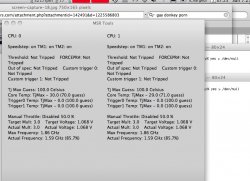Hey NC MacGuy,
Would you also mind commenting on the following if/when you have the chance?
- Wireless reception performance. I've heard it's pretty shoddy on the former revision.
- Any issues with unevenness of the unit when placed on a flat surface? Heard that some from the previous revision would rock due to an imbalanced base.
- Any issues when connecting to a large external display? Asked another forum member about this already, but hoping you can reconfirm that there aren't any issues. Core shut downs would be common in the former revision.
- Undesired clicking, buzzing or any other sort of annoying sounds coming from the system aside from the fan?
- Screen discoloration, yellowing, or any sort of poor display quality issues that affected the prior gen MBPs?
I realize I'm asking a lot of questions, but was hoping to get your reliable advice before picking one up myself. Pretty sure this would help others here as well in their buying decision. Thanks in advance.
1) Wireless reception is about the same as the new MB and MBP, not bad. Absolutely no complaints.
2) Mine is well balanced and has no wobble. My first gen. did a little and I just loosened up the screws on the base a 1/2 turn or so and gave a little twist toward the uneven corner and then tightened them back up. Fixed.
3) I still don't have a display port adapter to check ext. monitors. Will try and pick one up tomorrow since I'd like to know too.
4) No noises. Silent with only fan noise. This is the SSD model so you will here usual HDD sounds if that's what you're looking at. I used to have a MBP that had an annoying buzzzzz. And a MB with a high pitched noise when you did certain things, so I did listen.
5) The screen is as good as my first gen. MBA. The best screen in Apples laptop offerings now, hands down. Even backlighting, bright, true colors and great contrast. Now that the MBP has glossy-gloss only, not much choice if you want a top notch display and the MBA is just that.
One other thing, the iSight still has crappy resolution but can't have everything..