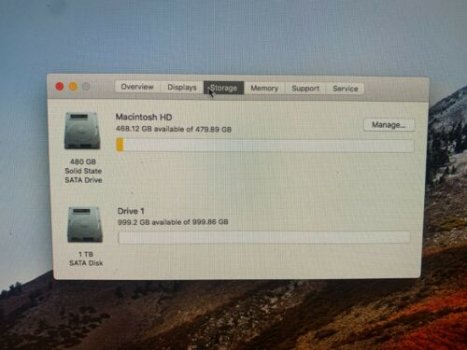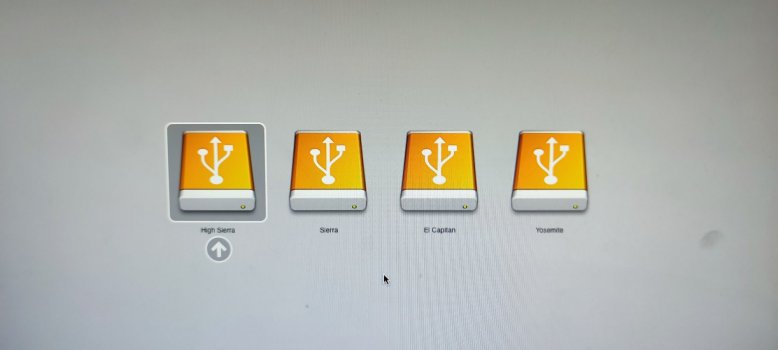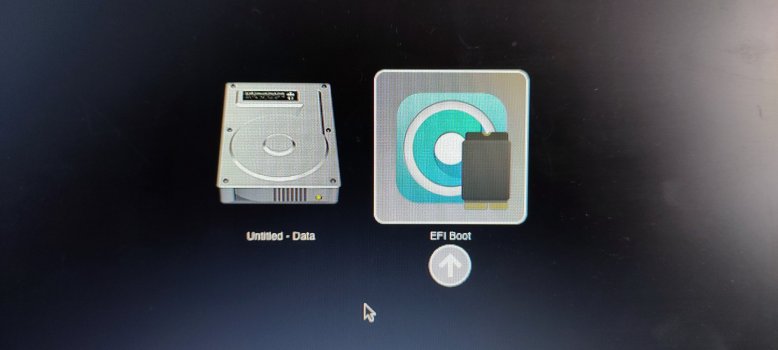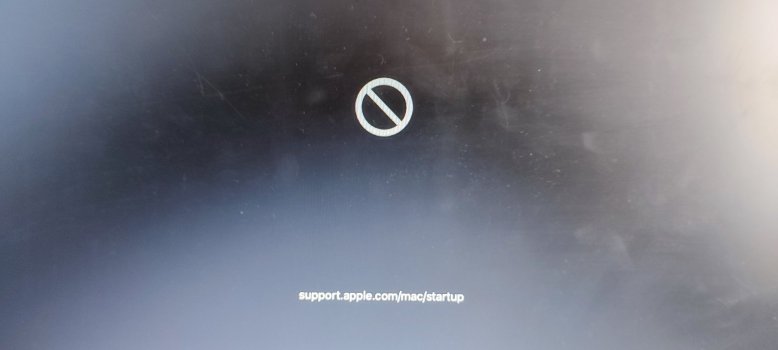no, i did not get any media
as you can see by these pictures it was sold as working. But I received it with only the HDD installed, the seller then sent me the SSD and i placed it into the machine, but now it will not boot.
I have tried a different USB stick, on all ports, removed ALL drives, and just the USB stick installed and always, i just get the blank grey screen.
I am going to have to get hold of a mac to make sure i get a true install USB
as you can see by these pictures it was sold as working. But I received it with only the HDD installed, the seller then sent me the SSD and i placed it into the machine, but now it will not boot.
I have tried a different USB stick, on all ports, removed ALL drives, and just the USB stick installed and always, i just get the blank grey screen.
I am going to have to get hold of a mac to make sure i get a true install USB