I bought this camera primarily to speed up digitizing a huge whack of 35mm slides, B&W negs and colour negs. I chose to go with the 50mm ƒ-2.8 macro and the 18-140mm zoom. Preferring a single lens to cover my ordinary shooting range.
I have an old Epson scanner which does really well with correctly exposed slides and it does reasonably well with over exposed slides. Falls short with negs especially those outside of the perfect exposure range. First results are in. With slides the camera works best using the Natural color setting with contrast backed off a step. Bracketing can go a long way to preventing the need for a reshoot.
Slides such as this one which go from very deep shadows to finely detailed highlights benefit from dropping an extra notch of contrast in camera and still require some post image tinkering. They come out substantially better than via the scanner.
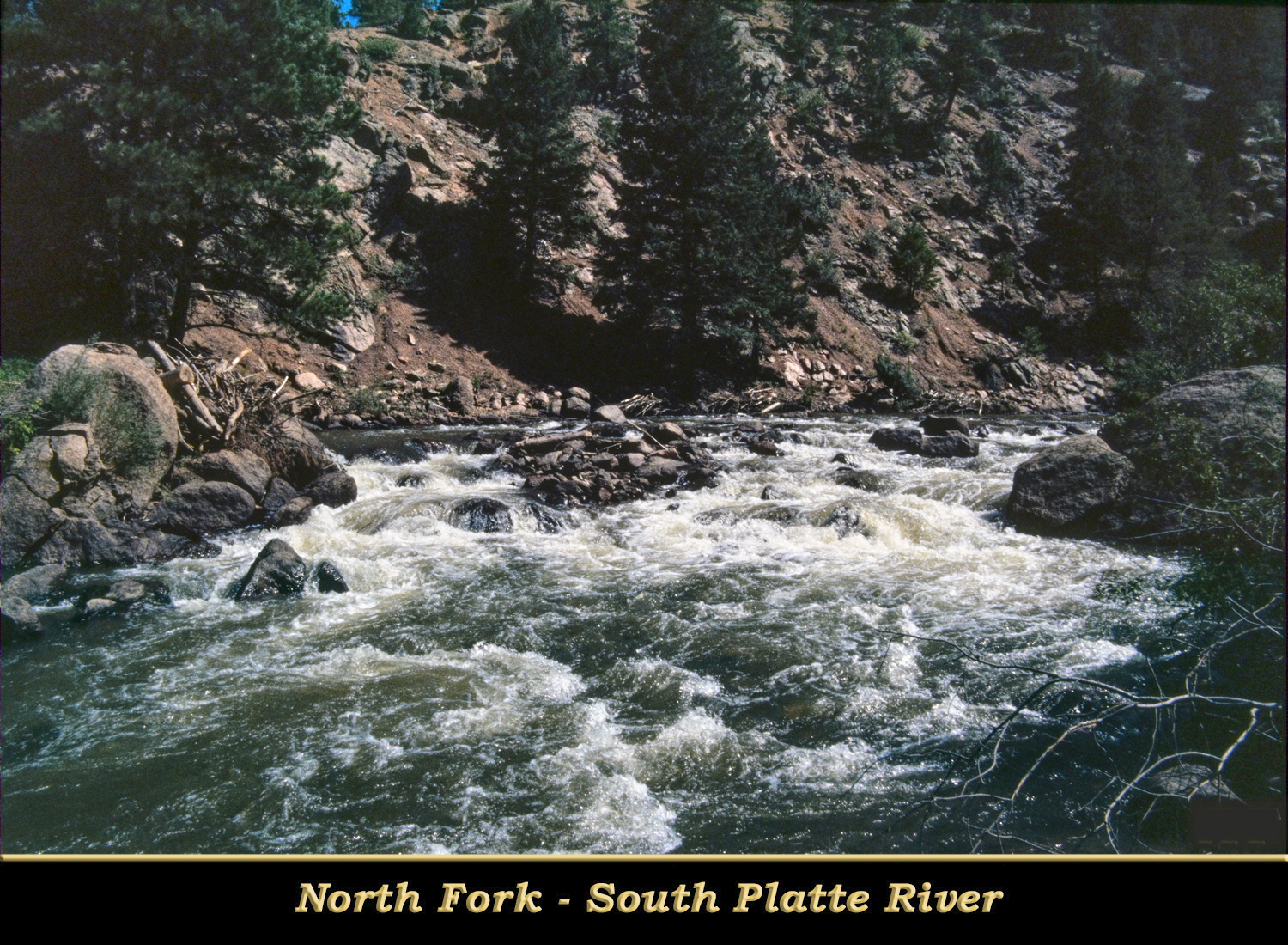
Well exposed 35mm slides like this come out of the camera right on the money. Same is true of the scanner, but those from the camera are just a shade crisper, significantly faster and have a pixel count of ~3600x5400 vs the scanner at ~2400x3600.

This slide was probably close to 2 stops under exposed and did not scan very well. I was pleased with what I was able to do from the camera copy.

Over exposed slides do come out better from the scanner.
I was never pleased with B&W negs via the scanner. They took way too long and required too much work post process.
What I am seeing from the camera I really like. Future scans I will do on the Standard setting with no contrast adjustment. This was Ilford FP-4 souped in 2-step D-25. I used the same reduced contrast Natural setting that works well with slides. In the future I will revert to standard setting as I added a fair bit of contrast post image.

Same image as above just cropped in.

At this point I am still working to find the starting point for color negs.
I have an old Epson scanner which does really well with correctly exposed slides and it does reasonably well with over exposed slides. Falls short with negs especially those outside of the perfect exposure range. First results are in. With slides the camera works best using the Natural color setting with contrast backed off a step. Bracketing can go a long way to preventing the need for a reshoot.
Slides such as this one which go from very deep shadows to finely detailed highlights benefit from dropping an extra notch of contrast in camera and still require some post image tinkering. They come out substantially better than via the scanner.
Well exposed 35mm slides like this come out of the camera right on the money. Same is true of the scanner, but those from the camera are just a shade crisper, significantly faster and have a pixel count of ~3600x5400 vs the scanner at ~2400x3600.
This slide was probably close to 2 stops under exposed and did not scan very well. I was pleased with what I was able to do from the camera copy.
Over exposed slides do come out better from the scanner.
I was never pleased with B&W negs via the scanner. They took way too long and required too much work post process.
What I am seeing from the camera I really like. Future scans I will do on the Standard setting with no contrast adjustment. This was Ilford FP-4 souped in 2-step D-25. I used the same reduced contrast Natural setting that works well with slides. In the future I will revert to standard setting as I added a fair bit of contrast post image.
Same image as above just cropped in.
At this point I am still working to find the starting point for color negs.
Last edited:

