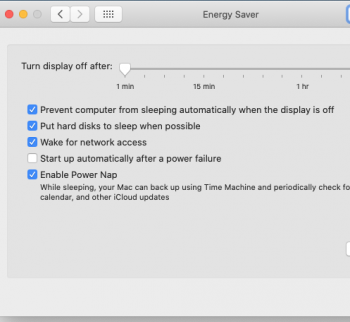Okay. I think I fixed it. Fingers Crossed..... I did a clean install (CMD+OPT+R will install 10.15.3) once again and the only things I've downloaded are the Chrome browser, Brother Printer drivers and Flash Player. I don't use anything else non-Apple. SLEEP MODE is working now.
When wiping the SSD/HD you have to erase both Macintosh HD and Macintosh HD - Data then you HAVE TO RIGHT CLICK AND CLICK Delete APFS Volume on both. This will remove them and when you Rename the new drive to Macintosh HD or SSD it will remount and rename the drive. EXIT out and then click Install macOS Catalina. Takes about an hour total but my iMac no goes into sleep mode.
Deleting the APFS Volume keeps it from making a duplicate drive name. In Disk Utility it will show 2 of each drive if you don't delete the APFS Volumes. 4 total.
When wiping the SSD/HD you have to erase both Macintosh HD and Macintosh HD - Data then you HAVE TO RIGHT CLICK AND CLICK Delete APFS Volume on both. This will remove them and when you Rename the new drive to Macintosh HD or SSD it will remount and rename the drive. EXIT out and then click Install macOS Catalina. Takes about an hour total but my iMac no goes into sleep mode.
Deleting the APFS Volume keeps it from making a duplicate drive name. In Disk Utility it will show 2 of each drive if you don't delete the APFS Volumes. 4 total.
Last edited: