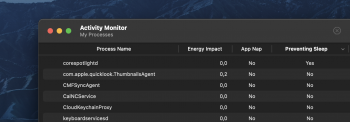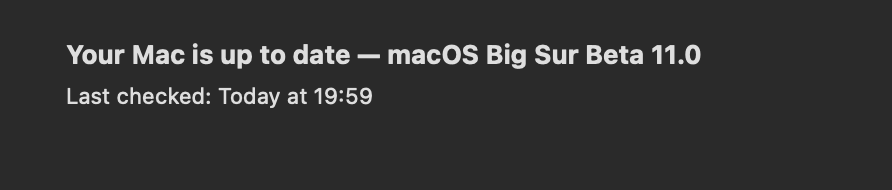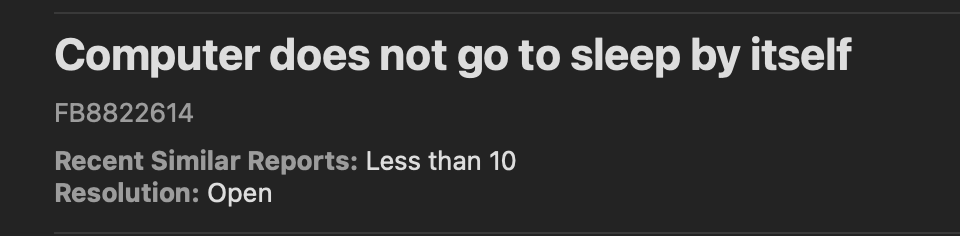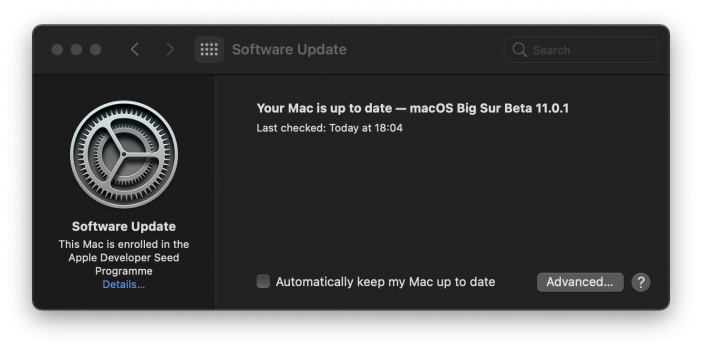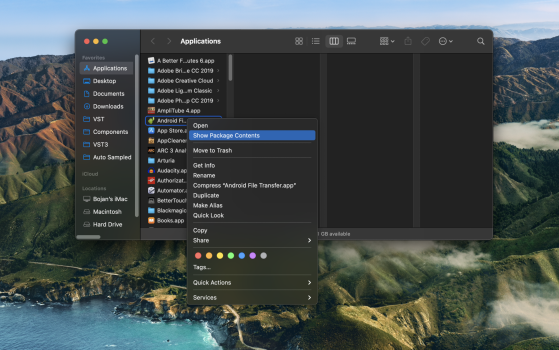I reinstalled catalina again, first few hours its slept fine. But, that same. I think apple wants to kill this unsupported mac by depriving sleep .
Got a tip for us?
Let us know
Become a MacRumors Supporter for $50/year with no ads, ability to filter front page stories, and private forums.
No auto sleep after Catalina.
- Thread starter fricotin
- Start date
- Sort by reaction score
You are using an out of date browser. It may not display this or other websites correctly.
You should upgrade or use an alternative browser.
You should upgrade or use an alternative browser.
Catalina simply won't sleep. Big Sur works well, it is still beta but for now there is no major problem with it.
Sleep had been working fine in the previous few Big Sur betas. Unfortunately, it is broken again in the latest beta (10).
Sleep had been working fine in the previous few Big Sur betas. Unfortunately, it is broken again in the latest beta (10).
Just noticed it does not sleep anymore. What is strange, it started happening 10 days after the last update.
It seems Mojave will stay active for a long time for many of us.
Over 10 year on Hackintosh without any problem, now this piece of sheet is full of troubles, dust in the display, does not want to sleep, freezes on multitasking...
On Catalina there is nothing preventing sleep in Activity Monitor, but now there is corespotlightd keeping it awake.
It still goes to sleep when you force it, but not on its own and hot corners.
Come on Apple, forget about cartoonish iphone GUI and give us the system that works.
Last edited:
Seems like the only way to make it sleep is to disable SIP.
I do not care about SIP, I know what not to touch and what not to install.
I will try it now.
edit:
SIP disabled, still does not go to sleep on its own.
On Catalina this "preventing sleep" column did not show anything, but now it shows this corespotlightd process.
I got a message that the last update solved some Spotlight problems, on previous BETA it did not show any apps, now it shows all the apps but does not hibernate on its own.
Attachments
Last edited:
I believe this is the most accurate explanation. Sleep works if I put it manually by going to the Apple menu and choosing Sleep, or if I press CMD+OPT+EJECT. However when using Hot Corners or by letting it sleep by itself, then it does not hibernate.For me (mini 2012) sleep works, it is the auto sleep that doesn't.
Just received a message from a YouTuber who purchased 2020 iMac with Catalina preinstalled, he says his iMac sleeps normally by itself.
Just some clarification, if I enter Safe Mode, this is the same as installing a fresh new system without any third party app or service?
So if this happens in Safe Mode then it is definitely something in the OS?
I have Clarrett 4 Pre connected to one TB port, and external USB3 SSD connected to the other TB port. Also there is one USB3 hard disk enclosure connected as well.
I tried to disconnect all of those and still the same. Reseted NVRAM and PRAM but still nothing.
Last edited:
My iMac late 2015 booting from an external SSD won’t go to sleep automatically. This terminal command solves the problem until next bootup:
ps -ef | grep UserEventAgent | grep -v grep | awk '{print $2}'| sudo xargs kill -9
Unfortunately this command does not help here.My iMac late 2015 booting from an external SSD won’t go to sleep automatically. This terminal command solves the problem until next bootup:
My iMac late 2015 booting from an external SSD won’t go to sleep automatically. This terminal command solves the problem until next bootup:
I am the original author of that command. It used to work well but it has stopped working since the previous two versions of Catalina, at least for my 2017 iMac
I’m on 10.15.6 (one version below latest update) and your command is working on my iMac. I haven’t updated to 10.15.7 yet.I am the original author of that command. It used to work well but it has stopped working since the previous two versions of Catalina, at least for my 2017 iMac
You probably want to hold off updating then, this script (and auto sleep) is definitely broken in 10.15.7I’m on 10.15.6 (one version below latest update) and your command is working on my iMac. I haven’t updated to 10.15.7 yet.
Big Sur suddenly started hibernating. Well sort-off... I did not change anything but these two commands few days ago:
ps -ef | grep UserEventAgent | grep -v grep | awk '{print $2}'| sudo xargs kill -9
ps -ef | grep corespotlightd | grep -v grep | awk '{print $2}'| sudo xargs kill -9
But today I restarted and tried to replicate, it does not sleep anymore.
ps -ef | grep UserEventAgent | grep -v grep | awk '{print $2}'| sudo xargs kill -9
ps -ef | grep corespotlightd | grep -v grep | awk '{print $2}'| sudo xargs kill -9
But today I restarted and tried to replicate, it does not sleep anymore.
Big Sur suddenly started hibernating. Well sort-off... I did not change anything but these two commands few days ago:
ps -ef | grep UserEventAgent | grep -v grep | awk '{print $2}'| sudo xargs kill -9
ps -ef | grep corespotlightd | grep -v grep | awk '{print $2}'| sudo xargs kill -9
But today I restarted and tried to replicate, it does not sleep anymore.
For me I found running the kill command twice allows auto sleep to work again in beta 11.0.1
ps -ef | grep UserEventAgent | grep -v grep | awk '{print $2}'| sudo xargs kill -9
I didn't use to need to run this command for the previous few betas prior to beta 11. Weird...
For me I found running the kill command twice allows auto sleep to work again in beta 11.0.1
ps -ef | grep UserEventAgent | grep -v grep | awk '{print $2}'| sudo xargs kill -9
I didn't use to need to run this command for the previous few betas prior to beta 11. Weird...
I tried to run the command twice but it does not work. It is really weird.
You said you have 11.0.1, but here it says 11.0 beta.
Also Feedback Assistant says there is less than 10 reported cases of this.
I remember having problems with my Magic Mouse and Keyboard disconnecting after some time so I needed to hard reset every time. Then after some research I found one post where it says Android Data Transfer has a launch agent that needs to be deleted. After that, and few months of misery I solved it.
Maybe this is something similar, but the difference is it is happening in Safe Mode as well, also with both 2017 and 2019 iMacs.
Attachments
Beta 11.0.1 came out last night.I tried to run the command twice but it does not work. It is really weird.
You said you have 11.0.1, but here it says 11.0 beta.
Also Feedback Assistant says there is less than 10 reported cases of this.
I remember having problems with my Magic Mouse and Keyboard disconnecting after some time so I needed to hard reset every time. Then after some research I found one post where it says Android Data Transfer has a launch agent that needs to be deleted. After that, and few months of misery I solved it.
Maybe this is something similar, but the difference is it is happening in Safe Mode as well, also with both 2017 and 2019 iMacs.
How did you delete the Android Data Transfer?
Attachments
Beta 11.0.1 came out last night.
How did you delete the Android Data Transfer?
Still no update notification for me.
Right click on Android File Transfer and then Show Package Contents.
Delete Helpers folder.
You need to remove it from the Login Items in Users.
Also you can see if there is anything in Library/LaunchAgents, also in /User/Library/LaunchAgents.
Restart.
EDIT:
Just updated to 11.0.1, totally forgot I left beta. Apparently it sleeps now as before. Very, very strange behaviour, it looks like a random thing...
Attachments
Last edited:
Came here to check why my Mini doesn’t sleep (MacBook Air does).
Started a few weeks ago, still does it after the latest update.
Checked processes etc
Before doing a clean install (of Catalina or Big Sur), I was wondering if any had installed Big Sur and that solved any of the sleep issue.
If Big Sur solves it, ill
Update rather then doing the lengthy clean instal.
Started a few weeks ago, still does it after the latest update.
Checked processes etc
Before doing a clean install (of Catalina or Big Sur), I was wondering if any had installed Big Sur and that solved any of the sleep issue.
If Big Sur solves it, ill
Update rather then doing the lengthy clean instal.
Big Sur solved the sleep issue for my 2017 iMac, good luckCame here to check why my Mini doesn’t sleep (MacBook Air does).
Started a few weeks ago, still does it after the latest update.
Checked processes etc
Before doing a clean install (of Catalina or Big Sur), I was wondering if any had installed Big Sur and that solved any of the sleep issue.
If Big Sur solves it, ill
Update rather then doing the lengthy clean instal.
Came here to check why my Mini doesn’t sleep (MacBook Air does).
Started a few weeks ago, still does it after the latest update.
Checked processes etc
Before doing a clean install (of Catalina or Big Sur), I was wondering if any had installed Big Sur and that solved any of the sleep issue.
If Big Sur solves it, ill
Update rather then doing the lengthy clean instal.
an update!
I installed Big Sur. Mac goes to sleep, but not really.
powerd process at 100%, screen goes to sleep, but mini is full on and hot.
i just stumbled upon a Reddit post regarding powerd.
The advice, that worked for me, is to set a useless sleep schedule (wake at 10am sleeps at 10.02am)-
Now powerd uses 0.1% and the Mac sleeps!
seems by simply turning on a schedule does the trick!
Creating a useless sleep schedule didn't work for me, and Big Sur didn't correct the Catalina-era changes.
Resetting the memory on startup by holding down CMD-OPT-p-r didn't help my Mac sleep, nor did any of Apple's official Mac help suggestions on the subject.
I don't have any hacked hardware or fancy peripherals and shared network services.
However, someone pointed me to the possibility of a print job searching eternally for a network printer. Lo and behold, for each printer and fax machine in System Preferences > Printers and Scanners there was a button to "Open Print Queue" or "Open Fax Queue" and I found an unknown, un-timed-out test print page in the queue. Once I cleared it, my Mac went right to sleep.
Resetting the memory on startup by holding down CMD-OPT-p-r didn't help my Mac sleep, nor did any of Apple's official Mac help suggestions on the subject.
I don't have any hacked hardware or fancy peripherals and shared network services.
However, someone pointed me to the possibility of a print job searching eternally for a network printer. Lo and behold, for each printer and fax machine in System Preferences > Printers and Scanners there was a button to "Open Print Queue" or "Open Fax Queue" and I found an unknown, un-timed-out test print page in the queue. Once I cleared it, my Mac went right to sleep.
Hello all-haven't been here for quite a long long while!
I waited until last month to upgrade from El Capitan to Catalina (under false assumption it would do something bad to my HiRes music and streaming services & players ie TIDAL/Qobuz/ROON/Audirvana+3.5--it didn't except as described below).
I have a few concerns not earth shattering ones but I am not geeky enough to understand some of things here that address these things(hope this is the correct forum).
FIRST- my ancient late 2012 i7 16GB RAM with new Samsung 4TB SSD will not go to sleep either(did before with El Capitan)-if I click 'sleep' under Mac icon in upper left corner the screen goes black then Catalina screen come back on do it again but the mini never goes to sleep even with energy saver settings AND this what concerns me most is the mini now runs very warm/hot--is this bad?(i have resorted to just shutting the mini down each night or during the day if it is too hot--is that bad to do?) does Catalina have higher CPU usage than El Capitan especially when I have one/all of above HiRes stuff on and am doing PracticeFusion medical records/google searches,mail etc or is it time to clean out the the fan and innards of the mini?-Never had this problem with El Capitan.
SECOND- this is driving me crazy--the screen size changes constantly-- I use an LG nonsmart 42" LED as a TV and computer monitor I have to constantly go to 'displays' in system preferences and slide the bar so everything 'fits' when using the internet--is there anyway to correct this or is this yet another Catalina 'bug'?
THIRD- if anyone uses or knows about Audirvana(for that matter 'MUSIC' ie old iTunes) I have lost all my ripped iTunes library(15000+ songs/1500+ CDs) that I spent the better part of 2-3 NFL seasons feeding into that Apple CD player/ripper one at a time--it is not the end of the world but where the hell are they?-I tried that conceited sanctimonious(SIC) OP on computer audiophile forum entitled "everything Apple" and all he did was ridicule/make fun of me&asked questions I couldn't answer about files and other stuff (hope he doesn't read this forum if so that's my opinion of him).
thanks
bobbmd
I waited until last month to upgrade from El Capitan to Catalina (under false assumption it would do something bad to my HiRes music and streaming services & players ie TIDAL/Qobuz/ROON/Audirvana+3.5--it didn't except as described below).
I have a few concerns not earth shattering ones but I am not geeky enough to understand some of things here that address these things(hope this is the correct forum).
FIRST- my ancient late 2012 i7 16GB RAM with new Samsung 4TB SSD will not go to sleep either(did before with El Capitan)-if I click 'sleep' under Mac icon in upper left corner the screen goes black then Catalina screen come back on do it again but the mini never goes to sleep even with energy saver settings AND this what concerns me most is the mini now runs very warm/hot--is this bad?(i have resorted to just shutting the mini down each night or during the day if it is too hot--is that bad to do?) does Catalina have higher CPU usage than El Capitan especially when I have one/all of above HiRes stuff on and am doing PracticeFusion medical records/google searches,mail etc or is it time to clean out the the fan and innards of the mini?-Never had this problem with El Capitan.
SECOND- this is driving me crazy--the screen size changes constantly-- I use an LG nonsmart 42" LED as a TV and computer monitor I have to constantly go to 'displays' in system preferences and slide the bar so everything 'fits' when using the internet--is there anyway to correct this or is this yet another Catalina 'bug'?
THIRD- if anyone uses or knows about Audirvana(for that matter 'MUSIC' ie old iTunes) I have lost all my ripped iTunes library(15000+ songs/1500+ CDs) that I spent the better part of 2-3 NFL seasons feeding into that Apple CD player/ripper one at a time--it is not the end of the world but where the hell are they?-I tried that conceited sanctimonious(SIC) OP on computer audiophile forum entitled "everything Apple" and all he did was ridicule/make fun of me&asked questions I couldn't answer about files and other stuff (hope he doesn't read this forum if so that's my opinion of him).
thanks
bobbmd
Register on MacRumors! This sidebar will go away, and you'll see fewer ads.