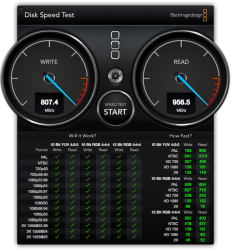I know that storage via Cloud or other web servers has become the trend, I still backup files the old fashion way via local internal/external hard drives. ( This is just me ) Sometimes I encountered where the server is down and could not retreived the files or internet connection problems.
Got a tip for us?
Let us know
Become a MacRumors Supporter for $50/year with no ads, ability to filter front page stories, and private forums.
No storage--Apple may have done you a favor!
- Thread starter ibgb
- Start date
- Sort by reaction score
You are using an out of date browser. It may not display this or other websites correctly.
You should upgrade or use an alternative browser.
You should upgrade or use an alternative browser.
Upgrading and offering pre-built Macs is my small business and what puts food on my table. You can rage against reality and curse and mock all you like, but multiple drives of very large capacity go in my Mac Pros for professional buys far more often than not.please. I wouldn't convince yourself you are an advanced computing user because you try to stuff as many drives in your tower as it allows. I've got a 1,1 since it came out so you can feel free to shove your theory wherever you'd like. What you fail to realize are that the serious professional users haven't been using local storage for YEARS now.
"buttttt I waaaaaant it in my tooooweeerrrrr" crowd
If you need a mac pro because you need something to put drives in... maybe you should investigate a ****ing box?
If what you said about professional users was true, then they wouldn't be buying those builds. They are. Ergo you are wrong.
I guess I would use my brain and plug my phone into the extra usb on the keyboard, the card reader into the numerous usb ports on the back of my display, and the printer would be wireless or I guess I could plug it in when it actually gets used. Your looking for problems that are not there.
It's not about the number of USB ports on the computer, it's about bandwidth and sometimes power supplied by the port .
Funny enough, my iPhone is the one thing that really puts my USB ports to the test .
When you mention wireless printers, I'm presume you have pro-grade photo and proof printers in mind, and large file sizes ?
Upgrading and offering pre-built Macs is my small business and what puts food on my table. You can rage against reality and curse and mock all you like, but multiple drives of very large capacity go in my Mac Pros for professional buys far more often than not.
If what you said about professional users was true, then they wouldn't be buying those builds. They are. Ergo you are wrong.
freeman-jazz is all theory. Don't let the lack of experience fool you.
It's not about the number of USB ports on the computer, it's about bandwidth and sometimes power supplied by the port .
Funny enough, my iPhone is the one thing that really puts my USB ports to the test .
When you mention wireless printers, I'm presume you have pro-grade photo and proof printers in mind, and large file sizes ?
So your phone, pro-grade photo, and proof printers are going to take up all the usb ports? My phone is hooked up to a usb port on the back of my display along with flash drives and external storage and I never have issues. That leaves the four on the back of the mac pro free for your printers or whatever you want to use them for. This computer has plenty of connections for externals. I really doubt your printers will always need to be plugged in. The thing I don't care for is the rats nest that will be on the back of it. The thing that irritates me is all the people crying about something that has not even been released yet.
I don't know where you work that you need to prevent people from walking away with your stuff, but that seems more like your problem than apple's
----------
school kid? it's you that has your printer plugged into the computer! is this is a workstation or... also your home computer?
Man, you're the most seriously angry dude trying to promote the new Mac Pro. Who's paying you??
You're rants are pointless, though. You're discounting all the reasons why people don't want the complication and mess of external devices, yet you can't provide one reason why anyone *should* want it.
What is it you're arguing? We should want overpriced and unreliable external enclosures, overpriced cables, more power cables, more fans, more heat, more conflicts and more overall clutter because Apple thinks it's cool??
Why would anyone argue such a thing, let alone get so defensive and insulting about it? Why do you even care? It's obvious to me you have no need for anything beyond a Mac Mini. That's no reason to get so hostile.
Upgrading and offering pre-built Macs is my small business and what puts food on my table. You can rage against reality and curse and mock all you like, but multiple drives of very large capacity go in my Mac Pros for professional buys far more often than not.
If what you said about professional users was true, then they wouldn't be buying those builds. They are. Ergo you are wrong.
yeah? who are these professionals? what makes them so professionals? What about my professional anecdote? Do you think I lied and that professional retouchers actually do use local storage? I didn't know that buying a mac pro made you some sort of professional that needs a high end workstation, as opposed to what usually seems to be the case of people attempting to justify their own views of themselves.
What sort of data are you storing that it's going to be better off in the case? Do you think keeping 4 copies of the same data in the same box is professional? All this talk about professional-ness, yet all I'm hearing about is amateur hour storage solutions.
Rage against reality? I'm not the one that's pissed that outdated storage models are being... outdated.
----------
Man, you're the most seriously angry dude trying to promote the new Mac Pro. Who's paying you??
You're rants are pointless, though. You're discounting all the reasons why people don't want the complication and mess of external devices, yet you can't provide one reason why anyone *should* want it.
What is it you're arguing? We should want overpriced and unreliable external enclosures, overpriced cables, more power cables, more fans, more heat, more conflicts and more overall clutter because Apple thinks it's cool??
Why would anyone argue such a thing, let alone get so defensive and insulting about it? Why do you even care? It's obvious to me you have no need for anything beyond a Mac Mini. That's no reason to get so hostile.
I'm not sure what planet you live on that makes a disk in the box that is your mac pro so incredibly different from a disk inside a box next to your mac pro. Half of your complaints are BS. I've offered several reasons why many professionals wouldn't want to bother, but it's clear you don't understand because you aren't one of them. But modern professionals don't need spinning disk storage in the same case. Conflicts? Clutter? I'm not here to un-bunch your panties from your ass crack, just pointing out that the fact that they are seems to be leading you to have an abnormally adverse reaction to something that is otherwise not a big deal
Last edited:
When you mention wireless printers, I'm presume you have pro-grade photo and proof printers in mind, and large file sizes ?
Ummm, how do you think stuff gets printed now? The only machines that use direct connections are very old expensive printers that aren't inkjets. So... not anything you use. Reference? I'm an IT guy at an Art printing studio in NYC. We print for artists, galleries and museums. The only printer that needs to be directly connected to a computer is our old quarter-million-dollar lightjet. It requires scsi. So yeah, I'm referring to pro-grade photo and proof printers in mind, with large file sizes. Do you know what GMG is? Or a modern printing workflow?
Someone should change the name of this thread to Amateurs pretending they are professionals
Why would anyone argue such a thing, let alone get so defensive and insulting about it? Why do you even care? It's obvious to me you have no need for anything beyond a Mac Mini. That's no reason to get so hostile.
You see, I'm not angry. But it's clear that the people that disagree with me are. It's even more surprising that they suggest I stick to imacs and mac minis when I'm the only one here referring to an actual workflow. Tell me, hot shot, why would a group of professional retouchers be better served with mac minis than a mac pro??
I don't use a mac pro in my day to day because the laptops do it for me. But I never deluded myself into thinking that I needed a mac pro due to the "professional nature of my work". However, the employees at my office do, as do my other clients. And none of them need storage in their tower. In fact, most of them only only have boot discs. Occasional HDDs for scratch disks. But I see no reason why those can't go external anyway.
You see, anytime you are in a professional environment, you have to share resources. That's why the only people here saying they need the sleds are independent professionals too cheap to moved to the shared storage solutions that have defined the professional storage market for something like a decade now.
You're angry enough to upvote your own posts, and that tells me all I need to know.
I think you are all in denial. I tried upvoting my posts and it won't let me. Shows the level of logic coming off you on this. You might be a professional that uses a computer, but it doesn't mean apple needs to design their workstation around your sole proprietorship.
macvidcards feel free to justify your point.
I'm sorry they didn't come out with a chassis that will fit 16 double wide 16xpcie slots inside of itself
Yeah........ That's not likely to happen here.
The end of the world? No. The end of the line for what was once a great machine and a cautionary but necessary move for most people down the Hackintosh trail ? Abso-friggin-lutely.
He likely didn't literally mean the end of the world.
The only difference is that with the old Mac Pro you also had the motherboard, cpu, mem, etc. in the same case as the disks. You don't have that with external cabinets. The disks do not change. They still make the same noise and generate the same heat. The only problem might be aesthetics (some hide away the entire computer anyway or put the storage elsewhere). Safe is debatable because it depends on what you get.Exactly. And I dare you to get an external enclosure as fast, quiet, safe and unsightly (since we care about aesthetics so much) as internal drives/RAIDs.
What do you not understand from: "It's just different uses, different pieces of hardware. For some it will work out fine, for others it won't."So, with that in mind how are you hooking up your 10Gbe NIC for fast network data transfer? A Thunderbolt enclosure with a card in it?
10GbE networks are very expensive and not common (just about any 10Gbit data connection is!). They are used in special environments and/or as backbones. The equipment is very expensive and still quite quirky (try getting it to work in machines running ESXi, FreeBSD, etc. it requires a bit more research to look for a card that works properly). This is not a very likely scenario but if you come across it you can use an external enclosure or something that isn't a Mac. It is these kind of scenarios where the new Mac Pro isn't a good option. The same applies to people requiring internal storage. That still doesn't mean this new Mac Pro is useless, crap, etc. It has it's purpose, just not for everybody. It would have been very cool if Apple included a 10GbE NIC (or NICs so you can use LACP) but it would also drive up the costs considerably. Since not that many would need that you can stick with 2 1Gbit NICs you can use with LACP.
That's because nearly everybody here is looking at their own Mac Pro and what they want it to be. Not many here actually look at all sorts of professionals and understand that there are lots of differences in terms of computing power, storage, expandability and so on. The old Mac Pro isn't suited for every professional and neither is the new one. It is as simple as that.Agreed. The lack of knowledge about professional hardware for professional tasks in this thread is pretty staggering.
You're angry enough to upvote your own posts, and that tells me all I need to know.
You can't upvote your own posts
Upgrading and offering pre-built Macs is my small business and what puts food on my table. You can rage against reality and curse and mock all you like, but multiple drives of very large capacity go in my Mac Pros for professional buys far more often than not.
If what you said about professional users was true, then they wouldn't be buying those builds. They are. Ergo you are wrong.
yep.
I would get the quads mod them to hexs then put in 3x 3tb= 9tb or 3x 4tb =12tb in drives and a large ssd. 3 sticks of 16gb ram . Good to go.
This type of setup sold a lot.
One reason the buyer can secure the case with ease.
To me, this new computer has more in common with the Mac Mini than the Mac Pro. I can without apology call it a Mac Mini Pro and consider it the next step up from a Mac Mini and perhaps buy one if the price is not too crazy.
What is of more interest to me is the present (style) Mac Pro and true upgrade options.
How would you (anyone) upgrade a present Mac Pro for say any of these type of users or combination -
Graphic Artist
Video Movie work
Gamer
3d rendering
more...
Hopefully the upgrade you provide might include real world options of cpu upgrades, named video cards, possible connectivity options such as USB3 cards or SAS or RAID. Specifics would be welcomed.
The idea is to see how to max the internals of a present day Mac Pro.
I look forward to what anyone might offer up. This is a real challenge for those that are not in line for the new Mac (mini) Pro.
What is of more interest to me is the present (style) Mac Pro and true upgrade options.
How would you (anyone) upgrade a present Mac Pro for say any of these type of users or combination -
Graphic Artist
Video Movie work
Gamer
3d rendering
more...
Hopefully the upgrade you provide might include real world options of cpu upgrades, named video cards, possible connectivity options such as USB3 cards or SAS or RAID. Specifics would be welcomed.
The idea is to see how to max the internals of a present day Mac Pro.
I look forward to what anyone might offer up. This is a real challenge for those that are not in line for the new Mac (mini) Pro.
To me, this new computer has more in common with the Mac Mini than the Mac Pro. I can without apology call it a Mac Mini Pro and consider it the next step up from a Mac Mini and perhaps buy one if the price is not too crazy.
What is of more interest to me is the present (style) Mac Pro and true upgrade options.
How would you (anyone) upgrade a present Mac Pro for say any of these type of users or combination -
Graphic Artist
Video Movie work
Gamer
3d rendering
more...
Hopefully the upgrade you provide might include real world options of cpu upgrades, named video cards, possible connectivity options such as USB3 cards or SAS or RAID. Specifics would be welcomed.
The idea is to see how to max the internals of a present day Mac Pro.
I look forward to what anyone might offer up. This is a real challenge for those that are not in line for the new Mac (mini) Pro.
I've mentioned this elsewhere, but the current Mac Pro is not all that easy to upgrade either...
- Upgrading to a high-end GPU can be a challenge due to the limitation of only having two 6-pin PEG power connectors and you either need to compromise boot screens, pay a premium for an official EFI card, or deal with flashing or buy a pre-flashed card.
- Upgrading to dual high-end GPUs is even more challenging due to only having two 6-pin PEG power connectors (plus it covers one of the x4 slots). You'll definitely need another power supply for that.
- Upgrading to USB 3.0 using native drivers in OS X 10.8 limits you to add-in cards that currently require supplemental power which means cables and adapters running from your optical bay and most people have issues with bluetooth performance after adding a USB 3 card.
- Speaking of Bluetooth, the bluetooth antenna in the current Mac Pro's is so poorly implemented that many bluetooth pointing devices have difficulty working when the chassis is anywhere but right next to the device making something as simple as adding a Magic Mouse or trackpad a challenge.
- Upgrading to un-throttled 1GB/s+ PCIe SSD is also challenging due to most cards either being throttled by a x2 bus or not being EFI bootable. The Accelsior is one option but you pay a premium for it and it uses non standard SSDs (with SandForce 22xx controllers which are notoriously short lived).
- In my testing the top two x4 slots seem throttled by something in the architecture that limits bandwidth to 1GB/s rather than what you'd expect (2GB/s). So they're really only running as x2 slots. I don't know the cause, but I do know my RAID card is throttled in either of those top two slots at about 1GB/s and will do 1.3GB/s in one of the x16 slots. This is unfortunate, because 1.3GB/s is easily within the bandwidth of a x4 slot.
- Even many of the PCIe cards offered for the Mac are full of compromises. You'd think the Caldigit's FASTA-6GU was a great option with SATA3, USB2, and eSATA in a single card, but when I contacted them about running a pair of SSD's in RAID0 off this card, this is what they said...
The FASTA-6GU3 maximum performance is around 250MB/s (regardless USB3.0 or eSATA, RAID 0 or Single drive)
- Our FASTA-6GU3 has two controller chips (Marvell for eSATA, NEC for USB3.0), and there's a PLX chipset to serve as the 'middle man' (there's no controller that can deliver both USB3.0 and SATA6 yet). While the Marvell and NEC can reach a higher performance, the PLX is the limited factor.
- For example: if you have two 3G or 6G SSD eSATA drives, the RAID 0 performance is about the same as one of those single SSD drives (around 250MB/s). However, if you have two standard 3.5" SATA drives (like WD MyBook's performance is about 110MB/s), then the RAID 0 (combining two MyBook together) will provide its full performance with the FASTA-6GU3.
So yeah, the current Mac Pro is upgradable, but it's anything but plug-and-play.
The fact is, as an owner of a 2009 Mac Pro that has had to grapple with all of this, I couldn't be happier that the new Mac Pro address all of these... dual high-end GPUs, USB 3, unthrottled PCIe SSD, and 3 TB controllers that should give me a full trio of x4 PCIe lanes I can tap into for future use.
Last edited:
Yea, when was the last time apple did someone a favor!
Apple, do this as a favor:
1. With the MP 6.1 install the "Pro" apps. a. Houdini b. Maya c. Premiere Pro d. Avid Symphony e. Nuke f. Mudbox e. BMD Resolve etc.
2. Run the apps through their paces. Pertaining to PP6 and Symp7, use R3D 5k and uncompressed 10bit as the formats.
3. Post the results.
4. List the gear attached to the MP 6.1 to accomplish this
5. List the price of all HW needed including the MP 6.1
6. Run the same apps on a "modified/updated" 5.1
7. Post the results
8. List the gear attached (int/ext) to the 5.1 to accomplish this
9. List the price of all HW needed including the MP 5.1
Based on the "results" and 3yrs between the two models, the MP 6.1 should embarrass the aging 5.1
"We at Apple have decided to put the MP 6.1's future on the line". "As you can see by the results the differences are simple amazing!" "The price differential to accomplish the same tasks was $2000.00!" "So you see by the numbers in comparison, the MP 6.1 is indeed the MP of the future!"
Off camera-"What do you mean I got the numbers reversed and the MP 5.1 actually won?"
Apple, do this as a favor:
1. With the MP 6.1 install the "Pro" apps. a. Houdini b. Maya c. Premiere Pro d. Avid Symphony e. Nuke f. Mudbox e. BMD Resolve etc.
2. Run the apps through their paces. Pertaining to PP6 and Symp7, use R3D 5k and uncompressed 10bit as the formats.
3. Post the results.
4. List the gear attached to the MP 6.1 to accomplish this
5. List the price of all HW needed including the MP 6.1
6. Run the same apps on a "modified/updated" 5.1
7. Post the results
8. List the gear attached (int/ext) to the 5.1 to accomplish this
9. List the price of all HW needed including the MP 5.1
Based on the "results" and 3yrs between the two models, the MP 6.1 should embarrass the aging 5.1
"We at Apple have decided to put the MP 6.1's future on the line". "As you can see by the results the differences are simple amazing!" "The price differential to accomplish the same tasks was $2000.00!" "So you see by the numbers in comparison, the MP 6.1 is indeed the MP of the future!"
Off camera-"What do you mean I got the numbers reversed and the MP 5.1 actually won?"
To me, this new computer has more in common with the Mac Mini than the Mac Pro. I can without apology call it a Mac Mini Pro and consider it the next step up from a Mac Mini and perhaps buy one if the price is not too crazy.
What is of more interest to me is the present (style) Mac Pro and true upgrade options.
How would you (anyone) upgrade a present Mac Pro for say any of these type of users or combination -
Graphic Artist
Video Movie work
Gamer
3d rendering
more...
Hopefully the upgrade you provide might include real world options of cpu upgrades, named video cards, possible connectivity options such as USB3 cards or SAS or RAID. Specifics would be welcomed.
The idea is to see how to max the internals of a present day Mac Pro.
I look forward to what anyone might offer up. This is a real challenge for those that are not in line for the new Mac (mini) Pro.
On the other hand (see above VirtualRain post), it is possible to create a pretty nice workstation, as I recently did by upgrading my older 2008 Mac Pro to a new 2012 Mac Pro. Many of the internal upgrades simply transferred from the old 2008 without problems.
I was lucky to get in on the 1 day 33% off sale by Best Buy and Amazon for a 2012 12-core 2.4GHz Mac Pro. I pulled and sold the CPUs for $800 and replaced them with a pair of 3.33GHz Xeons. I also pulled and sold the RAM and installed 48GB of new RAM. I also sold the video card and replaced it with a GTX 680.
Everything else came out of my old 2008 system. I have a 1TB SSD RAID-0 SATA-III on a Sonnet Pro PCIe card for my photo library. I boot OS X from a 512GB SSD (840 Pro on MP tray) joined into a "DIY Fusion" drive with a 4TB hard disk partitioned with half managed by Fusion, and half with static media files. I have another SSD in the optical bay booting Windows 8 for some programs I need and for games. I have the Caldigit FASTA-6GU eSATA / USB-3 PCIe card which seems to be working for me. I have a pair of internal hard disk drives in RAID-0 for fast local TimeMachine backup, and also do TimeMachine backups to a Synology NAS in the basement (and to a DAS RAID-5 ... never too much backup). The bootable Windows installation is also used from within OS X using a VMware Fusion Virtual Machine.
I could put the boot SSD on a Apricorn Velocity Solo x2 card for more speed (according to benchmarks), but I have tried it and it seems just as fast on the backplane and leaves me with an open PCIe slot. It also boots a bit faster as it takes awhile for the system to recognize "external drives" such as on the PCIe bus.
The nature and file size of my photo library is noticeably faster on the SATA-III RAID-0 SSD card (see benchmark). The RAID-0 SSD on the Sonnet card is also bootable, but I don't really notice any speed advantage with OS X apps over the single SSD in a Fusion array (or separately, I have tried them all
I use a pair of 24" displays:
Older 2008 24" Apple Cinema Display for OS X
24" NEC MultiSync PA241W-BK-SV for photo editing
I am happy with the new system and glad I was able to obtain it.
-howard
Attachments
Last edited:
So the point that's been made is that... it's too noisy. You can get disks with various properties that meet your specific demands (noise, spin, and even different cases). Nothing about what the mac pro previously provided was incredibly helpful anyway, as was pointed out in the same paragraph. It seems fairly silly to build the mac pro extra large so you can put disks inside because they are too noisy in the case you got. ... put it under the desk? in another room? this is the future of computing - you'd have to be seriously deluded to not recognize how storage shifted from centralization, to localization, back to centralization over the past 30 years or so.
You misinterpret a lot of your data. It hasn't gone back to centralization beyond where it won't fit. That's usually a thing of accommodating mobile form factors and to a lesser degree that we have have single drives that are fast enough to deal with programs that write a lot of additional data to disk. There's nothing forward thinking about de-integrating products. In larger group environments it makes more sense if multiple users need to access the same data with some level of data management to ensure one user doesn't overwrite the work of another. It's really ridiculous that you're trying to debate what constitutes a "pro" rather than the market that would buy such a machine. Even at the external level, you have far more SAS based DAS boxes than thunderbolt ones.
USB3.0 is faster than any SATA drive right now anyway - so what performance decreases are you worrying about? You can pop as many pcie SSDs as you want with thunderbolt, so I'm really struggling to understand where the problem is for you. And if you think having an incredibly fast boot disk that has your applications on it wont benefit the performance of such applications you are as wrong as it can get.
Do you want a pcie SSD scratch disk? Plug it in through thunderbolt. I'm not interested in your silly game where you ask me to find you something that doesn't exist. So it's not just "waaaah waaaah, it's gotta be in my case" it's "waaaah waaah it's gotta be in my case because I don't want to spend more than $50" Clearly the mac pro isn't for you if you are worried about $50.
I would always choose a chipset native port over an additional layer of hardware. When you talk about $50 external cases, have you ever used one? They are not always seamless.
On the other hand (see above VirtualRain post), it is possible to create a pretty nice workstation, as I recently did by upgrading my older 2008 Mac Pro to a new 2012 Mac Pro. Many of the internal upgrades simply transferred from the old 2008 without problems.
I was lucky to get in on the 1 day 33% off sale by Best Buy and Amazon for a 2012 12-core 2.4GHz Mac Pro. I pulled and sold the CPUs for $800 and replaced them with a pair of 3.33GHz Xeons. I also pulled and sold the RAM and installed 48GB of new RAM. I also sold the video card and replaced it with a GTX 680.
Everything else came out of my old 2008 system. I have a 1TB SSD RAID-0 SATA-III on a Sonnet Pro PCIe card for my photo library. I boot OS X from a 512GB SSD (840 Pro on MP tray) joined into a "DIY Fusion" drive with a 4TB hard disk partitioned with half managed by Fusion, and half with static media files. I have another SSD in the optical bay booting Windows 8 for some programs I need and for games. I have the Caldigit eSATA / USB-3 PCIe card which seems to be working for me. I have a pair of hard disk drives in RAID-0 for fast local TimeMachine backup, and also do TimeMachine backups to a Synology NAS in the basement.
I could put the boot SSD on a Apricorn Velocity Solo x2 card for more speed (according to benchmarks), but I have tried it and it seems just as fast on the backplane and leaves me with an open PCIe slot. It also boots a bit faster as it takes awhile for the system to recognize "external drives" such as on the PCIe bus.
The nature and file size of my photo library is noticeably faster on the SATA-III RAID-0 SSD card (see benchmark). The RAID-0 SSD on the Sonnet card is also bootable, but I don't really notice any speed advantage with OS X apps over the single SSD in a Fusion array (or separately, I have tried them all).
I am happy with the new system and glad I was able to obtain it.
-howard
Sounds like you really went to town and made a killer Mac Pro out of your original purchase. This makes me wonder if people should stop waiting for the new Mac (mini) Pro and do as you did - buy a used or new Mac Pro and have an upgrade path.
I remember long ago (386 and 486 Intel days) buying a computer clone that over the course of the year the only thing left original was the case. After that, I never owned a name brand computer until MS Vista came out and that name brand that I bought was an Apple (Mac Pro).
Hopefully some other folks here can share too what they have done or would like to do with an existing Mac Pro.
This makes me wonder if people should stop waiting for the new Mac (mini) Pro and do as you did - buy a used or new Mac Pro and have an upgrade path.
That's what I'm gonna do. I think it's a viable way to go.
Apple may have done you a favor!
They did me a favor alright !!
They finally built a Mac Pro I'll never want to buy......
Think of all the money I'll save......
You see, I'm not angry. But it's clear that the people that disagree with me are. It's even more surprising that they suggest I stick to imacs and mac minis when I'm the only one here referring to an actual workflow. Tell me, hot shot, why would a group of professional retouchers be better served with mac minis than a mac pro??
I don't use a mac pro in my day to day because the laptops do it for me. But I never deluded myself into thinking that I needed a mac pro due to the "professional nature of my work". However, the employees at my office do, as do my other clients. And none of them need storage in their tower. In fact, most of them only only have boot discs. Occasional HDDs for scratch disks. But I see no reason why those can't go external anyway.
You see, anytime you are in a professional environment, you have to share resources. That's why the only people here saying they need the sleds are independent professionals too cheap to moved to the shared storage solutions that have defined the professional storage market for something like a decade now.
Err what? This isn't true in the slightest.
Register on MacRumors! This sidebar will go away, and you'll see fewer ads.