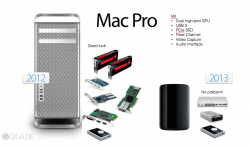Yes, I agree. Also depends on the number of drives running in the RAID. I spent enough to get a Core2Duo based NAS with 6 drives. Even with 5900rpm drives I get 90+ MBps Write and 100+ MBps Read rates through a CAT6 LAN.
When I also bought the cheapie 2 drive version I only got 60 MBps max. (Sold it and bought another 6 drive)
The key thing to remember is that Gigabit Ethernet has a theoretical max of only 125MB/sec no matter how much money you try to put behind it in a better NAS. As such, it is only going to suffice for 'slow' external storage...
...with the caveat being that 'slow' is relative to other direct connections, not the Cloud.
This is a very interesting and educational discussion. However, aren't sales of desktop towers decreasing? I believe it is. So isn't that the market (in some ways the most democratic institution) is saying? People are voting with their money AGAINST having internal drive bays and easy internal expansion.
Or they're voting FOR something, particularly since laptops classically have cost more, which means that this can't be a 'spend more to get less' paradigm. Obviously, there's a benefit to the consumer from the laptop containing a battery to permit it to operate anywhere...
...BTW, let's also not forget all of those laptop owners who yanked out their optical drives to install a second hard drive ;-)
...It's just different uses, different pieces of hardware. For some it will work out fine, for others it won't.
And a lot of the answer to the "Will it Work For Me?" question comes down to how much local infrastructure there is within that business/enterprise. To oversimplify, the smaller businesses are the ones more likely to be more reliant on the capability to have lots of very local fast storage (eg, internal hard drive bays).
I know that storage via Cloud or other web servers has become the trend, I still backup files the old fashion way via local internal/external hard drives. ( This is just me ) Sometimes I encountered where the server is down and could not retreived the files or internet connection problems.
An issue with Cloud storage is that it is going to continue to be bottlenecked primarily by how much one pays to your local ISP for connectivity ... for a very small business who otherwise only needs a cheap DSL connection, the prospects of using the Cloud for data storage becomes very unrealistic. For example, to upload 200GB via DSL (768 Kbps up) = 25 days, 21hrs, 22:43.
YMMV, but this amount of data (200GB) can represent how much a photographer may be coming back home with after going out for one major shoot ... yes, a shoot which probably lasted far less than 25 days.
feel free to bother to explain yourself. What professional working environment are you in where you don't have to share resources with your coworkers?
There's certain to be plenty of examples, but any classical "One Man" small business is one place to look.
Yeah? What professions are you making builds for that require internal disks? Are you sure these guys aren't really just 'prosumers'?
Internal isn't the requirement. The requirement is "Best Value", and internal happens to be very competitive versus many of the alternatives. Even if there's some data sharing requirements, OS X has Ethernet-based file sharing baked right in ... no compelling need to offload it to a NAS.
The cost is baked into the product: not just of having legacy technology chipsets on board for the HDDs, but also of having a larger overall unit because of the internal space, affecting everything from the physical size of the unit to how it's packaged and shipped and many points in between, all of which costs money.
Some of this is an observation that some of these expenses are funcdtionally being offloaded from Apple to their customer...ie, Apple saves on some logistics/transporation costs by having a smaller package, but the customer now ends up paying more via the 'Thunderbolt Tax' for a no-longer-internal peripheral.
You haven't used Thunderbolt, have you? Do you realize how fast it is in practice? It's an internal drive in an external enclosure. I have used it. It screams. Virtually everybody complaining about it presupposes, based on their interpretation of the spec, that it will magically bog down and be insufficient, because don't HDDs always slow down over time? The TB interface is not a source of such performance issues.
Then give me the facts. Nothing I've read online shows thunderbolt being as fast as internal....nothing....
There's really two main issues here.
The first is that technologically, TB absolutely cannot be faster, or have lower latency. The question is how close can TB come to matching the ideal state, such that TB won't pragmatically be considered to be a meaningful system performance bottleneck.
The second is that while TB probably is good enough per the above such that it should not be a significant consideration for most users, we also need to recognize that it won't be delivered at the same price point, it cannot be as good of a value from the customer's perspective...unless the customer has been compensated elsewhere to balance out the math.
And just what/how much is required to achieve an acceptable 'balance' is a customer-workflow-needs-based YMMV...for example, some use cases don't benefit from super GPUs, so that improvement gets a low significance weighting (and vice-versa).
FWIW, the way that I'm reading the tea leaves is that the new Mac Pro seems to be very bad for really small enterprises and quite appropriate for the really big boys ... but the problem with catering to the latter is that the larger houses often trend towards IT Departments that are very Windows-monopoly-centric and functionally ban Macs from their network.
-hh