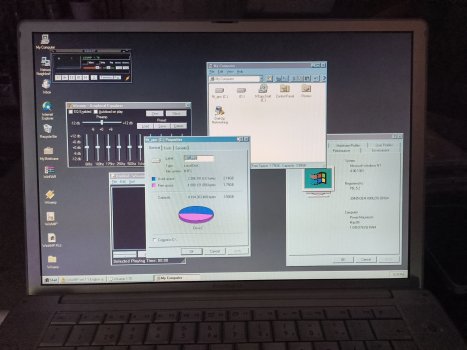@Rairii
I just reinstalled, this time setting up a dualboot with Tiger. Tiger basically doesn’t recognize the NTFS partition whatsoever. When I was installing Tiger I actually thought the Mac partition wasn’t created, I only noticed that the only volume available in DU was smaller than the actual drive.
I installed Tiger assuming I would have have the normal NTFS support Tiger has, and then would be able to install a write driver to copy stuff over to NT vs burning a CD every time. This would be the normal behavior had I plugged in a drive that had any version of x86 Windows installed on it. Is there any reason for this or a workaround/plan for a workaround?
In the second screenshot, the NT partition does show up in diskutil as a CD partition. I told it to mount, and while it did say it was mounted, nothing actually happened.
In the GUI disk utility all it shows is the 10GB Tiger partition, and thinks there’s ~7GB unallocated.
I just reinstalled, this time setting up a dualboot with Tiger. Tiger basically doesn’t recognize the NTFS partition whatsoever. When I was installing Tiger I actually thought the Mac partition wasn’t created, I only noticed that the only volume available in DU was smaller than the actual drive.
I installed Tiger assuming I would have have the normal NTFS support Tiger has, and then would be able to install a write driver to copy stuff over to NT vs burning a CD every time. This would be the normal behavior had I plugged in a drive that had any version of x86 Windows installed on it. Is there any reason for this or a workaround/plan for a workaround?
In the second screenshot, the NT partition does show up in diskutil as a CD partition. I told it to mount, and while it did say it was mounted, nothing actually happened.
In the GUI disk utility all it shows is the 10GB Tiger partition, and thinks there’s ~7GB unallocated.