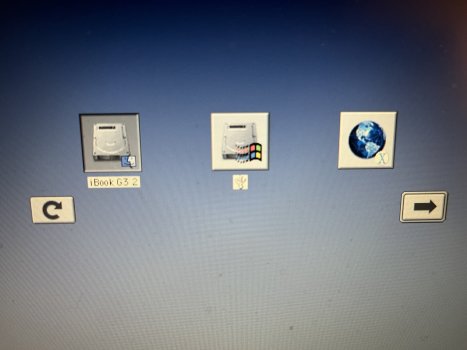yeah, after some inactivity on the powerpc side, been working on it again recently.
I bought a powerbook5,2 from yahoo auctions japan, it arrived yesterday, unfortunately the optical drive worked exactly once then broke.
On the lombard side, I worked on the MESH scsi driver for NT, it works under emulation but not on real hardware yet, for the next grackle release I'll want to include that. There's also a bugfix in the keyboard driver so ctrl+alt+backspace for ctrl+alt+delete now actually works multiple times per boot lol.
I implemented the nvidia support because I noticed some powerbook g4s have nvidia cards, my goal for an initial preliminary uni-north release is for it to theoretically be able to boot on all laptops.
I bought a powerbook5,2 from yahoo auctions japan, it arrived yesterday, unfortunately the optical drive worked exactly once then broke.
On the lombard side, I worked on the MESH scsi driver for NT, it works under emulation but not on real hardware yet, for the next grackle release I'll want to include that. There's also a bugfix in the keyboard driver so ctrl+alt+backspace for ctrl+alt+delete now actually works multiple times per boot lol.
I implemented the nvidia support because I noticed some powerbook g4s have nvidia cards, my goal for an initial preliminary uni-north release is for it to theoretically be able to boot on all laptops.