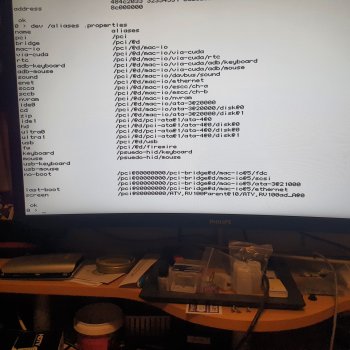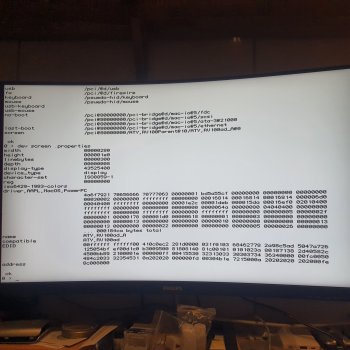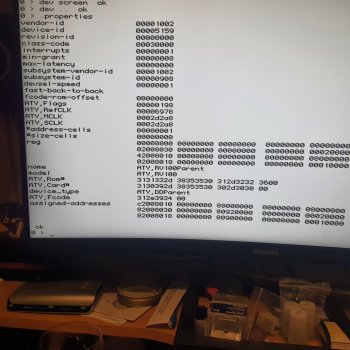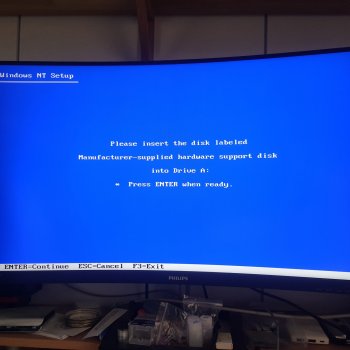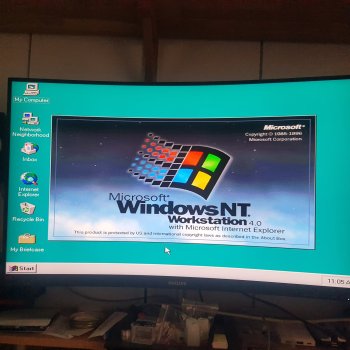I don't know is this enough (G3 B&W + Radeon 7000)can I have the open firmware device properties for this card?
Got a tip for us?
Let us know
Become a MacRumors Supporter for $50/year with no ads, ability to filter front page stories, and private forums.
NT on PowerPC Macs!
- Thread starter Rairii
- Start date
-
- Tags
- windows nt
- Sort by reaction score
You are using an out of date browser. It may not display this or other websites correctly.
You should upgrade or use an alternative browser.
You should upgrade or use an alternative browser.
once you doI don't know is this enough (G3 B&W + Radeon 7000)
dev screenthen do
dev .. that will take you back one node to the ATI Parent then do a .properties that will get us all the properties of the card Thank you. It’s been so long since I’ve played with the B&W I forgot there were even two IDE busses on it lmao.The primary ATA bus isn’t supported. You’ll need to disconnect your Zip drive and put the hard drive in its place. Set the HD as master and the CD-ROM as slave.
Anyway, I replaced the ZIP with that HDD and it worked flawlessly.

I’ve been messing around with it all day, trying to see what I can get to run. I got office 97 kind of working though it refused to install. I’m currently burning another CD with some stuff on it, including the DDK. I read it was supported on PPC but the download at winworld said it was x86 so I guess I’ll find out.
Other than a lack of 2D acceleration it runs pretty well on here. I expected it would since its a 500MHz G4. But its faster than any other system I’ve used NT 4 on. What I found odd is that 3D works pretty well. I haven’t gotten any games working yet, but all the openGL screensavers work extremely well which; I wasn’t excepting them to work at all.
Edit:
I’m dumb. I figured out that some apps need to be installed with add\remove programs with the force x86 box checked in order for the 32bit translation layer to work properly. I did that and Office 97 installed perfectly. Along with some other apps. It has also been very stable (as NT 4 always was). If we could get sound, USB, and networking, this would be just as viable as any other NT4 machine.
Too bad we’re stuck on SP2 though. SP6a brought NT4 a lot newer APIs and sorta brings it closer to 2000 and XP in terms of software compatibility.
Last edited:
Can you try this test build?My post got updated
set-depth to 32bpp needs another register write to put the card back into little endian mode...
Attachments
Thx for new buildi.
It has a right colors but I stuck on second picture.
It has a right colors but I stuck on second picture.
Attachments
Last edited:
I can't go further to choose a platform. I stuck in loop as on second picture.ok, when you press enter here what happens?
try reboot and running setupldr again?
...oh, you're right, I just reproduced inside emulator...
...oh, you're right, I just reproduced inside emulator...
Latest test build has some hal bugfixes related to PCI.
If anyone wants to update they can update the ARC firmware by booting from CD and use "Update boot partition on disk" option in firmware setup, then boot from the CD, make sure ramdisk is loaded, boot into NT and copy A:\halgoss.dll over D:\os\winnt*\hal.dll
By the way, if anyone has an adaptec pci scsi card (doesn't have to have a fcode option ROM, a PC one will be perfectly fine here):
NT4 PPC comes with AIC78XX.SYS driver for adaptec PCI cards, aka "Adaptec AHA-294X/AHA-394X/AIC-78XX SCSI Controller"
PCI device list is hardcoded in the driver (list of device IDs in string form), so if you have a card outside of the supported list but is AIC-78xx compatible, you may be able to patch the driver to get it working (remember to fix the PE checksum!)
The list of supported devices in the stock driver is as follows:
7078 => AHA-294x / AIC-7870
7178 => AIC-7870P/7871 [AHA-2940/W/S76]
7278 => AHA-3940/3940W / AIC-7872
7478 => AHA-2944/2944W / AIC-7874
7578 => AHA-3944/3944W / AIC-7875
7678 => AHA-4944W/UW / AIC-7876
8078 => AIC-7880U
8178 => AIC-7870P/7881U [AHA-2940U/UW/D/S76]
8278 => AHA-3940U/UW/UWD / AIC-7882U
8478 => AHA-2944UW / AIC-7884U
8578 => AHA-3944U/UWD / AIC-7885
8678 => AHA-4944UW / AIC-7886
5078 => AIC-755x
5178 => AIC-755x
5278 => AIC-7852
5578 => AIC-7855
5575 => AVA-2930
6078 => AIC-7860
6178 => AIC-7861
6278 => AIC-7860
6378 => AIC-7860
6075 => AIC-7860
If anyone wants to update they can update the ARC firmware by booting from CD and use "Update boot partition on disk" option in firmware setup, then boot from the CD, make sure ramdisk is loaded, boot into NT and copy A:\halgoss.dll over D:\os\winnt*\hal.dll
By the way, if anyone has an adaptec pci scsi card (doesn't have to have a fcode option ROM, a PC one will be perfectly fine here):
NT4 PPC comes with AIC78XX.SYS driver for adaptec PCI cards, aka "Adaptec AHA-294X/AHA-394X/AIC-78XX SCSI Controller"
PCI device list is hardcoded in the driver (list of device IDs in string form), so if you have a card outside of the supported list but is AIC-78xx compatible, you may be able to patch the driver to get it working (remember to fix the PE checksum!)
The list of supported devices in the stock driver is as follows:
7078 => AHA-294x / AIC-7870
7178 => AIC-7870P/7871 [AHA-2940/W/S76]
7278 => AHA-3940/3940W / AIC-7872
7478 => AHA-2944/2944W / AIC-7874
7578 => AHA-3944/3944W / AIC-7875
7678 => AHA-4944W/UW / AIC-7876
8078 => AIC-7880U
8178 => AIC-7870P/7881U [AHA-2940U/UW/D/S76]
8278 => AHA-3940U/UW/UWD / AIC-7882U
8478 => AHA-2944UW / AIC-7884U
8578 => AHA-3944U/UWD / AIC-7885
8678 => AHA-4944UW / AIC-7886
5078 => AIC-755x
5178 => AIC-755x
5278 => AIC-7852
5578 => AIC-7855
5575 => AVA-2930
6078 => AIC-7860
6178 => AIC-7861
6278 => AIC-7860
6378 => AIC-7860
6075 => AIC-7860
Attachments
Cool, I updated to this build.Latest test build has some hal bugfixes related to PCI.
If anyone wants to update they can update the ARC firmware by booting from CD and use "Update boot partition on disk" option in firmware setup, then boot from the CD, make sure ramdisk is loaded, boot into NT and copy A:\halgoss.dll over D:\os\winnt*\hal.dll
By the way, if anyone has an adaptec pci scsi card (doesn't have to have a fcode option ROM, a PC one will be perfectly fine here):
NT4 PPC comes with AIC78XX.SYS driver for adaptec PCI cards, aka "Adaptec AHA-294X/AHA-394X/AIC-78XX SCSI Controller"
PCI device list is hardcoded in the driver (list of device IDs in string form), so if you have a card outside of the supported list but is AIC-78xx compatible, you may be able to patch the driver to get it working (remember to fix the PE checksum!)
The list of supported devices in the stock driver is as follows:
7078 => AHA-294x / AIC-7870
7178 => AIC-7870P/7871 [AHA-2940/W/S76]
7278 => AHA-3940/3940W / AIC-7872
7478 => AHA-2944/2944W / AIC-7874
7578 => AHA-3944/3944W / AIC-7875
7678 => AHA-4944W/UW / AIC-7876
8078 => AIC-7880U
8178 => AIC-7870P/7881U [AHA-2940U/UW/D/S76]
8278 => AHA-3940U/UW/UWD / AIC-7882U
8478 => AHA-2944UW / AIC-7884U
8578 => AHA-3944U/UWD / AIC-7885
8678 => AHA-4944UW / AIC-7886
5078 => AIC-755x
5178 => AIC-755x
5278 => AIC-7852
5578 => AIC-7855
5575 => AVA-2930
6078 => AIC-7860
6178 => AIC-7861
6278 => AIC-7860
6378 => AIC-7860
6075 => AIC-7860
Does it have the R7000 patch rolled in, or is that a separate download?
Built in PCI IDE bus still doesn’t seem to work.
I have a DEC 21140 Ethernet card on the way which I’m eager to test out.PCI IDE won't work, due to atapi.sys incompatibility. The R7000 patch is in there.
My R7000 works fine now, bit glitchy on the bootloader screen but fine thereafter. Interestingly it defaults to 800x600 on the VGA output rather than the 640x480 of my Rage 128. I tested the DVI output too and that works fine.
Trying now with release 0.05 on my Lombard but not getting anywhere fast. I made it to the graphical install once before it conked out. Now it gets stuck on "installing CD-ROM file system" in the text install. I have had to whip out one 256MB RAM module as it didn't like the full 512MB and replaced the CD-ROM drive with a DVD-ROM drive from a Pismo otherwise as stock. I have an Apple 2GB IDE drive in the HDD bay.
yeah, I've heard about RAM issues causing kernel init to fail.
What does the open firmware device tree say about the RAM when both sticks are in?
What does the open firmware device tree say about the RAM when both sticks are in?
Code:
dev /memory
.propertiesTry this test build, I found and fixed a couple of issues: https://github.com/user-attachments/files/16404863/nt_arcfw_grackle_fwonly_test20240728_1934.zip
(edited for a new build, I was doing some USB stack testing recently, I think I might have left it enabled in the older build)
(edited for a new build, I was doing some USB stack testing recently, I think I might have left it enabled in the older build)
Last edited:
Try this test build, I found and fixed a couple of issues:

That helped with a bug in the firmware where you had to enter the program path twice before it was recognised. Otherwise all my woes were down to a faulty ram module. You need both banks occupied or more than 256MB to install this - probably the former as 256MB was loads back in the day.
Faulty RAM probably sounds correct, yeah.
Other people with the same issue went down to 128MB (single stick) and it worked fine.
Other people with the same issue went down to 128MB (single stick) and it worked fine.
Today I got bored and decided to see how long it'd take me to get to setupldr on uni-north (with the powerpc in little endian mode)
...three hours, and most of that was debugging the PMU/ADB code, which has an off by one error (yet somehow works on Lombard, probably different PMU firmware?)

...three hours, and most of that was debugging the PMU/ADB code, which has an off by one error (yet somehow works on Lombard, probably different PMU firmware?)
So, out of curiosity, just how much hardware would this add support for?Today I got bored and decided to see how long it'd take me to get to setupldr on uni-north (with the powerpc in little endian mode)
...three hours, and most of that was debugging the PMU/ADB code, which has an off by one error (yet somehow works on Lombard, probably different PMU firmware?)
View attachment 2401148
a *lot* it lays the groundwork for every G3 and G4 Mac going forwards to the very end, so its quite exciting to seeSo, out of curiosity, just how much hardware would this add support for?
since after the initial round of new world Grackle machines, every G3 and G4 was some form of Uninorth based
Last edited:
I would personally love to see my dual 1.25 GHz MDD running NT4, if only for a laugh. Without SP6e, the software support just isn't really there, but it would be funny to at least run the Windows version of Civilization 2.a *lot* it lays the groundwork for every G3 and G4 Mac going forwards to the very end, so its quite exciting to see
since after the initial round of new world Grackle machines, every G3 and G4 was some form of Uninorth basedthere was Uninorth 1 (Clamshell, Pismo, first TiBooks, slot loading iMacs, Sawtooth, Cube and GigE) uninorth 1.5 (later TiBooks the DA/QS) Uninorth 2 (MDD/Xserve) all used with varying versions/revisions of the keyLargo south bridge, and then there was Pangea and Intrepid/Intrepid2 which where all in one Uninorth+keylargo rolled into one ASIC for portables/consumer machines, Pandgea was first, PC SDRAM based, used on snow iBook G3's early eMacs and iMac G4's, Intrepid was DDR based used on all the AlBook G4's Mac Mini, later eMacs etc, Intrepid2 DDR2 based only used on the DLSDs
Register on MacRumors! This sidebar will go away, and you'll see fewer ads.