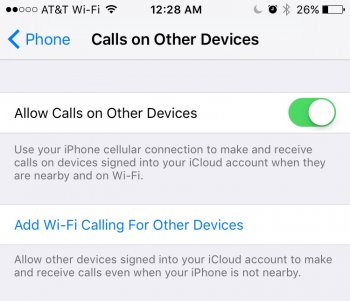With update 9.2 Beta 2 we now have WiFi calling on all iCloud connected devices. Just doing some testing after setup with my iPad and Apple Watch and it works great. With my phone in airplane mode I can start and have a call via my watch or iPad over my WiFi network.
To setup, settings-phone-wifi calling and turn on the option to allow other devices following a short AT&T setup. Then on iPad and Watch app switch on the service. With the iPad I had to enter a code on my phone similar to the first time I allowed calls to-from the iPad. Now, calls can be made from anywhere with the phone nearby or not. I have not tested yet with other features but thought I would start the discussion on this first.
To setup, settings-phone-wifi calling and turn on the option to allow other devices following a short AT&T setup. Then on iPad and Watch app switch on the service. With the iPad I had to enter a code on my phone similar to the first time I allowed calls to-from the iPad. Now, calls can be made from anywhere with the phone nearby or not. I have not tested yet with other features but thought I would start the discussion on this first.