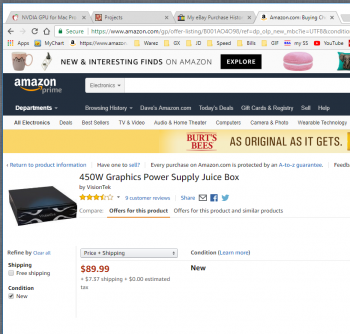Dr. Stealth
How do you power 2 GTX 1080 Tis in your Mac Pro
I run a 450w aux PSU in the lower optical bay. I have it's power tied into the stock PSU so it turns on when I turn on my mac. It was a pretty simple upgrade I did about 4 years ago and I've never had any issues powering any GPU since.
I have to add... This was one of the best 'bang for the buck' upgrades I've ever done to my cMP. Cost was about $75.00
1. Never worry about drawing too much power from your cMP motherboard or PSU.
2. Never worry if your cards are getting enough power.
3. No unsightly external wires or PSUs.
4. Use even the highest draw cards (fastest) without issues. The combined TDP of my three GPU's is 610W.
5. Take a load off your poor mac PSU giving it lots of overhead.
Last edited: