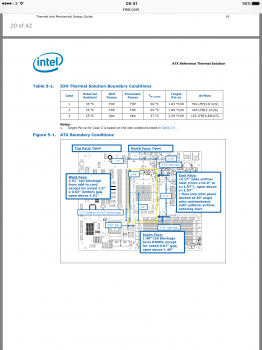Got a tip for us?
Let us know
Become a MacRumors Supporter for $50/year with no ads, ability to filter front page stories, and private forums.
NVMe for Mac Pro 5,1
- Thread starter Lauwie
- Start date
- Sort by reaction score
You are using an out of date browser. It may not display this or other websites correctly.
You should upgrade or use an alternative browser.
You should upgrade or use an alternative browser.
- Status
- Not open for further replies.
Maybe NVMe won't work on the older chipset. Maybe it will work, but with problems. Maybe it will work perfectly. There's only one way to know for sure, and that's by trying it.
We were told that we should only use Apple RAM.
We were told that TRIM is only possible on Apple SSDs.
We were told that we can only use Apple video cards.
We were told that old "EFI 1.1" Macs can't install Windows EFI.
We were told that 4,1 Mac Pros only work with Nehalem CPUs and 1066 RAM.
We were told that 32-bit Mac Pros can't run anything newer than Lion.
We were told that Handoff and Continuity only work on new Macs.
My personal thanks go to those who find out what it is that we truly can and cannot do, by spending their time trying to do what they are told is difficult, impractical, or impossible.
Obviously not every thing will pan out. But so much has panned out already that your collective efforts have really added to the Mac community.
So maybe nothing will come of this particular experiment, but regardless, thanks for trying. If you make this work, then thank you for adding capability to the Mac Community. If it doesn't work, then thanks for adding knowledge to the Mac Community.
I am just trying to convey information. I fully support the actual research into whether our Macs can be enabled for NVMe. I've also written to Apple and demanded that they issue a firmware update for this, or publicly explain why it's not possible—and I'd encourage all of you to also send similar feedback, regardless of whether or not you think they'll listen. What's the worst that could happen? It takes 5 minutes.
Because if Apple doesn't officially issue the patch, and you rely on some unofficial firmware, you're might be potentially exposing yourself to security vulnerabilities and also you may not be able to install the latest OS patches when they come out because you will have to wait for an altered version of the firmware update so that your Mac's BIOS doesn't get overwritten in a manner that will render your NVMe drive non-bootable.
After the firmware exploit that came to light over the summer, Apple issued Mac EFI Security Update 2015-001, which overwrites the EFI firmware with a more secure version to prevent Macs being able to be permanently backdoored from remote.
With El Capitan, as the Hackintosh community has been greatly troubled by, Apple is not only rolling these EFI updates into the OS updates themselves, but their new System Integrity Protection feature of 10.11 locks the user out of being able to apply firmware updates at all without first disabling System Integrity Protection.
As we just saw, Yosemite's and Mavericks' Security Update 2015-007, which patches the EFI firmware, is rolled directly into the new OS X 10.11.1 update that came out last week. A further EFI patch, Mac EFI Security Update 2015-002, was also issued last week, to counter a new firmware vulnerability described two days after the update was released in CVE-2015-7035.
My point is, if you're relying on a non-Apple firmware on your Mac, it's a lot different than using non-sanction RAM, video cards, CPUs, etc. because OS X updates don't try to revert you back to sanctioned versions! What happens if I install an unofficial firmware on my Mac Pro and then try to update to the latest El Capitan? Will it get overwritten?
More importantly, will users have to disable System Integrity Protection in order to use NVMe?
If we ask Apple to issue this firmware update for us, we could impress upon them that not doing so would leave users with unofficial firmwares as their only option, which undermines Apple's security efforts across its platform. If they are going to lock us out of the firmware in 10.11 and tie OS updates to firmware updates for security purposes, then don't they owe it to us to roll NVMe support into the official firmware for older Mac Pros, rather than forcing us to behave as if our Mac Pros were Hackintoshes?
If I wanted a freaking Hackintosh I would have just built a damn Hackintosh in the first place!
Apple don't owe users a feature that isn't native to X58/5000 series chipsets. The most they were obliged to offer was the 5.1 firmware to 4.1 users because the chipset supported Westmere.
dark, hasn't been a new firmware for 4,1/5,1 in quite awhile
you are barking in wrong direction
in fact, you are paddling upstream with no paddles and no canoe
Apple stopped adding new Nvidia GPUs after 10.8.5
They could issue a new EFI for 6,1 that enabled 4K SST boot screens but haven't bothered.
They have dumbed down Disk Utility to a point that is frightening. You can't repair permissions, but you can access Emojis from within it. (click "Edit")
"Idiocracy" is happening before our eyes and the Kool Aid team keeps trying to convince us it's a good thing. But I doubt very VERY much that Apple will give one flat darn about NVME in cMP. It is embarrassingly competitive to their Ten Thousand Dollar Trash Can as it is, last thing they will do is make it have better disk access via NVME.
you are barking in wrong direction
in fact, you are paddling upstream with no paddles and no canoe
Apple stopped adding new Nvidia GPUs after 10.8.5
They could issue a new EFI for 6,1 that enabled 4K SST boot screens but haven't bothered.
They have dumbed down Disk Utility to a point that is frightening. You can't repair permissions, but you can access Emojis from within it. (click "Edit")
"Idiocracy" is happening before our eyes and the Kool Aid team keeps trying to convince us it's a good thing. But I doubt very VERY much that Apple will give one flat darn about NVME in cMP. It is embarrassingly competitive to their Ten Thousand Dollar Trash Can as it is, last thing they will do is make it have better disk access via NVME.
I've also written to Apple and demanded that they issue a firmware update for this, or publicly explain why it's not possible—and I'd encourage all of you to also send similar feedback, regardless of whether or not you think they'll listen. What's the worst that could happen? It takes 5 minutes.
I applaud you for doing so. But in addition to what MVC pointed out, Apple also wouldn't even fix the SMC fan bug in their firmware that causes problems with their own official video card upgrade kit. So expecting an update to enable features for unsupported third party devices seems quite hopeless to me.
Hey, I tried NVME in a TB enclosure in a 6,1. Still didn't see it.
Am I missing something?
A serious answer to a tongue in cheek question:
Apple, in its infinite wisdom, decided NOT to conform to the PCI device class code standard for its NVMe drives, and therefore the driver matching for IONVMeFamily.kext dos not load the driver for devices that use the standard class code of 0x01 0x08 0x02. By the way, the kext does support tunneling over ThunderBolt, and if you disable signature checking and modify the kext match string to the correct value, the kext will load but still not recognize a NVMe specification compliant device, likely due to further deviations from the standard. If you could try an actual Apple NVMe device in a TB enclosure, chances are it would work just fine - and if there is EFI support for NVMe in the 6,1 you could probably boot from it.
The rest of this post has nothing to do with MacVidCards.
And now, against my better judgement I will comment on the 4,1 and 5,1 as well as OS X
In case anyone is wondering or cares, there is absolutely no requirement with NVMe devices for EFI support other than the ability to boot. NVMe devices work perfectly well with X58 chipsets, which are server class components designed to run 24x7 at full load, and which do not run excessively hot UNLESS the heat sink is not properly attached or the thermal paste has failed. Don't believe me about the EFI? Run Linux or ESXi on your mac pro and watch your NVMe devices appear and work for everything but boot with the bundled NVMe compliant drivers. It probably also works in bootcamp, but I have not tried that. By the way, a x16 graphics card can put far more load on the PCIe bus than a x4 or x8 NVMe card; if you are worried about overworking your PCIe chipset you should be far more concerned about gaming...
NVMe does NOTHING special over the PCIe bus and from an electrical standpoint is no different than any other PCIe device.
The amount of misinformation on this thread is epic. I have nothing but encouragement for the OP whom I have exchanged brief messages with. I would personally prefer just to have a standard compliant kext; I would be perfectly happy booting from a SATA SSD and running my performance jobs on a non-bootable NVMe device. It is unfortunate that Apple chose to deviate from the standard...
IOPS rates of over 1.5 million are currently achievable with high end NVMe devices on some OSes. It is likely that OS X cannot achieve that rate due to interrupt saturation on CPU0; most of the other operating systems utilize per CPU NVMe queues and interrupts. Until this operating system architectural limit is addressed, even the new 6,1 Mac Pros will not be able to fully utilize the new high end NVMe devices.
If and when a standard compliant NVMe kext becomes available, NVMe cards will work fine in a 4,1 or 5,1 although without boot capability, much like PC video cards without EFI roms. They will not damage your system. Although the high end devices will not perform to their full potential, for some applications they will provide vastly superior performance. For general purpose computing the performance advantages will be modest but noticeable...
In addition to very high IOPS NVMe devices have very low latencies and perform much better than SATA SSDs with low queue depths. The primary reason most users see little "real world" difference between SATA II SSDs and PCIe ACHI SSDs is that for general purpose computing queue depths are very modest and the differences between these devices only shows up at high queue depths (e.g. benchmarks tend to run at queue depths of 32). Good NVMe devices show noticeable benefit at a queue depth of 1!
And now back to armchair engineering, incorrect conclusions, extrapolation from misunderstandings, agendas, personal biases and attacks [in other words: a typical internet forum].
-JimJ
Last edited:
A with NVMe devices for EFI support other than the ability to boot. NVMe devices work perfectly well with X58 chipsets, which are server class components designed to run 24x7 at full load, and which do not run excessively hot UNLESS the heat sink is not properly attached or the thermal paste has failed.
-JimJ
Which would be true if the 4-5.1 had good cooling on the chipset, but it doesn't. The heat sink is terrible and the two large CPU fans block direct air flow. For comparison, the cMP's PCH runs typically at 70-75C idle and near 80C under moderate load. Intel recommends keeping temperatures much lower. Those are temps in a colder environment than most and from a system without many high performance upgrades.
Now take a look at the EVGA Classified SR-2 (image attached)based on the same chipset and dual sockets. Idle temperatures are almost 15-20C lower because of the cooling system directly installed on the chipset.
Though the chipset is safe to use under 95C, Intel recommends that idle temperatures in a typical operating environment should be around 55-56C (image attached from the X58 Thermal and Mechanical Guide) The EVGA motherboard is compliant, the Apple implementation is absolutely awful and therefore people should be careful with modifying the EFI beyond its native capabilities and also stay within safe limits when it comes to hardware upgrades. I see too many people install upgrades that their workflow can't take advantage of in the first place. You also have to be conservative with how much gaming you do on the cMP if you can't the machine to last long.
Attachments
Last edited:
A serious answer to a tongue in cheek question:
Apple, in its infinite wisdom, decided NOT to conform to the PCI device class code standard for its NVMe drives, and therefore the driver matching for IONVMeFamily.kext dos not load the driver for devices that use the standard class code of 0x01 0x08 0x02. By the way, the kext does support tunneling over ThunderBolt, and if you disable signature checking and modify the kext match string to the correct value, the kext will load but still not recognize a NVMe specification compliant device, likely due to further deviations from the standard. If you could try an actual Apple NVMe device in a TB enclosure, chances are it would work just fine - and if there is EFI support for NVMe in the 6,1 you could probably boot from it.
The rest of this post has nothing to do with MacVidCards.
And now, against my better judgement I will comment on the 4,1 and 5,1 as well as OS X
In case anyone is wondering or cares, there is absolutely no requirement with NVMe devices for EFI support other than the ability to boot. NVMe devices work perfectly well with X58 chipsets, which are server class components designed to run 24x7 at full load, and which do not run excessively hot UNLESS the heat sink is not properly attached or the thermal paste has failed. Don't believe me about the EFI? Run Linux or ESXi on your mac pro and watch your NVMe devices appear and work for everything but boot with the bundled NVMe compliant drivers. It probably also works in bootcamp, but I have not tried that. By the way, a x16 graphics card can put far more load on the PCIe bus than a x4 or x8 NVMe card; if you are worried about overworking your PCIe chipset you should be far more concerned about gaming...
NVMe does NOTHING special over the PCIe bus and from an electrical standpoint is no different than any other PCIe device.
The amount of misinformation on this thread is epic. I have nothing but encouragement for the OP whom I have exchanged brief messages with. I would personally prefer just to have a standard compliant kext; I would be perfectly happy booting from a SATA SSD and running my performance jobs on a non-bootable NVMe device. It is unfortunate that Apple chose to deviate from the standard...
IOPS rates of over 1.5 million are currently achievable with high end NVMe devices on some OSes. It is likely that OS X cannot achieve that rate due to interrupt saturation on CPU0; most of the other operating systems utilize per CPU NVMe queues and interrupts. Until this operating system architectural limit is addressed, even the new 6,1 Mac Pros will not be able to fully utilize the new high end NVMe devices.
If and when a standard compliant NVMe kext becomes available, NVMe cards will work fine in a 4,1 or 5,1 although without boot capability, much like PC video cards without EFI roms. They will not damage your system. Although the high end devices will not perform to their full potential, for some applications they will provide vastly superior performance. For general purpose computing the performance advantages will be modest but noticeable...
In addition to very high IOPS NVMe devices have very low latencies and perform much better than SATA SSDs with low queue depths. The primary reason most users see little "real world" difference between SATA II SSDs and PCIe ACHI SSDs is that for general purpose computing queue depths are very modest and the differences between these devices only shows up at high queue depths (e.g. benchmarks tend to run at queue depths of 32). Good NVMe devices show noticeable benefit at a queue depth of 1!
And now back to armchair engineering, incorrect conclusions, extrapolation from misunderstandings, agendas, personal biases and attacks [in other words: a typical internet forum].
-JimJ
Thank You !
First up, glad that I wasn't hallucinating when 6,1 didn't see the NVME drive. It seemed the OP had mentioned using EFI from 6,1 (I may have hallucinated that) so I couldn't understand why my $500 investment seemed so useless.
And thanks for dispelling the BS, I may have horses in other races but not this one. The black fly in the chardonnay of this thread got his foot wedged in his mouth and instead of gracefully extricating himself has doubled down and jammed it in further. It's a pity as he has proven to have valuable insight on other topics. Some people have a very hard time with "whoops, I was wrong".
I've been testing various eGPU with 6,1 nMP, next time I'll toss that NVME drive in at same time and see if Windows sees it. Right now it is an expensive paperweight. If you know for a fact that it won't work even with the kext modded I'm going to guess that maybe you have a horse in this race. If I get super bored and have time to burn (never true anymore) maybe I'll mod the kext. I keep SIP disabled permanently.
UPDATE: Yep, it shows up in Windows ! Samsung NVMe device. I formatted it and copied a 20GB file to it in seconds.
Crossbooted to El Cap and it went 100% invisible again. Not even seen as a TB device.
Of course the lobotomized Disk Utility doesn't see it. It rarely sees much and can't do anything with it when it does. I may try a Yosemite install to see if it at least see the silly thing. El Cap is such a condescending OS, "don't worry your little self about the hardware, we know best and will only expose you to things you need to know".
So, as predicted by our new thread genius, the NVME drive is invisible to OS X and useable in Windows. Apple keeps closing the doors.
Last edited:
Thank You !
First up, glad that I wasn't hallucinating when 6,1 didn't see the NVME drive. It seemed the OP had mentioned using EFI from 6,1 (I may have hallucinated that) so I couldn't understand why my $500 investment seemed so useless.
And thanks for dispelling the BS, I may have horses in other races but not this one. The black fly in the chardonnay of this thread got his foot wedged in his mouth and instead of gracefully extricating himself has doubled down and jammed it in further. It's a pity as he has proven to have valuable insight on other topics. Some people have a very hard time with "whoops, I was wrong".
I've been testing various eGPU with 6,1 nMP, next time I'll toss that NVME drive in at same time and see if Windows sees it. Right now it is an expensive paperweight. If you know for a fact that it won't work even with the kext modded I'm going to guess that maybe you have a horse in this race. If I get super bored and have time to burn (never true anymore) maybe I'll mod the kext. I keep SIP disabled permanently.
UPDATE: Yep, it shows up in Windows ! Samsung NVMe device. I formatted it and copied a 20GB file to it in seconds.
Crossbooted to El Cap and it went 100% invisible again. Not even seen as a TB device.
Of course the lobotomized Disk Utility doesn't see it. It rarely sees much and can't do anything with it when it does. I may try a Yosemite install to see if it at least see the silly thing. El Cap is such a condescending OS, "don't worry your little self about the hardware, we know best and will only expose you to things you need to know".
So, as predicted by our new thread genius, the NVME drive is invisible to OS X and useable in Windows. Apple keeps closing the doors.
Thanks for confirming the EFI doesn't need to be modded.
Thanks for confirming the EFI doesn't need to be modded.
Take those blinders off, you'll get further without them.
I don't believe you are as short sighted as you are pretending to be.
I'll give you a hint, in all 3 daily use cMP I am using 1TB Apple SSDs. Put on your thinking cap...
Take those blinders off, you'll get further without them.
I don't believe you are as short sighted as you are pretending to be.
I'll give you a hint, in all 3 daily use cMP I am using 1TB Apple SSDs. Put on your thinking cap...
You haven't said anything in this reply except for your usual method of insulting people directly and accusing them of all being stupid/blind/insert insult. Yet the list of technical errors you post on these forums could fill a book. You can't even post a real world benchmark comparison or evidence of how these SSDs are improving your work. Just posting synthetic benchmarks and insults while ignoring the fact that I was the first person here to benchmark and test real world use of SM951 in single and RAID configurations. So back in the ignore filter you go.
My position from the start is simple to understand. It's simply about the safe and practical use of an ageing computer. I have also stated that an OS having AHCI or NVME drivers isn't always enough to guarantee a drive will function. There are plenty of AHCI drives that won't work with a Mac because the controller doesn't have driver support - the Mushkin Scorpion Deluxe is one well known example. They received many requests from cMP users.
Last edited:
You haven't said anything in this reply except for your usual method of insulting people directly and accusing them of all being stupid/blind/insert insult. Yet the list of technical errors you post on these forums could fill a book. You can't even post a real world benchmark comparison or evidence of how these SSDs are improving your work. Just posting synthetic benchmarks and insults while ignoring the fact that I was the first person here to benchmark and test real world use of SM951 in single and RAID configurations. So back in the ignore filter you go.
My position from the start is simple to understand. It's simply about the safe and practical use of an ageing computer. I have also stated that an OS having AHCI or NVME drivers isn't always enough to guarantee a drive will function. There are plenty of AHCI drives that won't work with a Mac because the controller doesn't have driver support - the Mushkin Scorpion Deluxe is one well known example. They received many requests from cMP users.
You also said you'd leave this thread, please do so. I'm tired of seeing forums members arguing with you all the damn time.
Yes, seriously mate, you've made your point, and it's not that people here don't agree with it as much as we can't see the point of you even saying it in the first place. Go pick a fight somewhere else instead of continually jumping back in to basically tell a young aspiring hardware hacker that he shouldn't be attempting to deconstruct something and trying to make it better.Thanks for confirming the EFI doesn't need to be modded.
Last edited by a moderator:
Yes, seriously mate you've made your point, and it's not that people here don't agree with it as much as we can't see the point of you even saying it in the first place. Go pick a fight somewhere else instead of continually jumping back in to basically tell a young aspiring hardware hacker that he shouldn't be attempting to deconstruct something and trying to make it better.
100%
If he had been friends with the Wright Brothers we'd all be riding bicycles instead of flying.
The world doesn't need any more wet blankets.
When real Apple NVME drives hit EBay we will be able to put them in adapters and use them as Data drives. If the OP succeeds, they will be boot drives as well.
Last edited by a moderator:
I applaud you for doing so. But in addition to what MVC pointed out, Apple also wouldn't even fix the SMC fan bug in their firmware that causes problems with their own official video card upgrade kit. So expecting an update to enable features for unsupported third party devices seems quite hopeless to me.
Regardless of what your opinions are about Apple or about whether I'm insane, Apple should determine whether it's technically possible to update cMP EFI to support NVMe booting, or not, let us know either way in technical terms why, and then either update it or not. Further based on what we've now learned, they should definitely update their NVMe KEXT to also support third-party NVMe drives. I don't blame Apple for wanting to make customizations and tweaks to their version of NVMe for performance enhancements, but at least let us install standard freaking drives, or at least sell us their own versions officially so we don't have to scrounge them off of eBay without warranties.
If someone here comes up with a way to update the EFI, and shares that with Apple, then they could make it official and sanction it. They should do this for the benefit and security of users.
I also think they should update SIP so that users can "bless" particular kexts they want to allow, without having to disable this important new security feature entirely. As a paying customer of Apple, I have every right to request whatever I want from Apple. I often write them lengthy feature requests and bug reports, and I have been very pleasantly surprised at how many of the things I've asked for (which other people were probably asking for as well) ended up on the list of new features in a subsequent OS update. Based on that, I'm quite certain that Apple reads everything that is sent in via www.apple.com/feedback and via the Developer bug reporting section. I'll be sending in a bug report via the developer side of things as well.
So, I have a slightly less cynical outlook than some of you, not that I blame you for your cynicism—I just personally have never given much credence to "decline and fall" narratives, and as a stockholder I have very high expectations for how Apple should behave as a company AND a stake in that. Believe me, I'm just as frustrated with anyone at some of the recent moves that they have made, like making RAM not upgradeable whatsoever in the MacBook Pro, removing hard drive bays and optical bays from the Mac Pro, removing optical drives and using mobile GPUs on the iMac, not offering matte screen options on portables anymore, breaking compatibility with third party hardware drivers and some older software, etc.
As for Disk Utility not showing things, that's a bug and you should report it.
As for the removal of Repair Permissions, that was something that I specifically requested, because I said the system should always repair permissions on its own periodically in the background and not require user input for that. Why should the permissions ever get out of whack in the first place? Why can't it repair them as a background process and keep them safe that way? Why are there two buttons, one to "validate" the drive, one to "repair" it, and then the same things over again for permissions? Why can't they just be part of the same thing? Is there ever a time that I would want to JUST repair permissions but NOT repair other problems with my drive? Give me a break! It's further ridiculous a user should ever have to go in and click a button that says "repair;" the computer should proactively monitor its health and make repairs to itself as necessary, for example, while it's backing up.
That being said, Disk Utility not showing items is inexcusable. But it was buggy in 10.8.5 as well, my new 6TB hard disk could not be recognized. In fact 10.10 was able to recognize the 6TB whereas the older Disk Utility could not. So from my experience the newer version is better. <shrugs>
BTW, is the SMC fan bug you mention? (I've never run into any issues with my fans on the 4,1 dual 2.26.)
Last edited:
[SNIP]
If you know for a fact that it won't work even with the kext modded I'm going to guess that maybe you have a horse in this race.
Just a cMP owner that happens to have an extremely deep knowledge of NVMe, the nature of which I cannot publicly comment on.
-JimJ
P.S. A properly written, standard compliant NVMe kext would allow standard NVMe devices to work seamlessly in both cMP machines and in TB enclosures connected to any Mac with a TB port. It would not be a boot device, but it has applicability beyond the cMP.
P.P.S. Do not blame disk utility, the fault is entirely on IONVMeFamily.kext. Disk utility only displays devices that have drivers.
Last edited:
BTW, is the SMC fan bug you mention? (I've never run into any issues with my fans on the 4,1 dual 2.26.)
Something about PCIe fan speed and possibly GPU or total backplane power draw. Most people don't have the problem, but unfortunately a lot people do. It seems to happen mostly on the 4,1. ScottishCaptain knows the most about it.
I am just trying to convey information. I fully support the actual research into whether our Macs can be enabled for NVMe. I've also written to Apple and demanded that they issue a firmware update for this, or publicly explain why it's not possible—and I'd encourage all of you to also send similar feedback, regardless of whether or not you think they'll listen. What's the worst that could happen? It takes 5 minutes.
Because if Apple doesn't officially issue the patch, and you rely on some unofficial firmware, you're might be potentially exposing yourself to security vulnerabilities and also you may not be able to install the latest OS patches when they come out because you will have to wait for an altered version of the firmware update so that your Mac's BIOS doesn't get overwritten in a manner that will render your NVMe drive non-bootable.
After the firmware exploit that came to light over the summer, Apple issued Mac EFI Security Update 2015-001, which overwrites the EFI firmware with a more secure version to prevent Macs being able to be permanently backdoored from remote.
With El Capitan, as the Hackintosh community has been greatly troubled by, Apple is not only rolling these EFI updates into the OS updates themselves, but their new System Integrity Protection feature of 10.11 locks the user out of being able to apply firmware updates at all without first disabling System Integrity Protection.
As we just saw, Yosemite's and Mavericks' Security Update 2015-007, which patches the EFI firmware, is rolled directly into the new OS X 10.11.1 update that came out last week. A further EFI patch, Mac EFI Security Update 2015-002, was also issued last week, to counter a new firmware vulnerability described two days after the update was released in CVE-2015-7035.
What does any of this have to do with trying to add NVMe support by modding the Mac Pro's firmware?
If you honestly believe Apple will issue a firmware update for a long discontinued model, you can keep waiting. I'm not going to hold my breath.
My point is, if you're relying on a non-Apple firmware on your Mac, it's a lot different than using non-sanction RAM, video cards, CPUs, etc. because OS X updates don't try to revert you back to sanctioned versions! What happens if I install an unofficial firmware on my Mac Pro and then try to update to the latest El Capitan? Will it get overwritten?
More importantly, will users have to disable System Integrity Protection in order to use NVMe?
If we ask Apple to issue this firmware update for us, we could impress upon them that not doing so would leave users with unofficial firmwares as their only option, which undermines Apple's security efforts across its platform. If they are going to lock us out of the firmware in 10.11 and tie OS updates to firmware updates for security purposes, then don't they owe it to us to roll NVMe support into the official firmware for older Mac Pros, rather than forcing us to behave as if our Mac Pros were Hackintoshes?
If I wanted a freaking Hackintosh I would have just built a damn Hackintosh in the first place!
Legitimate concerns. It sounds like you are definitely one of the people who should never even consider trying hacked firmware.
I wish you the best of luck in trying to convince Apple to issue a firmware update. But, again, I'm not going to hold my breath.
Just a reminder to non believers or those who risk for someone new.
If there was such big fear on the days of iPhone 2 and beyond, there wouldn't be any Jailbreaking around today.
So, support the person who might re-write "history" for your cMPs 5,1 and give him ideas/ways to think further and deeper, or respect his risk and **** while wait and see the results.
But when he succeed, don't dare to thank him afterwards. We have memory.
If there was such big fear on the days of iPhone 2 and beyond, there wouldn't be any Jailbreaking around today.
So, support the person who might re-write "history" for your cMPs 5,1 and give him ideas/ways to think further and deeper, or respect his risk and **** while wait and see the results.
But when he succeed, don't dare to thank him afterwards. We have memory.
What does any of this have to do with trying to add NVMe support by modding the Mac Pro's firmware?
If you honestly believe Apple will issue a firmware update for a long discontinued model, you can keep waiting. I'm not going to hold my breath.
What part of what I said makes you think that I "believe" anything?
Here's what I think: I think if Apple hears it from enough users via its feedback system, then there is a chance they might issue an update or a driver patch to make this new stuff work on our machines. Maybe we won't get booting out of it, but who knows. Apple is such a big company now that they can afford to take care of their pro customers' older machines with firmware updates like this, and they freaking know it.
So write them a feedback and ask for this. It will take you 5 minutes.
Also I fully support what OP is doing, I'm not here to shoot OP down or say they shouldn't try this. I'm just saying that I wish Apple would do it too and maybe if we all bug them about it they will. Yeah, don't hold your breath obviously, but at least bug them.
What part of what I said makes you think that I "believe" anything?
Here's what I think: I think if Apple hears it from enough users via its feedback system, then there is a chance they might issue an update or a driver patch to make this new stuff work on our machines. Maybe we won't get booting out of it, but who knows. Apple is such a big company now that they can afford to take care of their pro customers' older machines with firmware updates like this, and they freaking know it.
So write them a feedback and ask for this. It will take you 5 minutes.
Also I fully support what OP is doing, I'm not here to shoot OP down or say they shouldn't try this. I'm just saying that I wish Apple would do it too and maybe if we all bug them about it they will. Yeah, don't hold your breath obviously, but at least bug them.
I'm not going to waste my time because I don't see them issuing any firmware update.
They didn't give Mac Pro 1,1s or 2,1s EFI64 firmware. They're not going to update 4,1/5,1 firmware to add support for NVMe, which the majority of users probably don't even know exists.
Last edited:
"If you want to catch a squirrel just climb a tree and act like a nut."
This thread...it briefly shows promise and then reverts. Let's bring some semblance of meaning back.

This thread...it briefly shows promise and then reverts. Let's bring some semblance of meaning back.

This thread...it briefly shows promise and then reverts. Let's bring some semblance of meaning back.
I agree. It's been a while since I've been active on this board because of all the unwarranted emotion. So many people with useful knowledge ready to share, and so many with nothing but pathos. (Sadly, these circles are overlapping somewhat.)
If I had any say in the way things are run here (which I don't), I'd ask for the mods to do a much tighter job on such issues. Just a shame.
Does anyone know what software Lauwie might be using to virtualise his modified EFI in order to check that it's viable before he flashes it to his Mac?
sheep, that thread you linked very specifically states it "is possible at all to get an NVMe supporting PCIe connected SSD bootable with other Intel chipset systems from 6-Series up". I should note that cMP uses Intel X58 chipset, which is not "6-Series up"… it's 5-series…
There is probably a good reason why Intel does not recommend or support NVMe with their older chipsets. Why would they want to artificially limit the potential sales of the 750 line otherwise? If it cannot keep up then what would happen? Could it drop packets? Could it limit the performance? Could it actually overheat the chipset on the mono? I think these are valid questions that need answering. Perhaps e-mailing Intel support directly and asking them to explain it for us would be a good idea? Does anyone here know anyone at Intel they could ask personally? I have some contacts there but they're not in that division.
I don't mean to be a debbie downer here; I want it to work as much as any of you! But the more threads I read about this, the more and more it sounds like the Mac Pro's X58 chipset might not be able to handle this even if the firmware is properly modded.
I read somewhere that the X58 is only EFI, but not UEFI. I don't know if there's a difference, but one of the threads on this subject indicated the X58 cannot support NVMe due to not being UEFI-compliant. Maybe they were not talking about Macs?
Intel doesn't want older platforms to be able to use all the latest goodies, because it would give consumers less incentive to buy a new computer.
It's the same reason as to why an intel i7-970 and an intel xeon x5690 are actually the same cpu, they just have different firmware that enable/disable different functions in the chip
- Status
- Not open for further replies.
Register on MacRumors! This sidebar will go away, and you'll see fewer ads.