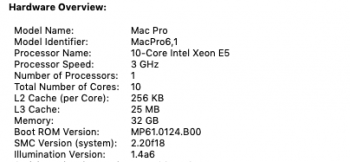Got a tip for us?
Let us know
Become a MacRumors Supporter for $50/year with no ads, ability to filter front page stories, and private forums.
NVMe with ST-NGFF2013-C; Vega Internal GPU; Mac Pro 2013 (6,1)
- Thread starter CodeJingle
- Start date
- Sort by reaction score
You are using an out of date browser. It may not display this or other websites correctly.
You should upgrade or use an alternative browser.
You should upgrade or use an alternative browser.
Why did you buy an 860 Pro ? Why not a 960 EVO or better .. PRO model ?
Whoops, my bad. Typo - I bought a 960 Pro.
anyone else that has this adapter and it fits please post pics of it installed!I ordered the heatsink (EKWB EK-M.2) linked in the first post too, but with that installed it's even less likely to fit.
should fit without the heatsink try pushing harder. once you get it to fit then try heatsink. i don't actually have this model of adapter the one i am using is discontinued. in the next few weeks i will purchase this exact adapter and test myself with 960 pro.
Hi everyone. Been reading this thread for a while, planning to upgrade my 6,1. I ordered the ST-NGFF2013-C and picked up a Samsung 960 Pro second hand. Managed to get the SSD into the adapter, and both into the Mac Pro, but the screw doesn't seem to align with the hole on the motherboard.
See below - the Sinetech adapter is the perfect length, but with the SSD in it, the SSD sticks out slightly past the end.
See image here: https://www.dropbox.com/s/z78mihyn28xqhq4/IMG_0973.JPG?dl=0
As you can see above, the original screw to hold it in can work, just with both SSD blade & adapter it's not fully screwed in, and on an angle. I'm worried about the screw touching the SSD memory chip too in this configuration...
If instead, I just screw the adapter in, it fits perfectly. Is that what people are doing? If so, how then do you keep the SSD in the adapter?
See image here: https://www.dropbox.com/s/tmstvwjq7wmkw7h/IMG_0975.JPG?dl=0
I've managed to get the system working like this, but obviously it's not a long term solution!
See image here: https://www.dropbox.com/s/vs2dhvasatgfrpj/IMG_0978.JPG?dl=0
I ordered the heatsink (EKWB EK-M.2) linked in the first post too, but with that installed it's even less likely to fit. I think I could probably get away with the heatsink on top of the drive, but not the pad / plate below as someone else mentioned above.
I have tested the drive in the machine as per last image above, and it appears to be working fine from the initial install / setup assistant, system information sees it as a 5GT / x4 NVMe drive, and Blackmagic reported around 1500/sec read/write.
Anyone got any suggestions??
Edit: not sure why the images aren't showing...
Why don’t you simply upload the images here with the respective forum function?
I have the ST-NGFF2013-C adapter, Samsung 960 EVO and an EK-M.2 heat sink.
I ran into the same problem as @jaysee_au.
My solution was to use a slightly LONGER screw with a slightly NARROWER head.
The thickness of the adapter+heat sink was too much for the original screw. The heat sink requires the reduced width.
I don't know the exact size since I had a tray of surplus screws. I can shut down the machine later and take a photo.
I ran into the same problem as @jaysee_au.
My solution was to use a slightly LONGER screw with a slightly NARROWER head.
The thickness of the adapter+heat sink was too much for the original screw. The heat sink requires the reduced width.
I don't know the exact size since I had a tray of surplus screws. I can shut down the machine later and take a photo.
As an Amazon Associate, MacRumors earns a commission from qualifying purchases made through links in this post.
Why don’t you simply upload the images here with the respective forum function?
I tried that, but it didn't show up when I did... Maybe I missed how to do that.
[doublepost=1533687721][/doublepost]
I have the ST-NGFF2013-C adapter, Samsung 960 EVO and an EK-M.2 heat sink.
I don't know the exact size since I had a tray of surplus screws. I can shut down the machine later and take a photo.
Good to know I'm not alone / going crazy!
I'll try to find another screw. That bodes well if you were able to find one that fitted!
As an Amazon Associate, MacRumors earns a commission from qualifying purchases made through links in this post.
if you would - slide the cover off, take some pics, post them. please. thank you. if you already posted pics earlier in the thread then post a link to that earlier post (lol). this should help everyone out.My solution was to use a slightly LONGER screw with a slightly NARROWER head.
[doublepost=1533730672][/doublepost]
https://forums.macrumors.com/thread...-storage-upgrade.2092108/page-3#post-26330002I figured out what led to my kernel panics on shutdown and sleep: Having a Windows installation on a separate NVMe drive. As soon as I formatted this drive with APFS, these issues are gone.
New development here. Based on the problems I am having this is big news. Someone else had kernel crashes with an NVMe drive connected and they claim the crashes stopped after they removed their Windows partition from the drive (probably FAT or NTFS). This may actually be my problem. I filed a new bug.
This is a more specific bug than before. It has a better chance of getting picked up. It will be spectacular if anyone else is able to reproduce this issue. If you are using NVMe as your main drive just run bootcamp assistant to add a FAT partition and point to the latest Windows 10 Image. Then reformat the partition as NTFS (because bootcamp assistant sucks and windows 10 can't install on fat) then install Windows 10 on the NTFS partition. After done installing boot back into macOS and use as normal.
Last edited:
@jaysee_au, @CodeJingle Here are the photos. The screw is about 5 mm wide by 8 mm long but judging from one side photo, I could probably use a 7 mm long screw. Light blue thermal pads sandwich the SSD. Not sure what I was thinking regarding the Kapton tape.
EDIT: removed the Kapton tape for the close up side photo.







EDIT: removed the Kapton tape for the close up side photo.







Last edited:
@jaysee_au, @CodeJingle Here are the photos. The screw is about 5 mm wide by 8 mm long but judging from one side photo, I could probably use a 7 mm long screw.
Thanks so much. I'll have a dig round for similar screw. I may have it - I've got a box of screws from all manner of iMacs etc. here.
Perfect! Thanks!@CodeJingle Here are the photos.
[doublepost=1533782369][/doublepost]The issue is corroborated by at least one other person! APFS + NTFS on NVMe, on Mac Pro (late 2013) causes kernel panics. New bug 43042692, original bug 41842066.
https://forums.macrumors.com/thread...-storage-upgrade.2092108/page-3#post-26331546
[doublepost=1533782489][/doublepost]
Can confirm.
Partitioned to APFS. No panics.
Partitioned to APFS and FAT. No panics.
Partitioned to APFS and NTFS. Panic on first shutdown.
Last edited:
Hey CodeJingle,
What is the current 6.1 firmware revision under Mojave? Should I bother putting the stock SSD back in to update if everything is working?
Thanks!
Attachments
I don't think the firmware has been updated since High Sierra. I'll double-check later tonight.What is the current 6.1 firmware revision under Mojave?
MP5,1 got a hell of BootROM update today!I don't think the firmware has been updated since High Sierra. I'll double-check later tonight.
The original question was asked before today's Mojave update, in case you are implying the latest update includes firmware changes.
Yes. I didn't check if anything else got firmware updates too.The original question was asked before today's Mojave update, in case this is implying today's Mojave update includes firmware updates.
On Mac Pro (late 2013) I upgraded to latest Mojave twice, once first with NVMe internal drive set as boot, once with Apple stock equivalent internal drive set as boot. After both, firmware is still the same, MP61.0124.B00.
Since the serious stability issue has been narrowed down I updated the first post of the thread. On Mac Pro (late 2013) don't mix APFS and NTFS on the same NVMe drive. I will update if other stability issues are found.
Finally found time to find a screw today. Got one, and installed the SSD, internet recovery installation and migration all done!  Couldn't get the thermal pad to fit on both sides, so left the one under the SSD off, but put the metal plate in. Great speed (~1400R/1400W) in Blackmagic test. Currently downloading my whole iCloud Photo Library again (why Apple?) and indexing Dropbox etc (i.e. the usual things after a migration). Going well. Very nice to no longer have two external 2.5-inch drives dangling off the Mac Pro! Was able to migrate off the old SSD using an OWC enclosure I'd previously obtained for a client's data migration! Thanks for all the info here everyone - SUPER helpful!
Couldn't get the thermal pad to fit on both sides, so left the one under the SSD off, but put the metal plate in. Great speed (~1400R/1400W) in Blackmagic test. Currently downloading my whole iCloud Photo Library again (why Apple?) and indexing Dropbox etc (i.e. the usual things after a migration). Going well. Very nice to no longer have two external 2.5-inch drives dangling off the Mac Pro! Was able to migrate off the old SSD using an OWC enclosure I'd previously obtained for a client's data migration! Thanks for all the info here everyone - SUPER helpful!
Edit: I wasn't planning to run Boot Camp, but I definitely won't now!
Edit: I wasn't planning to run Boot Camp, but I definitely won't now!
Finally found time to find a screw today. Got one, and installed the SSD, internet recovery installation and migration all done!Couldn't get the thermal pad to fit on both sides, so left the one under the SSD off, but put the metal plate in. Great speed (~1400R/1400W) in Blackmagic test. Currently downloading my whole iCloud Photo Library again (why Apple?) and indexing Dropbox etc (i.e. the usual things after a migration). Going well. Very nice to no longer have two external 2.5-inch drives dangling off the Mac Pro! Was able to migrate off the old SSD using an OWC enclosure I'd previously obtained for a client's data migration! Thanks for all the info here everyone - SUPER helpful!
Edit: I wasn't planning to run Boot Camp, but I definitely won't now!
How is the boot time now for you? Have you noticed any delay compared to your Apple drive?
How is the boot time now for you? Have you noticed any delay compared to your Apple drive?
I haven't noticed. I actually haven't rebooted since I installed it, and am unlikely to for a week ... I only really reboot this machine when I install something that needs it! So I don't really remember how fast/slow the old drive was so no reference point.
Hi everyone.
This is and impressive thread. Kudos to you @CodeJingle and everyone else helping on this. Impressive indeed.
I've been playing with external GPUs connected to Macbooks for a while (via Thunderbolt) and the possibility to connect a third party GPU to a Mac Pro 6,1 came to my mind while reading this post "Late 2013 Mac Pro System Block Diagram" https://egpu.io/forums/desktop-computing/late-2013-mac-pro-system-block-diagram/ at https://egpu.io
According to this diagram your findings are correct:
- The CPU has 40 PCIe G3 lanes.
- 16 lanes go to each GPU .
- and 8 lanes to the PCIe switch located at the IO board.
- There are 4 additional lanes (DMI Gen2 ?) that go to the PCH located on the Logic board.
- This PCH provides PCIe G2 to the rest devices.
- among them, 4 lanes to the PCIe SSD storage located at GPU B board.
This architecture has a bottleneck when it comes to internal storage: 4 lanes will give us a maximum of 2 GBytes/sec (4 lanes from the SSD to the PCH and 4 lanes from the PCH to the CPU). I could connect a GPU to the SSD port (like this) but it won't be able to go over that limit.
External via thunderbolt won't help. Thunderbolt 2 has a theoretical limit of 2 GBytes/sec (that never reaches).
The Logic board brings the PCIe lanes coming from the CPU directly to the GPUs without any other steps in between (like your investigations confirmed) hence it should be possible to disconnect a GPU and bring these x16 to an external card. A very exciting perspective!
What I'm trying to do: I'm looking for a "Card breakout adapter" for the FCI Meg-Array connector (basically a connector already soldered on a board).
I don't have tools nor experience dealing with that kind of compact electronics and a card breakout adapter would help me to explore these connections and try to bring cables to a card.
This is the closest I've got: http://www.zebax.com/doc/ZX1/ZX181-Meg-Array.pdf
Unfortunately this one is for a 400 pins connector and not for the 300 we need
Congrats again and just mentioning this here in case one of your readers can help.
Thanks!
Juan
This is and impressive thread. Kudos to you @CodeJingle and everyone else helping on this. Impressive indeed.
I've been playing with external GPUs connected to Macbooks for a while (via Thunderbolt) and the possibility to connect a third party GPU to a Mac Pro 6,1 came to my mind while reading this post "Late 2013 Mac Pro System Block Diagram" https://egpu.io/forums/desktop-computing/late-2013-mac-pro-system-block-diagram/ at https://egpu.io
According to this diagram your findings are correct:
- The CPU has 40 PCIe G3 lanes.
- 16 lanes go to each GPU .
- and 8 lanes to the PCIe switch located at the IO board.
- There are 4 additional lanes (DMI Gen2 ?) that go to the PCH located on the Logic board.
- This PCH provides PCIe G2 to the rest devices.
- among them, 4 lanes to the PCIe SSD storage located at GPU B board.
This architecture has a bottleneck when it comes to internal storage: 4 lanes will give us a maximum of 2 GBytes/sec (4 lanes from the SSD to the PCH and 4 lanes from the PCH to the CPU). I could connect a GPU to the SSD port (like this) but it won't be able to go over that limit.
External via thunderbolt won't help. Thunderbolt 2 has a theoretical limit of 2 GBytes/sec (that never reaches).
The Logic board brings the PCIe lanes coming from the CPU directly to the GPUs without any other steps in between (like your investigations confirmed) hence it should be possible to disconnect a GPU and bring these x16 to an external card. A very exciting perspective!
What I'm trying to do: I'm looking for a "Card breakout adapter" for the FCI Meg-Array connector (basically a connector already soldered on a board).
I don't have tools nor experience dealing with that kind of compact electronics and a card breakout adapter would help me to explore these connections and try to bring cables to a card.
This is the closest I've got: http://www.zebax.com/doc/ZX1/ZX181-Meg-Array.pdf
Unfortunately this one is for a 400 pins connector and not for the 300 we need
Congrats again and just mentioning this here in case one of your readers can help.
Thanks!
Juan
I know it was somewhere here in this thread, but I can't find it anymore.
Can anyone tell me a pcie adapter card for the original nMP SSD?
Does the pcie adapter for the MB Air or MBP work?
Thanks in advance..
Can anyone tell me a pcie adapter card for the original nMP SSD?
Does the pcie adapter for the MB Air or MBP work?
Thanks in advance..
I know it was somewhere here in this thread, but I can't find it anymore.
It's literally in the first post.
Register on MacRumors! This sidebar will go away, and you'll see fewer ads.