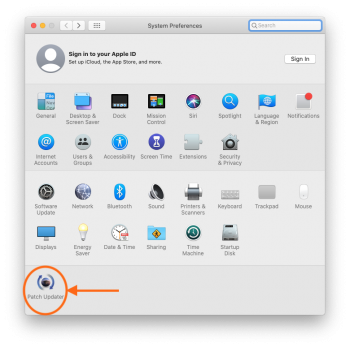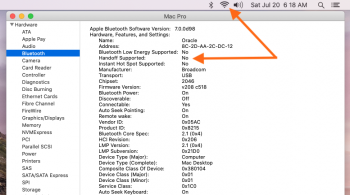I may have to go hackintosh eventually. It's a shame, but what other option is there for someone who wants more than a mini or cylinder MP, but definitely doesn't want to drop new Mac Pro money? Windows? 
Got a tip for us?
Let us know
Become a MacRumors Supporter for $50/year with no ads, ability to filter front page stories, and private forums.
MP 1,1-5,1 Obsolete, Use OpenCore instead | What you need to do to make Catalina work with MacPro5,1
- Thread starter tsialex
- WikiPost WikiPost
- Start date
- Sort by reaction score
You are using an out of date browser. It may not display this or other websites correctly.
You should upgrade or use an alternative browser.
You should upgrade or use an alternative browser.
- Status
- The first post of this thread is a WikiPost and can be edited by anyone with the appropiate permissions. Your edits will be public.
- Status
- Not open for further replies.
Wasn't a shock to me, since I eWasted all of my pre-IvyBridge systems years ago.Intel’s refusal to update the MP5,1 series was not planned in advance and came as a shock to many.
The cMP systems are far past their 'best by' dates, time for eWaste - not whining about support for obsolete processors.
[doublepost=1563407695][/doublepost]
I think that's what Apple wants you to go for.Windows?
I got my MacPro 5,1 working with the latest Catalina beta (dev number 4).
Darmok: What a great episode of ST:TNG that was. What an interesting use of metaphors.
Darmok: What a great episode of ST:TNG that was. What an interesting use of metaphors.
Random question, Will running catalina on our 5,1 be going against the EULA?
Calling all 1,1-4,1 owners!

They can't/won't officially support the CPU's for which Intel did not provide mitigation.Would it be worth a bunch of us to send emails to apple and or sign a petition? It doesn't seem like it should be that big of a deal for them to support us MacPro 4,1/5,1 users.
I do not understand this kind of arguments because microcodes patches have to be released for 5.1 with Mojave at least too, it is impossible to force us to shut down multi threading to be secure...Will never be “officially” supported unless Intel releases microcode updates for all MP5,1 processors for MDS mitigation. Intel’s refusal to update the MP5,1 series was not planned in advance and came as a shock to many.
Why Apple have to release something that do not exist at all?I do not understand this kind of arguments because microcodes patches have to be released for 5.1 with Mojave at least too, it is impossible to force us to shut down multi threading to be secure...
Microcodes are made by Intel in a totally proprietary and heavily copyrighted format. If Intel don’t offer a microcode update, Apple, or any other Xeon vendors, can't do anything about it.
This was the last nail in the MP5,1 coffin. Apple just diminished the exposure to the exploits with the option of disabling SMT, the only thing that they could do at all.
What you didn't understood?again if there secure fixes for mojave for at least next two years why is needed anything to be done with xeons for the release of Catalina ?
Mojave is still vulnerable to MDS attacks when running with any pre-Ivy Bridge processor(s), read the Apple support document Additional mitigations for speculative execution vulnerabilities in Intel CPUs. Pay attention to this part:
These Mac models may receive security updates in macOS Mojave, High Sierra or Sierra, but are unable to support the fixes and mitigations due to a lack of microcode updates from Intel.
Btw, it's not just Hyperthreading, that Apple gives you the option to disable, but AES-NI instructions that are vulnerable too. The later are not patched at all with anything earlier than Ivy-Bridge.
Just installed DP3/PB1 over a HS installation using Dosdude's installer. Did not run the patch after the installation. First tried Rastafabi's patcher which did not work for me, then started doing the Vmware method, but felt too lazy to finish it.
Wifi does not work as expected.
If you don't apply the patches dosdude's installer is 100% Vanilla macOS 10.15 Catalina on Unsupported Macs
From your post, I decided to try the DosDude tool on my spare 5.1 Server that is currently not in use and upgraded its existing HS install to DP4. Did not run the patches as you suggested, however, if your declaration that it would leave a "100% Vanilla macOS 10.15 Catalina," that is factually incorrect if your definition of "vanilla" is a completely unpatched, unmodified Catalina exactly the same as if installed on a supported Mac.
The evidence (screen shots included):
- DosDude's Patcher Update is present in System Preferences
- WiFi is fully functional with the original, supposedly unsupported Airport card installed
Attachments
After my post there were several revisions to the patching tool not sure how the latest tool works.Did not run the patches as you suggested, however, if your declaration that it would leave a "100% Vanilla macOS 10.15 Catalina," that is factually incorrect if your definition of "vanilla" is a completely unpatched, unmodified Catalina exactly the same as if installed on a supported Mac.
After my post there were several revisions to the patching tool not sure how the latest tool works.
From 1.0b5, the patched usb installer Catalina Patcher produces automatically applies a preset suite of patches. The rationale is to solve the issues with installing on Macs with graphics cards lacking EFI support for the option boot screen.
help guysIf you install Catalina with a supported Mac then move the drive to your MP5,1 (with a METAL supported GPU) or use Target Disk Mode, or use VMWare Fusion to install to a disk you just need -no_compat_check added to the Mac Pro NVRAM boot-args, after that 10.15 "works" with a MP5,1.
I installed the catalina on the hard disk (this HDD disk is now in boxing) using the macbook pro 2018. Where and how can I add an argument so that I can boot from this hard disk using my mac pro. In the terminal using recovery? I'm sorry for stupid
if you are unnoticed, I even quoted the first post.
But thanks for the link, read again and ask again
if you are unnoticed, I even quoted the first post.
But thanks for the link, read again and ask again
Did you not understand or did you fail to read the whole post? Perhaps I don’t understand what you are asking.
Boot into recovery, open terminal, enter command...
You need SIP disabled to change boot-args and you need to do it before installing your Catalina drive. No need to keep SIP disabled, it's just needed to set the boot-args. Btw, you can set NVRAM boot-args directly from the Recovery partition without disabling SIP. If you do it from Recovery, no need to use sudo.
Last edited:
wich command? this command "-no_compat_check"? (without quotes)or this command "-no_compat_check added", or this command "-no_compat_check added to the Mac Pro NVRAM boot-args"?Did you not understand or did you fail to read the whole post? Perhaps I don’t understand what you are asking.
Boot into recovery, open terminal, enter command...
wich command? this command "-no_compat_check"? (without quotes)or this command "-no_compat_check added", or this command "-no_compat_check added to the Mac Pro NVRAM boot-args"?
It seems like you aren’t reading post #1 at all...
Code:sudo nvram boot-args="-no_compat_check"
IL
was reading. I personally did not understand that we are talking about this team, it is already under the information about turning off the SIPIt seems like you aren’t reading post #1 at all...
IL
thanx
I connected the hard drive in the box to the MacBook Pro 2018, installed Catalina. put a disk in makpro. the system booted without additional actions (without commands in the terminal). Just loaded and running
I have a converted 2010 5,1 Mac Pro with 2 x 6-core 3.46 processors, 64GB RAM. I downloaded the patcher and ran it, got a fresh copy of the Catalina beta and made a bootable USB stick all on the this Mac. I then started from that and installed a new Catalina system on a spare OWC PCIe SSD, and it works and runs as if it was made to do so. Wireless, bluetooth, the GeForce GT 630, everything. I was able to install Photoshop, and Keyboard Maestro without a hitch.
Congrats and thanks to all those who put in the hard work to make these things happen.
Now how do I make Music and Books work so I can have audiobooks and music on my 7th Generation iPod...?
Congrats and thanks to all those who put in the hard work to make these things happen.
Now how do I make Music and Books work so I can have audiobooks and music on my 7th Generation iPod...?
You probably will have to make this question in the macOS Catalina (10.15) forum.I have a converted 2010 5,1 Mac Pro with 2 x 6-core 3.46 processors, 64GB RAM. I downloaded the patcher and ran it, got a fresh copy of the Catalina beta and made a bootable USB stick all on the this Mac. I then started from that and installed a new Catalina system on a spare OWC PCIe SSD, and it works and runs as if it was made to do so. Wireless, bluetooth, the GeForce GT 630, everything. I was able to install Photoshop, and Keyboard Maestro without a hitch.
Congrats and thanks to all those who put in the hard work to make these things happen.
Now how do I make Music and Books work so I can have audiobooks and music on my 7th Generation iPod...?
- Status
- Not open for further replies.
Register on MacRumors! This sidebar will go away, and you'll see fewer ads.