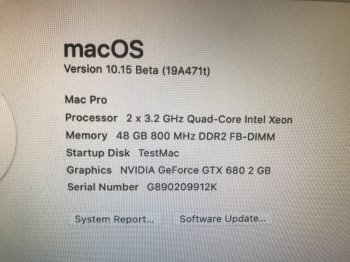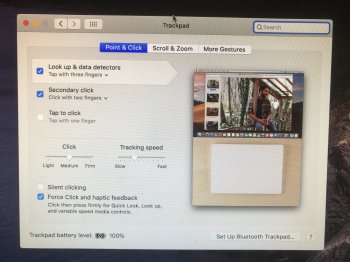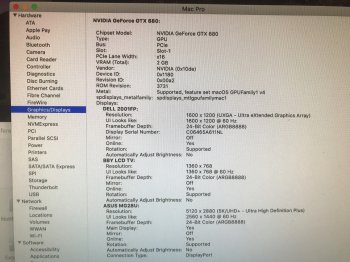tsialex:View attachment 840579
Note:
Before anyone asks again, Catalina is not supported (actively blocked) on a MP5,1:
View attachment 840834
What file has the unsupportedMacs text and does your unsupported Mac need to be removed from the block?
[doublepost=1559752012][/doublepost]
UserPlugin Telemetry uses newer instructions that Core 2 Duo and Mac Pro 3,1 can't use. So far removing that works. There is something else in Catalina that I am having issues with on the MP3,1. I've got it to safe boot last night but lost Mouse. going to give it another go this evening.Absolutely, Apple did this with Mac Pro 1,1/2,1 and Mountain Lion DP, IIRC.