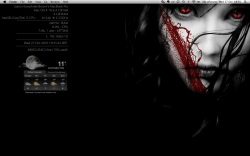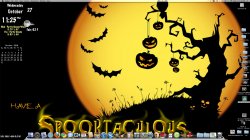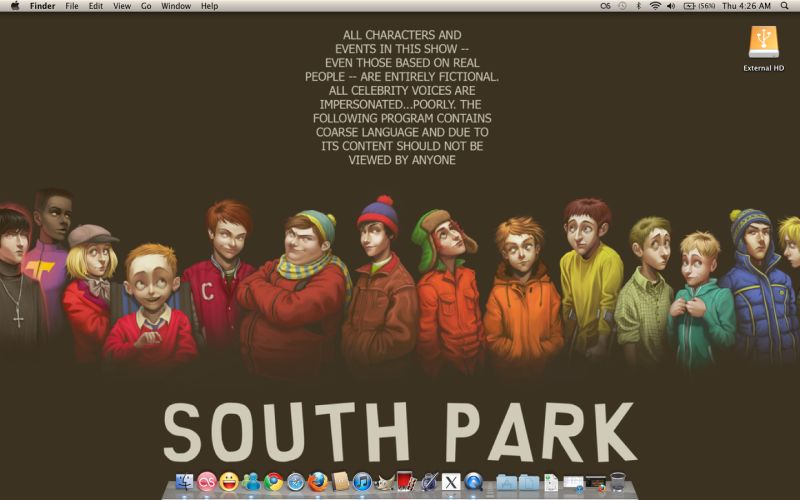Got a tip for us?
Let us know
Become a MacRumors Supporter for $50/year with no ads, ability to filter front page stories, and private forums.
October Desktop Thread 2010
- Thread starter Fiveos22
- Start date
- Sort by reaction score
You are using an out of date browser. It may not display this or other websites correctly.
You should upgrade or use an alternative browser.
You should upgrade or use an alternative browser.
Sure! They have several good ones over there...
http://wallbase.net/wallpaper/697648
Thank you very much.
Thank you very much.
You're welcome! I love wallpapers and have mine set to change every 5 minutes. I will post some more once I finish setting up my machine...
Post original?
Props for this have really got to go to bibbz as he took the original shot (amongst many others!) and made the wallpaper, the link to the original can be found in this thread: https://forums.macrumors.com/threads/1036861/, see post #10.
Glad you like it!
Sweet, I'll give it a try.
this too. how'd you do the dock?
thanks alot!
how'd you do the dock?
thanks!
man you guys are awesome at customizing your macs. :|
howd you change the font and how'd you do the dock?
thanks for the help guys!
Changing the Dock can be done with Geektool.man you guys are awesome at customizing your macs. :|
howd you change the font and how'd you do the dock?
thanks for the help guys!
The docks are modified with programs like CandyBar (I think probably the most common one around) and Geektool is used to create the various cool text based stuff on the desktop
Jason
Jason
Props for this have really got to go to bibbz as he took the original shot (amongst many others!) and made the wallpaper, the link to the original can be found in this thread: https://forums.macrumors.com/threads/1036861/, see post #10.
Glad you like it!
Alright.. thanks for the link!
how do you get that font and theme on mac osx? it's awesome!
Huge South Park fan here, so I found the perfect wallpaper
[Image]
I had that wallpaper a few months ago (I love South Park!

Made this image a few minutes ago and I really love it because it's my most favorite album cover ever
this too. how'd you do the dock?
thanks alot!
Thnks
The icons I made myself, and you can download them here
how'd you do the dock?
thanks!
Can't remember how I got rid of the standard dock as it was from before Mirage for Snow Leopard but Mirage should work great. The translucent grey stripe is from geektool. The icons are called Token and the you can set the activity monitor colour yourself with no modification.
Those traffic lights are beautiful, what theme are you using?
Here is my Halloween one:
How did you get the time in the first one????
Register on MacRumors! This sidebar will go away, and you'll see fewer ads.