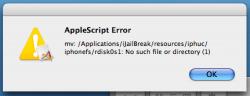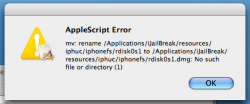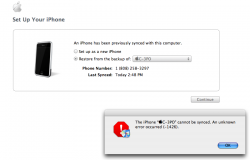Simple installation. All apps are back, and welcomed. However, I can't connect through Cyberduck to load books and custom icons. I have used the root, dottie with no luck. When I use mobile, alpine I connect, but can't upload. Anyone having luck? If so what steps did you take.
Got a tip for us?
Let us know
Become a MacRumors Supporter for $50/year with no ads, ability to filter front page stories, and private forums.
One Touch Jailbreak for 1.1.1
- Thread starter Bernie-Mac
- Start date
- Sort by reaction score
You are using an out of date browser. It may not display this or other websites correctly.
You should upgrade or use an alternative browser.
You should upgrade or use an alternative browser.
Seriously folks, I don't know what happened but the sound on my iPhone has completely died! Is there ANY WAY this could have been caused by jailbreaking? There is NO SOUND in the phone at all except through the speaker. I returned it to the Apple store today, one day after my 2 week period, and they gave me a brand new one. If it happened to me, it could happen to you.
I can't seem to get this working: Here are the steps I've done
- I have intel iMac and my iphone is on 1.1.1 and never hacked in any way before
- I downloaded the iphone ijailbreak from http://cashflowlogic.com/iPhoneJailBreak.html
-Saved it to my desktop, then extract it to my application folders
-I have ijailbreak folder with ijailbreak application inside the folder along with resources folder
-I double clicked the application and followed the directions
-After like several mins, there was a apple script error where it says that the file exists and then the snowbird or something folder opened
-Then stuck at "jailbreaking, this will take a while" for more than 15 mins or so
Did I do anything wrong?
- I have intel iMac and my iphone is on 1.1.1 and never hacked in any way before
- I downloaded the iphone ijailbreak from http://cashflowlogic.com/iPhoneJailBreak.html
-Saved it to my desktop, then extract it to my application folders
-I have ijailbreak folder with ijailbreak application inside the folder along with resources folder
-I double clicked the application and followed the directions
-After like several mins, there was a apple script error where it says that the file exists and then the snowbird or something folder opened
-Then stuck at "jailbreaking, this will take a while" for more than 15 mins or so
Did I do anything wrong?
Has anyone tried to install this and then unlock with the 1.1.1 compatible anySIM? This looks a lot easier than the iNdependence jailbreak method.
I am wondering the same thing? I had 1.1.1, unlocked it using anySIM 1.1.1, and then downgraded back to 1.0.2 as my preferences.plist file got messed up. Now I have a restored 1.0.2, but its STILL unlocked! I just had to activate it via INdependence...
Now I want to go BACK to 1.1.1.... can I? or would I need the yet-to-be-released viriginizer?
Aloha everyone,
I have the same problem as jbellny, in that the iJailbreak program tells me that a needed file, which exists, could not be found. I've attached two screenshots to indicate my assertion that I have the correct files, and in the correct location.
The other glaring omission from the instructions is that you MUST be logged in as administrator for this program to run correctly. I tried this first from my normal, Standard User, account but was unaware of the AppleScript error until I tried to run it again from my Administrator account. This program has absolutely NO effect on my iPhone, so I guess I'll have to wait until next February to see what Apple will offer.
HawaiiMacAddict
I have the same problem as jbellny, in that the iJailbreak program tells me that a needed file, which exists, could not be found. I've attached two screenshots to indicate my assertion that I have the correct files, and in the correct location.
The other glaring omission from the instructions is that you MUST be logged in as administrator for this program to run correctly. I tried this first from my normal, Standard User, account but was unaware of the AppleScript error until I tried to run it again from my Administrator account. This program has absolutely NO effect on my iPhone, so I guess I'll have to wait until next February to see what Apple will offer.
HawaiiMacAddict
Attachments
OK, now I'm officially PISSED OFF!. I can't get this program to run correctly, no matter what I do! I deleted the original, re-downloaded it, then attempted to run it again, but NOW, i get a different AppleScript Error!!! See the attached screenshot to see what I get now. If anyone has any guess as to how I can get this to work, please let me know.
Mahalo in advance for your response,
HawaiiMacAddict
P.S. I checked this time, and I do NOT have the required dmg file in the phonefs folder. I'll have to re-download the app one more time.
Mahalo in advance for your response,
HawaiiMacAddict
P.S. I checked this time, and I do NOT have the required dmg file in the phonefs folder. I'll have to re-download the app one more time.
Attachments
How long does it stay on the "Jailbreaking..." screen before it actually finishes? I waited 20 minutes while it said it was jailbreaking, and nothing at all was happening, so I forced it to quit and restored after a hard rest of the phone.
Any ideas? I had no problems with this under 1.0.2, but...

Any ideas? I had no problems with this under 1.0.2, but...
Aloha everyone,
If you try this app and it does NOT work, you may be in my shoes. I was unable to get it to work, and now I can not sync my iPhone with iTunes any longer. I've attached a screenshot of iTunes when I attempt to sync my iPhone with it. This is really bizarre, but I have an appointment with the Genius Bar tomorrow and I'll see if they can correct my mistake. I mean, everything else works perfectly, I just can not sync my iPhone with iTunes now.
HawaiiMacAddict
If you try this app and it does NOT work, you may be in my shoes. I was unable to get it to work, and now I can not sync my iPhone with iTunes any longer. I've attached a screenshot of iTunes when I attempt to sync my iPhone with it. This is really bizarre, but I have an appointment with the Genius Bar tomorrow and I'll see if they can correct my mistake. I mean, everything else works perfectly, I just can not sync my iPhone with iTunes now.
HawaiiMacAddict
Attachments
I wouldnt tell them you hacked the phone, I just used it worked great for me. Took a long time for the whole thing to happen. But it did work didnt think it was doing anything the whole time but guess it was. Thanks to the developer of this!Aloha everyone,
If you try this app and it does NOT work, you may be in my shoes. I was unable to get it to work, and now I can not sync my iPhone with iTunes any longer. I've attached a screenshot of iTunes when I attempt to sync my iPhone with it. This is really bizarre, but I have an appointment with the Genius Bar tomorrow and I'll see if they can correct my mistake. I mean, everything else works perfectly, I just can not sync my iPhone with iTunes now.
HawaiiMacAddict
I ran into similar problems, but I was able to get it install. Here's what I did:
-I restored my iphone using iTunes restore to 1.1.1
-If you downloaded the iphoneijailbreak and unzipped with stuffit expander, maybe that's why it won't work cuz when you unzipped, it gives an error. Instead, I used BOMAArchiverHelper (right click the unzipped ijailbreak and select open with BOMArchiverHelper). When unzipped, it will show and iphone icon as an folder. Inside that folder, there are two files (ijailbreak application and resources folder). Drag drag the whole folder to your application folder on your computer, not on the iphone.
-Go into your application folder of your computer and to ijailbreak, click that to open, then double click the ijailbreak.
-Before clicking on jailbreak, make sure to connect your iphone before doing the jailbreak and close itunes
-Then run jailbreak. It should take about 10 mins to complete. Make sure to follow the direction when doing the process.
Hope this will help someone
-I restored my iphone using iTunes restore to 1.1.1
-If you downloaded the iphoneijailbreak and unzipped with stuffit expander, maybe that's why it won't work cuz when you unzipped, it gives an error. Instead, I used BOMAArchiverHelper (right click the unzipped ijailbreak and select open with BOMArchiverHelper). When unzipped, it will show and iphone icon as an folder. Inside that folder, there are two files (ijailbreak application and resources folder). Drag drag the whole folder to your application folder on your computer, not on the iphone.
-Go into your application folder of your computer and to ijailbreak, click that to open, then double click the ijailbreak.
-Before clicking on jailbreak, make sure to connect your iphone before doing the jailbreak and close itunes
-Then run jailbreak. It should take about 10 mins to complete. Make sure to follow the direction when doing the process.
Hope this will help someone
Aloha everyone,
If you try this app and it does NOT work, you may be in my shoes. I was unable to get it to work, and now I can not sync my iPhone with iTunes any longer. I've attached a screenshot of iTunes when I attempt to sync my iPhone with it. This is really bizarre, but I have an appointment with the Genius Bar tomorrow and I'll see if they can correct my mistake. I mean, everything else works perfectly, I just can not sync my iPhone with iTunes now.
HawaiiMacAddict
I got this similar problem. It happened when I disconnect the iphone from during the ijailbreak process. What you should do is to restore it again and it'll be back to normal.
Aloha IDANNY,
I wasn't planning on telling them that I hacked my iPhone - I don't think they can even tell. I looked all over my iPhone before I made the appointment, just in case I may have missed seeing something. Everything works perfectly, with the exception of the syncing thing. I'm going to have to take in my external HDD (my iTunes library is on it) so that they can see what happens. iTunes can restore my iPhone from the latest backup, but cannot sync it following the iPhone reboot. That is really strange.
Hey, does anyone know how to force a 1.1.1 iPhone to go into Recovery Mode? In 1.0.2 I would have to hold down the Home and On/Off buttons for about 25 seconds, but that doesn't work with 1.1.1.
HawaiiMacAddict
I wasn't planning on telling them that I hacked my iPhone - I don't think they can even tell. I looked all over my iPhone before I made the appointment, just in case I may have missed seeing something. Everything works perfectly, with the exception of the syncing thing. I'm going to have to take in my external HDD (my iTunes library is on it) so that they can see what happens. iTunes can restore my iPhone from the latest backup, but cannot sync it following the iPhone reboot. That is really strange.
Hey, does anyone know how to force a 1.1.1 iPhone to go into Recovery Mode? In 1.0.2 I would have to hold down the Home and On/Off buttons for about 25 seconds, but that doesn't work with 1.1.1.
HawaiiMacAddict
this may help the above post...
This should only remain for less than 5-10mins max before being instructed to power on and off. For me personally it took about 4 mins, but friends have completed this step in 7min as well. So I would first make sure that itunes is closed, even if it reopens just close it. Second, I opened Activity monitor and force quit the "ituneshelper" app as well. The ituneshelper app remains running even when itunes is closed. Then open ijailbreak with the iphone connected and the itunes phase is open. Now your ready to select the jailbreak option and let it do its thing. Hope this helps you.
As far as the missing file. Mine looks just like the screen shot posted above, no visible file. So i would, Reboot your computer without the iphone connect. ALso do the same as i have written about with Itunes phase. This entire hack should not take longer than 10mins. Remember once it begins jailbreak it will ask you to turn off and on the iphone when jailbreaking, remember to close itunes everytime it does.. let me know, i am just posting my exprience and my friends. thanks Moth
How long does it stay on the "Jailbreaking..." screen before it actually finishes? I waited 20 minutes while it said it was jailbreaking, and nothing at all was happening, so I forced it to quit and restored after a hard rest of the phone.
Any ideas? I had no problems with this under 1.0.2, but...

This should only remain for less than 5-10mins max before being instructed to power on and off. For me personally it took about 4 mins, but friends have completed this step in 7min as well. So I would first make sure that itunes is closed, even if it reopens just close it. Second, I opened Activity monitor and force quit the "ituneshelper" app as well. The ituneshelper app remains running even when itunes is closed. Then open ijailbreak with the iphone connected and the itunes phase is open. Now your ready to select the jailbreak option and let it do its thing. Hope this helps you.
As far as the missing file. Mine looks just like the screen shot posted above, no visible file. So i would, Reboot your computer without the iphone connect. ALso do the same as i have written about with Itunes phase. This entire hack should not take longer than 10mins. Remember once it begins jailbreak it will ask you to turn off and on the iphone when jailbreaking, remember to close itunes everytime it does.. let me know, i am just posting my exprience and my friends. thanks Moth
Aloha airfrancisco,
I was able to download and unzip the files correctly, at least the first time. In all subsequent downloads, the /Applications/iJailBreak/resources/iphuc/iphonefs folder was empty, which was the primary reason for failure to complete.
The first time I tried to jailbreak my iPhone, I got the error message from on of my earlier posts - namely, that the file in the iphonefs folder wasn't there (even though I provided a screenshot to prove that it was). At that time, I had turned off my external HDD, so I quit out of the window asking for the location of my iTunes library. When I actually tried to sync my iPhone with iTunes, I noticed the problem.
HawaiiMacAddict
P.S. I originally thought I had a bad download, so I deleted the original app and re-downloaded it - I just thought I should have to wait more than 25 minutes for this app to do something.
I was able to download and unzip the files correctly, at least the first time. In all subsequent downloads, the /Applications/iJailBreak/resources/iphuc/iphonefs folder was empty, which was the primary reason for failure to complete.
The first time I tried to jailbreak my iPhone, I got the error message from on of my earlier posts - namely, that the file in the iphonefs folder wasn't there (even though I provided a screenshot to prove that it was). At that time, I had turned off my external HDD, so I quit out of the window asking for the location of my iTunes library. When I actually tried to sync my iPhone with iTunes, I noticed the problem.
HawaiiMacAddict
P.S. I originally thought I had a bad download, so I deleted the original app and re-downloaded it - I just thought I should have to wait more than 25 minutes for this app to do something.
I almost forgot - when I bring up iTunes with my iPhone connected, the screen is like my last screen shot - the set up your iPhone one - which is where I restore my iPhone. The iPhone then restarts, but cannot sync after that point. I don't even have the "normal" iPhone screen in iTunes. At this point, I don't know how to do a full restore like before. At this juncture, I'm not doing anything else until after I get back from my Genius Bar appointment. I KNEW I should've waited before hacking my iPhone again 
HawaiiMacAddict
HawaiiMacAddict
Aloha airfrancisco,
I was able to download and unzip the files correctly, at least the first time. In all subsequent downloads, the /Applications/iJailBreak/resources/iphuc/iphonefs folder was empty, which was the primary reason for failure to complete.
The first time I tried to jailbreak my iPhone, I got the error message from on of my earlier posts - namely, that the file in the iphonefs folder wasn't there (even though I provided a screenshot to prove that it was). At that time, I had turned off my external HDD, so I quit out of the window asking for the location of my iTunes library. When I actually tried to sync my iPhone with iTunes, I noticed the problem.
HawaiiMacAddict
P.S. I originally thought I had a bad download, so I deleted the original app and re-downloaded it - I just thought I should have to wait more than 25 minutes for this app to do something.
Did you open the zip file with BOMArchiverHelper? Cuz when i compare the BOMAArchiverHelper to stuffitexpander, i noticed that BOMA extracted 7.3mb while the stuffit extracts about 3-4mb. Try this way and hope it works cuz I had the same message like yours when I used stuffit. Then I used boma and now it says file exists.
I almost forgot - when I bring up iTunes with my iPhone connected, the screen is like my last screen shot - the set up your iPhone one - which is where I restore my iPhone. The iPhone then restarts, but cannot sync after that point. I don't even have the "normal" iPhone screen in iTunes. At this point, I don't know how to do a full restore like before. At this juncture, I'm not doing anything else until after I get back from my Genius Bar appointment. I KNEW I should've waited before hacking my iPhone again
HawaiiMacAddict
i too had the screen when i first attemped. SO you have the apptapper installed on your phone and you still have this screen in itunes?? It so close itunes and disconnect your phone and load an app in apptapper. the reboot you phone while connect to your computer. all should be fine? I did not have to restore after this hack and my itunes functions as normal. I have synced the phone and no issues as of yet.
your using PC? Not mac?? My post reflect hacking on a Macbook, not quit sure of the differences in outcome.I almost forgot - when I bring up iTunes with my iPhone connected, the screen is like my last screen shot - the set up your iPhone one - which is where I restore my iPhone. The iPhone then restarts, but cannot sync after that point. I don't even have the "normal" iPhone screen in iTunes. At this point, I don't know how to do a full restore like before. At this juncture, I'm not doing anything else until after I get back from my Genius Bar appointment. I KNEW I should've waited before hacking my iPhone again
HawaiiMacAddict
I almost forgot - when I bring up iTunes with my iPhone connected, the screen is like my last screen shot - the set up your iPhone one - which is where I restore my iPhone. The iPhone then restarts, but cannot sync after that point. I don't even have the "normal" iPhone screen in iTunes. At this point, I don't know how to do a full restore like before. At this juncture, I'm not doing anything else until after I get back from my Genius Bar appointment. I KNEW I should've waited before hacking my iPhone again
HawaiiMacAddict
I'm pretty sure the genius bar will force the iphone into recovery mode and restore it to 1.1.1. You can do this method. Here's how:
Hold power and home button for like 5-6 seconds.(at 6 seconds you should at where the phone turned off) Then at 10 seconds, let go the power button, but continue holding the home button for like another 5 secs. Then let go home button and open up itunes. You should be in recovery mode with your iphone screen off. Click the restore button of your itunes and you should be back to normal
your using PC? Not mac?? My post reflect hacking on a Macbook, not quit sure of the differences in outcome.
I think based on the pictures, he's/she's using Mac
Aloha airfrancisco and MacMan33,
To answer your questions, yes I have a 7.5MB iJailBreak folder. No, I am most certainly NOT using a PC (long story there, but I finally made the switch last year and will never even advocate my enemies' use of a PC), as you can tell from my screenshots. I am certain that I have NOT successfully jailbroken my iPhone - when I call up the iJailBreak program, the Jailbreak button is active and pressing the Install iPhone Apps button results in no action from the program. I only have this nagging sync problem.
HawaiiMacAddict
To answer your questions, yes I have a 7.5MB iJailBreak folder. No, I am most certainly NOT using a PC (long story there, but I finally made the switch last year and will never even advocate my enemies' use of a PC), as you can tell from my screenshots. I am certain that I have NOT successfully jailbroken my iPhone - when I call up the iJailBreak program, the Jailbreak button is active and pressing the Install iPhone Apps button results in no action from the program. I only have this nagging sync problem.
HawaiiMacAddict
Aloha airfrancisco and MacMan33,
To answer your questions, yes I have a 7.5MB iJailBreak folder. No, I am most certainly NOT using a PC (long story there, but I finally made the switch last year and will never even advocate my enemies' use of a PC), as you can tell from my screenshots. I am certain that I have NOT successfully jailbroken my iPhone - when I call up the iJailBreak program, the Jailbreak button is active and pressing the Install iPhone Apps button results in no action from the program. I only have this nagging sync problem.
HawaiiMacAddict
The best I can tell you is to do the recovery mode I typed up there
Aloha airfrancisco,
I tried your method of getting to Recovery mode, but all that succeeded in doing was turning my iPhone off. I held the power and home buttons for 10 seconds, after which I released the power button and held the home button for another five seconds. After 15 seconds, both buttons were released and I fired up iTunes. My iPhone was not recognized, most likely due to its being powered off. I'll just see what the Genius Bar says tomorrow.
Many thanks for everyone's assistance.
HawaiiMacAddict
I tried your method of getting to Recovery mode, but all that succeeded in doing was turning my iPhone off. I held the power and home buttons for 10 seconds, after which I released the power button and held the home button for another five seconds. After 15 seconds, both buttons were released and I fired up iTunes. My iPhone was not recognized, most likely due to its being powered off. I'll just see what the Genius Bar says tomorrow.
Many thanks for everyone's assistance.
HawaiiMacAddict
I think based on the pictures, he's/she's using Mac
hello....sorry no sleep only coffee..running fast on no fuel..
I'm having the exact same problem you're having. However, to do the restore, you have to hold down the Home and Power buttons for close to a full minute before it will reset and ask you to connect to iTunes.
Hope this helps, and report if you ever get iJailbreak to work.
Hope this helps, and report if you ever get iJailbreak to work.
Aloha airfrancisco,
I tried your method of getting to Recovery mode, but all that succeeded in doing was turning my iPhone off. I held the power and home buttons for 10 seconds, after which I released the power button and held the home button for another five seconds. After 15 seconds, both buttons were released and I fired up iTunes. My iPhone was not recognized, most likely due to its being powered off. I'll just see what the Genius Bar says tomorrow.
Many thanks for everyone's assistance.
HawaiiMacAddict
Register on MacRumors! This sidebar will go away, and you'll see fewer ads.