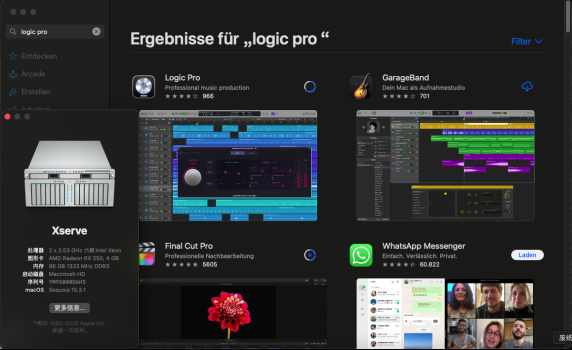Got a tip for us?
Let us know
Become a MacRumors Supporter for $50/year with no ads, ability to filter front page stories, and private forums.
MP 1,1-5,1 OpenCore Legacy Patcher (2.2.0) on Mac Pro 5,1: Issue with Safari and App Store after upgrading on macOS 15.2
- Thread starter marisgly
- Start date
- Sort by reaction score
You are using an out of date browser. It may not display this or other websites correctly.
You should upgrade or use an alternative browser.
You should upgrade or use an alternative browser.
Thanks for your sharing, I used the first comment to successful run App Store, that's great!Same thing here.
On discord I found:
Using the mentioned command, I was able to start the app store.
Afterward I changed the setting back with:Code:launchctl setenv JSC_useJIT true; launchctl setenv __XPC_JSC_useJIT true
I did not notice performance issues while doing this, but it may be completely different with safari and other stuff.
Attachments
Don't think it has anything to do with the CPU's. Mine are the 5690's and it crashes.I'm not sure why my Sequoia installs do not have these problems. Just upgraded to 15.4.1 - app store and Safari still good. But it suddenly occurred to me - my CPUs are upgraded to X5680s. Perhaps X56xx CPUs are the difference between stability and weirdness.
None of my other upgrades (drives, SSDs, McFiver) are likely to affect app stability. Also, I tried Sequoia before getting the McFiver, so it cannot be the key.
Xeon X5690 has no AVX and no AVX2 capabilities.Don't think it has anything to do with the CPU's. Mine are the 5690's and it crashes.
My reasoning was the OCLP devs may have used X56xx CPUs, and didn't check all Sequoia AVX patches against other CPUs. That would have explained my system's stability vs other peoples' issues.Xeon X5690 has no AVX and no AVX2 capabilities.
Ouch. Well, another theory bites the dust.Don't think it has anything to do with the CPU's. Mine are the 5690's and it crashes.
I have several cMP 4.1 > 5.1 in the office. They all exhibit the safari/ Apps store issue with OCLP & Sequoia < 15.2 , apart from a real 2010 5.1 with original CPUs!
Safari and App store work fine on that computer????
Isn't that a mystery???
the boot disk is a 250 GB SSD is the Apple supplied SSD from my Mac Pro 2013

Safari and App store work fine on that computer????
Isn't that a mystery???
the boot disk is a 250 GB SSD is the Apple supplied SSD from my Mac Pro 2013
Can you compare the spoofing level of those machines?I have several cMP 4.1 > 5.1 in the office. They all exhibit the safari/ Apps store issue with OCLP & Sequoia < 15.2 , apart from a real 2010 5.1 with original CPUs!
Safari and App store work fine on that computer????
Isn't that a mystery???
the boot disk is a 250 GB SSD is the Apple supplied SSD from my Mac Pro 2013
View attachment 2515109
Here are my OCLP 2.4.0 spoof settings. 4,1 -> 5,1 without obvious issues. Sequoia 15.5Can you compare the spoofing level of those machines?
Target Model: Host Model
SMBIOS Spoof Level: Minimal
SMBIOS Spoof Model: Default
[_] Allow spoofing of native Macs (unchecked)
Serial Spoofing: (both fields blank)
I meant @krakman, as it seems, he has Mac Pros what suffer from AVX problems and one, that not. Interesting data point could be, if those machines with problems run another spoof model. Like the spoofless approach, mimiking running in a virtual machine.Here are my OCLP 2.4.0 spoof settings. 4,1 -> 5,1 without obvious issues. Sequoia 15.5
Target Model: Host Model
SMBIOS Spoof Level: Minimal
SMBIOS Spoof Model: Default
[_] Allow spoofing of native Macs (unchecked)
Serial Spoofing: (both fields blank)
I also had reports from users, who didnt had problems with the App Store on recent Sequoia releases.
Hi Is this the info you wanted?I meant @krakman, as it seems, he has Mac Pros what suffer from AVX problems and one, that not. Interesting data point could be, if those machines with problems run another spoof model. Like the spoofless approach, mimiking running in a virtual machine.
I also had reports from users, who didnt had problems with the App Store on recent Sequoia releases.
This is from the working machine.
Application Information:
Application Version: 2.4.0
PatcherSupportPkg Version: 1.9.5
Application Path: /Library/Application Support/Dortania/OpenCore-Patcher.app/Contents/MacOS/OpenCore-Patcher
Application Mount: /var/folders/nd/59100jvn3sn6f9qxs_y3mpbh0000gn/T/tmpi52pau9i/payloads
Commit Information:
Branch: refs/tags/2.4.0
Date: 2025-05-12T16:18:16Z
URL: https://github.com/dortania/OpenCore-Legacy-Patcher/releases/tag/2.4.0
Booted Information:
Booted OS: XNU 24 (15.5)
Booted Patcher Version: 2.4.0
Booted OpenCore Version: REL-104-2025-03-04
Booted OpenCore Disk: disk0s1
Hardware Information:
Computer(real_model='MacPro5,1',
real_board_id=‘REDACTED,
reported_model='MacPro5,1',
reported_board_id=‘REDACTED,
build_model='MacPro5,1',
uuid_sha1=‘REDACTED,
cpu=CPU(name='Intel(R) Xeon(R) CPU E5620 @ 2.40GHz',
flags=[ 'FPU',
'VME',
'DE',
'PSE',
'TSC',
'MSR',
'PAE',
'MCE',
'CX8',
'APIC',
'SEP',
'MTRR',
'PGE',
'MCA',
'CMOV',
'PAT',
'PSE36',
'CLFSH',
'DS',
'ACPI',
'MMX',
'FXSR',
'SSE',
'SSE2',
'SS',
'HTT',
'TM',
'PBE',
'SSE3',
'PCLMULQDQ',
'DTES64',
'MON',
'DSCPL',
'VMX',
'SMX',
'EST',
'TM2',
'SSSE3',
'CX16',
'TPR',
'PDCM',
'SSE4.1',
'SSE4.2',
'POPCNT',
'AES',
'PCID'],
leafs=['IBRS', 'STIBP', 'L1DF', 'SSBD']),
oclp_version='2.4.0',
opencore_version='REL-104-2025-03-04',
opencore_path='PciRoot(0x0)/Pci(0x1,0x0)/Pci(0x0,0x0)/Pci(0x4,0x0)/Pci(0x0,0x0)/Sata(0x0,0x0,0x0)/HD(1,GPT,8EABADCF-3F9E-4D44-B6AA-2C39E1381AFD,0x28,0x64000)/EFI\\OC\\OpenCore.efi',
bluetooth_chipset='BRCM2046 Hub',
internal_keyboard_type=None,
trackpad_type=None,
ambient_light_sensor=False,
third_party_sata_ssd=True,
pcie_webcam=False,
t1_chip=False,
secure_boot_model='x86legacyap',
secure_boot_policy=0,
oclp_sys_version='v2.4.0',
oclp_sys_date='May 31, 2025 @ 13:17:20',
oclp_sys_url='https://github.com/dortania/OpenCore-Legacy-Patcher/releases/tag/2.4.0',
oclp_sys_signed=True,
firmware_vendor='Apple',
rosetta_active=False)
Last edited:
Hmmmm mystery deepens.....
Using a spare SSD I installed Sequoia 15.5 on another one of my CMP 4.1>5.1.
Safari and App Store work fine!
Unfortunately the Mac Pro that exhibits the problem is in other location, so I won't be able to check it till next week. 🤔

Using a spare SSD I installed Sequoia 15.5 on another one of my CMP 4.1>5.1.
Safari and App Store work fine!
Unfortunately the Mac Pro that exhibits the problem is in other location, so I won't be able to check it till next week. 🤔
Just wanted to update those of you still having problems on what I did as a work around, after many weeks of putting this off.
I used the solution already given on page 1 (I think) about the whole AVX/AVX2 thing but being computer illiterate I wasn't exactly sure how to enter the correct coding into Terminal so I got a little help from AI.
So I'll write it out here if anyone wants to try.
First, open terminal and paste this:
launchctl setenv JSC_useJIT false
(hit enter)
Then this
launchctl setenv __XPC_JSC_useJIT false
(hit enter)
Launch App Store and Safari and check. They worked for me. (Finally able to update Logic Pro...lol). The post on page one said that there will be performance issue. I haven't used Safari enough yet to check but I don't really care because I have Firefox installed anyway so I'll just use that if there are any issues. I really just want the app store for updating logic and that's about it.
Anyway, according to the AI, when you shut down, those changes go away so if you want them working you'll have to put those into terminal each time. AI gave me a method to make the changes permanent and it seems to work. They open after a reboot. So here's how to do that.
1. Open Terminal and type:
mkdir -p ~/Library/LaunchAgents
(hit enter)
2. Create the launch agent plist file by running:
nano ~/Library/LaunchAgents/set_jit_disable.plist
(hit enter)
3. Copy and paste this into nano:
<?xml version="1.0" encoding="UTF-8"?>
<!DOCTYPE plist PUBLIC "-//Apple Computer//DTD PLIST 1.0//EN"
"http://www.apple.com/DTDs/PropertyList-1.0.dtd">
<plist version="1.0">
<dict>
<key>Label</key>
<string>local.set_jit_disable</string>
<key>ProgramArguments</key>
<array>
<string>launchctl</string>
<string>setenv</string>
<string>JSC_useJIT</string>
<string>false</string>
</array>
<key>RunAtLoad</key>
<true/>
</dict>
</plist>
4. Press Ctrl + O then Enter to save, and Ctrl + X to exit nano.
5. Next, create a second plist to set the other variable:
nano ~/Library/LaunchAgents/set_xpc_jit_disable.plist
6. Paste this into nano:
<?xml version="1.0" encoding="UTF-8"?>
<!DOCTYPE plist PUBLIC "-//Apple Computer//DTD PLIST 1.0//EN"
"http://www.apple.com/DTDs/PropertyList-1.0.dtd">
<plist version="1.0">
<dict>
<key>Label</key>
<string>local.set_xpc_jit_disable</string>
<key>ProgramArguments</key>
<array>
<string>launchctl</string>
<string>setenv</string>
<string>__XPC_JSC_useJIT</string>
<string>false</string>
</array>
<key>RunAtLoad</key>
<true/>
</dict>
</plist>
7. Save and exit as before (Ctrl + O, Enter, Ctrl + X)
8. Load both agents now so they take effect without rebooting (in Terminal)
launchctl load ~/Library/LaunchAgents/set_jit_disable.plist
(hit enter)
launchctl load ~/Library/LaunchAgents/set_xpc_jit_disable.plist
(hit enter)
Hope that helps!
I used the solution already given on page 1 (I think) about the whole AVX/AVX2 thing but being computer illiterate I wasn't exactly sure how to enter the correct coding into Terminal so I got a little help from AI.
So I'll write it out here if anyone wants to try.
First, open terminal and paste this:
launchctl setenv JSC_useJIT false
(hit enter)
Then this
launchctl setenv __XPC_JSC_useJIT false
(hit enter)
Launch App Store and Safari and check. They worked for me. (Finally able to update Logic Pro...lol). The post on page one said that there will be performance issue. I haven't used Safari enough yet to check but I don't really care because I have Firefox installed anyway so I'll just use that if there are any issues. I really just want the app store for updating logic and that's about it.
Anyway, according to the AI, when you shut down, those changes go away so if you want them working you'll have to put those into terminal each time. AI gave me a method to make the changes permanent and it seems to work. They open after a reboot. So here's how to do that.
1. Open Terminal and type:
mkdir -p ~/Library/LaunchAgents
(hit enter)
2. Create the launch agent plist file by running:
nano ~/Library/LaunchAgents/set_jit_disable.plist
(hit enter)
3. Copy and paste this into nano:
<?xml version="1.0" encoding="UTF-8"?>
<!DOCTYPE plist PUBLIC "-//Apple Computer//DTD PLIST 1.0//EN"
"http://www.apple.com/DTDs/PropertyList-1.0.dtd">
<plist version="1.0">
<dict>
<key>Label</key>
<string>local.set_jit_disable</string>
<key>ProgramArguments</key>
<array>
<string>launchctl</string>
<string>setenv</string>
<string>JSC_useJIT</string>
<string>false</string>
</array>
<key>RunAtLoad</key>
<true/>
</dict>
</plist>
4. Press Ctrl + O then Enter to save, and Ctrl + X to exit nano.
5. Next, create a second plist to set the other variable:
nano ~/Library/LaunchAgents/set_xpc_jit_disable.plist
6. Paste this into nano:
<?xml version="1.0" encoding="UTF-8"?>
<!DOCTYPE plist PUBLIC "-//Apple Computer//DTD PLIST 1.0//EN"
"http://www.apple.com/DTDs/PropertyList-1.0.dtd">
<plist version="1.0">
<dict>
<key>Label</key>
<string>local.set_xpc_jit_disable</string>
<key>ProgramArguments</key>
<array>
<string>launchctl</string>
<string>setenv</string>
<string>__XPC_JSC_useJIT</string>
<string>false</string>
</array>
<key>RunAtLoad</key>
<true/>
</dict>
</plist>
7. Save and exit as before (Ctrl + O, Enter, Ctrl + X)
8. Load both agents now so they take effect without rebooting (in Terminal)
launchctl load ~/Library/LaunchAgents/set_jit_disable.plist
(hit enter)
launchctl load ~/Library/LaunchAgents/set_xpc_jit_disable.plist
(hit enter)
Hope that helps!
Hi, I’ve had exactly the same problem and after applying the scripts as you outlined, they both work, thank you.Just wanted to update those of you still having problems on what I did as a work around, after many weeks of putting this off.
I used the solution already given on page 1 (I think) about the whole AVX/AVX2 thing but being computer illiterate I wasn't exactly sure how to enter the correct coding into Terminal so I got a little help from AI.
So I'll write it out here if anyone wants to try.
First, open terminal and paste this:
launchctl setenv JSC_useJIT false
(hit enter)
Then this
launchctl setenv __XPC_JSC_useJIT false
(hit enter)
Launch App Store and Safari and check. They worked for me. (Finally able to update Logic Pro...lol). The post on page one said that there will be performance issue. I haven't used Safari enough yet to check but I don't really care because I have Firefox installed anyway so I'll just use that if there are any issues. I really just want the app store for updating logic and that's about it.
Anyway, according to the AI, when you shut down, those changes go away so if you want them working you'll have to put those into terminal each time. AI gave me a method to make the changes permanent and it seems to work. They open after a reboot. So here's how to do that.
1. Open Terminal and type:
mkdir -p ~/Library/LaunchAgents
(hit enter)
2. Create the launch agent plist file by running:
nano ~/Library/LaunchAgents/set_jit_disable.plist
(hit enter)
3. Copy and paste this into nano:
<?xml version="1.0" encoding="UTF-8"?>
<!DOCTYPE plist PUBLIC "-//Apple Computer//DTD PLIST 1.0//EN"
"http://www.apple.com/DTDs/PropertyList-1.0.dtd">
<plist version="1.0">
<dict>
<key>Label</key>
<string>local.set_jit_disable</string>
<key>ProgramArguments</key>
<array>
<string>launchctl</string>
<string>setenv</string>
<string>JSC_useJIT</string>
<string>false</string>
</array>
<key>RunAtLoad</key>
<true/>
</dict>
</plist>
4. Press Ctrl + O then Enter to save, and Ctrl + X to exit nano.
5. Next, create a second plist to set the other variable:
nano ~/Library/LaunchAgents/set_xpc_jit_disable.plist
6. Paste this into nano:
<?xml version="1.0" encoding="UTF-8"?>
<!DOCTYPE plist PUBLIC "-//Apple Computer//DTD PLIST 1.0//EN"
"http://www.apple.com/DTDs/PropertyList-1.0.dtd">
<plist version="1.0">
<dict>
<key>Label</key>
<string>local.set_xpc_jit_disable</string>
<key>ProgramArguments</key>
<array>
<string>launchctl</string>
<string>setenv</string>
<string>__XPC_JSC_useJIT</string>
<string>false</string>
</array>
<key>RunAtLoad</key>
<true/>
</dict>
</plist>
7. Save and exit as before (Ctrl + O, Enter, Ctrl + X)
8. Load both agents now so they take effect without rebooting (in Terminal)
launchctl load ~/Library/LaunchAgents/set_jit_disable.plist
(hit enter)
launchctl load ~/Library/LaunchAgents/set_xpc_jit_disable.plist
(hit enter)
Hope that helps!
I have had the exact same problem with Adobe Creative Cloud, and after applying the scripts above, I was able to do a fresh install of the program and reinstall Lightroom Classic, but after shutting down and starting up the Mac, the Adobe cloud won’t start and neither does Lightroom. I was wondering if you know of a script that would also permanently run the Adobe system after a restart?
Looking forward to hearing from you or anyone else.
Thank you
Unfortunately the Mac Pro that exhibits the problem is in other location, so I won't be able to check it till next week. 🤔
No matter what update I installed 15.5, 15.6 or 15.7 Safari and App Store would crash on launch.No matter what settings I changed in OCLP, Safari and App Store would crash on launch.I took a spare NVME SSD with Sequoia from one of the other working Mac Pros and fitted it in the 'defective' Mac Pro and....... Safari and App Store work fine!!!!!
So my suggested fix is >>>>>>> format your SDD and do a fresh install of Sequoia.
Update>
NO NO NO!!!!!
So I just updated this working version 15.5 to Sequoia 15.7.1 and guess what.... Safari and App store crash on launch!!!!
So there is something about this Mac Pro (maybe boot rom related?) that manifests the problem!
Further investigation when I have time....
Update >
So now I have installed another Sequoia 15.7 SSD from a 2009 cMP with working Safari and Appstore. For the moment I will leave this as is, everything is working as expected.
My solution will be to install any further OS updates via the working Mac Pros and just transfer the SDD between machines.
Update >
So now I can fix my malfunctioning Sequoia SSD by installing it to a working Mac Pro, and then reinstalling OCLP EFI from the OCLP app on the fully functional boot drive.
When I reinstall this SSD, with its new EFI, back into its own Mac Pro, Safari and App store work.
So whats causing the probelm???? A glitch with OCLP? A configuration issue???
I will run the OCLP uninstaller and install a fresh copy and start afresh.
On a side note Sequioa is working very well for my requirements, I have no interest in upgrading to Mac OS Taco 🤮.
As long as we get a few more security updates I'll be happy.
I hope my Mac Pros will live to see their 20th birthday!!!!
Last edited:
from my experience Lightroom Classic version 4.x doesn't work on Mac Pros, only the last version 3.x.x works without issue.I have had the exact same problem with Adobe Creative Cloud, and after applying the scripts above, I was able to do a fresh install of the program and reinstall Lightroom Classic, but after shutting down and starting up the Mac, the Adobe cloud won’t start and neither does Lightroom.
I never found a solution.
Sorry, I haven't checked in here in a while. And unfortunately I don't really know anything about those apps. You could try asking Chatgpt for a solution like I did. Have no idea if it will work though obviously. Good luck with it.Hi, I’ve had exactly the same problem and after applying the scripts as you outlined, they both work, thank you.
I have had the exact same problem with Adobe Creative Cloud, and after applying the scripts above, I was able to do a fresh install of the program and reinstall Lightroom Classic, but after shutting down and starting up the Mac, the Adobe cloud won’t start and neither does Lightroom. I was wondering if you know of a script that would also permanently run the Adobe system after a restart?
Looking forward to hearing from you or anyone else.
Thank you
After over a year of not having access to Safari and the App Store, I followed your instructions and commands, and I can say they work flawlessly, even without restarting. Thank you for working on this and finding a solution. Who says AI can't actually do some good?!Hi, I’ve had exactly the same problem and after applying the scripts as you outlined, they both work, thank you.
I have had the exact same problem with Adobe Creative Cloud, and after applying the scripts above, I was able to do a fresh install of the program and reinstall Lightroom Classic, but after shutting down and starting up the Mac, the Adobe cloud won’t start and neither does Lightroom. I was wondering if you know of a script that would also permanently run the Adobe system after a restart?
Looking forward to hearing from you or anyone else.
Thank you
Register on MacRumors! This sidebar will go away, and you'll see fewer ads.