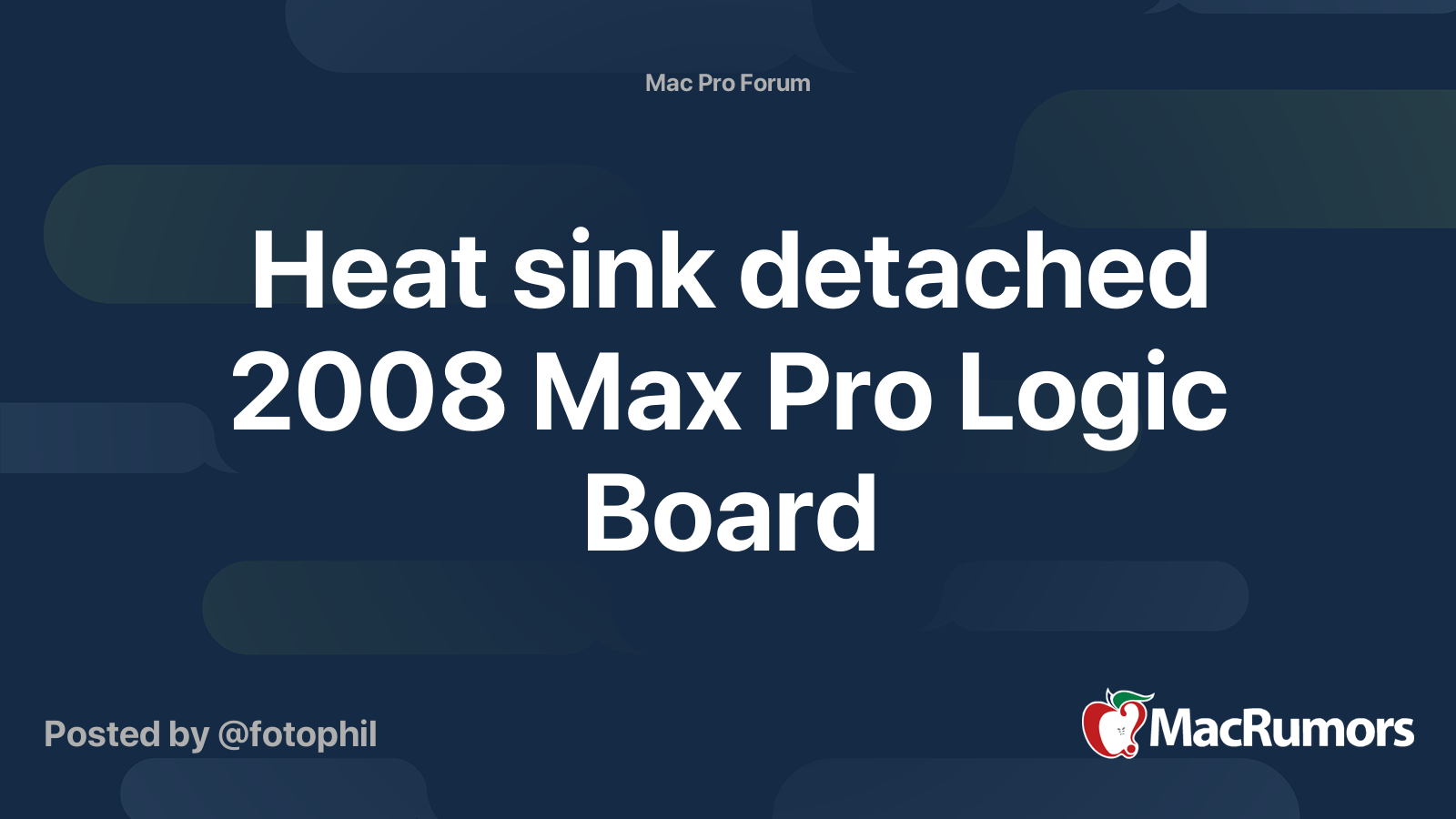Hi guys,
My 2008 Mac Pro 3,1 has been acting up recently so I thought I'd open her up and do a bit of a clean etc.
This is what I saw when I took off the side panel:

Now, I'm no computer technician, but I'm pretty sure that black thing is not meant to be just lying there next to the video card!
Here is a close up of this rogue part - Am I right thinking it's a heat diffusing item? "Heat-sink" in the proper parlance?

My hunch is it fell off this thing -

Here are my questions for the enlightened ones:
1.) Am I right thinking that the "Heat Sink" fell off this circled item? Why would that have happened?
2.) Can it be re-attached?
3.) How do I do that, and what is needed?
4.) If it can't be re-attached, is that catastrophic? Should I give up my hardware upgrade plans?
Background on unit: In the last week I decided I would do a bunch of upgrades to try and wring a few last years out of the old girl. First step was to install High Sierra via "dosdude's" instructions and software patches etc. That all went smoothly. After a few days I installed Microsoft Office, and Photoshop & Illustrator. After that machine started to do random Re-starts. Sometimes in a loop. Still ran ok when booted from El Capitan. Did a full 4.5 hour Hardware Test yesterday. Did not report any errors. Opened up this morning, and here we are...
Background on Me: I'm reasonably good with computers and problem solving in general. Done some web development. Done some soldering. Recently rebuilt 2 x mercedes carburetors from written instructions. If anybody wants to offer challenging advice/instructions - I will definitely have a red hot crack at doing them.
Thanks in advance.
Dan

My 2008 Mac Pro 3,1 has been acting up recently so I thought I'd open her up and do a bit of a clean etc.
This is what I saw when I took off the side panel:
Now, I'm no computer technician, but I'm pretty sure that black thing is not meant to be just lying there next to the video card!
Here is a close up of this rogue part - Am I right thinking it's a heat diffusing item? "Heat-sink" in the proper parlance?
My hunch is it fell off this thing -
Here are my questions for the enlightened ones:
1.) Am I right thinking that the "Heat Sink" fell off this circled item? Why would that have happened?
2.) Can it be re-attached?
3.) How do I do that, and what is needed?
4.) If it can't be re-attached, is that catastrophic? Should I give up my hardware upgrade plans?
Background on unit: In the last week I decided I would do a bunch of upgrades to try and wring a few last years out of the old girl. First step was to install High Sierra via "dosdude's" instructions and software patches etc. That all went smoothly. After a few days I installed Microsoft Office, and Photoshop & Illustrator. After that machine started to do random Re-starts. Sometimes in a loop. Still ran ok when booted from El Capitan. Did a full 4.5 hour Hardware Test yesterday. Did not report any errors. Opened up this morning, and here we are...
Background on Me: I'm reasonably good with computers and problem solving in general. Done some web development. Done some soldering. Recently rebuilt 2 x mercedes carburetors from written instructions. If anybody wants to offer challenging advice/instructions - I will definitely have a red hot crack at doing them.
Thanks in advance.
Dan