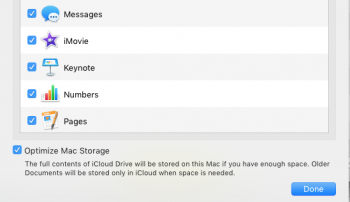I'm very interested in Extremely Brave Souls who have turned Optimized Storage on and have sacrificed their data to the iCloud beta gods in the name of science.
How much storage did you save? How much storage are you using on iCloud? How exactly does it handle the re-downloading of files that it deleted? Etc.
I'm wondering if Apple will improve their iCloud plans come the Fall release now that data use will likely skyrocket...
How much storage did you save? How much storage are you using on iCloud? How exactly does it handle the re-downloading of files that it deleted? Etc.
I'm wondering if Apple will improve their iCloud plans come the Fall release now that data use will likely skyrocket...