hopefully someone post screenshots of what iTunes looks like in OS X Yosemite. my guess is not much since it was not mentioned in the keynote. just a different icon and flatter windows?
Got a tip for us?
Let us know
Become a MacRumors Supporter for $50/year with no ads, ability to filter front page stories, and private forums.
OS X 10.10 Yosemite: All The Little Things
- Thread starter WhackyNinja
- WikiPost WikiPost
- Start date
- Sort by reaction score
You are using an out of date browser. It may not display this or other websites correctly.
You should upgrade or use an alternative browser.
You should upgrade or use an alternative browser.
- Status
- The first post of this thread is a WikiPost and can be edited by anyone with the appropiate permissions. Your edits will be public.
hopefully someone post screenshots of what iTunes looks like in OS X Yosemite. my guess is not much since it was not mentioned in the keynote. just a different icon and flatter windows?
Probably. I guess it'll get a make over for iTunes 12 in October.
Confirm is Dashboard is dead when you've installed
Will do. About 14mins left on download.
Questions for those intrepid people installing this right away:
1. What is the behavior of the green maximize button? Is it fullscreen?
2. How bad is the transparency? Does it look gross with a lot of windows stacked?
3. What does the dark theme actually do? Screenshots? Is the graphite theme gone?
1. What is the behavior of the green maximize button? Is it fullscreen?
2. How bad is the transparency? Does it look gross with a lot of windows stacked?
3. What does the dark theme actually do? Screenshots? Is the graphite theme gone?
Questions for those intrepid people installing this right away:
1. What is the behavior of the green maximize button? Is it fullscreen?
2. How bad is the transparency? Does it look gross with a lot of windows stacked?
3. What does the dark theme actually do? Screenshots? Is the graphite theme gone?
Can answer number 1 for you. Yes. Says so on apple.com
There're the same as 10.8 and 10.9 one's
Oh well thats fantastic!
Question of the hour is...
What Macs does 10.10 support? Like what are the requirements?
Looks like it's the same as Mavericks.
Can I download the Yosemite Beta, and install on a device that is using a different Apple ID?
I have one developer account, but multiple Apple accounts.
Yes.
Can answer number 1 for you. Yes. Says so on apple.com
Well, that's disappointing.
http://www.apple.com/osx/preview/design/
I'm slightly surprised Minimize is still there! Feels like a relic from Windows 3.1...
A lot of what you do on your Mac requires clicking things like buttons, checkboxes, and pop-up menus. In OS X Yosemite, we’ve redesigned these controls to make the Mac experience feel cleaner and more refined throughout the system. And we’ve made them smarter as well. Take the red, yellow, and green “stoplights” in the corner of every app window. Not only have we streamlined their look, but we’ve also updated their functions. Close, minimize, and maximize are now close, minimize, and full screen, eliminating the extra full-screen control and consolidating the window controls in one place. Streamlining these and other elements of the interface means you can navigate the desktop more efficiently. And you can get the most from your beautiful Mac display.
I'm slightly surprised Minimize is still there! Feels like a relic from Windows 3.1...
how will the speed improvements of safari help my adult view pleasures? Will the HTML work with various adult websites to where i can uninstall flash?
Does no one see the new font, whichever it is, since I am not that font knowledgable?
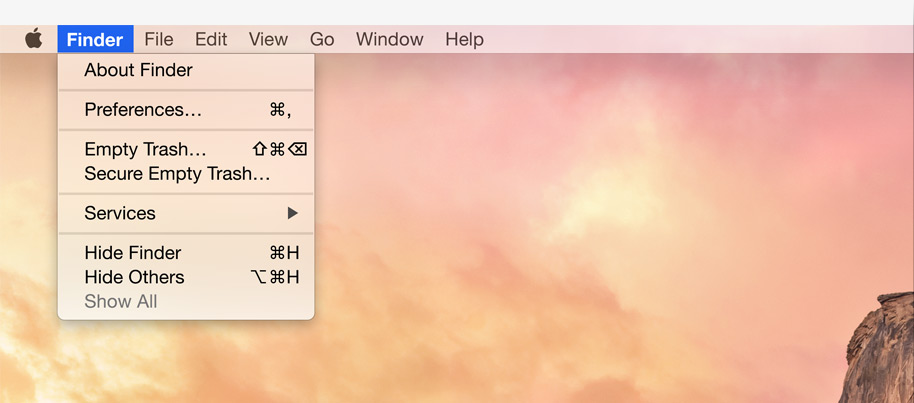
It somehow looks too sharp and reminds me of Windows, but that may just be temporary.
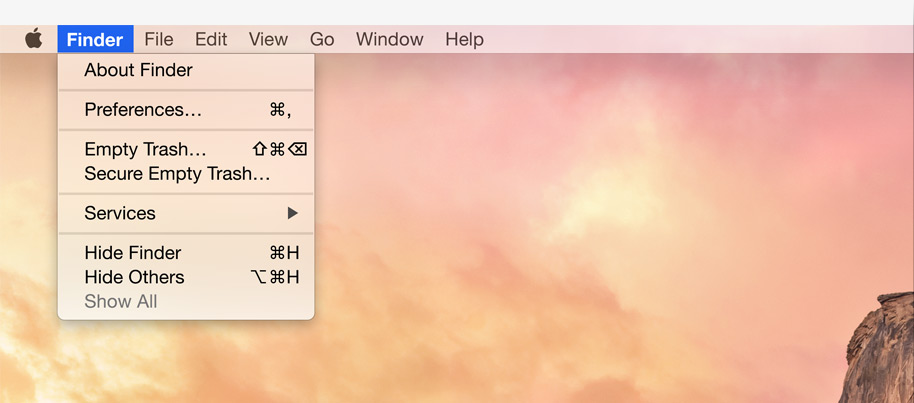
It somehow looks too sharp and reminds me of Windows, but that may just be temporary.
So glad it's WhackyNinja who started this. Great job good sir!
Thank you!~

So glad it's WhackyNinja who started this. Great job good sir!
If only you knew.
Does no one see the new font, whichever it is, since I am not that font knowledgable?
It somehow looks too sharp and reminds me of Windows, but that may just be temporary.
The new font looks amazing
----------
If only you knew.
Knew what? o.o
Does no one see the new font, whichever it is, since I am not that font knowledgable?
It somehow looks too sharp and reminds me of Windows, but that may just be temporary.
It looks like Helvetica Nue to me.
I was looking forward to this thread. I always learn the most about new OS' in the "All the small things" threads. 
I would loathe to see it go. Use it every day.I'm slightly surprised Minimize is still there! Feels like a relic from Windows 3.1...
Knew what? o.o
The debate an hour ago? Oh, I think I might have confused that with the iOS All the small stuff thread. I am getting old.
iStat Menus would look great in widgets!
I hope the developers of iStat Menus will adopt the possibility of widgets asap!
I hope the developers of iStat Menus will adopt the possibility of widgets asap!
I hope the developers of iStat Menus will adopt the possibility of widgets asap!
They did have an iStat Dashboard widget once. Wouldn't be surprised.
Register on MacRumors! This sidebar will go away, and you'll see fewer ads.

