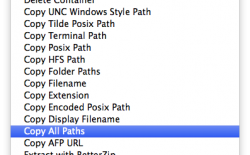The biggest problem with Yosemite IMHO is that Apple has failed to recognize the difference between an OS used by an iPhone and that of a computer user.
The visible surface area of an iPhone is small. The applications typically eat up nearly 100% of the viewable area. The same is not true with a computer user.
IMHO the acceptance of iOS7 wasn't particularly good. One poster on here pointed out that a CNET did a user poll, NOT a CNET review, but a poll of "what do you think of iOS7" for end users, and it got a low score, like 1.5 out of 5, whereas iOS6 had a score on the order of 4.5 out of 5. Another posted the fact that iPad sales dropped after the release of iOS7. Is there correlation here? I don't know, but I think it would be worth looking into. Another posted that the "back off" rate for iOS7 (those that "un-did" the installation of iOS7 and went back to iOS6) was high, like 30%.
The trouble with an iPhone is that it's tied to a contract, and the contract and its costs may dictate how well it sells, not whether or not it's a great OS. High sales may not acknowledge acceptance of the OS, but rather the willingness of people to tolerate the OS because of low prices.
This, IMHO, is where Apple made its mistake. Where have you ever seen such rebuttal of an OS? Sure, I'm sure there were some, if not a lot, when MacOS transitioned to Aqua around 2000, but entire core of the OS was changing to a Unix based system, and let's be real - the company was going down the tubes.
It was OS X based Aqua and iOS using the, now apparently "idiotic" use of skeuomorphic designs of Jobs and company that pulled the company from a graveyard destination. This OS is not a major, system overhaul of the underpinnings, it's a supposed "facelift" along with some enhancements that could have been achieved with or without an interface change, and it's based on a change that suggests Apple failed, reasonably failed, to recognize was not an improvement.
I really have to wonder if this isn't Wall Street driven. It surely wouldn't be the first time they've taken a sound company and driven it into the ground with their bean counter based "reasoning."
Just my opinions.