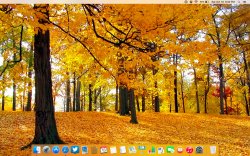Something that I found and don't know if was before in Sportlight , when you search a file , holding option-command and click opens the folder in which the file is located .
Hmm... Actually it's command + double click. For me it is at least, and it would be strange if it worked differently on different systems?