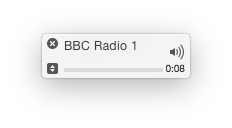I really just want people's opinions, I know the final decisions mine, but just want to know what others think. I have upgraded my imac 2010 to Yosemite from the public beta and only three programs don't work, all of which I could upgrade to working versions but won't bother. My macbook pro 2009 needs to run Mavericks, so the three programs above still work, the main reason I wanted Yosemite was for continuity and handoff, which of course I won't get as both are too old, is it really worth the hassle of upgrading the MacBook Pro, am I actually going to gain much by upgrading. Just opinions please not its up to you, as I already no so much.
Got a tip for us?
Let us know
Become a MacRumors Supporter for $50/year with no ads, ability to filter front page stories, and private forums.
OS X 10.10 Yosemite: All The Little Things
- Thread starter WhackyNinja
- WikiPost WikiPost
- Start date
- Sort by reaction score
You are using an out of date browser. It may not display this or other websites correctly.
You should upgrade or use an alternative browser.
You should upgrade or use an alternative browser.
- Status
- The first post of this thread is a WikiPost and can be edited by anyone with the appropiate permissions. Your edits will be public.
I am absolutely loving 10.10, what a nice job Apple did with this OS. Btw, i'm OS agnostic as I use them all including Linux and Windows 7/8.1
I love the new look as well as the integration with iOS and how you now sign in with your Apple ID and you can enable find my Mac. Notification Center is just icing on the cake. I thought I would miss Mavericks but after a short while with Yosemite I don't think i'll miss it at all. I'm running it on a base 2012 Mac Mini and the OS is super quick.
Bravo Apple you disappointed me with the Mac Mini refresh but made up for it with Yosemite.
I love the new look as well as the integration with iOS and how you now sign in with your Apple ID and you can enable find my Mac. Notification Center is just icing on the cake. I thought I would miss Mavericks but after a short while with Yosemite I don't think i'll miss it at all. I'm running it on a base 2012 Mac Mini and the OS is super quick.
Bravo Apple you disappointed me with the Mac Mini refresh but made up for it with Yosemite.
I'm running it on a base 2012 Mac Mini and the OS is super quick.
Same here - nice performance boost with SSD installed on mine.
Only bug I have is Mail hanging for 20-25 seconds during a quit/shutdown/restart.
Adobe CC runs fine.
If the Translucent Menus are driving you nuts, as they were me, you can turn that translucency off.
Go to System Preferences: Acessibility: Display and click the Reduce transparency checkbox.
No more bright orange and green blobs making it hard to see menu text and icons.
Go to System Preferences: Acessibility: Display and click the Reduce transparency checkbox.
No more bright orange and green blobs making it hard to see menu text and icons.
Last edited:
They changed the volume default sound and the mail notification default sounds. Does anyone know how to revert.
Also I can't minimize to the small mini player on iTunes 12 either? Is that gone?
You can.
Attachments
You can.
How? I know that I can do it form the Menu Bar but I used to be able to do it from he the default window. I don't see that anywhere.
I didn't see this in the list, and I don't recall seeing it in any of the Developer Preview/Betas or any previous OS X versions, but there's an option under Sound that allows you to enable acoustic feedback when changing the volume level, and the sound has been changed from a weird squish/splat sound to a subtle "pop" sound, like the old Facebook message sound.
How? I know that I can do it form the Menu Bar but I used to be able to do it from he the default window. I don't see that anywhere.
Hover your mouse on album art (at the top) you'll get an option to minimize it.
Command-click to reveal in Finder
There's also a simpler key combination in Mavericks: Command-click.
don't know if was before in Sportlight , when you search a file , holding option-command and click opens the folder in which the file is located .
There's also a simpler key combination in Mavericks: Command-click.
I don't know if anyone noticed. Too many threads to go through lol. When you right click on something and then click an option the selection flickers like macs used to wayyyyyy back when
Every menu selection flickers on 10.9 - just tried it
Hover your mouse on album art (at the top) you'll get an option to minimize it.
Awesome. Thanks.
Spotlight suggestions doesn't really work for me. I don't get movies, wikipedia or the things they announced. My spotlight is still only limited to things on my Mac, and I have "checked" every category in settings. How do I get it to work?
Edit: Spotlight suggestions in iOS 8 is limited to certain countries, so I assume the same is applied to Yosemite.
Edit: Spotlight suggestions in iOS 8 is limited to certain countries, so I assume the same is applied to Yosemite.
Last edited:
Every menu selection flickers on 10.9 - just tried it
There is something nicer, more retro, about the appearance in 10.10. I can't recall the exact details, without running the system.
There is something nicer, more retro, about the appearance in 10.10. I can't recall the exact details, without running the system.
^^^A modern, updated version of "Classic OS 9".
Btw, i'm digging 'dark mode' in OS X.
There is something nicer, more retro, about the appearance in 10.10. I can't recall the exact details, without running the system.
Yes my first thought when I first used Yosemite. Reminded me of OS 6! Now it just feels very modern.
Dunno if this has been mentioned yet, but Apple FINALLY implemented the possibility of closing other device's iCloud tabs from the device you're using. This similarly was implemented on the iPhone (for closing Mac/iPad tabs). Very useful if you forgot to close tabs before erasing a device, or if the device was stolen.
If I'm not making sense, hopefully the screenshot attached will help to clear it up a bit.
If I'm not making sense, hopefully the screenshot attached will help to clear it up a bit.
Attachments
If you're trying to open an app in Spotlight, like TextWrangler, you can type "tw" and it shows it as well! I don't think this was in previous OS's.
I upgraded from the Public Beta to the MAS version and have a tiny bit of lag. I'm going to try a clean install.
I upgraded from the Public Beta to the MAS version and have a tiny bit of lag. I'm going to try a clean install.
Don't forget pre-release Recovery OS
Don't forget Recovery OS and so on.
If you used the pre-release full installer for 14A379b – and if you have not yet used the released version 1.6.5 (1012) of Install OS X Yosemite.app – then your Recovery OS for that installation will be limited to Public Beta 4 quality.
…
OS X 10.10 Yosemite Public Beta 1 - build 14A297a
OS X 10.10 Yosemite Public Beta 2 - build 14A329r
OS X 10.10 Yosemite Public Beta 3 - build 14A361p
OS X 10.10 Yosemite Public Beta 4 - build 14A379b
OS X 10.10 Yosemite Public Beta 5 - build 14A386b
OS X 10.10 Yosemite Public Beta 6 - build 14A388b
… Don't forget Recovery OS and so on.
… They are one build number off, my bet is that it is nothing more than a consolidation of the GM/PB build numbers and nothing has actually changed.
Don't forget Recovery OS and so on.
If you used the pre-release full installer for 14A379b – and if you have not yet used the released version 1.6.5 (1012) of Install OS X Yosemite.app – then your Recovery OS for that installation will be limited to Public Beta 4 quality.
I was pleasantly surprised to find they have reenabled three fingered navigation on Finder!
The final version of 10.10 runs hotter than all the public betas which is kind of annoying. I was getting 45c mostly, now I hover around 50-55c.
The final version of 10.10 runs hotter than all the public betas which is kind of annoying. I was getting 45c mostly, now I hover around 50-55c.
I was pleasantly surprised to find they have reenabled three fingered navigation on Finder!
Just tested this. Throwback to Mountain Lion!
Last edited:
Hi everyone,
I have just installed OS X Yosemite to my 21.5" Late 2012 iMac. The new UI looks nice but I have animation lag between UI transitions. My graphics card is GT 640M which, I think, would be enough for these kind of animations. Is this a known issue for Yosemite?
I have just installed OS X Yosemite to my 21.5" Late 2012 iMac. The new UI looks nice but I have animation lag between UI transitions. My graphics card is GT 640M which, I think, would be enough for these kind of animations. Is this a known issue for Yosemite?
Register on MacRumors! This sidebar will go away, and you'll see fewer ads.