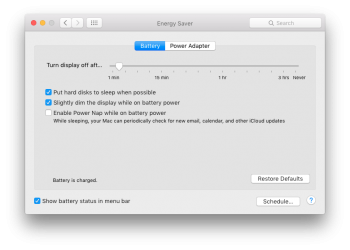Works fine for me. The animation seems a lot quicker as well.I can't get YouTube to show videos full screen with Safari.
Got a tip for us?
Let us know
Become a MacRumors Supporter for $50/year with no ads, ability to filter front page stories, and private forums.
OS X El Capitan Bugs!
- Thread starter TechGod
- WikiPost WikiPost
- Start date
- Sort by reaction score
You are using an out of date browser. It may not display this or other websites correctly.
You should upgrade or use an alternative browser.
You should upgrade or use an alternative browser.
Works fine for me. The animation seems a lot quicker as well.
works fine here (rMBP 2015), all I have enabled is uBlock extension. there's some mention of images and videos sometimes not loading in Safari in the release notes:
"Safari
Known Issues
- Images and video may not load on some webpages.
- Content blockers with invalid JSON will not be loaded."
Mail refuses to connect to my iCloud email and going to system preferences > iCloud > Account Info gives me a connection error.
So far my two biggest bugs are that iStat Menus doesn't work - known issue discussed in another thread. And, maybe worst of all, Microsoft Remote Desktop client doesn't work. it opens then crashes when I try to make a connection to any of my customers' servers. It will work through Parallels 10 with Windows 10 tech preview VM so I am not dead in the water, but I really like the Microsoft mac client; it generally works well.
Also, the Contacts.app has crashed on me twice for no real reason. But it opens again almost instantaneously.
Finally, battery time seems to be worse, though without actually testing/timing, I don't know for sure.
Also, the Contacts.app has crashed on me twice for no real reason. But it opens again almost instantaneously.
Finally, battery time seems to be worse, though without actually testing/timing, I don't know for sure.
One thing that I'm running into is that my screen resolution keeps changing. I'm using a late 2013 Macbook pro, maxed out. I'm running at 1680x1050, but every so often it reverts to 1440x900.
I've been experiencing severe intermittent audio playback artifacts in Safari with my Focusrite Scarlet 2i2. If I watch a YouTube video, the audio will play perfectly for about forty seconds and then it begins to distort.
I am using a 12-core Mac Pro 4,1 (firmware upgraded to 5,1).
I am using a 12-core Mac Pro 4,1 (firmware upgraded to 5,1).
If you turn on increase contrast, then turn it off, open windows still have the increased contrast look. You have to close the window. Can someone else confirm?
I can't get YouTube to show videos full screen with Safari.
Found fix: Turned off Flash-related extension
Please could you help to find this extension? I experience the same problem youtube in full screen crashes
How can activate Spotlight search in the websites? Doe snot matter what phrase I try to search, the spotlight doe snot show any results from the web. All search options (including Bing) are ticked. I cannot see any difference in the spotlight comparing to the 10.10
I still don't get why every year we have to wait for all these bug fixes to be done when we had a relatively bug free op system to start from and improve. It's like we always have to take 20 steps backwards to go forwards and I'm not convinced the resulting product is really any better than what came before. It feels like the OSX developers work in a vacuum without any regard to even Apple's apps and then tell everyone at the end to clean up their new mess.
I'm having some weird issues on a 2015 rMBP 15".
1. Paste (command V) no longer works
2. Mail.app won't start
3. icons in Finder don't show. Just the text.
4. Avatar photos in Messages app are blank
5. Can't open any .dmg files. So Can't install anything.
1. Paste (command V) no longer works
2. Mail.app won't start
3. icons in Finder don't show. Just the text.
4. Avatar photos in Messages app are blank
5. Can't open any .dmg files. So Can't install anything.
Last edited:
Every time you restart the Mac it disconnects from iCloud and you have to enable iCloud all over again, deleting everything in your iCloud Drive in the process (on the Mac)... BEWARE!
View attachment 559825
I deleted iCloud from my MBA. Restarted the computer and resigned into iCloud. This issue has gone away for me.
I have Mail constantly crashing after adding my Gmail account. Was fine before that, but now I can't use Mail because of the crashes. Sent crash reports and opened a bug report in the Feedback Assistant.
Anyone else seeing anything like that?
Anyone else seeing anything like that?
It's available on the dark side of the Internet.I signed up for the beta test today. Haven't got any opportunity to download yet.
When do you guys think it will be available?
I deleted iCloud from my MBA. Restarted the computer and resigned into iCloud. This issue has gone away for me.
I think i fixed it too, but now it appears to be having huge problems downloading my 13GB of files. it shows it's done but it's not and then it shows its doing something again.. over and over again. but all the time if i right click and check the size of the folder its the 13GB it's supposed to have, but i can't open most of the files since they are "syncing"...
I think i fixed it too, but now it appears to be having huge problems downloading my 13GB of files. it shows it's done but it's not and then it shows its doing something again.. over and over again. but all the time if i right click and check the size of the folder its the 13GB it's supposed to have, but i can't open most of the files since they are "syncing"...
I keep little to nothing in iCloud Drive so that's probably why I'm not noticing this.
This issue seems to be presistent on alot of 3rd party apps I’ve tried since installing this DP. Annoying but will probably be fixed in the next update, already sent the crash information via the Feedback app.

I've had this as well and it seems to have something to do with which device is active for Core Audio.
My installation got stuck at about 90% then kernel panicked and got stuck in a reboot/panic loop 90% through progress bar.
It did dump a log on screen though implying it was multicam.kext (?) causing it. I was able to connect the drive (I boot from an external SSD) to another Mac and delete that kext.. Then two half failed super slow freezy boots later and now it's working perfectly. It's actually working much better than Yosemite has for me in many months. (It was taking 10mins to shut down before!)
Jeez it's fast. Spamsieve already updated to work, too.
I had the iCloud can't log in for mail bug too so I removed my @me.com and replaced it with a @icloud.com version of the same thing.
It did dump a log on screen though implying it was multicam.kext (?) causing it. I was able to connect the drive (I boot from an external SSD) to another Mac and delete that kext.. Then two half failed super slow freezy boots later and now it's working perfectly. It's actually working much better than Yosemite has for me in many months. (It was taking 10mins to shut down before!)
Jeez it's fast. Spamsieve already updated to work, too.
I had the iCloud can't log in for mail bug too so I removed my @me.com and replaced it with a @icloud.com version of the same thing.
thats quite annoying I've had thatEvery time you restart the Mac it disconnects from iCloud and you have to enable iCloud all over again, deleting everything in your iCloud Drive in the process (on the Mac)... BEWARE!
View attachment 559825
Register on MacRumors! This sidebar will go away, and you'll see fewer ads.