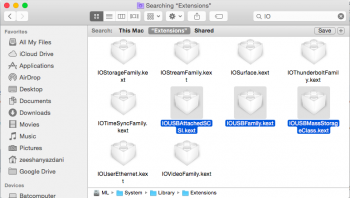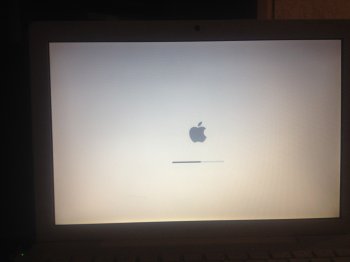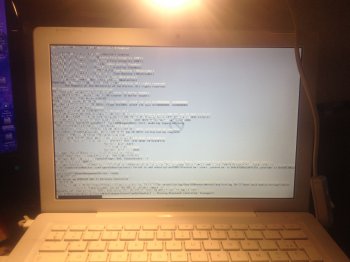'Expecting' to finally release OS X Extractor 1.3 Beta 5 near the
Today at around 11:59 PM EST barring that there are no embarrassing bugs.
Final list of bug fixes/changes for OSXE1.3B5:
- Fixes an issue where the main Recovery Patcher script inside the installer doesn't read as UNIX causing the installation to fail (Thanks @DebugFactory )
- Addresses an issue where Recovery Patcher doesn't add all board ids to PlatformSupport.plist
- Added Option to make Full Patch OS X Installer as Recovery HD in Recovery Patcher (For Script work Reference / Not functional yet)
- Adds Support for Mac Pro 1,1 and 2,1
- Addresses an issue where Graphics Disabler would sometimes fail installation even though it actually performed the tasks.
- Fixes an Issue where some Macs failed to install AirDrop Enabler
- Adds Font Changer 1.0 with support for San Fransisco.
- Updated OS X Hackers App for preparation.
- Fixed Issue where some Macs fail to install due to current RAM configuration.
- Automated Kext Installers
- NoSleep is not a standalone Beta Kext
- New Installer Feature to allow people who already been successful with installation of OS X 10.9 - 10.11 to upgrade patch files without the need of OS X Installer App.
- New Hidden Developers Folder for reference/editing of scripts.
- No More Disappear App in future builds due to language issue. We have our own Hidden File Toggle to be installed in the Finder.
- Added Beta USB, Bluetooth, and Ethernet Kexts for El Capitan (for Intel ICH7-M chipset models)
Still conversing with MLforAll about the chipset issue. Please try the kexts provided and update in this thread of the issue. If you have anymore workarounds feel free to update post 1. Anymore bug fixes, please pm as soon as possible.
Post 1 will be updated next week. Preview Guide for the Yosemite Thread will also be there.
Overwhelming emails to continue to update the Yosemite Patch Files zip regularly. I will not stop updating that zip download and might have a El Capitan one.
I apologize for the extreme delay. I know I missed a few El Capitan Beta Updates but I wanted to ensure that me, Nolan, and MLforAll fixed the ongoing issues with Yosemite and Mavericks.
MacPostFactor will get the same quality treatment as MLforAll is starting from scratch for v1.1.