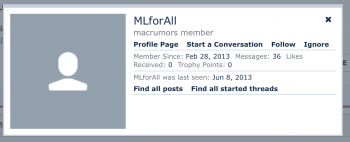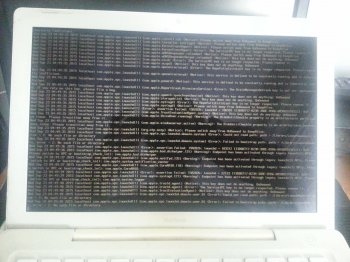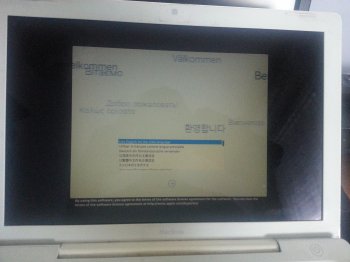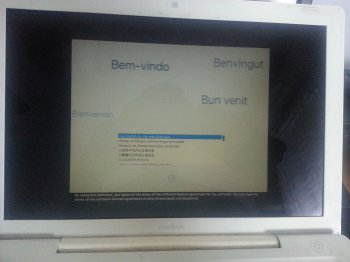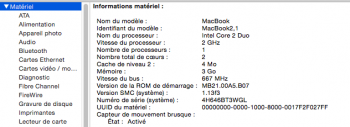I cannot boot the installer. Instead, I get this not allowed symbol.Preview attachment IMG_0147.JPGIMG_0147.JPG1.5 MB.
I have a Macbook 4,1. I ran the installer on a supported mac, and it ran fine. That must mean it is still not allowing my mac to access the installer, so what do I do? I have double checked everything, and it all seems fine. This is the GM version of El Capitan
I have a Macbook 4,1. I ran the installer on a supported mac, and it ran fine. That must mean it is still not allowing my mac to access the installer, so what do I do? I have double checked everything, and it all seems fine. This is the GM version of El Capitan