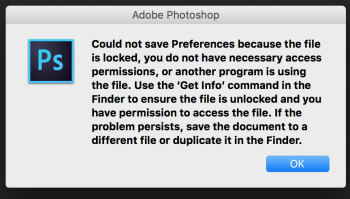Has anyone tested Call of Duty 4 on El Capitan? It's an old game but a classic and hope that version 1.7 still works.
Got a tip for us?
Let us know
Become a MacRumors Supporter for $50/year with no ads, ability to filter front page stories, and private forums.
OS X El Capitan: Working & Not Working Apps
- Thread starter megalaser
- WikiPost WikiPost
- Start date
- Sort by reaction score
You are using an out of date browser. It may not display this or other websites correctly.
You should upgrade or use an alternative browser.
You should upgrade or use an alternative browser.
- Status
- The first post of this thread is a WikiPost and can be edited by anyone with the appropiate permissions. Your edits will be public.
Well....there's still hope....I went to Geektool's FB page and this was posted Aug 4th:
"I finally found some time to work on GeekTool issues with El Capitan. I'm glad to announce that everything is back to normal, a new version will be available soon."
I did see that. I'm actually kind of excited about it.
Okay... so I just tried to run one of the WINE bundles I had made using Wineskin Winery, and it didn't work.
From what I can tell, the WINE bundle's internal copy of X11 can't load some files it needs to work.
I can transfer the applications to a Windows VM running under Parallels, but for those that have no real need for an actual copy of Windows, and just need to run one or two Windows applications this could be a problem.
The issue seems to be specific to Wineskin WINE bundles.
From what I can tell, the WINE bundle's internal copy of X11 can't load some files it needs to work.
I can transfer the applications to a Windows VM running under Parallels, but for those that have no real need for an actual copy of Windows, and just need to run one or two Windows applications this could be a problem.
The issue seems to be specific to Wineskin WINE bundles.
I downloaded the *.dylib file itself, rather than the *.pkg installer, and manually copied it to /usr/local/lib
Neat. Sounds simple. Thanks.
Can someone help me, a very important app that I use, BT CLOUD, doesn't work since upgrading to El Capitan (GM Candidate), the console log is as follows;
From the look of it it uses Python as a backend, maybe El Capitan is using an incompatible version of Python, and if so, is there any way of fixing it?
7/09/2015 16:40:45.777 BT Cloud[10592]: Traceback (most recent call last):
17/09/2015 16:40:45.777 BT Cloud[10592]: File "/Applications/BT Cloud.app/Contents/Resources/__boot__.py", line 77, in <module>
17/09/2015 16:40:45.777 BT Cloud[10592]: _run()
17/09/2015 16:40:45.778 BT Cloud[10592]: File "/Applications/BT Cloud.app/Contents/Resources/__boot__.py", line 62, in _run
17/09/2015 16:40:45.778 BT Cloud[10592]: exec(compile(source, path, 'exec'), globals(), globals())
17/09/2015 16:40:45.778 BT Cloud[10592]: File "/Applications/BT Cloud.app/Contents/Resources/run.py", line 65, in <module>
17/09/2015 16:40:45.778 BT Cloud[10592]: from sync import utils_platform
17/09/2015 16:40:45.778 BT Cloud[10592]: File "<frozen importlib._bootstrap>", line 2237, in _find_and_load
17/09/2015 16:40:45.778 BT Cloud[10592]: File "<frozen importlib._bootstrap>", line 2226, in _find_and_load_unlocked
17/09/2015 16:40:45.778 BT Cloud[10592]: File "<frozen importlib._bootstrap>", line 1191, in _load_unlocked
17/09/2015 16:40:45.778 BT Cloud[10592]: File "<frozen importlib._bootstrap>", line 1161, in _load_backward_compatible
17/09/2015 16:40:45.778 BT Cloud[10592]: File "sync/utils_platform.pyo", line 13, in <module>
17/09/2015 16:40:45.778 BT Cloud[10592]: File "<frozen importlib._bootstrap>", line 2237, in _find_and_load
17/09/2015 16:40:45.778 BT Cloud[10592]: File "<frozen importlib._bootstrap>", line 2226, in _find_and_load_unlocked
17/09/2015 16:40:45.778 BT Cloud[10592]: File "<frozen importlib._bootstrap>", line 1191, in _load_unlocked
17/09/2015 16:40:45.778 BT Cloud[10592]: File "<frozen importlib._bootstrap>", line 1161, in _load_backward_compatible
17/09/2015 16:40:45.778 BT Cloud[10592]: File "sync/utils_mac.pyo", line 6, in <module>
17/09/2015 16:40:45.778 BT Cloud[10592]: File "<frozen importlib._bootstrap>", line 2281, in _handle_fromlist
17/09/2015 16:40:45.779 BT Cloud[10592]: File "objc/_lazyimport.pyo", line 139, in __getattr__
17/09/2015 16:40:45.779 BT Cloud[10592]: File "objc/_lazyimport.pyo", line 312, in __get_constant
17/09/2015 16:40:45.779 BT Cloud[10592]: ValueError: Don't know CF type for typestr '^{OpaqueLSSharedFileListItemRef=}', cannot create special wrapper
From the look of it it uses Python as a backend, maybe El Capitan is using an incompatible version of Python, and if so, is there any way of fixing it?
7/09/2015 16:40:45.777 BT Cloud[10592]: Traceback (most recent call last):
17/09/2015 16:40:45.777 BT Cloud[10592]: File "/Applications/BT Cloud.app/Contents/Resources/__boot__.py", line 77, in <module>
17/09/2015 16:40:45.777 BT Cloud[10592]: _run()
17/09/2015 16:40:45.778 BT Cloud[10592]: File "/Applications/BT Cloud.app/Contents/Resources/__boot__.py", line 62, in _run
17/09/2015 16:40:45.778 BT Cloud[10592]: exec(compile(source, path, 'exec'), globals(), globals())
17/09/2015 16:40:45.778 BT Cloud[10592]: File "/Applications/BT Cloud.app/Contents/Resources/run.py", line 65, in <module>
17/09/2015 16:40:45.778 BT Cloud[10592]: from sync import utils_platform
17/09/2015 16:40:45.778 BT Cloud[10592]: File "<frozen importlib._bootstrap>", line 2237, in _find_and_load
17/09/2015 16:40:45.778 BT Cloud[10592]: File "<frozen importlib._bootstrap>", line 2226, in _find_and_load_unlocked
17/09/2015 16:40:45.778 BT Cloud[10592]: File "<frozen importlib._bootstrap>", line 1191, in _load_unlocked
17/09/2015 16:40:45.778 BT Cloud[10592]: File "<frozen importlib._bootstrap>", line 1161, in _load_backward_compatible
17/09/2015 16:40:45.778 BT Cloud[10592]: File "sync/utils_platform.pyo", line 13, in <module>
17/09/2015 16:40:45.778 BT Cloud[10592]: File "<frozen importlib._bootstrap>", line 2237, in _find_and_load
17/09/2015 16:40:45.778 BT Cloud[10592]: File "<frozen importlib._bootstrap>", line 2226, in _find_and_load_unlocked
17/09/2015 16:40:45.778 BT Cloud[10592]: File "<frozen importlib._bootstrap>", line 1191, in _load_unlocked
17/09/2015 16:40:45.778 BT Cloud[10592]: File "<frozen importlib._bootstrap>", line 1161, in _load_backward_compatible
17/09/2015 16:40:45.778 BT Cloud[10592]: File "sync/utils_mac.pyo", line 6, in <module>
17/09/2015 16:40:45.778 BT Cloud[10592]: File "<frozen importlib._bootstrap>", line 2281, in _handle_fromlist
17/09/2015 16:40:45.779 BT Cloud[10592]: File "objc/_lazyimport.pyo", line 139, in __getattr__
17/09/2015 16:40:45.779 BT Cloud[10592]: File "objc/_lazyimport.pyo", line 312, in __get_constant
17/09/2015 16:40:45.779 BT Cloud[10592]: ValueError: Don't know CF type for typestr '^{OpaqueLSSharedFileListItemRef=}', cannot create special wrapper
That is caused by the implementation of the Objective-C language changing in OS X El Capitan. I don't think it's fixable on your end; unfortunately. The application needs both a newer Python and an update to PyObjC to work; the version that comes with OS X is irrelevant, since the application bundles a Python run time.Can someone help me, a very important app that I use, BT CLOUD, doesn't work since upgrading to El Capitan (GM Candidate), the console log is as follows;
From the look of it it uses Python as a backend, maybe El Capitan is using an incompatible version of Python, and if so, is there any way of fixing it?
7/09/2015 16:40:45.777 BT Cloud[10592]: Traceback (most recent call last):
17/09/2015 16:40:45.777 BT Cloud[10592]: File "/Applications/BT Cloud.app/Contents/Resources/__boot__.py", line 77, in <module>
17/09/2015 16:40:45.777 BT Cloud[10592]: _run()
17/09/2015 16:40:45.778 BT Cloud[10592]: File "/Applications/BT Cloud.app/Contents/Resources/__boot__.py", line 62, in _run
17/09/2015 16:40:45.778 BT Cloud[10592]: exec(compile(source, path, 'exec'), globals(), globals())
17/09/2015 16:40:45.778 BT Cloud[10592]: File "/Applications/BT Cloud.app/Contents/Resources/run.py", line 65, in <module>
17/09/2015 16:40:45.778 BT Cloud[10592]: from sync import utils_platform
17/09/2015 16:40:45.778 BT Cloud[10592]: File "<frozen importlib._bootstrap>", line 2237, in _find_and_load
17/09/2015 16:40:45.778 BT Cloud[10592]: File "<frozen importlib._bootstrap>", line 2226, in _find_and_load_unlocked
17/09/2015 16:40:45.778 BT Cloud[10592]: File "<frozen importlib._bootstrap>", line 1191, in _load_unlocked
17/09/2015 16:40:45.778 BT Cloud[10592]: File "<frozen importlib._bootstrap>", line 1161, in _load_backward_compatible
17/09/2015 16:40:45.778 BT Cloud[10592]: File "sync/utils_platform.pyo", line 13, in <module>
17/09/2015 16:40:45.778 BT Cloud[10592]: File "<frozen importlib._bootstrap>", line 2237, in _find_and_load
17/09/2015 16:40:45.778 BT Cloud[10592]: File "<frozen importlib._bootstrap>", line 2226, in _find_and_load_unlocked
17/09/2015 16:40:45.778 BT Cloud[10592]: File "<frozen importlib._bootstrap>", line 1191, in _load_unlocked
17/09/2015 16:40:45.778 BT Cloud[10592]: File "<frozen importlib._bootstrap>", line 1161, in _load_backward_compatible
17/09/2015 16:40:45.778 BT Cloud[10592]: File "sync/utils_mac.pyo", line 6, in <module>
17/09/2015 16:40:45.778 BT Cloud[10592]: File "<frozen importlib._bootstrap>", line 2281, in _handle_fromlist
17/09/2015 16:40:45.779 BT Cloud[10592]: File "objc/_lazyimport.pyo", line 139, in __getattr__
17/09/2015 16:40:45.779 BT Cloud[10592]: File "objc/_lazyimport.pyo", line 312, in __get_constant
17/09/2015 16:40:45.779 BT Cloud[10592]: ValueError: Don't know CF type for typestr '^{OpaqueLSSharedFileListItemRef=}', cannot create special wrapper
In my experience, Intuit usually releases compatibility-fix updates to currently-supported versions of QuickBooks for Mac within a month or 2 of major OS X releases. I only update QB every 2 years but my version has always gotten an update to work with new OS X releases. So I’d imagine we’ll see updates to QB Mac 2014 and 2015 by November at the latest.Quickbooks 2015 crashes on GM. Both with my data file and the sample data file.
That is caused by the implementation of the Objective-C language changing in OS X El Capitan. I don't think it's fixable on your end; unfortunately. The application needs both a newer Python and an update to PyObjC to work; the version that comes with OS X is irrelevant, since the application bundles a Python run time.
Thats what I thought too, apparently Apple changed the name of the framework which py2app commonly uses. Alas, I have therefore installed BT Cloud under CrossOver which I must say is working wonderfully and syncing all my Mac's files.
I'd add any app that bundles ANY version of Python to run, so just add to the list "Anything that depends on Python".
GraphPad Prism 6 is working really bad, with a crash every 2-3 actions taken.
You cannot add data to a current graph, otherwise it will freeze.
You cannot add data to a current graph, otherwise it will freeze.
magicJack is not working for me; working for anyone else?
Same for me. Ever since I started using the public beta, Magicjack doesn’t work. It doesn’t show up at all in About This Mac->System Report->USB, so it looks like the device is no longer recognized. I can get it to open, but it will immediately give a "Cannot connect to server" error. I filed a bug report with Apple a few betas back, but am now on the GM and it still doesn’t work. Did you ever get it working? Any ideas / tips?
Pages and Numbers (current versions) have an unusual bug, if you have both open and cmd + w one of them, it actually quits the app. Running the GM candidate.
I'm not seeing that. But OS X (I believe since Lion) will quit apps with no open windows if needed to free up memory. Maybe that's your problem.
Can someone please test Blackmagic's DaVinci Resolve 12?
It's available for free here: https://www.blackmagicdesign.com/products/davinciresolve
Just make sure not to select the Studio version, which doesn't start without the DaVinci USB Dongle inserted on your computer
If anyone could try it out it would be fantastic, as I need it for work and I really can't wait for ElCap!
It's available for free here: https://www.blackmagicdesign.com/products/davinciresolve
Just make sure not to select the Studio version, which doesn't start without the DaVinci USB Dongle inserted on your computer
If anyone could try it out it would be fantastic, as I need it for work and I really can't wait for ElCap!
MagicJack is not working for me either, OS X El Capitan GM Gold Master.magicJack is not working for me; working for anyone else?
XCOM isn't working if I'm logged in to GameCenter, which would be fine if it didn't remind me to log in every single time I open or switch to it.
Cisco AnyConnect VPN is functional but its companion app, Symantec PKI Client prompts PKIClientAgent error dialog box every few seconds (with "Unable to initialize Lua subsystem. Please contact your system administrator" message).
Having the same issue here. Any idea if Symantec is going to release a supported version anytime soon?
Not Working TinkerTool ..
Working -- Crashplan (Back up service in lieu of TM) / Snackr ( RSS ticker) / Snap n Drag Pro ( screenshot app) / iRingtones ( iPhone ringtone maker app) Mactracker / evernote / FF / Transmission / RipIt (dvd ripper) / VLC / Chrome / Free Disk Space / HandBrake / Popcorn - Time / Bartender / MailTab Pro for Gmail / MenuTab Pro for Facebook / Printer Pro Desktop / Hubic Online Storage / Free Memory / .... So far I've tested from my dock ..
Working -- Crashplan (Back up service in lieu of TM) / Snackr ( RSS ticker) / Snap n Drag Pro ( screenshot app) / iRingtones ( iPhone ringtone maker app) Mactracker / evernote / FF / Transmission / RipIt (dvd ripper) / VLC / Chrome / Free Disk Space / HandBrake / Popcorn - Time / Bartender / MailTab Pro for Gmail / MenuTab Pro for Facebook / Printer Pro Desktop / Hubic Online Storage / Free Memory / .... So far I've tested from my dock ..
Last edited:
Got a new version of Bartender that seems to have addressed the weird start up issue that I was seeing... and a new Fantastical 2.
Not working, despite update for El Capitan compatibility: FreeSpace.
Not working, despite update for El Capitan compatibility: FreeSpace.
Register on MacRumors! This sidebar will go away, and you'll see fewer ads.