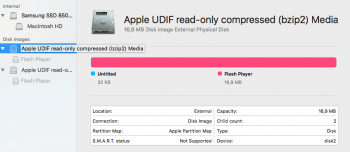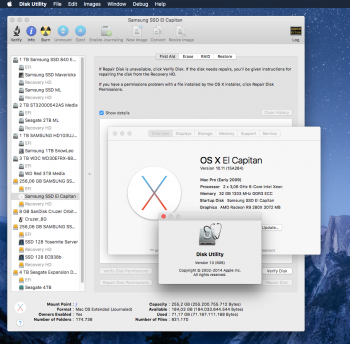Not sure what happened with this, or why I decided trusting the redesigned Disk Utility application in OS X El Capitan was a good idea, but it gave my iMac quite the run for its money over the past few days until I fixed it.
Just in case anyone has a similar experience, I figured I'd post my experience here. Hopefully, it'll be of service to someone who knows next to squat about partition schemes and so on.
Ever since I'd received my iMac with Retina display, I'd never gotten around to setting up Time Machine. I'm not too invested in having a full system backup, but being able to recover a file when needed is pretty nice.
I'm not too worried about drive failure, as I keep super-important files backed up to a flash drive and/or the Internet, so I've always used Time Machine on a disk partition—I've never used even close to all of my disk space, so I might as well put it to
some use.
Enter OS X El Capitan with its (admittedly pretty) redesigned Disk Utility application. I figured that the El Capitan developer preview was as good a time as any to get Time Machine going, and I went to create a ~400 GB partition on my 1 TB Fusion Drive. All was well.
Until Disk Utility locked up. And then crashed. [expletive].
I was left with 400 GB of unusable storage. Disk Utility wouldn't do anything in First Aid, I couldn't delete the partition (it seems Disk Utility forgot how to merge partitions), and diskutil in Terminal was also being a pain with the repairVolume function—as the partition couldn't be mounted.
So, the fix I found:
- Boot into Single-User Mode (Command-Shift-S upon boot)
- Enter "/sbin/fsck -fy" then "exit" or "reboot" once it's complete
- Reboot normally
- Open Terminal and use "diskutil list" to find the identifier of the broken partition
- Enter "diskutil eraseVolume JHFS+ [new name] [volume identifier]"
After that, it should be usable for whatever use supports Journaled HFS+. Of course, you can use any format you'd like in place of "JHFS+".
Hope this might help at least one poor soul out there, since it's been a couple days of hair-pulling for me. If nothing else, I'd stay away from the new Disk Utility for the time being.