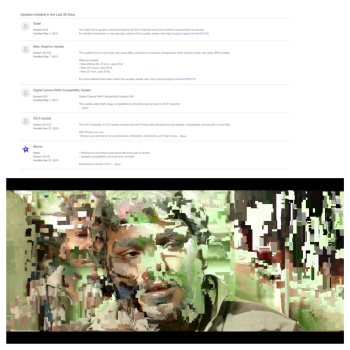Was FileVault 2 enabled?
Was the progress bar before or after login?
It is before, just when you power on, and the logo cames out, and loading bar appears and slow towards the exactly half, then stuck.
Exactly half, or closer to one third?
(although there are no number but I am pretty sure it is the half.
Was the lack of progress endless, so you had to force off the power, or force a restart?
I tried the safe mode, which is the same, so at the beginning, I was thinking it might be the endless, but after I tried the safe mode with progress, it shows the progress at some point, and the fan began running fast and loud, sometimes it shuts down....
----------
Yesterday, I went to the apple store, and reinstalled the os, then I restored my backup from a week ago, and managed to remembered what I done after that, then just when I finished everything, my iphoto says it detect inconsistency, and began rebuild my library, then a lot of photos that I deleted years ago came back and many of event duplicated! I thought it is fine, as long as it is working. Then it shuts down, when I tried to power on, it simply shuts down at the loading screen, I tried safe mode with progress, the bottom line are CPU halted. then shuts down, what the hell is going on,,, I am tortured by it for a month.....