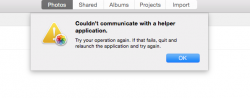Is this a problem with the microphone or speakers?
I find that frequently my mic now doesn't work correctly when I use facetime/skype/google hangouts. The person on the other end just hears a sort of popping noise. I can test this my calling the skype test number. It seems to get resolved (sometimes) by doing a reboot. But it reappears again after.
My issue seems similar to what is discussed here:
https://discussions.apple.com/thread/6613807
I'm using 10.10.2 on a mid-2012 macbook air.
I think it only appeared after "upgrading" from 10.10.1
It's the speakers. I get a loud "pop...pop...pop" sound on the right speaker, the same as in the thread you mentioned on Apple's discussion board.
Rebooting is a 1:3 chance of working, PRAM and SMC resets fix it temporarily.
Under 10.10.1, I only had the loud popping sound using Facetime; meanwhile, under 10.10.2, it's omnipresent and will cuts audio altogether, even in iTunes.
I'm writing this in Windows 8.1 right now on the same Mac, and I've had no issues with audio. They definitely screwed something up and are nor likely to hurry on a 3.5yr old machine; the parting remarks from AppleCare, to "buy a new Mac or wait for a possible software update," made that abundantly clear.