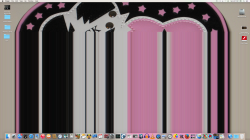Got a tip for us?
Let us know
Become a MacRumors Supporter for $50/year with no ads, ability to filter front page stories, and private forums.
OS X Yosemite (10.10) Bug Thread
- Thread starter -Ray-
- Start date
- Sort by reaction score
You are using an out of date browser. It may not display this or other websites correctly.
You should upgrade or use an alternative browser.
You should upgrade or use an alternative browser.
Not sure if it's a bug, but after updating my mid-2010 iMac from Snow Leopard to Yosemite, my rotating desktop photos have an occasional graphics glitch as seen in the screenshot. Never saw this in any photos before the upgrade.
Every so often, when the desktop photo changes, I see this type of pattern.
Hoping future updates might fix this?
27-inch Mid 2010/2.93 GHz Intel Core i7/16 GB RAM/ATI Radeon HD 5750 1024 MB
Every so often, when the desktop photo changes, I see this type of pattern.
Hoping future updates might fix this?
27-inch Mid 2010/2.93 GHz Intel Core i7/16 GB RAM/ATI Radeon HD 5750 1024 MB
Attachments
You will get this kind of output from an .mp4 or .avi file with a gap in it.
I suspect that the tool that shows the picture is interrupted.
;JOOP!
I suspect that the tool that shows the picture is interrupted.
;JOOP!
It does seem to only happen to pictures I took with my digital camera. Maybe 5 or 6 have done this - none of the images I grab from other sources.
I'll try to find the info on each one that shows that way and try replacing them with originals or better copies.
Thanks!
I'll try to find the info on each one that shows that way and try replacing them with originals or better copies.
Thanks!
I often watch videos from my iTunes library in a window whilst browsing the web and in Yosemite I notice there will be times when the video will stop playing ( the audio never does that carries on normally) for a few seconds then suddenly jump back to live.
It seems to be when loading some more intensive websites but the CPUs are never showing as being pushed and there is plenty of free memory. What is more the video files are being read from a different drive to the boot disk with the Safari data so disk throughput shouldn't be an issue.
It seems to be when loading some more intensive websites but the CPUs are never showing as being pushed and there is plenty of free memory. What is more the video files are being read from a different drive to the boot disk with the Safari data so disk throughput shouldn't be an issue.
Is Yosemite overall laggy for everyone else? For example, I noly have two windows of Safari open total of 6 tabs) and whenever I do the four finger swipe to switch between them, it stutters as opposed to doing a very smooth animation/transition as it used to.
Even my dock as the same kind of lag. I have it set so that it only appears when I put my mouse over it, and the way it comes up is like, IDK, a GIF when it's only half loaded.
Another example: when I change the volume, there's a noticeable lag time before the actual box shows up.
Even my dock as the same kind of lag. I have it set so that it only appears when I put my mouse over it, and the way it comes up is like, IDK, a GIF when it's only half loaded.
Another example: when I change the volume, there's a noticeable lag time before the actual box shows up.
I really wish they'd fix the dark mode/reduce transparency/increase contrast bugs, its clear little to no testing went into these options.
Dark mode used by itself is usable, only bug is that sometimes when you click on the menu bar, the icons are too bright, and then return to their proper shade when you mouse over them: http://i.imgur.com/6JhozYV.png
Dark mode when used with increased contrast results in black on black text in the wifi menu: http://i.imgur.com/mqTILY2.png
Reduce transparency results in ugly black corners on volume/brightness OSD's....
these should all be quite easy to fix (especially the latter 2), but so far apple hasn't bothered at all, ridiculous, especially considering how these options are necessary for many considering how much of a washed out, overly bright, almost no contrast theme yosemite has by default.
Dark mode used by itself is usable, only bug is that sometimes when you click on the menu bar, the icons are too bright, and then return to their proper shade when you mouse over them: http://i.imgur.com/6JhozYV.png
Dark mode when used with increased contrast results in black on black text in the wifi menu: http://i.imgur.com/mqTILY2.png
Reduce transparency results in ugly black corners on volume/brightness OSD's....
these should all be quite easy to fix (especially the latter 2), but so far apple hasn't bothered at all, ridiculous, especially considering how these options are necessary for many considering how much of a washed out, overly bright, almost no contrast theme yosemite has by default.
Last edited:
Is Yosemite overall laggy for everyone else? For example, I only have two windows of Safari open total of 6 tabs) and whenever I do the four finger swipe to switch between them, it stutters as opposed to doing a very smooth animation/transition as it used to.
Even my dock as the same kind of lag. I have it set so that it only appears when I put my mouse over it, and the way it comes up is like, IDK, a GIF when it's only half loaded.
Another example: when I change the volume, there's a noticeable lag time before the actual box shows up.
What type of computer are you using?
Remember: Later versions of software take more time to run, if you don't update the hardware.
Probably not a yosemite specific bug, but iTunes is horrible on my system.
No matter what i do, i can not get iTunes to show my season pass episodes permanently. It does work perfectly fine, when i delete the "iTunes Library files" within my Music/iTunes folder. But when i restart yosemite the next day, iTunes just does not display any shows at all inside the "unwatched category".
I usually just watch the shows within this category instead of downloading each episode. But it's just impossible this way.
No matter what i do, i can not get iTunes to show my season pass episodes permanently. It does work perfectly fine, when i delete the "iTunes Library files" within my Music/iTunes folder. But when i restart yosemite the next day, iTunes just does not display any shows at all inside the "unwatched category".
I usually just watch the shows within this category instead of downloading each episode. But it's just impossible this way.
In mail, right clicking on a link and selecting "open link behind mail" works 30% of the time. I kind of liked that feature. lol
I was wondering if this bug has already received a fix or at least a work-around? Clicking on "open link behind mail" never does anything, but it would be so handy to use.
Still having problems with random wifi disconnects when bluetooth is enabled.
Is there any fix?
My rMBP is going in for repair on Saturday (unrelated) is it worth mentioning?
10.10.2 is still working on that. Should be out any day. Might help.
think i experienced my second wifi issue - it seems like something is crashing and you need to turn wifi off and on again to recover. when i did that all my BT devices also disconnected, which is odd.
was streaming a movie trough beamer to the tv for 2 hours, was @ the end when it crashed.
tv for 2 hours, was @ the end when it crashed.
looks like the driver crashed or something. macbook pro 9.1
was streaming a movie trough beamer to the
 tv for 2 hours, was @ the end when it crashed.
tv for 2 hours, was @ the end when it crashed.looks like the driver crashed or something. macbook pro 9.1
think i experienced my second wifi issue - it seems like something is crashing and you need to turn wifi off and on again to recover. when i did that all my BT devices also disconnected, which is odd.
was streaming a movie trough beamer to thetv for 2 hours, was @ the end when it crashed.
looks like the driver crashed or something. macbook pro 9.1
There is something going on between wifi/bluetooth. My wifi is very buggy when bluetooth is enabled.
10.10.2 release notes:
Fixes an issue that causes spotlight to load remote email content
Orientation
Discussion: Apple Releases OS X Yosemite 10.10.2 With Security Fixes, iCloud Drive Browsing Options in Time Machine
10.10.2 release
Discussion: Apple Releases OS X Yosemite 10.10.2 With Security Fixes, iCloud Drive Browsing Options in Time Machine
hi, I have facebook connected with messages and I cannot see any profile pictures in the app? is there any way to fix it? thank you
Do you mean you have facebook synced to your contacts? And you want the profile picture to be displayed with iMessage?
Do you currently have their initials displayed in circle?
Mac Mini late 2012 with OSX Yosemite crashes and reboots constantly when there is Logitech bluetooth touchpad connected. Mouse pointer freezes and after 20 sec´s hole system reboots. I don´t know if this happens with Apple´s touchpad too? There wasnt problems like this with Maverics and Yosemite is clean installed. I have not found anything on this from logs. Is there something in particular should be looking for?
Can't open anything with Preview. Anything makes it crash
Hi.
I have just started having a recent problem on my Mac with Preview; I can't open anything with Preview, be it a JPG, PNG or PDF file. I can Quick Look the said files, but if I click "Open with Preview" it crashes.
Here's the error report; can you help? Thanks.
(I've deleted the binary images because it passed the character cap)
Hi.
I have just started having a recent problem on my Mac with Preview; I can't open anything with Preview, be it a JPG, PNG or PDF file. I can Quick Look the said files, but if I click "Open with Preview" it crashes.
Here's the error report; can you help? Thanks.
Code:
Process: Preview [3125]
Path: /Applications/Preview.app/Contents/MacOS/Preview
Identifier: com.apple.Preview
Version: 8.0 (859.7)
Build Info: Preview-859007000000000~1
Code Type: X86-64 (Native)
Parent Process: ??? [1]
Responsible: Preview [3125]
User ID: 501
Date/Time: 2015-02-02 20:00:20.885 -0800
OS Version: Mac OS X 10.10.2 (14C109)
Report Version: 11
Anonymous UUID: 3A415950-15F7-66D6-93DE-2C0BB08B856E
Sleep/Wake UUID: 15C44837-59B7-4B29-9CBD-B3A3296805F0
Time Awake Since Boot: 30000 seconds
Time Since Wake: 1900 seconds
Crashed Thread: 0 Dispatch queue: com.apple.main-thread
Exception Type: EXC_CRASH (SIGABRT)
Exception Codes: 0x0000000000000000, 0x0000000000000000
Application Specific Information:
*** Terminating app due to uncaught exception 'NSInvalidArgumentException', reason: '*** -[__NSPlaceholderSet initWithObjects:count:]: attempt to insert nil object from objects[0]'
terminating with uncaught exception of type NSException
abort() called
Application Specific Backtrace 1:
0 CoreFoundation 0x00007fff8eb2866c __exceptionPreprocess + 172
1 libobjc.A.dylib 0x00007fff88e6f76e objc_exception_throw + 43
2 CoreFoundation 0x00007fff8e9df8bf -[__NSPlaceholderSet initWithObjects:count:] + 399
3 CoreFoundation 0x00007fff8ea5be7f +[NSSet setWithObject:] + 47
4 AnnotationKit 0x0000000102fdb8f9 -[AKAttributeController _updateStateOnSenderFromSelf:] + 393
5 AnnotationKit 0x0000000102fda9ff -[AKAttributeController _updateStateOnSender:] + 135
6 AnnotationKit 0x0000000102fd7381 -[AKAttributeController validateAttributeSender:] + 176
7 AnnotationKit 0x0000000102fdc0b1 -[AKActionController validateSender:] + 206
8 AnnotationKit 0x0000000102f9cc77 -[AKTextAttributesViewController validateUserInterfaceItems] + 116
9 AnnotationKit 0x000000010301c8de -[AKToolbarViewController_Mac revalidateItems] + 411
10 AnnotationKit 0x0000000102fd9737 -[AKAttributeController _syncAttributesFromSelectedAnnotationsToUI] + 82
11 AnnotationKit 0x0000000102fd7435 -[AKAttributeController setModelControllerToObserveForSelections:] + 143
12 AnnotationKit 0x0000000102fab168 -[AKController observeValueForKeyPath:ofObject:change:context:] + 887
13 Foundation 0x00007fff89af2a03 NSKeyValueNotifyObserver + 382
14 Foundation 0x00007fff89af1bd8 NSKeyValueDidChange + 463
15 Foundation 0x00007fff89af673d -[NSObject(NSKeyValueObserverNotification) didChangeValueForKey:] + 118
16 CoreFoundation 0x00007fff8eae4cdc __CFNOTIFICATIONCENTER_IS_CALLING_OUT_TO_AN_OBSERVER__ + 12
17 CoreFoundation 0x00007fff8e9d6244 _CFXNotificationPost + 3140
18 Foundation 0x00007fff89aebc31 -[NSNotificationCenter postNotificationName:object:userInfo:] + 66
19 PDFKit 0x00007fff95d384e3 -[PDFView(PDFViewInternal) goToPageNoPush:] + 286
20 PDFKit 0x00007fff95d33300 -[PDFView layoutDocumentView] + 430
21 Preview 0x0000000102d39fb5 Preview + 188341
22 PDFKit 0x00007fff95d2e81f -[PDFView setDocument:] + 316
23 Preview 0x0000000102d3c2a8 Preview + 197288
24 Preview 0x0000000102d2127e Preview + 86654
25 Preview 0x0000000102d20504 Preview + 83204
26 Preview 0x0000000102d17bd9 Preview + 48089
27 AppKit 0x00007fff8d318e07 -[NSWindowController _windowDidLoad] + 586
28 AppKit 0x00007fff8d2ffe12 -[NSWindowController window] + 110
29 Preview 0x0000000102d15bf6 Preview + 39926
30 AppKit 0x00007fff8d300f91 -[NSWindowController showWindow:] + 36
31 Preview 0x0000000102d1707a Preview + 45178
32 Foundation 0x00007fff89b1ad3c -[NSObject(NSThreadPerformAdditions) performSelector:onThread:withObject:waitUntilDone:modes:] + 954
33 Foundation 0x00007fff89b1a840 -[NSObject(NSThreadPerformAdditions) performSelectorOnMainThread:withObject:waitUntilDone:] + 131
34 Preview 0x0000000102d16fa3 Preview + 44963
35 Preview 0x0000000102d15da0 Preview + 40352
36 Preview 0x0000000102e0a77d Preview + 1042301
37 libdispatch.dylib 0x00007fff908fd323 _dispatch_call_block_and_release + 12
38 libdispatch.dylib 0x00007fff908f8c13 _dispatch_client_callout + 8
39 libdispatch.dylib 0x00007fff90904cbf _dispatch_main_queue_callback_4CF + 861
40 CoreFoundation 0x00007fff8ea7bc79 __CFRUNLOOP_IS_SERVICING_THE_MAIN_DISPATCH_QUEUE__ + 9
41 CoreFoundation 0x00007fff8ea3830f __CFRunLoopRun + 2159
42 CoreFoundation 0x00007fff8ea37858 CFRunLoopRunSpecific + 296
43 HIToolbox 0x00007fff97b7aaef RunCurrentEventLoopInMode + 235
44 HIToolbox 0x00007fff97b7a76e ReceiveNextEventCommon + 179
45 HIToolbox 0x00007fff97b7a6ab _BlockUntilNextEventMatchingListInModeWithFilter + 71
46 AppKit 0x00007fff8d0d6f81 _DPSNextEvent + 964
47 AppKit 0x00007fff8d0d6730 -[NSApplication nextEventMatchingMask:untilDate:inMode:dequeue:] + 194
48 AppKit 0x00007fff8d0ca593 -[NSApplication run] + 594
49 AppKit 0x00007fff8d0b5a14 NSApplicationMain + 1832
50 libdyld.dylib 0x00007fff8e0bf5c9 start + 1
51 ??? 0x0000000000000002 0x0 + 2
Thread 0 Crashed:: Dispatch queue: com.apple.main-thread
0 libsystem_kernel.dylib 0x00007fff976a7286 __pthread_kill + 10
1 libsystem_c.dylib 0x00007fff90dc6b53 abort + 129
2 libc++abi.dylib 0x00007fff8cddea21 abort_message + 257
3 libc++abi.dylib 0x00007fff8ce069d1 default_terminate_handler() + 267
4 libobjc.A.dylib 0x00007fff88e737d6 _objc_terminate() + 103
5 libc++abi.dylib 0x00007fff8ce040a1 std::__terminate(void (*)()) + 8
6 libc++abi.dylib 0x00007fff8ce04113 std::terminate() + 51
7 libobjc.A.dylib 0x00007fff88e735ff objc_terminate + 9
8 libdispatch.dylib 0x00007fff908f8c27 _dispatch_client_callout + 28
9 libdispatch.dylib 0x00007fff90904cbf _dispatch_main_queue_callback_4CF + 861
10 com.apple.CoreFoundation 0x00007fff8ea7bc79 __CFRUNLOOP_IS_SERVICING_THE_MAIN_DISPATCH_QUEUE__ + 9
11 com.apple.CoreFoundation 0x00007fff8ea3830f __CFRunLoopRun + 2159
12 com.apple.CoreFoundation 0x00007fff8ea37858 CFRunLoopRunSpecific + 296
13 com.apple.HIToolbox 0x00007fff97b7aaef RunCurrentEventLoopInMode + 235
14 com.apple.HIToolbox 0x00007fff97b7a76e ReceiveNextEventCommon + 179
15 com.apple.HIToolbox 0x00007fff97b7a6ab _BlockUntilNextEventMatchingListInModeWithFilter + 71
16 com.apple.AppKit 0x00007fff8d0d6f81 _DPSNextEvent + 964
17 com.apple.AppKit 0x00007fff8d0d6730 -[NSApplication nextEventMatchingMask:untilDate:inMode:dequeue:] + 194
18 com.apple.AppKit 0x00007fff8d0ca593 -[NSApplication run] + 594
19 com.apple.AppKit 0x00007fff8d0b5a14 NSApplicationMain + 1832
20 libdyld.dylib 0x00007fff8e0bf5c9 start + 1
Thread 1:: Dispatch queue: com.apple.libdispatch-manager
0 libsystem_kernel.dylib 0x00007fff976a8232 kevent64 + 10
1 libdispatch.dylib 0x00007fff908fba6a _dispatch_mgr_thread + 52
Thread 2:: Dispatch queue: AK_buildFontFamilyMenuOperationQueue :: NSOperation 0x7f88e161dac0 (QOS: USER_INITIATED)
0 libsystem_kernel.dylib 0x00007fff976a24de mach_msg_trap + 10
1 libsystem_kernel.dylib 0x00007fff976a164f mach_msg + 55
2 libFontRegistry.dylib 0x00007fff8ce1d4cc XTSendCopyPropertiesForFontsMatchingRequestSandboxed + 160
3 libFontRegistry.dylib 0x00007fff8ce2b5bb TGlobalFontRegistrySandboxedImp::CopyPropertiesForFontsMatchingRequest(__CFDictionary const*, __CFSet const*, TFontQueryOptions const&) const + 247
4 libFontRegistry.dylib 0x00007fff8ce0dc8c XTCopyFontsWithProperties + 161
5 com.apple.CoreText 0x00007fff909c65a1 TDescriptorSource::CopyDescriptorsForRequest(__CFDictionary const*, __CFSet const*, CFComparisonResult (*)(void const*, void const*, void*), void*, unsigned long, TCFRef<__CFArray const*>*) const + 867
6 com.apple.CoreText 0x00007fff90973cba TDescriptorSource::CopyDescriptorForRequest(__CFDictionary const*, __CFSet const*, CFComparisonResult (*)(void const*, void const*, void*), void*, unsigned long) const + 138
7 com.apple.CoreText 0x00007fff90948458 TDescriptor::CreateMatchingDescriptorInternal(__CFSet const*, bool) const + 600
8 com.apple.CoreText 0x00007fff909480ec TDescriptor::InitBaseFont(bool) + 38
9 com.apple.CoreText 0x00007fff909a81e2 CTFontDescriptorsCopyAttributesInternal(__CFArray const*, __CFSet const*, unsigned int, bool) + 466
10 com.apple.CoreText 0x00007fff909a7ff2 CTFontDescriptorsCopyAttribute + 70
11 com.apple.CoreText 0x00007fff909ba4de TCollection::CopyFontAttribute(__CFString const*, unsigned int) const + 40
12 com.apple.AnnotationKit 0x0000000102f9f0f4 __54-[AKTextAttributesViewController _buildFontFamilyMenu]_block_invoke + 135
13 com.apple.Foundation 0x00007fff89c260d8 __NSBLOCKOPERATION_IS_CALLING_OUT_TO_A_BLOCK__ + 7
14 com.apple.Foundation 0x00007fff89b12695 -[NSBlockOperation main] + 97
15 com.apple.Foundation 0x00007fff89af132c -[__NSOperationInternal _start:] + 653
16 com.apple.Foundation 0x00007fff89af0f33 __NSOQSchedule_f + 184
17 libdispatch.dylib 0x00007fff908f8c13 _dispatch_client_callout + 8
18 libdispatch.dylib 0x00007fff908fc365 _dispatch_queue_drain + 1100
19 libdispatch.dylib 0x00007fff908fdecc _dispatch_queue_invoke + 202
20 libdispatch.dylib 0x00007fff908fb6b7 _dispatch_root_queue_drain + 463
21 libdispatch.dylib 0x00007fff90909fe4 _dispatch_worker_thread3 + 91
22 libsystem_pthread.dylib 0x00007fff922c3637 _pthread_wqthread + 729
23 libsystem_pthread.dylib 0x00007fff922c140d start_wqthread + 13
Thread 3:
0 libsystem_kernel.dylib 0x00007fff976a794a __workq_kernreturn + 10
1 libsystem_pthread.dylib 0x00007fff922c140d start_wqthread + 13
Thread 4:
0 libsystem_kernel.dylib 0x00007fff976a794a __workq_kernreturn + 10
1 libsystem_pthread.dylib 0x00007fff922c140d start_wqthread + 13
Thread 5:
0 libsystem_kernel.dylib 0x00007fff976a794a __workq_kernreturn + 10
1 libsystem_pthread.dylib 0x00007fff922c140d start_wqthread + 13
Thread 6:
0 libsystem_kernel.dylib 0x00007fff976a794a __workq_kernreturn + 10
1 libsystem_pthread.dylib 0x00007fff922c140d start_wqthread + 13
Thread 7:
0 libsystem_kernel.dylib 0x00007fff976a794a __workq_kernreturn + 10
1 libsystem_pthread.dylib 0x00007fff922c140d start_wqthread + 13
Thread 8:
0 libsystem_kernel.dylib 0x00007fff976a794a __workq_kernreturn + 10
1 libsystem_pthread.dylib 0x00007fff922c140d start_wqthread + 13
Thread 9:
0 libsystem_kernel.dylib 0x00007fff976a24de mach_msg_trap + 10
1 libsystem_kernel.dylib 0x00007fff976a164f mach_msg + 55
2 com.apple.CoreFoundation 0x00007fff8ea38b34 __CFRunLoopServiceMachPort + 212
3 com.apple.CoreFoundation 0x00007fff8ea37ffb __CFRunLoopRun + 1371
4 com.apple.CoreFoundation 0x00007fff8ea37858 CFRunLoopRunSpecific + 296
5 com.apple.AppKit 0x00007fff8d23a33b _NSEventThread + 137
6 libsystem_pthread.dylib 0x00007fff922c3268 _pthread_body + 131
7 libsystem_pthread.dylib 0x00007fff922c31e5 _pthread_start + 176
8 libsystem_pthread.dylib 0x00007fff922c141d thread_start + 13
Thread 0 crashed with X86 Thread State (64-bit):
rax: 0x0000000000000000 rbx: 0x0000000000000006 rcx: 0x00007fff5cef1d88 rdx: 0x0000000000000000
rdi: 0x000000000000130f rsi: 0x0000000000000006 rbp: 0x00007fff5cef1db0 rsp: 0x00007fff5cef1d88
r8: 0x0000000000000000 r9: 0x00007fff90df0d70 r10: 0x0000000008000000 r11: 0x0000000000000206
r12: 0x00007fff5cef1f10 r13: 0x00007fff5cef23f0 r14: 0x00007fff7a4ee300 r15: 0x00007fff5cef1df0
rip: 0x00007fff976a7286 rfl: 0x0000000000000206 cr2: 0x00007fff7a1cbfd8
Logical CPU: 0
Error Code: 0x02000148
Trap Number: 133(I've deleted the binary images because it passed the character cap)
Code:
External Modification Summary:
Calls made by other processes targeting this process:
task_for_pid: 1
thread_create: 0
thread_set_state: 0
Calls made by this process:
task_for_pid: 0
thread_create: 0
thread_set_state: 0
Calls made by all processes on this machine:
task_for_pid: 14143
thread_create: 0
thread_set_state: 0
VM Region Summary:
ReadOnly portion of Libraries: Total=230.3M resident=139.8M(61%) swapped_out_or_unallocated=90.6M(39%)
Writable regions: Total=78.6M written=5756K(7%) resident=12.0M(15%) swapped_out=20K(0%) unallocated=66.5M(85%)
REGION TYPE VIRTUAL
=========== =======
CG backing stores 224K
CG image 12K
CG shared images 208K
CoreImage 8K
Dispatch continuations 8192K
Foundation 4K
Kernel Alloc Once 8K
MALLOC 39.5M
MALLOC (admin) 32K
Memory Tag 242 12K
Memory Tag 251 24K
Memory Tag 88 4K
OpenCL 16K
STACK GUARD 56.0M
Stack 12.1M
VM_ALLOCATE 17.2M
__DATA 21.9M
__IMAGE 528K
__LINKEDIT 73.1M
__TEXT 157.3M
__UNICODE 544K
mapped file 60.3M
shared memory 4K
=========== =======
TOTAL 447.0M
Model: MacBookPro9,2, BootROM MBP91.00D3.B09, 2 processors, Intel Core i5, 2.5 GHz, 4 GB, SMC 2.2f44
Graphics: Intel HD Graphics 4000, Intel HD Graphics 4000, Built-In
Memory Module: BANK 0/DIMM0, 2 GB, DDR3, 1600 MHz, 0x02FE, 0x45424A3230554638424455302D474E2D4620
Memory Module: BANK 1/DIMM0, 2 GB, DDR3, 1600 MHz, 0x02FE, 0x45424A3230554638424455302D474E2D4620
AirPort: spairport_wireless_card_type_airport_extreme (0x14E4, 0xF5), Broadcom BCM43xx 1.0 (7.15.159.13.12)
Bluetooth: Version 4.3.2f6 15235, 3 services, 27 devices, 1 incoming serial ports
Network Service: Wi-Fi, AirPort, en1
Serial ATA Device: APPLE HDD HTS545050A7E362, 500.11 GB
Serial ATA Device: MATSHITADVD-R UJ-8A8
USB Device: Hub
USB Device: FaceTime HD Camera (Built-in)
USB Device: Hub
USB Device: Hub
USB Device: BRCM20702 Hub
USB Device: Bluetooth USB Host Controller
USB Device: IR Receiver
USB Device: Apple Internal Keyboard / Trackpad
Thunderbolt Bus:
Last edited by a moderator:
Audio is ruined for me in 10.10.2. I couldn't use FaceTime in 10.10.0 or 10.10.1 but now audio is glitch at-best when booting into 10.10.2. Skype, iTunes, etc., nothing works now.
Clean installed Yosemite with AppleCare, the issue is with the audio board on my early '11 MBP. After several weeks in sending logs, screenshots, and video demonstrations, I've reached a virtual dead-end with AppleCare on this issue.
The last response I was given by AppleCare remains unchanged: my options are to "buy a newer Mac or wait for a possible software update" (emphasis mine). I have repeatedly pushed for clarification on "if" a software update would be provided since "possible" is not a definite answer, no concrete answer has been provided. I provided a small video in my last correspondence with Apple's senior advisor, demonstrating the issue in 10.10.2, how the computer loses audio altogether, and I was given a link to Apple's feedback page as a response.
I caution anyone else seeking resolution with AppleCare for this issue not to get your hopes up. My impression is they do not appear to care much about the problem considering how cavalier the answers have been from AppleCare.
Last week, I e-mailed Apple's CEO petitioning for help with this problem, and never received a response. In the meantime, I have filed a complaint with the Better Business Bureau to petition for a resolution from Apple.
In the meantime, I am running Windows 8.1 (via Boot Camp) without any audio problems--Skype, iTunes, etc., all run fine, even after sleeping/waking the computer.
The irony is not lost on me that Windows runs fine on Apple-branded hardware while Yosemite does not.
Clean installed Yosemite with AppleCare, the issue is with the audio board on my early '11 MBP. After several weeks in sending logs, screenshots, and video demonstrations, I've reached a virtual dead-end with AppleCare on this issue.
The last response I was given by AppleCare remains unchanged: my options are to "buy a newer Mac or wait for a possible software update" (emphasis mine). I have repeatedly pushed for clarification on "if" a software update would be provided since "possible" is not a definite answer, no concrete answer has been provided. I provided a small video in my last correspondence with Apple's senior advisor, demonstrating the issue in 10.10.2, how the computer loses audio altogether, and I was given a link to Apple's feedback page as a response.
I caution anyone else seeking resolution with AppleCare for this issue not to get your hopes up. My impression is they do not appear to care much about the problem considering how cavalier the answers have been from AppleCare.
Last week, I e-mailed Apple's CEO petitioning for help with this problem, and never received a response. In the meantime, I have filed a complaint with the Better Business Bureau to petition for a resolution from Apple.
In the meantime, I am running Windows 8.1 (via Boot Camp) without any audio problems--Skype, iTunes, etc., all run fine, even after sleeping/waking the computer.
The irony is not lost on me that Windows runs fine on Apple-branded hardware while Yosemite does not.
Audio is ruined for me in 10.10.2. I couldn't use FaceTime in 10.10.0 or 10.10.1 but now audio is glitch at-best when booting into 10.10.2. Skype, iTunes, etc., nothing works now.
Is this a problem with the microphone or speakers?
I find that frequently my mic now doesn't work correctly when I use facetime/skype/google hangouts. The person on the other end just hears a sort of popping noise. I can test this my calling the skype test number. It seems to get resolved (sometimes) by doing a reboot. But it reappears again after.
My issue seems similar to what is discussed here:
https://discussions.apple.com/thread/6613807
I'm using 10.10.2 on a mid-2012 macbook air.
I think it only appeared after "upgrading" from 10.10.1
Register on MacRumors! This sidebar will go away, and you'll see fewer ads.