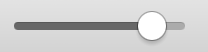My OS X 10.10.1 freezes forever
Hi,
I purchased my MBP in September 2014. I upgraded it to Yosemite on december 4th, since then, 1 of every 10 times I start Java (and some other applications such as WebEx) the computer freezes.
I can still move the mouse, but the computer is frozen. No answer from any button, no messages in window or console and no response even if I let the computer alone for hours. Even more, if I close the MBP the white apple symbol keeps white with light turned on and it does not goes to sleep mode so it is not responding to any interruption.
I've to press the power button for 5 seconds, wait until power off and then restart the system.
I'm a Java developer so this happens about 10 times a day. This Op System is worst than Windows 98 days! I've never seen an Op system that can be frozen just starting an application.
I don't blame Oracle because even in the worst case scenario, an application should not hang the operating system. This looks like a deadlock inside the kernel or something like that.
Any hint will be appreciated
Cheers
Ignacio
Hi,
I purchased my MBP in September 2014. I upgraded it to Yosemite on december 4th, since then, 1 of every 10 times I start Java (and some other applications such as WebEx) the computer freezes.
I can still move the mouse, but the computer is frozen. No answer from any button, no messages in window or console and no response even if I let the computer alone for hours. Even more, if I close the MBP the white apple symbol keeps white with light turned on and it does not goes to sleep mode so it is not responding to any interruption.
I've to press the power button for 5 seconds, wait until power off and then restart the system.
I'm a Java developer so this happens about 10 times a day. This Op System is worst than Windows 98 days! I've never seen an Op system that can be frozen just starting an application.
I don't blame Oracle because even in the worst case scenario, an application should not hang the operating system. This looks like a deadlock inside the kernel or something like that.
Any hint will be appreciated
Cheers
Ignacio