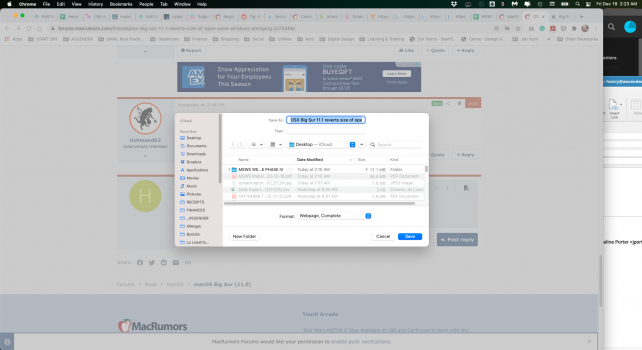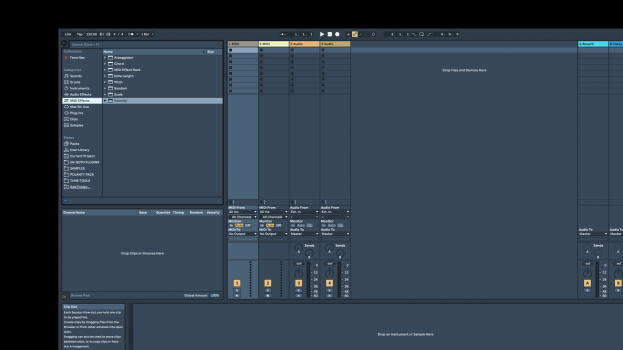When using the open/save function (opening a window) I resize it to reflect my needs.
A sidebar with sufficient width to read my folder names and a larger window at all to be able to navigate through folders.
In previous versions of all OSX-versions if I recall it correctly, including Big Sur 11.0 this resized size became the new standard.
With the latest install of Big Sur (11.1) the open/save window reverts to a standard size.
So now I have to resize the window every time I open/save files.
Screenshot: 5K iMac-screen with open/save window in InDesign: standard size.

Screenshot: 5K iMac-screen with open/save window in InDesign: resized to see more (Who would not like this?).

A sidebar with sufficient width to read my folder names and a larger window at all to be able to navigate through folders.
In previous versions of all OSX-versions if I recall it correctly, including Big Sur 11.0 this resized size became the new standard.
With the latest install of Big Sur (11.1) the open/save window reverts to a standard size.
So now I have to resize the window every time I open/save files.
Screenshot: 5K iMac-screen with open/save window in InDesign: standard size.
Screenshot: 5K iMac-screen with open/save window in InDesign: resized to see more (Who would not like this?).