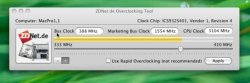My Experience:
It's cool to see everyone having fun with this. BUT!!!
I'm officially giving up on this tool.
My system: I am running 2x2.66 dual cores 8 gigs RAM.
Here's why:
1. There's no way to verify the actual speed increase, or effect this has on your system, other than the syslogs and the temperature of your cores. IE, when you go to "About this Mac", the core speed still reads 2.66, not 3.0, which is where I got my to run stable.
The fact that you can measure speed increases with a "stopwatch", makes no sense to me. If the cores are faster, they are faster, and should have measurable benchmarks that indicate them to be as such.
This is the way it's done (and I have personally done) in the PC community.
2. Due to a lack of a proper bios, overclocking the system beyond its specs causes other strange, seemingly benign errors.
Like one poster mentioned (linked to a wikipedia article), overclocking *my* system sped up my clock drastically. When I woke up this morning, looked at my clock, and realized it was 8:30, I panicked. How am I going to get my train into NY? ****!
Then I looked at my watch, and realized my Mac Pro was running in a time warp, and that I had just run around my house like an idiot, rushing about, because my clock was wrong.
This tool is nothing but an effort from the PC community to make us all incredibly confused. (evil grin)
And yes, I don't care what anyone says, this tool can destroy your computer.
If you run a higher clock speed, you increase heat. Yes, the processors can handle a high level of heat, yes the Mac has a good cooling system, etc. etc. To the person arguing about voltage, yes, you're correct: however, for the sake of argument, the increased clock speed DOES in fact increase core temperatures and subsequently reduce system stability and processor life.
If it wasn't for the Kernel Panics induced by the overclocking, we'd all be screwed.
As someone who has personally fried about five or so processors through overclocking in my day, I can attest to the fact that no, this had nothing to do with voltage, and everything to do with multipliers, FSB speed, and core clock speed.
So, have fun with this tool. But don't miss your train, screw up your timestamps, don't fry your system, and don't think that it's completely harmless to keep getting your system into a kernel panic. 😎