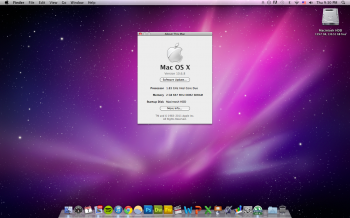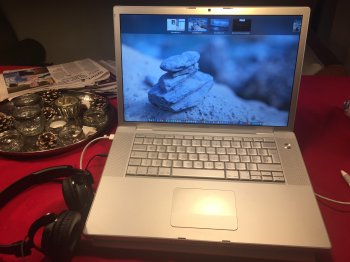I tried to install Win10 on my MacBook 5,2 (white, early 2009) and if you install it via the Mac, it won't work. But if you take your HDD or SDD and put it in a PC, install Windows from there, move the drive back to the Mac, it'll work. This isn't really easy with iMacs, but it's become my go-to for getting vintage Macs up to date. I usually set up a Snow Leopard (Or newer if possible) and a Win10 partition. Using Windows Vista drivers if 10 isn't available works most times as well.This may or may not be of interest to you all, but I found that you can indeed run the very latest Windows 10 on the first-generation Intel systems
Got a tip for us?
Let us know
Become a MacRumors Supporter for $50/year with no ads, ability to filter front page stories, and private forums.
Owning, Using, and Collecting Early Intel: Quirks, Problems, and general FAQs
- Thread starter bunnspecial
- Start date
- Sort by reaction score
You are using an out of date browser. It may not display this or other websites correctly.
You should upgrade or use an alternative browser.
You should upgrade or use an alternative browser.
What are you guys using for a web browser if you're on Lion or lower? Firefox cut support a year or so ago, and I'm not sure what to use, as far as I know there is no Ten Four Fox for Intel?
My brother in law has a black 13" Macbook, I'd like to keep it on Lion if I can. But if there isn't an up to date web browser I may need to load Windows 7 instead.
A few of my older Intel Macs:
Macbook Pro 15" (2007) - Bought a few years ago on eBay and lent to family and now rescued back. It has a broken right fan, broken display bezel and a dying battery. I'm intending to fix it up once the funds allow.
Mac Pro 1,1 (2006) - An eBay find earlier this year which I got with a really nice 30" Cinema display. I upgraded it to an 8 core (2 proc), and 32 GB RAM. It runs great on El Cap and I hope to either get a new HD in there or an SSD.
Mac Mini Core duo (early 2006) - Used to be my main rig and media server. It is still running 24/7 now being used as a proxy and VPN server. It has only ever needed a new HD. The thing has been running almost non-stop for 10 years now, pretty incredible little machine!
Macbook Unibody (late 2008) - Now has Sierra, seems to run fine once it gets going. This has had a cpu re-paste which has helped the heat issue, although it still seems to get very hot underneath.
My brother in law has a black 13" Macbook, I'd like to keep it on Lion if I can. But if there isn't an up to date web browser I may need to load Windows 7 instead.
A few of my older Intel Macs:
Macbook Pro 15" (2007) - Bought a few years ago on eBay and lent to family and now rescued back. It has a broken right fan, broken display bezel and a dying battery. I'm intending to fix it up once the funds allow.
Mac Pro 1,1 (2006) - An eBay find earlier this year which I got with a really nice 30" Cinema display. I upgraded it to an 8 core (2 proc), and 32 GB RAM. It runs great on El Cap and I hope to either get a new HD in there or an SSD.
Mac Mini Core duo (early 2006) - Used to be my main rig and media server. It is still running 24/7 now being used as a proxy and VPN server. It has only ever needed a new HD. The thing has been running almost non-stop for 10 years now, pretty incredible little machine!
Macbook Unibody (late 2008) - Now has Sierra, seems to run fine once it gets going. This has had a cpu re-paste which has helped the heat issue, although it still seems to get very hot underneath.
Leopard WebKit is compatible with Snow Leopard (i386/x86_64) as far as I know, which should result in equal compatibility to our PowerPC systems.
As far as Lion goes though, Firefox ESR 45 is supported and 48.x was the last version for pre-Mavericks from what I understand.
I'm sure there are other options, but I haven't had a need to dig around for any.
[doublepost=1501852346][/doublepost]
Nice cMP. An SSD will make a huge improvement. You can probably even install a SATA III (6G) PCIe card with a matching 6G SSD for maximum boost.
As far as Lion goes though, Firefox ESR 45 is supported and 48.x was the last version for pre-Mavericks from what I understand.
I'm sure there are other options, but I haven't had a need to dig around for any.
[doublepost=1501852346][/doublepost]
Mac Pro 1,1 (2006) - An eBay find earlier this year which I got with a really nice 30" Cinema display. I upgraded it to an 8 core (2 proc), and 32 GB RAM. It runs great on El Cap and I hope to either get a new HD in there or an SSD.
Nice cMP. An SSD will make a huge improvement. You can probably even install a SATA III (6G) PCIe card with a matching 6G SSD for maximum boost.
What are you guys using for a web browser if you're on Lion or lower?
My Intel machines are 32bit on Snow Leopard and I use Firefox 45.9, Chrome 38, Roccat 7.5 and Stainless. Roccat is the only one being updated but I'm not sure if it means the underlying Safari is updated too.
Although Leopard Webkit is described as Snow Leopard compatible, I'm sure the last compatible version was 2015?
Quick question: what is the cut off for early Intel? I ask because I have an 2008 aluminum unibody Mb. Do you guys think that is too new?
I personally put the cutoff of "early Intel" separately for each model, as "when the design changed to be different from its PowerPC predecessor."
So no MacBook Air counts.
The pre-unibody MacBook and MacBook Pro. (so the 2008 Al Unibody MB is out.)
Cheesegrater Mac Pro are in, trashcan is out.
Mac Mini pre-unibody.
iMac has two possible break-points. Either when Aluminum was *first* introduced, or when unibody Aluminum was introduced, since the late 2009 and later models are both a significantly different physical design and an updated internal design as well.
One thing old Macbooks are fun for: customizing!

I took the bezel and keys from my dead Blackbook 2,1 and transplanted them onto this white 4,1, running an unsupported install of Mountain Lion. Firefox has also been "hacked" to run, and I'm using Flavours to theme the thing. I used Mirage to make the Dock transparent, and just hide the thing when I don't need it.
ML on unsupported Macbooks has its quirks, namely with graphics. Google Maps displays a mess, and there are other things that display glitchy messes as well, but I haven't yet traced it down to what format of graphics that this happens with. YouTube and other video sites play just fine, and at 720p (but not 720p60), and normal jpegs, pngs, etc also display fine.
I *was* running El Capitan unsupported on this machine, but the lack of video acceleration was just too much to bear.

I took the bezel and keys from my dead Blackbook 2,1 and transplanted them onto this white 4,1, running an unsupported install of Mountain Lion. Firefox has also been "hacked" to run, and I'm using Flavours to theme the thing. I used Mirage to make the Dock transparent, and just hide the thing when I don't need it.
ML on unsupported Macbooks has its quirks, namely with graphics. Google Maps displays a mess, and there are other things that display glitchy messes as well, but I haven't yet traced it down to what format of graphics that this happens with. YouTube and other video sites play just fine, and at 720p (but not 720p60), and normal jpegs, pngs, etc also display fine.
I *was* running El Capitan unsupported on this machine, but the lack of video acceleration was just too much to bear.
I've recently taken the plunge and switched, and i gotta say, this iMac that is way older than the PC i have, runs 3x faster, and generally preforms way better. The PC takes 1min to start ,while this thing takes less then half a min. It is a bit outdated but i do not care, and i will continue using it as my main machine!
Attachments
Last edited:
My daily driver has become the 15" early 2008 MacBookPro with silver keypad (especially because of the option to connect the BassJump).
Highly recommendable.
IMHO that device is the "15-inch PowerBook DLSD" of intel-books.
('Bargains' are at 90-130€ and I thing it's really worth that price.)
I'm really fond of the non-glossy display, which is very bright - much brighter than the PowerBooks.
And battery lasts about 4-5h (much more, that it's successor, the late-2008 Unibody model, which I had replaced for that reason by the early 2008-model)
PS:
"burn after reading": the unit "died" 6 month after writing this Song of Songs about this model. Maybe the GPU-failure-thing. Black-black-black screen after several attemps to boot.
Well, think twice before going for such a Book...
Highly recommendable.
IMHO that device is the "15-inch PowerBook DLSD" of intel-books.
('Bargains' are at 90-130€ and I thing it's really worth that price.)
I'm really fond of the non-glossy display, which is very bright - much brighter than the PowerBooks.
And battery lasts about 4-5h (much more, that it's successor, the late-2008 Unibody model, which I had replaced for that reason by the early 2008-model)
PS:
"burn after reading": the unit "died" 6 month after writing this Song of Songs about this model. Maybe the GPU-failure-thing. Black-black-black screen after several attemps to boot.
Well, think twice before going for such a Book...
Attachments
Last edited:
in my opinion the cut off date should be around 2009 or 2010. in other words computers that were optimized to be used as a digital hub and those optimized to be used with the cloud. the new stuff without an array of ports and no optical drives are poor choices to be used as a hub. i've always believed that when you select a computer to use, choose your software first and then choose your machine that will run that software. long live ilife.
Three times faster then what and at what? What is the configuration of the PC you're comparing it to? What tasks are you benchmarking?I've recently taken the plunge and switched, and i gotta say, this iMac that is way older than the PC i have runs 3x faster and generally preforms way better. The PC takes 1min to start while this thing takes less then half a min. It is a bit outdated but i do not care, and i will continue using it as my main machine!
A pentium E5700 @ 3GHzThree times faster then what and at what? What is the configuration of the PC you're comparing it to? What tasks are you benchmarking?
4 GB DDR3 800 Mhz ram
Windows 7 64 bit
I never really benchmarked, i used day to day as a comparison like: Startup times, Shutdowntimes....etc
I know that the PC would probably win the synthetic benchmarks.
I'm not sure I would consider a Pentium E5700 to be all that much better of a system. As for startup / shutdown times there's likely too much variation between the configurations of the two systems to draw any valid conclusions.A pentium E5700 @ 3GHz
4 GB DDR3 800 Mhz ram
Windows 7 64 bit
I never really benchmarked, i used day to day as a comparison like: Startup times, Shutdowntimes....etc
I know that the PC would probably win the synthetic benchmarks.
Here's an "About This Mac" for my 2.4ghz Blackbook 4,1 running Elementary OS "Loki" with a 128gb SSD and 3GB RAM (I changed the font to San Francisco after installing it, as I'm not a fan of Roboto or Droid):

I am very impressed by this OS. It's quite lightweight, solid and FAST, although it does have some minor quirks. Nothing deal-breaking, though. I'm looking forward to what Daniel does with the next release...

I am very impressed by this OS. It's quite lightweight, solid and FAST, although it does have some minor quirks. Nothing deal-breaking, though. I'm looking forward to what Daniel does with the next release...
Last edited:
Oh, I've spent a season together with my son to find out all about Elementary OS.Here's an "About This Mac" for my 2.4ghz Blackbook 4,1 running Elementary OS "Loki" with a 128gb SSD and 3GB RAM (I changed the font to San Francisco after installing it, as I'm not a fan of Roboto or Droid):

I am very impressed by this OS. It's quite lightweight, solid and FAST, although it does have some minor quirks. Nothing deal-breaking, though. I'm looking forward to what Daniel does with the next release...
We've learned a lot.
My personal lesson: nothing's as good as the real thing, which is IMHO OS X... when it comes to PPC-Macs.
There's no Linux-killer-app that would me want to leave OSX.
Oh, I've spent a season together with my son to find out all about Elementary OS.
We've learned a lot.
My personal lesson: nothing's as good as the real thing, which is IMHO OS X... when it comes to PPC-Macs.
There's no Linux-killer-app that would me want to leave OSX.
I agree when it comes to PPC Macs. Early Core 2 Duo Intel Macs, however, require some hacks to run a more up-to-date version of OS X/macOS. Although I don't mind running an unsupported version of Mountain Lion on a 2008 Macbook (accelerated video is *mostly* supported, with some glitches), I personally think linux and (to a lesser extent) Windows is the way forward for these earlier C2D Macs. Lion is 32-bit only on these Macs, and way too limited IMO. After Lion, everything becomes a trade-off between staying current and dealing with more and more hacky limitations. After Mountain Lion, accelerated video in OS X/macOS is gone, and everything becomes kludgy and slow. Mavericks, Yosemite, and El Capitan are painful on the 2,1 to 4,1 Macbooks, and El Cap is the final, unsupported stop on that journey...
I thought this could be a place to ask about a MacBook 1,1 2ghz Core Duo 2006 with 1GB RAM which I recently acquired for free.
It booted into Tiger and then froze with a hard lock up after a few minutes. I’ve tried many things to get it back up and going. It booted one other time and I had a chance to confirm it had the 1.4f12 Firmware 1.1 update already installed then it froze again with the “hold the power button down” kernel panic screen.
It is now just showing a quick flash on the screen when pressing the power button and then black again, no chime, no error tone. The HDD and ODD spin up okay. The cooling fan is running but it doesn’t get anywhere.
Things I’ve tried so far:
I haven’t got other DDR2 ram to try, but if it were the RAM I figure it should give me error tones. The two times it successfully got past POST it did chime okay (the speakers work).
I’ll try finding a replacement logic board next.
Any ideas?
It booted into Tiger and then froze with a hard lock up after a few minutes. I’ve tried many things to get it back up and going. It booted one other time and I had a chance to confirm it had the 1.4f12 Firmware 1.1 update already installed then it froze again with the “hold the power button down” kernel panic screen.
It is now just showing a quick flash on the screen when pressing the power button and then black again, no chime, no error tone. The HDD and ODD spin up okay. The cooling fan is running but it doesn’t get anywhere.
Things I’ve tried so far:
- Reset PRAM
- Reset SMC
- Reseated and swapped RAM positions.
- Attempted to boot from OSX DVD
- Pulled apart and cleaned out all the dust and grime
- Repasted the CPU and GPU
- Removed logic board and removed PRAM battery to boot without PRAM backup
- Oven baked logic board at 170C for 7 minutes to reflow.
I haven’t got other DDR2 ram to try, but if it were the RAM I figure it should give me error tones. The two times it successfully got past POST it did chime okay (the speakers work).
I’ll try finding a replacement logic board next.
Any ideas?
Last edited:
I thought this could be a place to ask about a MacBook 1,1 2ghz Core Duo 2006 with 1GB RAM which I recently acquired for free.
It booted into Tiger and then froze with a hard lock up after a few minutes. I’ve tried many things to get it back up and going. It booted one other time and I had a chance to confirm it had the 1.4f12 Firmware 1.1 update already installed then it froze again with the “hold the power button down” kernel panic screen.
It is now just showing a quick flash on the screen when pressing the power button and then black again, no chime, no error tone. The HDD and ODD spin up okay. The cooling fan is running but it doesn’t get anywhere.
Things I’ve tried so far:
Still results in just a flash and no chime.
- Reset PRAM
- Reset SMC
- Reseated and swapped RAM positions.
- Attempted to boot from OSX DVD
- Pulled apart and cleaned out all the dust and grime
- Repasted the CPU and GPU
- Removed logic board and removed PRAM battery to boot without PRAM backup
- Oven baked logic board at 170C for 7 minutes to reflow.
I haven’t got other DDR2 ram to try, but if it were the RAM I figure it should give me error tones. The two times it successfully got past POST it did chime okay (the speakers work).
I’ll try finding a replacement logic board next.
Any ideas?
I would of tried some new/other RAM as Bad RAM wont always cause the machine to give error tones (most of the time iv discovered iv got bad RAM is when OS X starts to panic randomly especially with machine check errors in the panic log rather then the Mac suddenly not posting)
also did you try stripping the machine down to bare essentials and powering it up then? (ie no HDD No ODD no wifi card etc) because something especially like a dodgy Wifi card, which is tied directly into the PCIe bus can cause such issues you describe
also if you can browse the drive, get the kernel Panic log and send it here ill be able to tell you what the Machine panicked on (which would give us a good indication on whats gone wrong with it)
also I would not of baked the machine especially as baking the logic-board can do more harm then good in some cases (its one of those last ditch nothing to lose things)
hope this helps get your MacBook up and running
I would of tried some new/other RAM as Bad RAM wont always cause the machine to give error tones (most of the time iv discovered iv got bad RAM is when OS X starts to panic randomly especially with machine check errors in the panic log rather then the Mac suddenly not posting)
also did you try stripping the machine down to bare essentials and powering it up then? (ie no HDD No ODD no wifi card etc) because something especially like a dodgy Wifi card, which is tied directly into the PCIe bus can cause such issues you describe
also if you can browse the drive, get the kernel Panic log and send it here ill be able to tell you what the Machine panicked on (which would give us a good indication on whats gone wrong with it)
also I would not of baked the machine especially as baking the logic-board can do more harm then good in some cases (its one of those last ditch nothing to lose things)
hope this helps get your MacBook up and running
Thanks Dez, I did try without the ODD and HDD, but I'll open it up again and try without the airport card. That is one thing I didn't try. I was trying to (unsuccessfully) connect to Wifi prior to the 2nd kernel panic. It was failing to connect to my 2.4Ghz network that I know other Tiger (PPC) Macs connect to just fine. So that's a real possibility. I have a feeling that the logic board roast might have been a little premature. But, I figured it was worth a shot as the machine had a known history of logic board issues. (well, at least, a history of hard lock ups)
I'll get the logs off it and take a look too. Good thinking.
Thanks mate.
[doublepost=1512906015][/doublepost]Removing the Airport card didn't change the behavior. Perhaps the cook up did irreparable damage.
Last edited:
I dug up two random DDR2 SODIMMs of unknown condition 1x256MB and 1x512MB which I tested in the machine to no avail. I tried a few different arrangements with these and still no go. Just to rule out RAM completely, I've ordered 2x1GB DDR2 667 SODIMMs for less than AU$6 (total inc shipping).
Another forum member has very generously offered to send me a working logic board, so either way, it looks like this 1st gen Macbook is on the road to recovery.
To prepare, I've been giving it the royal treatment of intricate cleaning under each key and used rubbing alcohol to strip back as much of the yellowing and grime from all the nooks and crannies. The internals housed a heavy shag full of cat fur and a blanket of dust and crumbs, which all got blown out and carefully extracted.
After tearing it down a few times and stripping down to each part, I've grown to admire this machine's internal design and when compared to the iBook it replaced, the engineers did put a lot of thought into serviceability.
However, just as with the iBook, plastic doesn't stand the test of time as a highly durable material, especially in this design where the thread bosses and standoffs are set in the plastic mold (or more likely punched in on the assembly line). There are a few of the bottom case screw threads which are just spinning on themselves because the plastic has cracked and given way in various places. I could be wrong, but this Macbook's plastic feels quite a bit cheaper (thinner and more prone to cracking) than how I remember the iBook G4s were.
Last year I repaired a throwaway late 2009 Unibody white MacBook which had a failed LCD and got it up and running with a new display assembly, new HDD, 4GB RAM and a new battery for my wife to use. I can see how much improvement was made in design and build quality (of materials) by this final plastic Macbook. The 2009 model still looks nearly brand new on my wife's desk - no yellowing, or cracked edges around the palm-rests, just solid shiny white plastic.
Once this '06 MacBook is operating, I'll replace the battery and set it up for my kids to learn on. Unfortunately for most of my PowerPC portables, I feel it is a matter of patience and dedication to get youtube playing flawlessly, which is something my kids will unlikely to want to deal with. So this early Intel Mac will be a good option and still offer youtube (and possibly netflix?) playback with little fuss. Although I have yet to test this theory with Snow Leopard.
[doublepost=1512916268][/doublepost]
I checked the logs and panic.log had nothing recorded in it since 2006. It looks like this is the original factory installation of 10.4 from when the machine was brand new.
The last entries in the system.log were wifi/airport related for auto-connecting to dozens of existing known networks which could not be found, nothing pointed out to any reasons for the lock ups.
Another forum member has very generously offered to send me a working logic board, so either way, it looks like this 1st gen Macbook is on the road to recovery.
To prepare, I've been giving it the royal treatment of intricate cleaning under each key and used rubbing alcohol to strip back as much of the yellowing and grime from all the nooks and crannies. The internals housed a heavy shag full of cat fur and a blanket of dust and crumbs, which all got blown out and carefully extracted.
After tearing it down a few times and stripping down to each part, I've grown to admire this machine's internal design and when compared to the iBook it replaced, the engineers did put a lot of thought into serviceability.
However, just as with the iBook, plastic doesn't stand the test of time as a highly durable material, especially in this design where the thread bosses and standoffs are set in the plastic mold (or more likely punched in on the assembly line). There are a few of the bottom case screw threads which are just spinning on themselves because the plastic has cracked and given way in various places. I could be wrong, but this Macbook's plastic feels quite a bit cheaper (thinner and more prone to cracking) than how I remember the iBook G4s were.
Last year I repaired a throwaway late 2009 Unibody white MacBook which had a failed LCD and got it up and running with a new display assembly, new HDD, 4GB RAM and a new battery for my wife to use. I can see how much improvement was made in design and build quality (of materials) by this final plastic Macbook. The 2009 model still looks nearly brand new on my wife's desk - no yellowing, or cracked edges around the palm-rests, just solid shiny white plastic.
Once this '06 MacBook is operating, I'll replace the battery and set it up for my kids to learn on. Unfortunately for most of my PowerPC portables, I feel it is a matter of patience and dedication to get youtube playing flawlessly, which is something my kids will unlikely to want to deal with. So this early Intel Mac will be a good option and still offer youtube (and possibly netflix?) playback with little fuss. Although I have yet to test this theory with Snow Leopard.
[doublepost=1512916268][/doublepost]
also if you can browse the drive, get the kernel Panic log and send it here ill be able to tell you what the Machine panicked on (which would give us a good indication on whats gone wrong with it)
I checked the logs and panic.log had nothing recorded in it since 2006. It looks like this is the original factory installation of 10.4 from when the machine was brand new.
The last entries in the system.log were wifi/airport related for auto-connecting to dozens of existing known networks which could not be found, nothing pointed out to any reasons for the lock ups.
I dug up two random DDR2 SODIMMs of unknown condition 1x256MB and 1x512MB which I tested in the machine to no avail. I tried a few different arrangements with these and still no go. Just to rule out RAM completely, I've ordered 2x1GB DDR2 667 SODIMMs for less than AU$6 (total inc shipping).
Another forum member has very generously offered to send me a working logic board, so either way, it looks like this 1st gen Macbook is on the road to recovery.
To prepare, I've been giving it the royal treatment of intricate cleaning under each key and used rubbing alcohol to strip back as much of the yellowing and grime from all the nooks and crannies. The internals housed a heavy shag full of cat fur and a blanket of dust and crumbs, which all got blown out and carefully extracted.
After tearing it down a few times and stripping down to each part, I've grown to admire this machine's internal design and when compared to the iBook it replaced, the engineers did put a lot of thought into serviceability.
However, just as with the iBook, plastic doesn't stand the test of time as a highly durable material, especially in this design where the thread bosses and standoffs are set in the plastic mold (or more likely punched in on the assembly line). There are a few of the bottom case screw threads which are just spinning on themselves because the plastic has cracked and given way in various places. I could be wrong, but this Macbook's plastic feels quite a bit cheaper (thinner and more prone to cracking) than how I remember the iBook G4s were.
Last year I repaired a throwaway late 2009 Unibody white MacBook which had a failed LCD and got it up and running with a new display assembly, new HDD, 4GB RAM and a new battery for my wife to use. I can see how much improvement was made in design and build quality (of materials) by this final plastic Macbook. The 2009 model still looks nearly brand new on my wife's desk - no yellowing, or cracked edges around the palm-rests, just solid shiny white plastic.
Once this '06 MacBook is operating, I'll replace the battery and set it up for my kids to learn on. Unfortunately for most of my PowerPC portables, I feel it is a matter of patience and dedication to get youtube playing flawlessly, which is something my kids will unlikely to want to deal with. So this early Intel Mac will be a good option and still offer youtube (and possibly netflix?) playback with little fuss. Although I have yet to test this theory with Snow Leopard.
[doublepost=1512916268][/doublepost]
I checked the logs and panic.log had nothing recorded in it since 2006. It looks like this is the original factory installation of 10.4 from when the machine was brand new.
The last entries in the system.log were wifi/airport related for auto-connecting to dozens of existing known networks which could not be found, nothing pointed out to any reasons for the lock ups.
one last thing you can try just to try and see exactly how responsive the machine is, with the machine off if you press and hold the power button down does the Power LED blink rapidly, or does it continue to do nothing?
if it does blink rapidly then we know its not a complete vegetable however, it wont tell us whats wrong sadly.
is the new logic-board also another MacBook1,1 one or? the fun thing about MacBook1,1s is with the right soldering tools you can upgrade the BGA CPU from a Core Duo to a Core 2 Duo and run Lion and Mountain Lion on it
So this early Intel Mac will be a good option and still offer youtube (and possibly netflix?) playback with little fuss. Although I have yet to test this theory with Snow Leopard.
[doublepost=1512916268][/doublepost]
Netflix and YouTube should work fine in Firefox 45.9 under Snow Leopard.
one last thing you can try just to try and see exactly how responsive the machine is, with the machine off if you press and hold the power button down does the Power LED blink rapidly, or does it continue to do nothing?
if it does blink rapidly then we know its not a complete vegetable however, it wont tell us whats wrong sadly.
is the new logic-board also another MacBook1,1 one or? the fun thing about MacBook1,1s is with the right soldering tools you can upgrade the BGA CPU from a Core Duo to a Core 2 Duo and run Lion and Mountain Lion on it(Not something I have personally done but its something I have looked into a lot and a few other people have documented doing so)
Holding down the power button results in no change. This was the case before and after the re-flow.
The front LED only lights up for the same split second the display comes on at the first button press, whereas normal behaviour is for the LED to be solid after pressing power even when the display is dark, is that right?
This particular Macbook has had many overheating and locking up issues throughout it's life and I believe had been serviced for this under (extended) warranty twice before. Whether Apple replaced the logic board or not, I don't know.
The replacement board is the same Core Duo 2ghz model I believe. I'll leave the BGA work to you my friend. I'm not that skilled
[doublepost=1512959309][/doublepost]
Netflix and YouTube should work fine in Firefox 45.9 under Snow Leopard.
Thanks, that's great to know!
I recently picked up a very cheap MacBook Pro (1,1) 2006, 1.83ghz Core Duo. The machine was sold as untested and covered in grime. I gave it a thorough clean up and powered it on. It picked itself up out of a deep-sleep state and dropped me into a previous owner's Desktop and iPhoto library. It looks like it was put to sleep around 2013 and the 10.4.11 system volume was formatted in early 2006. (I should have checked 'uptime'...)
The serial number indicates it was built in week 8 of 2006, so it was one of the very first cabs off the rank and shipped with just 512MB of DDR2. I put in another 512MB SO-DIMM which I had spare and began to re-partition for a triple-boot 32-bit Snow Leopard, Leopard and Tiger setup.
This is my first MacBook Pro and my 2nd Core Duo machine. I also have the MacBook Unibody '08 C2D, which is far less limited and runs El Cap surprisingly well with 8GB of RAM and a 240GB SSD.
Everything about the first gen MBP scrubbed up perfectly (just a couple of minor dents on the back of the display). The hardware appears to be OK, except for the battery, which is rejected after a few seconds (with an X in the menu bar icon). This limits the Core Duo speed to a mere 996Mhz.
Snow Leopard is a beautiful operating system to use, with at least partial connections to the modern world via the Mac App Store. But, there is a very small percentage of apps which will actually install. I can imagine all 32-bit versions of apps will disappear completely within the next year or so.
Firefox v48.0.2 appears to be the best browser option and Flash Player v22.0.0.209 might be the last version which works on the 32-bit Mac OS X 10.6.8. I have also installed Xcode 3.2.6 (with iOS 4.3 SDK), so that I can use the machine as a test platform for my Mac app projects. This version of Xcode appears to be completely compatible with Leopard's Xcode 3.1.4.
It's interesting running Leopard 10.5.8 on the MacBook Pro 15.4" Core Duo 1.83Ghz side by side with a PowerBook G4 15.2" DLSD 1.67Ghz. I know the faulty battery is causing the CPU to throttle the Intel, but I feel that the PowerBook G4 provides a smoother experience, which is likely the result of ironing out PowerPC bugs over time.
So far (less than 24hrs) using the 1st gen Intel, I've experienced one kernel panic, one failed attempt at installing Snow Leopard and an endless "configuring" stage when trying to install the 10.5.8 combo update. It has also switched itself off twice, which I believe is heat related. The fans run at 1000rpm by default and the CPU temps rise above 60°C quite quickly, so I've used SMC Fan Control to set the default speed to around 3000rpm on both fans. This is still relatively quiet and keeps the reported temperature around 47 - 50°C during use.
The MacBook Pro's ATI Mobility Radeon X1600 GPU provides a smooth UI. Definitely smoother than the Intel GMA950 in the MacBook1,1. I have configured Leopard with my usual array of software and find it pretty much on par with my 2005 PowerBooks. I think once I install a new battery, it will provide a decent performance boost - performance similar to a Dual G5 1.8Ghz perhaps(?). In my Core Image tests, the X1600 (128MB) appears to be practically on par with the ATI Mobility Radeon 9700 (128MB) in the G4 DLSD. I wonder if the GPU performance is also being throttled by the (lack of) battery...
I will want to max out the RAM to 2GB to make it more usable, and probably install a 128GB mSATA SSD to give it a real boost. When I do, I'll strip it down, clean out the internals and re-paste the CPU and GPU to give it the best chance at staying cool.
On the PowerPC platform, we now have several good software sources, but the 32-bit Intel platform appears to be quite challenged - Can anyone recommend a good place to start for this?
Overall, I really like the first gen MacBook Pro. Possibly because, for the most part, it looks and feels just like I'm using a dual-core Aluminum PowerBook G4, which is capable of running Snow Leopard.
Are there many 32-bit Core Duo Macs still in regular use? Feel free to share your experiences.
Register on MacRumors! This sidebar will go away, and you'll see fewer ads.