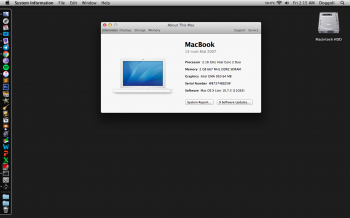on MacBook Pros with 8600M GTs I recommend you check out this video to help you ID if you have one with a defective chip or not
if you have non defective chip then you do not have to worry about the Chip failing any time soon

if you do Have a bad chip, you can actually get a non defective chip, remove the bad chip and solder the good chip in place of the bad chip, a new chip is about £/$20-30, the main difficulty is actually soldering it in place or finding someone willing to do it for a reasonable amount
in terms of quirks iv come across and had to work around on early intel macs, ill mention and go a bit in depth on my Xserve1,1, in my extensive testing I have found that unlike the Mac Pro 1,1 it has several (most undocumented) quirks running OS X 10.11.6.
first quirk i came across was when trying to get 10.11.6 on the thing, while Pikes boot.efi lets a MacPro1,1 boot an un-modded el cap installer USB just fine and install just fine, on an Xserve1,1 this is not the case the installer will boot but it will throw you an error, while its possible to work around the error, its easier to install 10.11.6 on the Xserve via external means (ie putting the Xserve into TDM and install using a supported mac or pulling the HDD and install using a supported mac then placing the drive back) the boot.efi will happily boot a full install of 10.11.6 on an Xserve, its just the installer it has issues with
another quirk of the Xserve running 10.11.6 I have found is that it Really does not like it when you install a PC (unflashed) video card, I have found in most case a PC video card will crash OS X right as it tries to configure the PCI bus, contrary to a Mac Pro 1,1 where 10.11.6 will happily run with a PC video card
I have also found that on top of the difficulties being an EFI32 machine brings, the Xserve1,1 is VERY picky about booting non Apple OSes. (despite a lot of tinkering I have not been able to boot any form of Debian or ubuntu, even proper EFI(32) setups i had working on a 1,1 Mac Pro)
while on the topic of Xserves I should also mention which Xserves go with which Generation of Mac Pro since i see a lot of people get this mixed up
Xserve1,1 has the Same HW/chipset as a Mac Pro 1,1
Xserve2,1 has the same HW/chipset as a Mac Pro 3,1 (and like a Mac Pro 3,1 has a 64bit EFI and with some fudging will happily even boot Mac OS High Sierra despite being officially stuck at 10.7.5 the only thing is the X1300 Graphics card is not supported in anything after Lion like in an Xserve1,1)
Xserve3,1 has the same HW/chipset as a Mac Pro 4,1