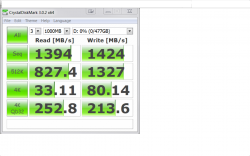I own this item
https://www.blackmagicdesign.com/products/blackmagicmultidock
I also have a lot of ssd's
I have been booting with
thunderbolt external drives for years. So my cost is zero. I have no need use the expensive small internal pcie's options.
there are cheaper thunderbolt 2 externals then this one.
These externals end up being used for 2 or 3 pc upgrades. As mac decides to lock down it's desktops these are a work around. also this blackmagic will allow you to run 2 mac at the same time.
I see. That is serious business! Well, I do have my mini in a 15U rack, but I don't see myself springing for that Blackmagic dock that you have