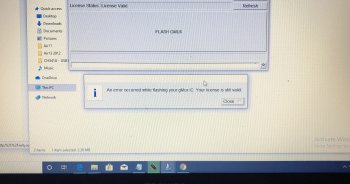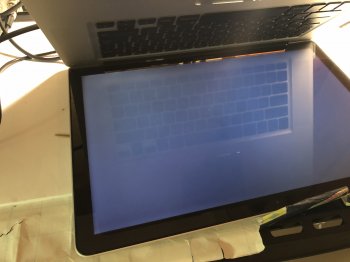Odd.I did the Gmux IC bypass procedure, and unfortunately I have a small problem with the image where when I turn on the MBP the screen gets some small artifacts but if I put the MBP to sleep back with the screen without any artifact. Would anyone know the reason for this problem? I performed the procedure in an MBP 17 '2011.
Got a tip for us?
Let us know
Become a MacRumors Supporter for $50/year with no ads, ability to filter front page stories, and private forums.
MBP 1,1-10,2 Permanently Disable 2011 15"/17" MacBook Pro Dedicated GPU - gMux IC Bypass
- Thread starter dosdude1
- Start date
- Sort by reaction score
You are using an out of date browser. It may not display this or other websites correctly.
You should upgrade or use an alternative browser.
You should upgrade or use an alternative browser.
I'm not sure... The current one we have is pretty finicky, and is a huge pain to actually assemble. I estimate a few months at least.@dosdude1
When will we be able to purchase the custom pogo pin connector?
Do you intend to sell it via the Demux website or?
What about the native brightness control?I'm not sure... The current one we have is pretty finicky, and is a huge pain to actually assemble. I estimate a few months at least.
I'm not sure... The current one we have is pretty finicky, and is a huge pain to actually assemble. I estimate a few months at least.
Hi Collin,
Just tried to purchase 2 Licenses using the Bitcoin option; it does not work (Crypto infrastructure no longer supported).
Please advise.
So, I've ordered the flasher (Just waiting on it to arrive) - and I have a few more questions to ask.
Firstly, how would I flash this firmware onto my Macbook Pro 8,2? (Considering it will need Windows installed on it eventually).
What are the chances of flashing this firmware borking things up entirely? (And would it be possible to recover from such a scenario?)
Installing Windows in UEFI mode isn't really an option, as sound won't work. Kinda has to be BIOS mode.
I still need some help on this please. I don't want to end up bricking this thing.
Windows will NOT work, except in UEFI mode.I still need some help on this please. I don't want to end up bricking this thing.
Hi Colin, I have trouble with flashing. It’s not first time I’m doing it but first time I got error in flashing progress. Screen became gray color and nothing works after error, I flashed 10 times and no difference, only error in the end of flashing, I tried on second laptop, but same problem and same gray screen. Is there any way to resolve this problem?
Attachments
Chances are this is just an issue with your wiring. Try and run them as far away from the board as you possibly can (pulling them straight up from the pads is optimal), and then try. The main thing is to ensure all wires are as far away as possible from that large black inductor located right next to the JTAG pads.Hi Colin, I have trouble with flashing. It’s not first time I’m doing it but first time I got error in flashing progress. Screen became gray color and nothing works after error, I flashed 10 times and no difference, only error in the end of flashing, I tried on second laptop, but same problem and same gray screen. Is there any way to resolve this problem?
Last edited:
Hi Colin, I have trouble with flashing. It’s not first time I’m doing it but first time I got error in flashing progress. Screen became gray color and nothing works after error, I flashed 10 times and no difference, only error in the end of flashing, I tried on second laptop, but same problem and same gray screen. Is there any way to resolve this problem?
Mine took a couple of goes just as Collin says make them straight I moved a wire slightly and it suddenly worked 2nd or 3rd time .
Theres a couple of photos of mine further back in the thread.
[doublepost=1562361302][/doublepost]
Not sure on the windows bit???I still need some help on this please. I don't want to end up bricking this thing.
I managed to solder it check the photos and i used a cheap iron etc ..
unplug hdd and battery ..
just strip the wire 5mm flux,tin cut it to 1mm then hold it on the pad and literally touch it for a millisecond .. then repeat 5 more times ...
have your windows pc ready with the lattice drivers installed and the dmux software open with license typed in ready to flash.
check your wiring ,check it again ,3v was labelled vcc on my leads..
Hit flash, cross fingers toes ..eyes.. if it doesn't work try again ..if it doesn't work check the wires are dead straight not touching(it's tight ) and flash again ..
the software will change to license used when successful.
I took some pics further back have a look.
study his videos too
hope all goes well
Last edited:
Excellent workThank you all for help, you were right it worked.
hi I was soldering the wires to the board and accidently riped off one of the pads, its the tck on the 2011 15 board any way to connect to something else on the board that has tck to flash the gmuc ic?
EDIT: never mind i go it working connecting to pin 1 in the photo a couple pages back someone else did it so i connected to the pin extremely small connection and it worked. GREAT!!
EDIT: never mind i go it working connecting to pin 1 in the photo a couple pages back someone else did it so i connected to the pin extremely small connection and it worked. GREAT!!
Last edited:
Anyone who flashed DeMux Firmware can test this procedure to get backlight work again?
"
boot into single user mode again, type:
/sbin/mount -uw /
mkdir AMD
mv /System/library/Extensions/AMDRadeonX3000.kext AMD/
reboot
after
sudo mkdir -p /Library/LoginHook
sudo nano /Library/LoginHook/LX3000.sh
contents:
#!/bin/bash
kextload /AMD/AMDRadeonX3000.kext
exit 0
press ctrl + x to exit and y to save.
sudo chmod a+x /Library/LoginHook/LX3000.sh
sudo defaults write com.apple.loginwindow LoginHook /Library/LoginHook/LX3000.sh
5 set gpu for sleep to integrated:
sudo pmset -a gpuswitch 0
reboot
6 check that x3000 is loaded and gpu is set to integrated
sudo kextstat | grep AMD
pmset -g "
And also in your option, there is some advantage allocating more VRAM to iGPU?
https://forums.macrumors.com/thread...ed-macs-thread.2121473/page-199#post-26343097
Thank you so much!
"
boot into single user mode again, type:
/sbin/mount -uw /
mkdir AMD
mv /System/library/Extensions/AMDRadeonX3000.kext AMD/
reboot
after
sudo mkdir -p /Library/LoginHook
sudo nano /Library/LoginHook/LX3000.sh
contents:
#!/bin/bash
kextload /AMD/AMDRadeonX3000.kext
exit 0
press ctrl + x to exit and y to save.
sudo chmod a+x /Library/LoginHook/LX3000.sh
sudo defaults write com.apple.loginwindow LoginHook /Library/LoginHook/LX3000.sh
5 set gpu for sleep to integrated:
sudo pmset -a gpuswitch 0
reboot
6 check that x3000 is loaded and gpu is set to integrated
sudo kextstat | grep AMD
pmset -g "
And also in your option, there is some advantage allocating more VRAM to iGPU?
https://forums.macrumors.com/thread...ed-macs-thread.2121473/page-199#post-26343097
Thank you so much!
JTAG_ISP_TCK
thank you soo much i riped off the tck pad and thought the mac was toast but i saw your post and tried it and it worked fine!!!! thanks so much
I did the same to the 3V3 pad, would you know if there is an alternative pad like there is for the TCK pad?JTAG_ISP_TCK
I did the same to the 3V3 pad, would you know if there is an alternative pad like there is for the TCK pad?
im sure there is i currently don't have the schematic but I'm sure someone will give you an answer. its just 3v3 there has to be another spot you can tie into well good luck
Thanks, that’s what I thought about it being a 3v3. Do you have a link to the 15 MacBook Pro schematic? If anyone can let me know if I can use another pad or point too that would be greatly appreciated.im sure there is i currently don't have the schematic but I'm sure someone will give you an answer. its just 3v3 there has to be another spot you can tie into well good luck
Last edited:
Maybe someone should post all alternative spots for all pads....
Just my 2 cents...
Just my 2 cents...
Does anybody tried such a solution for the Mac Mini 2011? I have a dead Mid-2011 - MC816LL/A - Macmini5,2 - A1347 - 2442 here. It has a Core i5 2520M processor with Intel 3000 (in theory), and an AMD Radeon HD 6630M - which is broken. It still boots, but as soon as the AMD driver kicks in, the machine either halts or reboots.
I don't need another desktop machine, so I don't care about graphic speed, but I could use it as a server with either Linux or Mac OS...
I don't need another desktop machine, so I don't care about graphic speed, but I could use it as a server with either Linux or Mac OS...
If it isn’t too much trouble, would you happen to know alternatives for the GND pad as well? Just got everything connected but the GND pad got a little too hot.. Thank you!
Register on MacRumors! This sidebar will go away, and you'll see fewer ads.