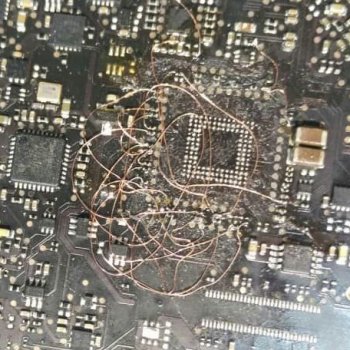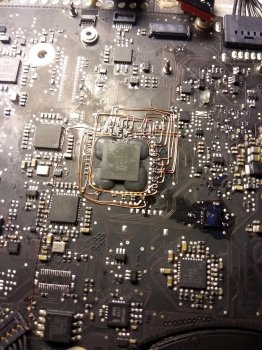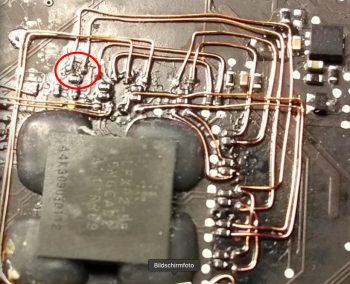Got a tip for us?
Let us know
Become a MacRumors Supporter for $50/year with no ads, ability to filter front page stories, and private forums.
MBP 1,1-10,2 Permanently Disable 2011 15"/17" MacBook Pro Dedicated GPU - gMux IC Bypass
- Thread starter dosdude1
- Start date
- Sort by reaction score
You are using an out of date browser. It may not display this or other websites correctly.
You should upgrade or use an alternative browser.
You should upgrade or use an alternative browser.
- Option B would be to re-program the gMux IC (which is simply a Lattice LFXP2 micro-controller), with a custom firmware to disable the GPU switching functionality. I may experiment with this in the future, but doing so requires special hardware that I don't have. This would, of course, be the optimal solution, though.
Does this involve some soldering? really excited to see how this goes.
Yes, it would require soldering and a special Lattice programmer.Does this involve some soldering? really excited to see how this goes.
Hey. I have a question. Please feel free to say it wouldn't work/ say nothing haha.. but could we possibly keep the Dedicated GPU alive to control things like just the brightness control and external monitor support ... ? I know the GPU dies/ can die because of problems heat and defect related.. but what if the gpu was replaced or re-balled and then left in the low power/ low function state.. so it kept being power for basic functions (only handling external monitor, maybe and brightness control functions..) and would be very low temps instead of using it for massive graphical use.. it shouldn't reach the boiling defective temperatures.. curious. GREAT work and awesome walk through by the way. 
[doublepost=1545163031][/doublepost]aha. just answer my own question with your info provided.. "The last wire will be used to wire the backlight PWM signal. The purpose of this signal is to control the backlight brightness level. Now, normally, the PWM signal is generated by the gMux IC. However, since the gMux IC is no longer in place, it cannot provide this signal (and even if you were to leave it in place, it still would not be able to provide this signal. I may be wrong on this, but feel free to test if you want.) As such, we will simply be wiring this rail to the LVDS_IG_BKL_ON rail. Unfortunately, what this means is that the backlight will remain at a fixed brightness, and be uncontrollable from the OS. "
[doublepost=1545163031][/doublepost]aha. just answer my own question with your info provided.. "The last wire will be used to wire the backlight PWM signal. The purpose of this signal is to control the backlight brightness level. Now, normally, the PWM signal is generated by the gMux IC. However, since the gMux IC is no longer in place, it cannot provide this signal (and even if you were to leave it in place, it still would not be able to provide this signal. I may be wrong on this, but feel free to test if you want.) As such, we will simply be wiring this rail to the LVDS_IG_BKL_ON rail. Unfortunately, what this means is that the backlight will remain at a fixed brightness, and be uncontrollable from the OS. "
Hello guys, first of all thank you @dosdude1 for the guide, it's simply amazing and really helped me to fix a lots of Mac.
I always used it for 15'' screen Mac, but now I'm trying it on a 17'' (820-2914).
I have the motherboard's scheme and layout, I followed the usual procedure, but this time doesn't work properly. The Mac does the starting sound, but the screen is totally blank with backlight on.
I tried doing the soldering twice, but still doesn't work. I've checked LVDS_IG_PANEL_PWR to LCD_PWR_EN and I get 0v.
When I enable it at 3.3v the screen become black with backlight still on.
I've tried reset PRAM, but didn't work either.
Obviously I removed the resistor R8911.
Any ideas? Thanks
I always used it for 15'' screen Mac, but now I'm trying it on a 17'' (820-2914).
I have the motherboard's scheme and layout, I followed the usual procedure, but this time doesn't work properly. The Mac does the starting sound, but the screen is totally blank with backlight on.
I tried doing the soldering twice, but still doesn't work. I've checked LVDS_IG_PANEL_PWR to LCD_PWR_EN and I get 0v.
When I enable it at 3.3v the screen become black with backlight still on.
I've tried reset PRAM, but didn't work either.
Obviously I removed the resistor R8911.
Any ideas? Thanks
Is the Muxhat available for sale yet?Yes, that's correct.
[doublepost=1546001737][/doublepost]Has the mod to the 17" been posted? I'm confused now.
I'm still working on ironing out some issues with MuxHat, and then it will be for sale. The mod for the 17" is basically the same as the 15", but some of the enable lines are in slightly different locations. You can figure these out using the schematics, I just haven't had time to make a wiring diagram for the 17" board yet.Is the Muxhat available for sale yet?
[doublepost=1546001737][/doublepost]Has the mod to the 17" been posted? I'm confused now.
I'm still working on ironing out some issues with MuxHat, and then it will be for sale. The mod for the 17" is basically the same as the 15", but some of the enable lines are in slightly different locations. You can figure these out using the schematics, I just haven't had time to make a wiring diagram for the 17" board yet.
hank you!
Yes, I saw. I have the complete outline and I searched all the lines.
the only thing I see is white
Try wiring the lines as follows:hank you!
Yes, I saw. I have the complete outline and I searched all the lines.
the only thing I see is white
- Connect LVDS_IG_BKL_ON to LCD_BKLT_EN
- Connect LVDS_IG_PANEL_PWR to LCD_PWR_EN
- Connect PP3V3_S0 to LCD_BKLT_PWM (only if not using DyingLight for brightness control)
- Connect PP3V3_S0 to LVDS_DDC_SEL_IG (this is probably what you're missing)
Thanks dodude1, I might just wait until you finish the mux hat. BTW great job on all of thisI'm still working on ironing out some issues with MuxHat, and then it will be for sale. The mod for the 17" is basically the same as the 15", but some of the enable lines are in slightly different locations. You can figure these out using the schematics, I just haven't had time to make a wiring diagram for the 17" board yet.
Unfortunately, it seems BIOS emulation mode doesn't work with the iGPU (at least, not with the stock BootROM). There is a chance flashing MacBookPro8,1 firmware could fix this, but I'm not sure. Otherwise, you can always install Windows using UEFI mode, which works perfectly fine.Hi!
How does this mod affect the ability to run windows? I have been "happy" with the soft mod, but I really need to use windows on this machine too, and after the dGPU died, I have found absolutely no way to run windows with the iGPU.
Yes, it would require soldering and a special Lattice programmer.
Can you fix mine?
tried this mod on a 15" and it worked a treat, figured I'd try it on a 17" and can't sort it out. I get weird scrambled graphics. figured I bodged one of the lvds data lines but I ripped it all out and did it again and exact same problem, tried on a matt screen and a glossy screen.
any ideas what I'm doing wrong here?
side note: thanks a million for posting this, by the way, this is a wonderful fix!
any ideas what I'm doing wrong here?
side note: thanks a million for posting this, by the way, this is a wonderful fix!
Attachments
View attachment 816131 View attachment 816131
Hi.
I think they are wrong.
if LVDS_IG_A_CLK_P and LVDS_IG_A_CLK_N
same pin as 15 ", then you have to swap.
tried this mod on a 15" and it worked a treat, figured I'd try it on a 17" and can't sort it out. I get weird scrambled graphics. figured I bodged one of the lvds data lines but I ripped it all out and did it again and exact same problem, tried on a matt screen and a glossy screen.
any ideas what I'm doing wrong here?
side note: thanks a million for posting this, by the way, this is a wonderful fix!
Hi.
I think they are wrong.
if LVDS_IG_A_CLK_P and LVDS_IG_A_CLK_N
same pin as 15 ", then you have to swap.
Attachments
Last edited:
View attachment 816131 View attachment 816131
Hi.
I think they are wrong.
if LVDS_IG_A_CLK_P and LVDS_IG_A_CLK_N
same pin as 15 ", then you have to swap.
good eye! wiring that properly didn't change anything though, still does the exact same thing unfortunately.
ATTINY85 code pls?Another update: PCBs for the custom backlight controller implementation have arrived, and they look great! Within the next week, we will get the boards all soldered and ready to go. You can read more about the project on my friend's webpage, who I am working with on this project. Once the PCBs have been soldered, we will be selling the remaining ones of the 17 that we have.
View attachment 790178 View attachment 790179 View attachment 790180
HI !
I received my DyingLight MKII and finally had time to mount it. However I have a problem:
After completing the soldering work, I powered the macbook on and there I have some kind of black screen flash like as if backlight is on BUT it remains black, no white screen with apple logo.
I'm wondering if it is because of the R9704 LCD_BKLT_PWM that you need to solder to the PWM pin on the DyingLight ? because I had this pin (before removing R9704) previously connected to R0901 LCD_BKLT_EN...
Thank you !
I received my DyingLight MKII and finally had time to mount it. However I have a problem:
After completing the soldering work, I powered the macbook on and there I have some kind of black screen flash like as if backlight is on BUT it remains black, no white screen with apple logo.
I'm wondering if it is because of the R9704 LCD_BKLT_PWM that you need to solder to the PWM pin on the DyingLight ? because I had this pin (before removing R9704) previously connected to R0901 LCD_BKLT_EN...
Thank you !
You need to remove R9704 before soldering to the BKLT_PWM rail, otherwise the gMux IC just pulls it down, and you won't get a backlight.HI !
I received my DyingLight MKII and finally had time to mount it. However I have a problem:
After completing the soldering work, I powered the macbook on and there I have some kind of black screen flash like as if backlight is on BUT it remains black, no white screen with apple logo.
I'm wondering if it is because of the R9704 LCD_BKLT_PWM that you need to solder to the PWM pin on the DyingLight ? because I had this pin (before removing R9704) previously connected to R0901 LCD_BKLT_EN...
Thank you !
Thank you for your reply. Sorry, I explained myself badly.You need to remove R9704 before soldering to the BKLT_PWM rail, otherwise the gMux IC just pulls it down, and you won't get a backlight.
Yes, I removed R9704 before soldering Dyinglight PWM pin to BKLT_PWM (pin 2 of R9704 location)
Before removing R9704 I had LCD_BKLT_PWM (R9704 pin 1) wired to LCD_BKLT_EN on R0901 But not anymore. Should I put this wire back ?
No, you should not keep that wire, as the DyingLight module will now be controlling the PWM line.Thank you for your reply. Sorry, I explained myself badly.
Yes, I removed R9704 before soldering Dyinglight PWM pin to BKLT_PWM (pin 2 of R9704 location)
Before removing R9704 I had LCD_BKLT_PWM (R9704 pin 1) wired to LCD_BKLT_EN on R0901 But not anymore. Should I put this wire back ?
No, you should not keep that wire, as the DyingLight module will now be controlling the PWM line.
Ok. So everything should work like it is now... I don't know what could be the problem. I'll remove the DyingLight and see if it's working like before.
Very cool mod, dude
IMO, if your mod doesn't enable the output port, not worth it
Out there is a script which take 1 minute to run.
Just boot in single user mode and type "bash roxy"
And with the bash roxy, you actually have backlight control...
BTW, there is no need to delete the AMD kexts if you remove the R8911
That sounds great! You mean by removing R8911 and running roxy while not removing the kexts you have no problemo that the GPU is overheating, the brightness keys work as designed in their full brightness range while you can use some acceleration from the Intel graphics card? And if I understand you correctly you even can put an external monitor to it?
That would be amazing and a very simple solution!
Register on MacRumors! This sidebar will go away, and you'll see fewer ads.