If you give it time, does it still fail on your 11 Pro? Most people have reported that upon restore it appears to be working and indexing, but then it just fails leaving most of your messages with mostly blank and incomplete data. I recommend making a bug report to Apple.So no updates on my 12 pro max still missing the attachments but I decided to reset my 11 pro max and restore it using the iCloud backup i did of my 12 pro max just to see if it would work or give the same issue and all the pictures and attachments show up on it perfectly fine. I even get a little button that says "Download" that brings up the attachments when you go into the info on the message threads. So weird why it didn't work correctly on the new phone. Anyone get it to work on there 12/12 pro??
Got a tip for us?
Let us know
Become a MacRumors Supporter for $50/year with no ads, ability to filter front page stories, and private forums.
Pictures missing from info section of iMessage thread
- Thread starter atlchamp
- Start date
- Sort by reaction score
You are using an out of date browser. It may not display this or other websites correctly.
You should upgrade or use an alternative browser.
You should upgrade or use an alternative browser.
Ive had it plugged in for maybe two hours now since I started the restore process and the 11 pm is already showing way more pictures in iMessages attachments than my 12 pm shows. I am able to search through the messages as well but still see the "Downloading messages from iCloud" so i guess its still pulling more in. Don't see any message saying "Indexing" though. which is what I saw on my 12 pm when i first restored it. Even for the threads it hasn't fully downloaded it gives me the option to press the download button which is completely missing on the 12 pmIf you give it time, does it still fail on your 11 Pro? Most people have reported that upon restore it appears to be working and indexing, but then it just fails leaving most of your messages with mostly blank and incomplete data. I recommend making a bug report to Apple.
Did a fresh restore work for you? Every time I call apple care it seems like they don't have any definitive answer as to how this happens or how to fix itSuffering from this as well. Can't go back in many of my threads from when I setup my phone as new (last week).
Reported this but nothing so far. Will try a fresh restore and see if that helps
No this didn’t work for me. It’s a jokeDid a fresh restore work for you? Every time I call apple care it seems like they don't have any definitive answer as to how this happens or how to fix it
This has been driving me nuts. Only photos sent/received after getting the new phone show up in the "info" tab of individual imessage threads. The old photos still show up if i endlessly scroll up through the imessage threads....just dont show up in the "info" tab. Apple support has been quite useless. They keep repeating the same things....turn it off and on, login/log out, etc. Anyone found a solution to this yet?
Same here apple support has been pretty useless. No fix for this yet that I know. Best thing to do is keep calling apple support every other day and asking them for updates on what the issue maybe and what solutions they have. It's obviously a bug somewhere in the system. If enough of us keep calling they'll come out with a fix.This has been driving me nuts. Only photos sent/received after getting the new phone show up in the "info" tab of individual imessage threads. The old photos still show up if i endlessly scroll up through the imessage threads....just dont show up in the "info" tab. Apple support has been quite useless. They keep repeating the same things....turn it off and on, login/log out, etc. Anyone found a solution to this yet?
Restored my device over the weekend. The issue seems to be partially resolved; with my issue still persisting across a handful of group chats. For instance, if I had "Group Chat A", it has now been separated across multiple threads. No idea why that is the case 😕 - but messaging history/attachments are there -- just not consolidated in one thread. Im guessing it has to do with the naming of the thread, as the old threads have different names
Im running latest iOS 14.3 beta.
Im running latest iOS 14.3 beta.
Please more users report!I highly recommend that everyone here submit a bug report to Apple, and express that it is important and that it should get priority.
Submit the bug to Apple in 2 places:
here: https://www.apple.com/feedback/iphone.html
and here: https://feedbackassistant.apple.com/
On 14.3 beta 3 and all my pics are in my info section now. I don’t know if it correlates to this beta or if they just fixed something server side that brought them all back but they’re back now thankfully
I was actually at the point of not caring anymore if everything showed back up but decided to install the 14.3 RC1 release the other day. Didn’t change anything for me but somehow RC2 did! Can’t explain it but I’ll take it.
Still having this issue on iOS 14.4.2
iPhone storage is a solid grey bar, not breaking down into categories. At one point I had “negative” storage being used by messages. My pictures for most threads have finally been coaxed into appearing in info box, although some are still missing. I am missing almost all the links as well as voice messages. Is there any way to force messages to index everything? The phone claims messages is currently only taking up 5 GB on my phone, but then claims I have attachments of 25 GB. Yet the device is supposedly only using 17 GB including 10 GB for system. These attachments are all stored on my device, as all are accessible without an internet connection.
I have tried restoring, backing up and restoring, restoring to factory etc, setting up as new iPhone, I’ve tried everything. It seems to have downloaded most of the pictures but not indexed anything. At one point it said it was indexing but it stopped before anything showed up. If I attempt to toggle off iMessages in iCloud, it says it is not finished downloading, but the bar on iMessage app is gone. I have let it sit overnight plugged in and connected to wifi and I found the only difference was about 200 of the almost 5000 photos it HAD indexed, were moved to iCloud, and required me to tap “download” under each conversation info box to regain those few. As well, I’ve noticed that if you go to the search bar in the messages app, click “see all” under photos, it will display all of the ones it has indexed. If you long press on one of them to pop it open, the click on it, rather than taking you to the spot in the conversation that it was sent, the pop and click will allow you to view them all one by one. Then, at the bottom right, there is an icon that lets you view all of them in list view. It was here I noticed a few things. Some of the ones it had actually indexed, did not even appear in the list of attachments in settings. I have circled the ones that do not appear. Other attempts to restore and back up have resulted in those photos being displayed in settings but not in the messages info box. This time it is reversed. As well, I have circled all “Live Photos.” For some nonsensical reason, the device claims they take up “zero KB.”
iPhone storage is a solid grey bar, not breaking down into categories. At one point I had “negative” storage being used by messages. My pictures for most threads have finally been coaxed into appearing in info box, although some are still missing. I am missing almost all the links as well as voice messages. Is there any way to force messages to index everything? The phone claims messages is currently only taking up 5 GB on my phone, but then claims I have attachments of 25 GB. Yet the device is supposedly only using 17 GB including 10 GB for system. These attachments are all stored on my device, as all are accessible without an internet connection.
I have tried restoring, backing up and restoring, restoring to factory etc, setting up as new iPhone, I’ve tried everything. It seems to have downloaded most of the pictures but not indexed anything. At one point it said it was indexing but it stopped before anything showed up. If I attempt to toggle off iMessages in iCloud, it says it is not finished downloading, but the bar on iMessage app is gone. I have let it sit overnight plugged in and connected to wifi and I found the only difference was about 200 of the almost 5000 photos it HAD indexed, were moved to iCloud, and required me to tap “download” under each conversation info box to regain those few. As well, I’ve noticed that if you go to the search bar in the messages app, click “see all” under photos, it will display all of the ones it has indexed. If you long press on one of them to pop it open, the click on it, rather than taking you to the spot in the conversation that it was sent, the pop and click will allow you to view them all one by one. Then, at the bottom right, there is an icon that lets you view all of them in list view. It was here I noticed a few things. Some of the ones it had actually indexed, did not even appear in the list of attachments in settings. I have circled the ones that do not appear. Other attempts to restore and back up have resulted in those photos being displayed in settings but not in the messages info box. This time it is reversed. As well, I have circled all “Live Photos.” For some nonsensical reason, the device claims they take up “zero KB.”
Attachments
-
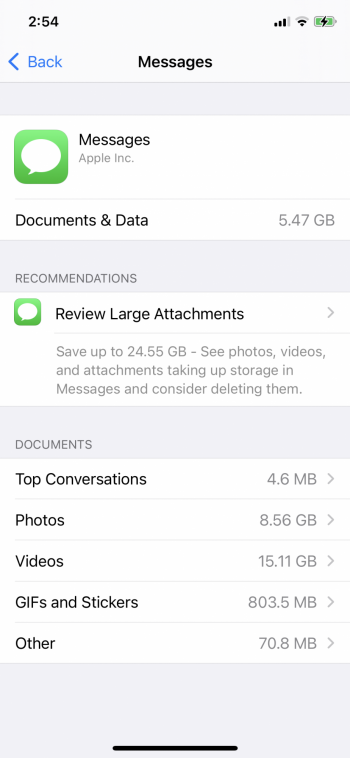 19D81DB6-7F7E-453B-91ED-6585D8334FFE.png732.2 KB · Views: 339
19D81DB6-7F7E-453B-91ED-6585D8334FFE.png732.2 KB · Views: 339 -
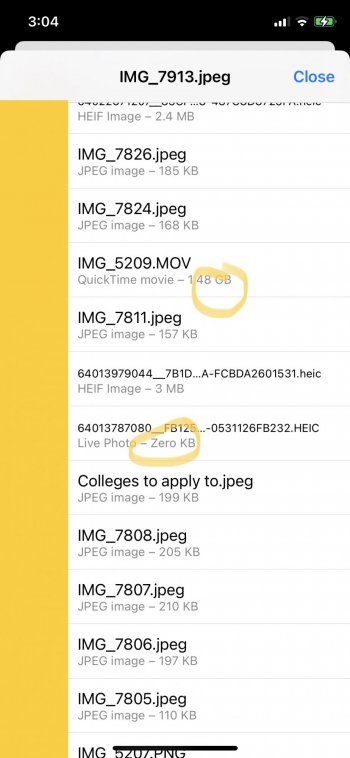 DDAB55CF-14BB-49A2-8F60-0161E1CB2843.jpeg163.5 KB · Views: 308
DDAB55CF-14BB-49A2-8F60-0161E1CB2843.jpeg163.5 KB · Views: 308 -
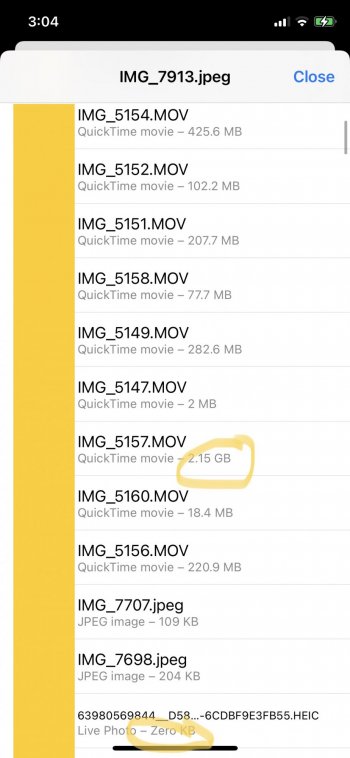 0F673630-A9E1-4766-B2F7-58B60EC28C74.jpeg165 KB · Views: 253
0F673630-A9E1-4766-B2F7-58B60EC28C74.jpeg165 KB · Views: 253 -
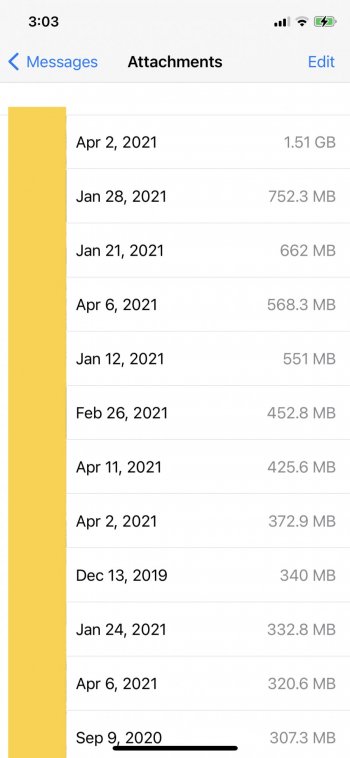 B3A10983-A129-4CA7-A2B3-222FF551FBF0.jpeg122.8 KB · Views: 268
B3A10983-A129-4CA7-A2B3-222FF551FBF0.jpeg122.8 KB · Views: 268 -
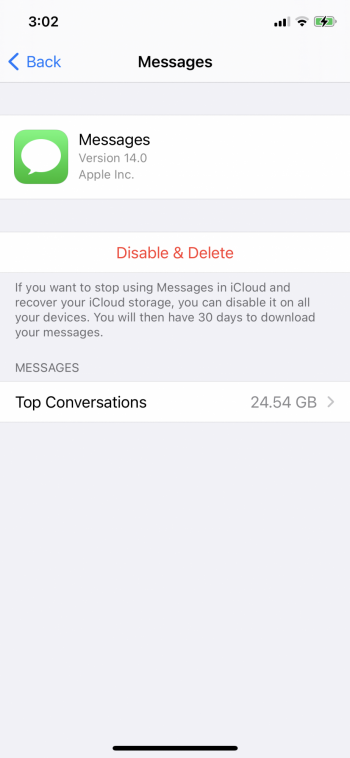 722258A0-70F4-4808-8367-FF38C2E9B59E.png774.4 KB · Views: 267
722258A0-70F4-4808-8367-FF38C2E9B59E.png774.4 KB · Views: 267 -
 199CB1DC-FF1B-4160-9942-EF9D31004F11.png726.4 KB · Views: 258
199CB1DC-FF1B-4160-9942-EF9D31004F11.png726.4 KB · Views: 258 -
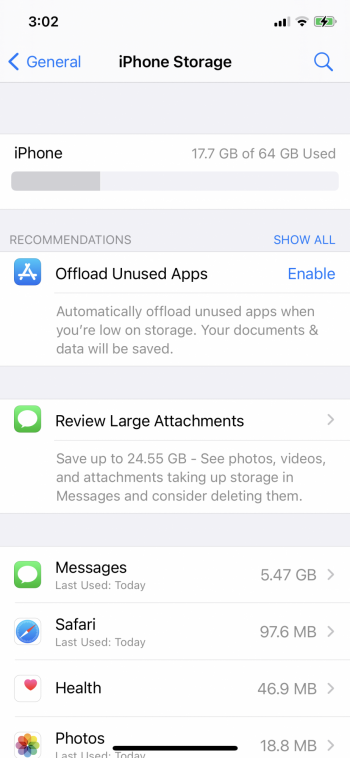 7F9E8693-6204-44F2-8880-3FDDDE20F379.png759.1 KB · Views: 297
7F9E8693-6204-44F2-8880-3FDDDE20F379.png759.1 KB · Views: 297
Last edited:
Update: the solid grey iPhone storage bar is attributed to an extremely weird bug caused by deleting the "Shortcuts" app following a restore. In order to fix it, you must redownload the Shortcuts app, then backup to iTunes and restore from backup. I did this, and I am now waiting for iMessage to index, as it says it is in the process of doing so. Hopefully this will work, as now there are no photos in the info tabs.
I had this same issue a few months ago when I upgraded my phone to iPhone 12 Pro Max 512gb running iOS 15. Under info section in messages, would only show a couple photos, but not all photos ever exchanged liked it normally does. Seemed to only show photos that had been sent or received on the new physical device but none from prior to the upgrade/restore.
I don’t know how, but after a couple weeks it resolved itself. I know that’s not the answer anybody is looking for as we all want solutions immediately (myself included) but I’m just letting everyone know my personal experience.
I also contacted apple support and went thru all the troubleshooting steps including backup & restore which never changed anything. Still had the exact same problem.
Maybe if enough people complain, they will fix this issue in the next update.
My photos took a long time to index initially so I think that affects how long for it to resolve itself.
Some specs in case you were wondering and in case any of this affects how long it takes to fix itself:
I always keep my phone updated to whatever the latest iOS version is.
I have 30,690 photos and 1,046 videos on my phone which totals to 32.26GB of space on my device.
I back everything up to iCloud.
Out of the 2TB of my iCloud storage, photos uses 200.7 GB of that.
In settings, I normally keep the full resolution photos on device as storage was not an issue but I just realized that on my new device, I guess the default setting is selected to optimize iPhone storage.
I have the camera settings set on the highest resolution settings that take up the most space.
I have iMessages turned on.
iCloud back up settings are WiFi and cellular if needed.
In summary, I believe the 32GB+ of device photo storage and the 200GB+ of iCloud photo storage had something to do with how long it took my new device to index all my sh*t and get itself sorted out.
Apple support could not help.
Update, backup, soft reset, hard reset, restore did not fix anything.
Good luck out there 🤗🍀🫠
I don’t know how, but after a couple weeks it resolved itself. I know that’s not the answer anybody is looking for as we all want solutions immediately (myself included) but I’m just letting everyone know my personal experience.
I also contacted apple support and went thru all the troubleshooting steps including backup & restore which never changed anything. Still had the exact same problem.
Maybe if enough people complain, they will fix this issue in the next update.
My photos took a long time to index initially so I think that affects how long for it to resolve itself.
Some specs in case you were wondering and in case any of this affects how long it takes to fix itself:
I always keep my phone updated to whatever the latest iOS version is.
I have 30,690 photos and 1,046 videos on my phone which totals to 32.26GB of space on my device.
I back everything up to iCloud.
Out of the 2TB of my iCloud storage, photos uses 200.7 GB of that.
In settings, I normally keep the full resolution photos on device as storage was not an issue but I just realized that on my new device, I guess the default setting is selected to optimize iPhone storage.
I have the camera settings set on the highest resolution settings that take up the most space.
I have iMessages turned on.
iCloud back up settings are WiFi and cellular if needed.
In summary, I believe the 32GB+ of device photo storage and the 200GB+ of iCloud photo storage had something to do with how long it took my new device to index all my sh*t and get itself sorted out.
Apple support could not help.
Update, backup, soft reset, hard reset, restore did not fix anything.
Good luck out there 🤗🍀🫠
Same thing still happening for ios 16.0.1 unless this is just now expected behavior for upgrades/transfers to a new ios?
I know this thread is for iOS 14, but I have now encountered this same exact problem as described in the last two iphone/ios cycles! Eventually, things came back after some ios update last year, so I just thought they had fixed a bug.
Last Friday I moved from the iphone 13 pro/ios 15 to iphone 14 pro/ios 16/16.0.1 and the exact same situation is occurring for me. I tried icloud restore first then phone to phone restore a day later just to see if it made any difference. After the phone->phone restore, 99% of the image thumbnails were back in the message info section of the threads. I plugged the phone in overnight on wifi and in the morning, it had deleted all of it again except for just a scattered few. There is no consistency to what is showing--some are old message images and some newer.
Am I just not being patient for some random indexing to occur? It's been almost a week now..how long is it supposed to take? I haven't seen this mentioned in any new threads--am I the only one seeing this again?
(support had me try the turning imessage photos off/one/reboot stuff, I've rebooted, reset, all the usual things along with the icloud and phone->phone restore last week).
**Update** Saw that 16.0.2 released yesterday and installed last night. Left the phone plugged in all night and the problem was resolved
I know this thread is for iOS 14, but I have now encountered this same exact problem as described in the last two iphone/ios cycles! Eventually, things came back after some ios update last year, so I just thought they had fixed a bug.
Last Friday I moved from the iphone 13 pro/ios 15 to iphone 14 pro/ios 16/16.0.1 and the exact same situation is occurring for me. I tried icloud restore first then phone to phone restore a day later just to see if it made any difference. After the phone->phone restore, 99% of the image thumbnails were back in the message info section of the threads. I plugged the phone in overnight on wifi and in the morning, it had deleted all of it again except for just a scattered few. There is no consistency to what is showing--some are old message images and some newer.
Am I just not being patient for some random indexing to occur? It's been almost a week now..how long is it supposed to take? I haven't seen this mentioned in any new threads--am I the only one seeing this again?
(support had me try the turning imessage photos off/one/reboot stuff, I've rebooted, reset, all the usual things along with the icloud and phone->phone restore last week).
**Update** Saw that 16.0.2 released yesterday and installed last night. Left the phone plugged in all night and the problem was resolved
Last edited:
iphone 14pro 512GB with 300GB available and Apple One Premier 2TB icloud storage plan
Same thing still happening for ios 16.0.3. yes...this is an old thread but really...Apple fix this! I got a new iPhone 14 pro and transferred from iphone 13 pro. At first there were no pictures in the information section AND new pictures coming in on imessage text threads were not saving to the photo gallery or sometimes they did but only for a hour or until I plugged phone into charge and then boom! pictures disappeared. Thankfully still on the thread but I can't scroll endlessly looking for pictures. What's the point of having the photo gallery if nothing is saved there?
I spent hours on the phone with Apple Support senior level techs. Opened a case. Did screen recording, let Apple install tracking software on my phone to capture issue in real time, ran diagnostics, screen share etc etc and that was all after the usual turn phone off, hard reboot phone, toggle iMessage, go to icloud and toggle sync iMessage, toggle air plane mode, turned icloud back up off etc etc.
Apple said none of those things work. iMessage is not part of the back up so issues related to iMessage are a software issue but the Apple engineers who reviewed the information I sent them clearly showing the problem said they don't see a problem. Even worse was the suggestion for me to buy another new phone, set it up as new and see if the problem still happens and that was after I was told it is not a device issue.
After I uninstalled and wiped the phone entirely and restored THREE times, some (not all) pictures have returned to the photo gallery after indexing for 18 hours (I have 25GB iMessage) but new photos coming daily are still not being saved to the photo gallery. I have to save each one manually to the photo app if I want it. In fact, sometimes a photo does appear saved in photo gallery but it disappears either by itself within a few hours or when I plug in to charge.
Apple: this is not a new issue. Please stop denying there is an issue. This needs to be fixed now or in ios 16.1 please!!
Anyone else still having iMessage issues in ios 16.0.3 or not having iMessage photos saved that stay on the phone gallery?
Same thing still happening for ios 16.0.3. yes...this is an old thread but really...Apple fix this! I got a new iPhone 14 pro and transferred from iphone 13 pro. At first there were no pictures in the information section AND new pictures coming in on imessage text threads were not saving to the photo gallery or sometimes they did but only for a hour or until I plugged phone into charge and then boom! pictures disappeared. Thankfully still on the thread but I can't scroll endlessly looking for pictures. What's the point of having the photo gallery if nothing is saved there?
I spent hours on the phone with Apple Support senior level techs. Opened a case. Did screen recording, let Apple install tracking software on my phone to capture issue in real time, ran diagnostics, screen share etc etc and that was all after the usual turn phone off, hard reboot phone, toggle iMessage, go to icloud and toggle sync iMessage, toggle air plane mode, turned icloud back up off etc etc.
Apple said none of those things work. iMessage is not part of the back up so issues related to iMessage are a software issue but the Apple engineers who reviewed the information I sent them clearly showing the problem said they don't see a problem. Even worse was the suggestion for me to buy another new phone, set it up as new and see if the problem still happens and that was after I was told it is not a device issue.
After I uninstalled and wiped the phone entirely and restored THREE times, some (not all) pictures have returned to the photo gallery after indexing for 18 hours (I have 25GB iMessage) but new photos coming daily are still not being saved to the photo gallery. I have to save each one manually to the photo app if I want it. In fact, sometimes a photo does appear saved in photo gallery but it disappears either by itself within a few hours or when I plug in to charge.
Apple: this is not a new issue. Please stop denying there is an issue. This needs to be fixed now or in ios 16.1 please!!
Anyone else still having iMessage issues in ios 16.0.3 or not having iMessage photos saved that stay on the phone gallery?
Still having issues, although while most my attachments are there, a handful of critical attachements are now corrupt/showing a ? mark when viewing the attachment. That is, the history is there and you can see the metadata of the attachment, but I can't view the actual image.
I have spent the last 30 days obsessing about this exact issue. I have searched every corner of the internet and discussion group and am still without a solution. Like you, I have 20 hours with Sr Level techs and engineers. Screenshots recordings update more screen recordings. It’s total BS, and it feels like they are just trying to break me. I have reset network settings restored to new restored from iCloud over 15 time, peer to peer twice from iTunes twice. I have re indexed a dozen times by shutting off messages in iCloud and in messages and disabling FaceTime and search in Siri which after a hard reset re indexes. I have the exact problem. Most all initially load in see all. Over night many disappear. The next day more random behaviors occur. Now no new photos are indexed at all or they are for an hour then gone. Everything is still on my iPad and Mac but after the new Mac update this week it re indexed my Mac messages and now it’s looping the same way. So far my iPad is still close to accurate. I am so xxxx sick of this!!!!! We need a solution! This happened on my last phone too, so I even tried to delete super old attachments gif, etc., to see if any were corrupt. I even swapped my phone for a another new one and no difference. Someone please help. Sadly I believe I know more about this than anyone on the planet because I’m so obsessed with figuring this out but I’m unable to and it's driving me crazy. Come on, Apple, it's not that difficult! One more issue. When I scroll to the oldest message it changes almost every time and never allows me to go to the oldest. It constantly changes and sometimes it goes back a year sometimes 3 years and if I search for an old text it will populate to that older message but then later in the day it may only go back three months. This is all frustrating.iphone 14pro 512GB with 300GB available and Apple One Premier 2TB icloud storage plan
Same thing still happening for ios 16.0.3. yes...this is an old thread but really...Apple fix this! I got a new iPhone 14 pro and transferred from iphone 13 pro. At first there were no pictures in the information section AND new pictures coming in on imessage text threads were not saving to the photo gallery or sometimes they did but only for a hour or until I plugged phone into charge and then boom! pictures disappeared. Thankfully still on the thread but I can't scroll endlessly looking for pictures. What's the point of having the photo gallery if nothing is saved there?
I spent hours on the phone with Apple Support senior level techs. Opened a case. Did screen recording, let Apple install tracking software on my phone to capture issue in real time, ran diagnostics, screen share etc etc and that was all after the usual turn phone off, hard reboot phone, toggle iMessage, go to icloud and toggle sync iMessage, toggle air plane mode, turned icloud back up off etc etc.
Apple said none of those things work. iMessage is not part of the back up so issues related to iMessage are a software issue but the Apple engineers who reviewed the information I sent them clearly showing the problem said they don't see a problem. Even worse was the suggestion for me to buy another new phone, set it up as new and see if the problem still happens and that was after I was told it is not a device issue.
After I uninstalled and wiped the phone entirely and restored THREE times, some (not all) pictures have returned to the photo gallery after indexing for 18 hours (I have 25GB iMessage) but new photos coming daily are still not being saved to the photo gallery. I have to save each one manually to the photo app if I want it. In fact, sometimes a photo does appear saved in photo gallery but it disappears either by itself within a few hours or when I plug in to charge.
Apple: this is not a new issue. Please stop denying there is an issue. This needs to be fixed now or in ios 16.1 please!!
Anyone else still having iMessage issues in ios 16.0.3 or not having iMessage photos saved that stay on the phone gallery?
Last edited:
Same thing still happening for ios 16.0.1 unless this is just now expected behavior for upgrades/transfers to a new ios?
I know this thread is for iOS 14, but I have now encountered this same exact problem as described in the last two iphone/ios cycles! Eventually, things came back after some ios update last year, so I just thought they had fixed a bug.
Last Friday I moved from the iphone 13 pro/ios 15 to iphone 14 pro/ios 16/16.0.1 and the exact same situation is occurring for me. I tried icloud restore first then phone to phone restore a day later just to see if it made any difference. After the phone->phone restore, 99% of the image thumbnails were back in the message info section of the threads. I plugged the phone in overnight on wifi and in the morning, it had deleted all of it again except for just a scattered few. There is no consistency to what is showing--some are old message images and some newer.
Am I just not being patient for some random indexing to occur? It's been almost a week now..how long is it supposed to take? I haven't seen this mentioned in any new threads--am I the only one seeing this again?
(support had me try the turning imessage photos off/one/reboot stuff, I've rebooted, reset, all the usual things along with the icloud and phone->phone restore last week).
**Update** Saw that 16.0.2 released yesterday and installed last night. Left the phone plugged in all night and the problem was resolved
I wish I had found this thread months ago as I had been experiencing the exact same thing you did at around the same time. Did your issue ever get resolved? I eventually returned my new iPhone 14promax and kept my 12promax for a while, but then purchased the new iPhone 14PM again just recently. Still the same issue, photos/ vids in iMessage thread not indexing properly.Is it still resolved for you, or did it revert to the previous issues? Sadly mine reverted
Still not indexing properly and zero help from Apple. Spent no less than 20 hours with tech support. Hard to believe apple can't figure this one out
Register on MacRumors! This sidebar will go away, and you'll see fewer ads.

