Awful. I’m sorry, I spent many hours with Apple support with the same issue as well. They did tell me many people were experiencing the same issue as well. One of the senior techs told me he believes it’s a server issue. The images started disappearing when plugged into Wi-Fi and connected to power, correct? Just found this on a Reddit thread and curious if you’ve tried this yet?Still not indexing properly and zero help from Apple. Spent no less than 20 hours with tech support. Hard to believe apple can't figure this one out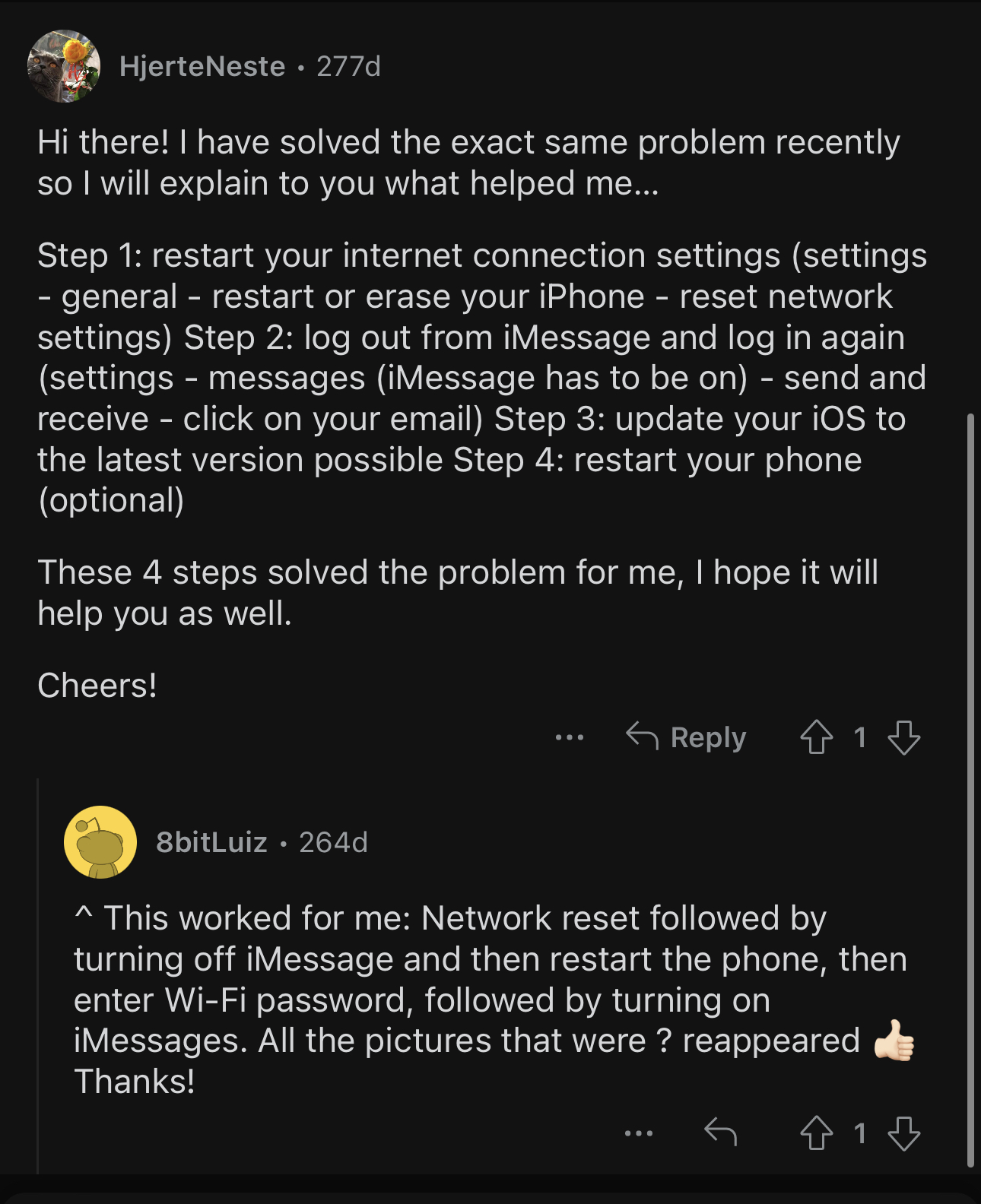
Got a tip for us?
Let us know
Become a MacRumors Supporter for $50/year with no ads, ability to filter front page stories, and private forums.
Pictures missing from info section of iMessage thread
- Thread starter atlchamp
- Start date
- Sort by reaction score
You are using an out of date browser. It may not display this or other websites correctly.
You should upgrade or use an alternative browser.
You should upgrade or use an alternative browser.
I've tried everything including over 15 restores in various forms. I have phone, set up as new all the same result.
Sadly this is now happening with my 15 Pro Max. Does anyone have any suggestions?I've tried everything including over 15 restores in various forms. I have phone, set up as new all the same result.
Sadly this is now happening with my 15 Pro Max. Does anyone have any suggestions?
Same for me. Its been an on going issue for me. It seems to also be affected by how much space I have left in my phone. I noticed my phone was low on space and when I updated my iphone 13 pro max to newer ios versions I would have to clear up space to install the new ios. What I noticed after is my phone would say it was indexing and then the imessage tabs would not show a single picture and even the "indexing" message wouldnt be present. Just blank. I also could not search my text conversations or my notes.
I chalked it up to a lack of space. When I got my iphone 15 pro max I cleared off 20gb of space on my phone before backing it up then restored my new iphone 15 from the backup. I can see SOME pictures for text convos in the imessage tab but none show the full history of pictures in the tab. They are visible if I scroll through the conversation though. I did free up even more space on the phone by removing pictures and video because all that stuff is still on my old phone. And some text conversations have the "51 images in icloud download" button but clicking them doesn't seem to make any more images show up.
Im kind of stumped at what the issue is and I have tried plenty of the trouble shooting methods suggested. Is your phone by chance low on space?
I have 800 GB of free space. This really sucks!Same for me. Its been an on going issue for me. It seems to also be affected by how much space I have left in my phone. I noticed my phone was low on space and when I updated my iphone 13 pro max to newer ios versions I would have to clear up space to install the new ios. What I noticed after is my phone would say it was indexing and then the imessage tabs would not show a single picture and even the "indexing" message wouldnt be present. Just blank. I also could not search my text conversations or my notes.
I chalked it up to a lack of space. When I got my iphone 15 pro max I cleared off 20gb of space on my phone before backing it up then restored my new iphone 15 from the backup. I can see SOME pictures for text convos in the imessage tab but none show the full history of pictures in the tab. They are visible if I scroll through the conversation though. I did free up even more space on the phone by removing pictures and video because all that stuff is still on my old phone. And some text conversations have the "51 images in icloud download" button but clicking them doesn't seem to make any more images show up.
Im kind of stumped at what the issue is and I have tried plenty of the trouble shooting methods suggested. Is your phone by chance low on space?
Same issue on my iPhone 15 Pro Max, and my wife's iPhone 15 Pro. Neither of us are able to see older images. I have images from about the last month in some conversations, but that's it. My Macs and iPads all display the chat message photos just fine. Frustrating...Sadly this is now happening with my 15 Pro Max. Does anyone have any suggestions?
Apple called me back today and as I suspected their reply was that I need to plug the phone in for 72 hours with Wi-Fi before they will escalate the case. We need to find a solution since Apple will be zero help.Same issue on my iPhone 15 Pro Max, and my wife's iPhone 15 Pro. Neither of us are able to see older images. I have images from about the last month in some conversations, but that's it. My Macs and iPads all display the chat message photos just fine. Frustrating...
I have restored multiple times now and no dice. We don’t really have much of a choice except to just wait and see if it just needs time to download.Apple called me back today and as I suspected their reply was that I need to plug the phone in for 72 hours with Wi-Fi before they will escalate the case. We need to find a solution since Apple will be zero help.
It's not going to download. Our only hope is that Apple fixes it. I'm sorry for the bad news but as stated this has been going on since iPhone 12 for me. The difference was that in 12 and 13 I was able to get it to work by restoring from iTunes. I spent countless hours working on 14 with engineering videotaping to show them the problem and sending in repeated logs building hope and being told it will be fixed in the next update. That was in Jan and here we are. So much for Apple care.
Our only hope it to continue to complainI'm also in the camp where no progress has been made for days on this, even if I leave the phone on the charger all day.
I’ve had problems with messages in iCloud since its release in iOS 11.0 beta and then when it was released to the public in 11.4. For years the bar randomly pops up, conversations are constantly “indexing”, and anytime I get a new device, that device NEVER loads all the stuff from the cloud. Always missing random texts, photos, etc.
My latest example is the 15 pro max. Messages in iCloud is on and done syncing. Yet in some convos on my phone I may have 30 photos, whereas on my iPad Pro I may have 800 in that same convo. Overall it’s just a really poor execution by Apple.
Sadly, I don’t think it will ever be fixed. I think the real solution is to just turn off messages in iCloud and do backups to iTunes. Even then, I don’t know if that’s a true solution or not. And the sucky part about that is that you have to individually delete conversations from all devices again.
The worst experience with this was iPhone 12P/iOS 14. I got that phone and practically nothing but text based messages moved over. Any sort of media stayed in the cloud and didnt download itself to the phone nor did it give an option to.
Looking at my messages now, it looks like all of my conversations from August 2021 to December 2022 offed themselves. They’re all gone and I didn’t do anything to delete them, nor do I have them set up to auto delete, as my settings are set to keep messages forever. And yet, all of that stuff from 2021-2022 still exists on my iMac. So dumb.
My latest example is the 15 pro max. Messages in iCloud is on and done syncing. Yet in some convos on my phone I may have 30 photos, whereas on my iPad Pro I may have 800 in that same convo. Overall it’s just a really poor execution by Apple.
Sadly, I don’t think it will ever be fixed. I think the real solution is to just turn off messages in iCloud and do backups to iTunes. Even then, I don’t know if that’s a true solution or not. And the sucky part about that is that you have to individually delete conversations from all devices again.
The worst experience with this was iPhone 12P/iOS 14. I got that phone and practically nothing but text based messages moved over. Any sort of media stayed in the cloud and didnt download itself to the phone nor did it give an option to.
Looking at my messages now, it looks like all of my conversations from August 2021 to December 2022 offed themselves. They’re all gone and I didn’t do anything to delete them, nor do I have them set up to auto delete, as my settings are set to keep messages forever. And yet, all of that stuff from 2021-2022 still exists on my iMac. So dumb.
Been having this issue since I got my Iphone 15 Pro Max on Oct 13. I created a backup on my mac from my previous phone (17.0.3) and then restored it to the new phone so I could continue from where I left off on my old phone.
When I goto Settings > General > iPhone Storage it says Messages is 46GB so I assume my files are there.. just don't know how to get the Photos, Links, & Documents to display under iMessage contacts.
Anything I can do to fix this?
When I goto Settings > General > iPhone Storage it says Messages is 46GB so I assume my files are there.. just don't know how to get the Photos, Links, & Documents to display under iMessage contacts.
Anything I can do to fix this?
I had given up on messages in iCloud back in 17.1 beta 1. Turned it off and let the messages download. They half ass downloaded, lots of stuff missing. Updated to 17.1 beta 2, same deal. Once beta 3 came out, I noticed I saw my messages app say “indexing” which made me think it might be doing something useful. Noticed that a day or two later most of my messages had fixed themselves and all sorts of older messages had downloaded from iCloud (because I turned off messages in iCloud and it wanted to download everything there to the phone).
Then 17.1 RC 1 and 2 came out and messages fixed themselves further. From that point there were a few random pictures that glitched out and wouldn’t show. Otherwise everything was there, in conversation view and in the convo details view. On RC2 I decided to turn back on messages in iCloud this weekend, on my phone, iPad, and iMac (all on 17.1/14.1 RCs). 5 days later everything is perfect. This is the first time in 5.5 years that this feature has ever worked right for me. I just sure hope it stays this way.
Then 17.1 RC 1 and 2 came out and messages fixed themselves further. From that point there were a few random pictures that glitched out and wouldn’t show. Otherwise everything was there, in conversation view and in the convo details view. On RC2 I decided to turn back on messages in iCloud this weekend, on my phone, iPad, and iMac (all on 17.1/14.1 RCs). 5 days later everything is perfect. This is the first time in 5.5 years that this feature has ever worked right for me. I just sure hope it stays this way.
I’m having major issues with iCloud messages. I already posted mine in a separate thread or two in iPhone help and support forum. Issue with photos like you people and also major inconsistencies with messages. Chunks large chunks dating years or months missing etc. then more recently when I did and iPhone to iPhone transfer my iCloud messages size shrunk from around 24GB to 800 or so MB. Weird thing is , message count states the same thereabouts figure but messages aren’t present still. Some messages I can find by doing a search by “key words “ and sender name. But scrolling messages won’t show it at all. Other behaviors I’ve noticed is that when my iCloud messages are syncing I periodically during the sync process check under recently deleted and it keeps getting populated with messages that I’ve never deleted and 1 day until permanent deletion, I press restore and it keeps populating the recently deleted folder. Maybe this had happened in the past hence why some of my messages gone for good ?
Register on MacRumors! This sidebar will go away, and you'll see fewer ads.

