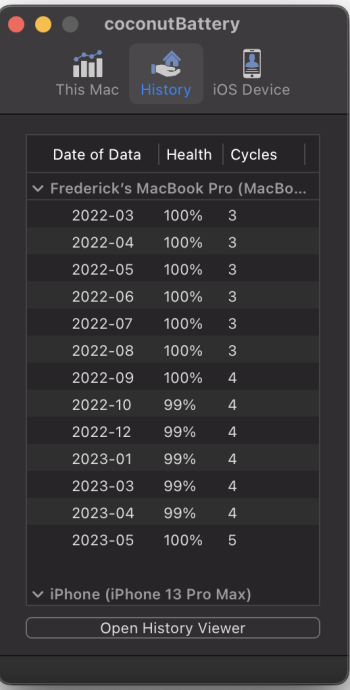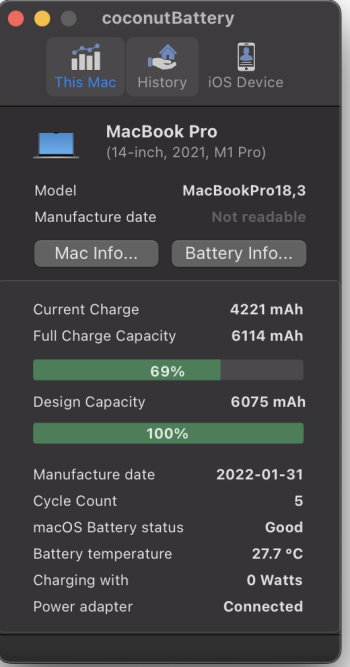So I've posted in this thread before a few times. I bought my MBP 16in M1 Max in August 2022. Out of the box it was showing 98% design capacity in CoconutBattery. It would sometimes drop down to 94%, but generally hovered around 97-98%.
Today?
100% of design capacity in CoconutBattery. In fact, at the command line a moment ago, it showed as over 100%
Crazy. I even did the M1 version of an SMC reset, which is to power down and remove the power lead. No change.
I've no idea if this reading is correct or not. I can't be arsed doing a rundown test to find out.
But yeah. M1 Mac laptop batteries are weird.
Today?
100% of design capacity in CoconutBattery. In fact, at the command line a moment ago, it showed as over 100%
Current full charge at 100.700% design capacityCrazy. I even did the M1 version of an SMC reset, which is to power down and remove the power lead. No change.
I've no idea if this reading is correct or not. I can't be arsed doing a rundown test to find out.
But yeah. M1 Mac laptop batteries are weird.