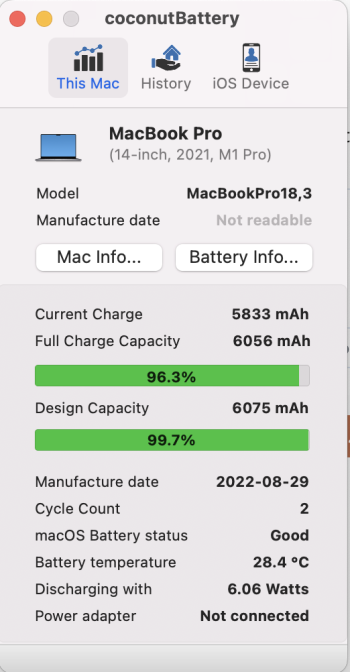Got a tip for us?
Let us know
Become a MacRumors Supporter for $50/year with no ads, ability to filter front page stories, and private forums.
Please share the battery capacity of your Macbook Pro 2021 M1 Pro/Max 14/16!
- Thread starter Paulo Henrique Baldassi
- Start date
- Sort by reaction score
You are using an out of date browser. It may not display this or other websites correctly.
You should upgrade or use an alternative browser.
You should upgrade or use an alternative browser.
I try to not go below 10% too often but I still apparently only have 90.7% capacity on my 14"'s battery 

Apple claims 95% capacity remaining:


Apple claims 95% capacity remaining:
Ahh! I thought you were saying it was like that day one out of the box!!No. Ok, maybe i misspoke.
I have it since launch.
Hi guys!
I got my 16 inch M1 Pro brand new since August 2022, my first startup was at 6th of August. So it's already 6 months in daily use, I got 60 cycles, 95% capacity in OS Settings, 92.5% in Coconut battery since then. Btw, I just got 96% in OS settings yesterday, today it's already says 95%..
Mac was on Monterey 12.3 for whole 6 months, I haven't updated it, but couple days ago I decided to make a clean update to Monterey the latest 12.6.3 (thought it would bump up some % of capacity for me, but it haven't :/ )
Strange fact that I've lost about 400Mah between 7 and 8 cycles, after it returned to 8400-ish capacity level.
And yeah, where is my 3rd cycle lol... I remember that I've got my Mac to 0% to 100% for the first couple cycles after the first startup (wanted to test how long it can run of a fully charged battery). It gave me about 20-22 hours at the first week of classic Safari/Youtube use, later I started to use my Mac 95% on desktop plugged in mode with Optimized Mode on (but it seems like it doesn't work properly).
The last day when I was on OS 12.3 before clean updating to 12.6.3, I made a test - my Mac had ran about 8-10 hours of straight Youtube/Safari surfing with 50% display brightness from 100% to 20%. Is it good amount of runtime?
Honestly, not really happy to see how the capacity melts down every 2-4 weeks of daily use...
Sad fact that I heard about about Aldente app just in the beginning of January 2023 for the first time, so since than I started using Aldente Pro to let my Mac charge to 50-65% and sit on that range + 10% sailing mode to prevent cycles count and capacity loss.
PS: I don't have AC+, more of that I don't have official Apple services in my country anymore.
What would you all say? Any advices? Or my battery capacity seems like normal after 6 months of use?
I got my 16 inch M1 Pro brand new since August 2022, my first startup was at 6th of August. So it's already 6 months in daily use, I got 60 cycles, 95% capacity in OS Settings, 92.5% in Coconut battery since then. Btw, I just got 96% in OS settings yesterday, today it's already says 95%..
Mac was on Monterey 12.3 for whole 6 months, I haven't updated it, but couple days ago I decided to make a clean update to Monterey the latest 12.6.3 (thought it would bump up some % of capacity for me, but it haven't :/ )
Strange fact that I've lost about 400Mah between 7 and 8 cycles, after it returned to 8400-ish capacity level.
And yeah, where is my 3rd cycle lol... I remember that I've got my Mac to 0% to 100% for the first couple cycles after the first startup (wanted to test how long it can run of a fully charged battery). It gave me about 20-22 hours at the first week of classic Safari/Youtube use, later I started to use my Mac 95% on desktop plugged in mode with Optimized Mode on (but it seems like it doesn't work properly).
The last day when I was on OS 12.3 before clean updating to 12.6.3, I made a test - my Mac had ran about 8-10 hours of straight Youtube/Safari surfing with 50% display brightness from 100% to 20%. Is it good amount of runtime?
Honestly, not really happy to see how the capacity melts down every 2-4 weeks of daily use...
Sad fact that I heard about about Aldente app just in the beginning of January 2023 for the first time, so since than I started using Aldente Pro to let my Mac charge to 50-65% and sit on that range + 10% sailing mode to prevent cycles count and capacity loss.
PS: I don't have AC+, more of that I don't have official Apple services in my country anymore.
What would you all say? Any advices? Or my battery capacity seems like normal after 6 months of use?
Attachments
-
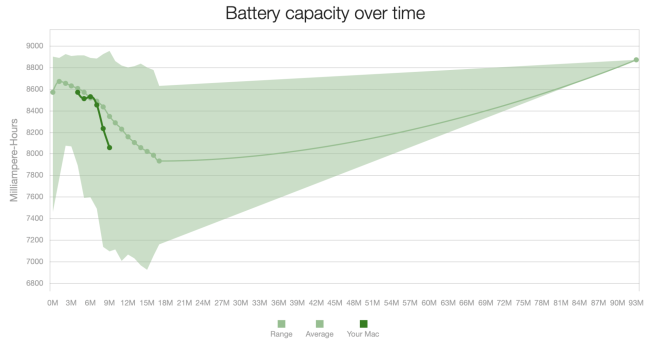 Снимок экрана 2023-01-30 в 18.29.16.png446.9 KB · Views: 82
Снимок экрана 2023-01-30 в 18.29.16.png446.9 KB · Views: 82 -
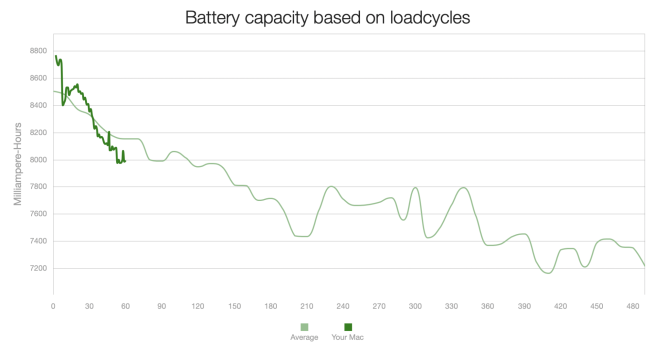 Снимок экрана 2023-01-30 в 18.29.23.png357.7 KB · Views: 90
Снимок экрана 2023-01-30 в 18.29.23.png357.7 KB · Views: 90 -
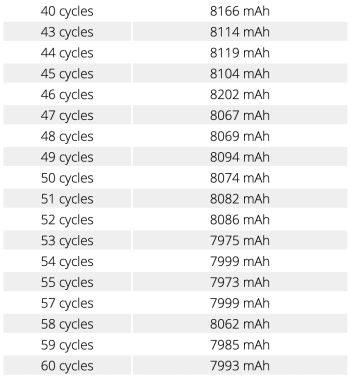 Снимок экрана 2023-01-30 в 18.29.52.png300 KB · Views: 97
Снимок экрана 2023-01-30 в 18.29.52.png300 KB · Views: 97 -
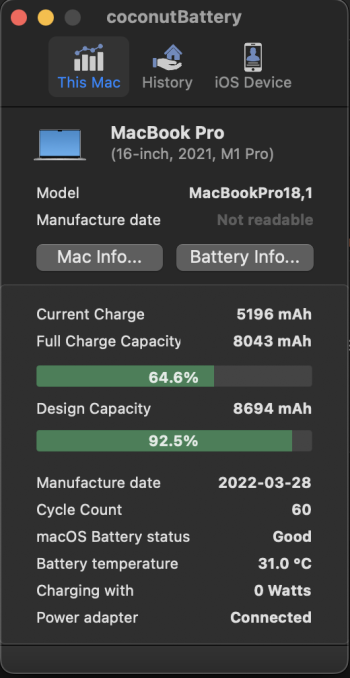 Снимок экрана 2023-01-30 в 18.08.41.png179.9 KB · Views: 100
Снимок экрана 2023-01-30 в 18.08.41.png179.9 KB · Views: 100 -
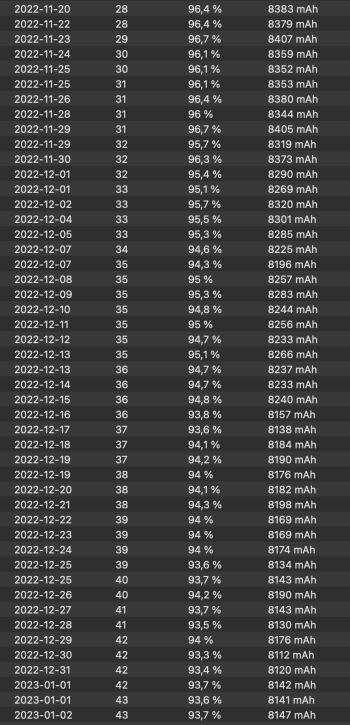 Снимок экрана 2023-01-02 в 22.36.56.png339.4 KB · Views: 86
Снимок экрана 2023-01-02 в 22.36.56.png339.4 KB · Views: 86 -
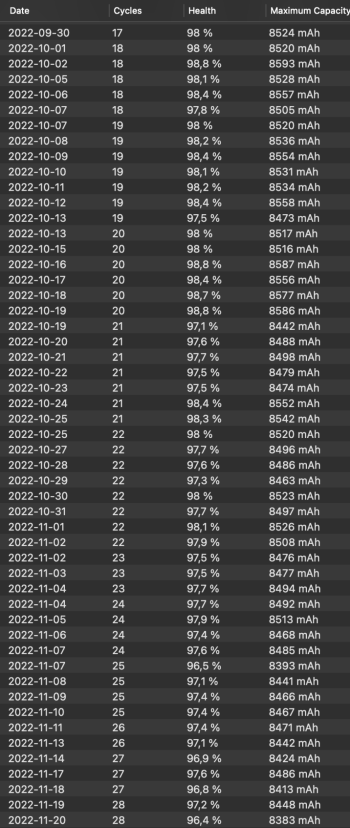 Снимок экрана 2023-01-02 в 22.36.46.png637.4 KB · Views: 81
Снимок экрана 2023-01-02 в 22.36.46.png637.4 KB · Views: 81 -
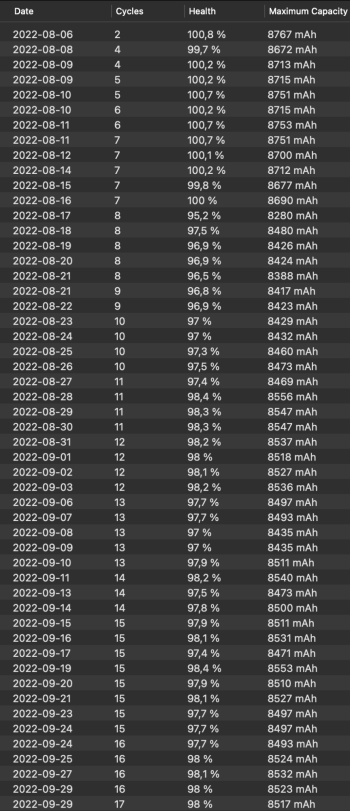 Снимок экрана 2023-01-02 в 22.36.33.png645.3 KB · Views: 80
Снимок экрана 2023-01-02 в 22.36.33.png645.3 KB · Views: 80 -
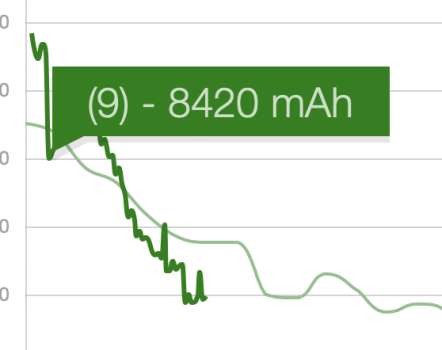 Снимок экрана 2023-01-30 в 18.37.38.png109.6 KB · Views: 69
Снимок экрана 2023-01-30 в 18.37.38.png109.6 KB · Views: 69 -
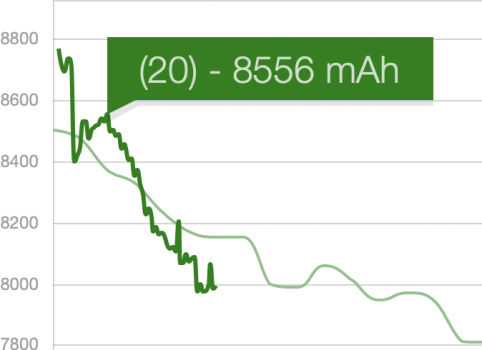 Снимок экрана 2023-01-30 в 18.37.56.png146.8 KB · Views: 74
Снимок экрана 2023-01-30 в 18.37.56.png146.8 KB · Views: 74 -
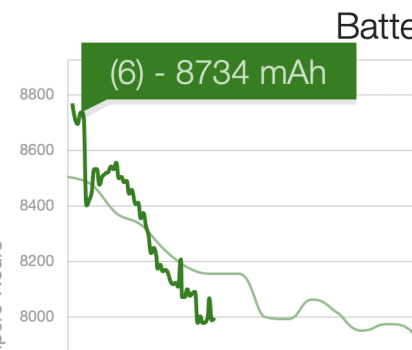 Снимок экрана 2023-01-30 в 18.37.32.png151.1 KB · Views: 81
Снимок экрана 2023-01-30 в 18.37.32.png151.1 KB · Views: 81
Last edited:
How fast your capacity dropped from 90 to 85%? I've heard that capacity loss slowed down from 90% to 80% range
See my above post: the trick is to keep it on the mains ALL the time, apart from the short sessions when you use it on battery. Then, it'll very rarely (if ever) go back to 100%.I started to use my Mac 95% on desktop plugged in mode with Optimized Mode on (but it seems like it doesn't work properly).
Hello guys,
I have quite an update from my side. As you may be aware I bought the 14" back on the launch day and have been using it day and out both in dock and unplugged depending on the situation (if I'm home or working outside of the house as I'm full remote)
Anyhow, I went to the Apple Store today to do an analysis of my battery degradation and I found out my launch day model is currently at 85% however Coconut Battery reports 82-79% most of the time and Apple own Battery Health app says 87%.

I haven't used Aldente at all in this model as I wanted to test out how the battery would degrade on using it like this for a long time.
Here's a couple of print screens from Coconut Battery and System Information from the Mac.


The next step according to Apple is to wait until the battery reports 82% (which means 80% on Apple Diagnostics agent) and replace it the bottom case with the cost for the price of 180€ as long as the Apple analysis reports it's 80% (No Apple Care).
If you want to replace it directly with Apple without the battery being at 80% that means it's a 980€ replacement for the Bottom Case as you are no longer using the 'Battery Replacement' Program.
Feel free to ask me any questions as I have been fighting with this issue ever since late Summer 2022 as you can see from Coconut Battery history.
TLDR; Use Aldente pointing between 70-80% if you are connected to a docking station/monitor/charger all day. If you want to replace battery for cheap at the price of 180€ you need to have a 80% battery health for the battery program.
I have quite an update from my side. As you may be aware I bought the 14" back on the launch day and have been using it day and out both in dock and unplugged depending on the situation (if I'm home or working outside of the house as I'm full remote)
Anyhow, I went to the Apple Store today to do an analysis of my battery degradation and I found out my launch day model is currently at 85% however Coconut Battery reports 82-79% most of the time and Apple own Battery Health app says 87%.
I haven't used Aldente at all in this model as I wanted to test out how the battery would degrade on using it like this for a long time.
Here's a couple of print screens from Coconut Battery and System Information from the Mac.
The next step according to Apple is to wait until the battery reports 82% (which means 80% on Apple Diagnostics agent) and replace it the bottom case with the cost for the price of 180€ as long as the Apple analysis reports it's 80% (No Apple Care).
If you want to replace it directly with Apple without the battery being at 80% that means it's a 980€ replacement for the Bottom Case as you are no longer using the 'Battery Replacement' Program.
Feel free to ask me any questions as I have been fighting with this issue ever since late Summer 2022 as you can see from Coconut Battery history.
TLDR; Use Aldente pointing between 70-80% if you are connected to a docking station/monitor/charger all day. If you want to replace battery for cheap at the price of 180€ you need to have a 80% battery health for the battery program.
M1 Max here, first start up on Dec. 24th 2021.
Checked the Health last night for the first time: 89%.
Was pretty disappointed tbh, expected something in the 94-96% range.
Daily use.
107 cycles.
Charging probably 95% of the time (always connected to my monitor at home).
'Optimised Battery Charging' was not activated (don't know why...).
Wanted to make a thread, but found this one instead.


Checked the Health last night for the first time: 89%.
Was pretty disappointed tbh, expected something in the 94-96% range.
Daily use.
107 cycles.
Charging probably 95% of the time (always connected to my monitor at home).
'Optimised Battery Charging' was not activated (don't know why...).
Wanted to make a thread, but found this one instead.
Thanks for the info. The battery thing is probably my only disappointment with the MBP14. Shouldn't degrade this fast IMHO. Mine is down to 94% in about seven months and 60 cycles. Installed AlDente to try to stop the bleeding.TLDR; Use Aldente pointing between 70-80% if you are connected to a docking station/monitor/charger all day. If you want to replace battery for cheap at the price of 180€ you need to have a 80% battery health for the battery program.
The same. Using my MBP 16 M1 Pro since 6th of august (6 months), now I have 95% in settings, 92% in coconut battery, 61 cycles. I’ve posted my analysis with a long text aboveThanks for the info. The battery thing is probably my only disappointment with the MBP14. Shouldn't degrade this fast IMHO. Mine is down to 94% in about seven months and 60 cycles. Installed AlDente to try to stop the bleeding.
Also started to use Aldente pro to prevent capacity loss
I usually swap % range in Aldente Pro from 55-65% to 70-80% in couple days to let battery walk around lil but and not to sit in one type area. But mainly my battery sits on 50-65% range. Is it good idea? Or 70-80% range is more stable for battery longevity? Also I got 10% sailing mode activatedHello guys,
I have quite an update from my side. As you may be aware I bought the 14" back on the launch day and have been using it day and out both in dock and unplugged depending on the situation (if I'm home or working outside of the house as I'm full remote)
Anyhow, I went to the Apple Store today to do an analysis of my battery degradation and I found out my launch day model is currently at 85% however Coconut Battery reports 82-79% most of the time and Apple own Battery Health app says 87%.
View attachment 2152244
I haven't used Aldente at all in this model as I wanted to test out how the battery would degrade on using it like this for a long time.
Here's a couple of print screens from Coconut Battery and System Information from the Mac.
View attachment 2152241
View attachment 2152242
The next step according to Apple is to wait until the battery reports 82% (which means 80% on Apple Diagnostics agent) and replace it the bottom case with the cost for the price of 180€ as long as the Apple analysis reports it's 80% (No Apple Care).
If you want to replace it directly with Apple without the battery being at 80% that means it's a 980€ replacement for the Bottom Case as you are no longer using the 'Battery Replacement' Program.
Feel free to ask me any questions as I have been fighting with this issue ever since late Summer 2022 as you can see from Coconut Battery history.
TLDR; Use Aldente pointing between 70-80% if you are connected to a docking station/monitor/charger all day. If you want to replace battery for cheap at the price of 180€ you need to have a 80% battery health for the battery program.
Last edited:
Interesting chart suggest keeping the battery around 65-75%.
Personally I keep it between 30-80% dropping it slowly bit by bit daily and charging in one go to 80% then every month drop it to 15% and charge fully and repeat.

Personally I keep it between 30-80% dropping it slowly bit by bit daily and charging in one go to 80% then every month drop it to 15% and charge fully and repeat.
Could you please type more detailed manual how you make it? And yeah - what is your capacity & cycles count? How long you've been using you Mac? Do you use Aldente Pro to keep the battery between 30-80%?Interesting chart suggest keeping the battery around 65-75%.
Personally I keep it between 30-80% dropping it slowly bit by bit daily and charging in one go to 80% then every month drop it to 15% and charge fully and repeat.
View attachment 2152300
The chart is from battery university. Yes, I use aldente. My old M1 Pro 16" was at 119 Cycle count, 84% after 13 months because I kept it plugged in most the time at 100%. But now I have the new m2 max 16" and I'm using aldente right from the start where as I only used it for the last couple of months on my old Mac.Could you please type more detailed manual how you make it? And yeah - what is your capacity & cycles count? How long you've been using you Mac? Do you use Aldente Pro to keep the battery between 30-80%?
So what is your workflow with Aldente Pro on new M2 Max 16?The chart is from battery university. Yes, I use aldente. My old M1 Pro 16" was at 119 Cycle count, 84% after 13 months because I kept it plugged in most the time at 100%. But now I have the new m2 max 16" and I'm using aldente right from the start where as I only used it for the last couple of months on my old Mac.
That's the correct way. I had my MBP 14" connected to a thunderbolt 4 dock and I really screwed my battery over as you can see from my post above.The chart is from battery university. Yes, I use aldente. My old M1 Pro 16" was at 119 Cycle count, 84% after 13 months because I kept it plugged in most the time at 100%. But now I have the new m2 max 16" and I'm using aldente right from the start where as I only used it for the last couple of months on my old Mac.
I'm not going to switch to the M2 as I'm waiting for the M3 Pro in 2024/2025, however I will do the bottom case replacement once it hits the 80% threshold.. for 180€ it's a hell of a bargain if you ask me. Plus, I don't need any more performance.. only the 32GB of RAM but that I'll do it in the M3 Pro.
Yeah the 14" battery, honestly next time I might go for the M3 Pro on the 16" instead.. You get more battery life with the 99Wh battery and a bigger screen...Thanks for the info. The battery thing is probably my only disappointment with the MBP14. Shouldn't degrade this fast IMHO. Mine is down to 94% in about seven months and 60 cycles. Installed AlDente to try to stop the bleeding.
AlDente helps imo. I usually keep it between 70-80%.
Purchased 4/2/2022 at 100.9% health.

Apple health says 100%. CoconutBattery is showing 100% right now too.

Purchased 4/2/2022 at 100.9% health.
Apple health says 100%. CoconutBattery is showing 100% right now too.
Register on MacRumors! This sidebar will go away, and you'll see fewer ads.