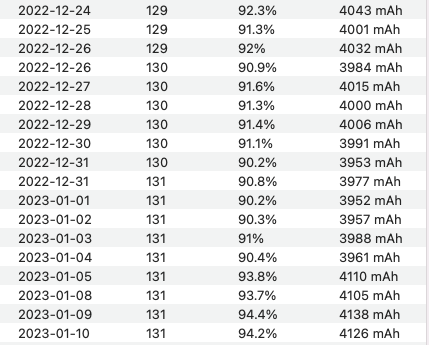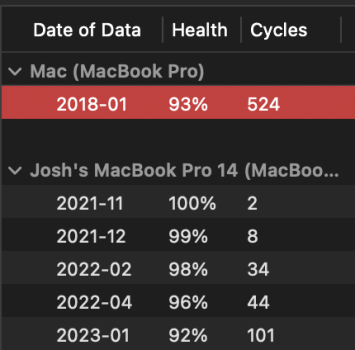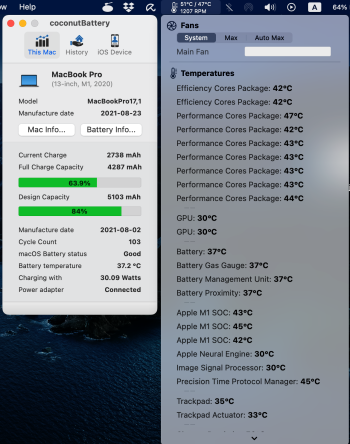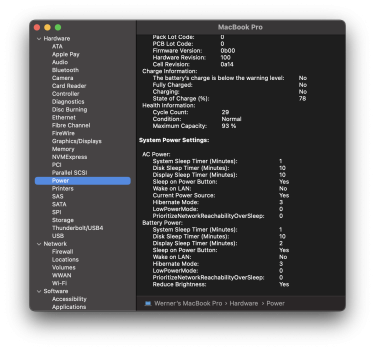Got a tip for us?
Let us know
Become a MacRumors Supporter for $50/year with no ads, ability to filter front page stories, and private forums.
Please share the battery capacity of your Macbook Pro 2021 M1 Pro/Max 14/16!
- Thread starter Paulo Henrique Baldassi
- Start date
- Sort by reaction score
You are using an out of date browser. It may not display this or other websites correctly.
You should upgrade or use an alternative browser.
You should upgrade or use an alternative browser.
And for those who say "oh they've always degraded a little quickly and then levelled off at 90%", there's the last reading I took on my 2012 15" MBP, with its original battery, which it's still running with now. 14" Laptop ordered November 14th 2021. Not particularly happy to have lost 8% in 14 months.
Usage is exactly the same, use it on battery until it's nearly empty, and then recharge to full - not doing it every day on the 14" though!
Usage is exactly the same, use it on battery until it's nearly empty, and then recharge to full - not doing it every day on the 14" though!
Attachments
Wow that’s quite crazy. I use my 14” ever since launch day and I’m at 89%. I might hop in for a 200€ battery replacement later this year once it hits the 2 year mark…And for those who say "oh they've always degraded a little quickly and then levelled off at 90%", there's the last reading I took on my 2012 15" MBP, with its original battery, which it's still running with now. 14" Laptop ordered November 14th 2021. Not particularly happy to have lost 8% in 14 months.
Usage is exactly the same, use it on battery until it's nearly empty, and then recharge to full - not doing it every day on the 14" though!
Yeah, at a guess it's heat related. Just checked the battery in the 2012 again now and it's on 90.7% with 664 cyclesWow that’s quite crazy. I use my 14” ever since launch day and I’m at 89%. I might hop in for a 200€ battery replacement later this year once it hits the 2 year mark…
What is the most accurate? Mine is 100 and 97.7 to my MBP M2macOS: 100%
coconutBattery: 99.6%
Cycle count 52, 16" MBPro M1 Max. Purchased 20 November 2021. Battery capacity 100%.
How did you manage do keep battery in such a good condition?Cycle count 52, 16" MBPro M1 Max. Purchased 20 November 2021. Battery capacity 100%.
I generally have my laptops stored in several of those ARC vertical holders and plug them in to charge in the holder. When the indicators are green I remove the MagSafe charging connector, so I rarely leave them permanently connected to a charging source. My wife's 16" MBP M1 Pro, my M2 MBA and my 16" MBPro are treated in the same way. The long battery life ensures that I rarely need to charge it when we are using any of them wherever we are. I also tend to let them run down to 50% or so before charging again. All machines are showing 100%. I hope this helps.
I'm down to 88% this week..

I made peace with it, once it reaches 82-85% I'll schedule a battery replacement. I use this Mac more than my iPad, 10 hours per day.
I made peace with it, once it reaches 82-85% I'll schedule a battery replacement. I use this Mac more than my iPad, 10 hours per day.
M1 Pro from Apple Store refurb, had three cycles on it when it arrived just over a week ago, now up to four. Coconut Battery says 98.9% of design capacity. I went for AC+, so if the battery gets weak in the next three years I'm covered.
59 cycles and 94% on mine - so not very different. And yeah it seems "not great". Pretty disappointed. However a lot of folks report that it declines and stabilizes around 89%. I guess that would be fine.14" M1 Pro since July (6 months old):
Cycle Count: 29
Maximum Capacity: 93%
Is it just me is or is this not.... great?
7 month old 14" MacBook Pro M1P:
- full charge capacity = 5981 mAh (98.5% of design capacity)
- design capacity = 6075 mAh
- Cycle count = 20
Cycle count is probably incorrectly low, but my MBP does spend most of its time plugged in at sitting at 80% state of charge (via AlDente Pro). I use it more like a desktop than a laptop.
- full charge capacity = 5981 mAh (98.5% of design capacity)
- design capacity = 6075 mAh
- Cycle count = 20
Cycle count is probably incorrectly low, but my MBP does spend most of its time plugged in at sitting at 80% state of charge (via AlDente Pro). I use it more like a desktop than a laptop.
Yeah. I just installed AlDente Pro a few days ago to stop the bleeding on my MBP and to try to prevent it on my almost new MBA.7 month old 14" MacBook Pro M1P:
- full charge capacity = 5981 mAh (98.5% of design capacity)
- design capacity = 6075 mAh
- Cycle count = 20
Cycle count is probably incorrectly low, but my MBP does spend most of its time plugged in at sitting at 80% state of charge (via AlDente Pro). I use it more like a desktop than a laptop.
The battery on my current intel MBP 2019 is absolutely awful and even the replacement battery I got has barely lasted a year before it's under 80% again.
I'm getting an M2 MBP shortly. What do I need to do to keep the battery healthy? There's often massively conflicting advice!
I'm getting an M2 MBP shortly. What do I need to do to keep the battery healthy? There's often massively conflicting advice!
Probably depends on how you use the laptop. But feels like AlDente and an 80% charge limit can't hurt.The battery on my current intel MBP 2019 is absolutely awful and even the replacement battery I got has barely lasted a year before it's under 80% again.
I'm getting an M2 MBP shortly. What do I need to do to keep the battery healthy? There's often massively conflicting advice!
Probably depends on how you use the laptop. But feels like AlDente and an 80% charge limit can't hurt.
What do the top up and discharge buttons do? Are they just shortcuts to ignore the charge limit and allow it to top up to 100% or discharge (below the charge limit?).
Correct. It has an automatic discharge function as well so I ignore that button.What do the top up and discharge buttons do? Are they just shortcuts to ignore the charge limit and allow it to top up to 100% or discharge (below the charge limit?).
Discharge discharges the battery to the limit you have set and then will revert it to power when the charge level hits that (80% in your pic).What do the top up and discharge buttons do? Are they just shortcuts to ignore the charge limit and allow it to top up to 100% or discharge (below the charge limit?).
View attachment 2149795
Top up charges it to 100% so before you go out you can hit that while keeping your charge limit the same.
Edit: Ooops, tstafford got it.
Looks like my 16" M1 Max is down to 88% with 67 cycles. Should I be concerned?
View attachment 2141614
If you have AppleCare+, maybe have them look at. That is not normal, the battery should be able to withstand 500 cycles.
20230127
Mine (16" base model) was purchased in Nov/2021 and was almost never used on battery - now the cycle count is 29, while the capacity has been 93% for some 2-3 months.
Being alarmed by the very fast capacity decrease but NOT wanting to use AnDante as it's listed as a separate, running app making avoiding accidentally switching to & killing it hard, I decided almost 2 months ago, after an absolutely clean install of Ventura (I completely formatted the SSD befre install) that I really try to find out how Apple's Optimized Charging works.
I found out that even if I explicitly disable network access ("Never") and explicitly kill all apps (Skype, Slack, Mail, Safari, Xcode, terminal windows etc.) before closing the lid, if I do disonnect the power during sleep (which can take 16-18 hours a day as it's a home computer staying at home) and only reconnect it when I do use the MBP, Optimized Charging NEVER starts to be enabled. And the same stands for completely shutting down the machine instead of just sleeping: the charging level will always stay at 100%
Then, I found out that if I do keep it on the charger all the time, even when it sleeps, Optimized Charging does really "kick in" after 2-3 days. I've been keeping my MBP for exactly a month, since 29/Dec. There were only two distruptions during this - I don't know why they happened. On 11/Jan: I didn't open the MBP at all; the next morning was back at 100%, Onkly returned to 80% mode in the 13/Jan evening. And another unexplainable disruption also happened the next day: on the 14/Jan night, it was again at 100, from which started going back to 80% on the 16/Jan evening. It was on charger ALL the time.
That is, it was in the 80% mode between 29/Dec and 11/Jan and after 16/Jan. I really don't know why it "oscillated" between the two modes between 11/Jan and 16/Jan - I changed absolutely nothing during that period (did NOT restart / shut down the machine or operated on battery at all).
I also found out that you should NOT power down entirely as, then, it wiLL charge to 100% mode even if constantly on charger! just make it sleep.
That is,
1, do NOT shut down, only sleep!
2, ALWAYS keep it on charger!
BTW, I have two company-assigned 14" 10 core models (16/512). I don't keep them on the charger all the time, unlike with my home 16". I came up with the same conclusion with them: even if you don't use them on battery, just let them sleep, if the charger-less time exceeds the on-charger time on average, the 100% mode will be used. If however they're more on charger than without, they'll likely to resume 80% mode.
Mine (16" base model) was purchased in Nov/2021 and was almost never used on battery - now the cycle count is 29, while the capacity has been 93% for some 2-3 months.
Being alarmed by the very fast capacity decrease but NOT wanting to use AnDante as it's listed as a separate, running app making avoiding accidentally switching to & killing it hard, I decided almost 2 months ago, after an absolutely clean install of Ventura (I completely formatted the SSD befre install) that I really try to find out how Apple's Optimized Charging works.
I found out that even if I explicitly disable network access ("Never") and explicitly kill all apps (Skype, Slack, Mail, Safari, Xcode, terminal windows etc.) before closing the lid, if I do disonnect the power during sleep (which can take 16-18 hours a day as it's a home computer staying at home) and only reconnect it when I do use the MBP, Optimized Charging NEVER starts to be enabled. And the same stands for completely shutting down the machine instead of just sleeping: the charging level will always stay at 100%
Then, I found out that if I do keep it on the charger all the time, even when it sleeps, Optimized Charging does really "kick in" after 2-3 days. I've been keeping my MBP for exactly a month, since 29/Dec. There were only two distruptions during this - I don't know why they happened. On 11/Jan: I didn't open the MBP at all; the next morning was back at 100%, Onkly returned to 80% mode in the 13/Jan evening. And another unexplainable disruption also happened the next day: on the 14/Jan night, it was again at 100, from which started going back to 80% on the 16/Jan evening. It was on charger ALL the time.
That is, it was in the 80% mode between 29/Dec and 11/Jan and after 16/Jan. I really don't know why it "oscillated" between the two modes between 11/Jan and 16/Jan - I changed absolutely nothing during that period (did NOT restart / shut down the machine or operated on battery at all).
I also found out that you should NOT power down entirely as, then, it wiLL charge to 100% mode even if constantly on charger! just make it sleep.
That is,
1, do NOT shut down, only sleep!
2, ALWAYS keep it on charger!
BTW, I have two company-assigned 14" 10 core models (16/512). I don't keep them on the charger all the time, unlike with my home 16". I came up with the same conclusion with them: even if you don't use them on battery, just let them sleep, if the charger-less time exceeds the on-charger time on average, the 100% mode will be used. If however they're more on charger than without, they'll likely to resume 80% mode.
Attachments
Register on MacRumors! This sidebar will go away, and you'll see fewer ads.