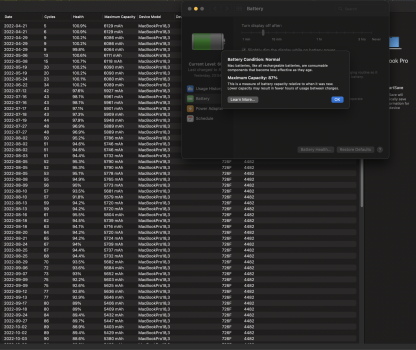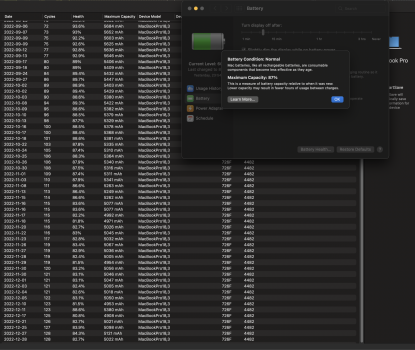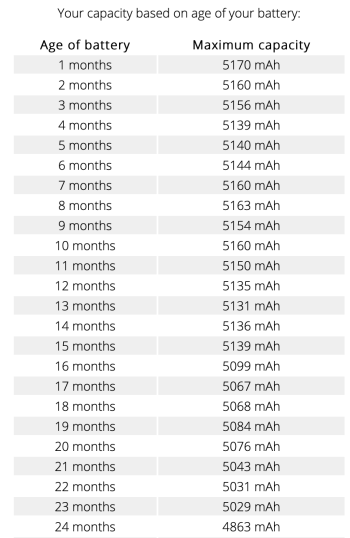I recently picked up the CalDigit TB4 hub that provides 60W power. I found that if my laptop is below 20% of battery, it will not charge. It just disconnects. I have the 14" 10/16 core model that comes with the larger charger. I have not tried it yet to see what the magic number is exactly before the 60W TB4 hub will charge it and just how long it takes. I have been on vacation so I have mostly been using my iPad for media consumption versus my laptop.Great call with the 60w charger, only then I feel like I'd want to buy another magsafe cable too. Might think about it though, especially for the replacement if I end up blitzing through the battery health on this
Got a tip for us?
Let us know
Become a MacRumors Supporter for $50/year with no ads, ability to filter front page stories, and private forums.
Please share the battery capacity of your Macbook Pro 2021 M1 Pro/Max 14/16!
- Thread starter Paulo Henrique Baldassi
- Start date
- Sort by reaction score
You are using an out of date browser. It may not display this or other websites correctly.
You should upgrade or use an alternative browser.
You should upgrade or use an alternative browser.
Someone gifted me a TB3? For free? I couldn’t believe they’d do that. After awhile I realized why they did. It would constantly disconnect and over heat - to the point where the whole office smelled like burning electronics.I recently picked up the CalDigit TB4 hub that provides 60W power. I found that if my laptop is below 20% of battery, it will not charge. It just disconnects. I have the 14" 10/16 core model that comes with the larger charger. I have not tried it yet to see what the magic number is exactly before the 60W TB4 hub will charge it and just how long it takes. I have been on vacation so I have mostly been using my iPad for media consumption versus my laptop.
<sigh>. I can’t believe how expensive USB C hubs are and how many bad reviews a lot of these have.
My TB4 hub has been very cool to the touch. It is resting on an open wire cable tray under my desk and gets plenty of airflow on all sides.Someone gifted me a TB3? For free? I couldn’t believe they’d do that. After awhile I realized why they did. It would constantly disconnect and over heat - to the point where the whole office smelled like burning electronics.
<sigh>. I can’t believe how expensive USB C hubs are and how many bad reviews a lot of these have.
I generally top it off and run it on battery, then store it in a notebook sleeve (sleep/power off). Sometimes I connect it to the Apple Studio Display and use it with the lid closed. Never brought it outside, the room temperature was pretty constant.
It would constantly disconnect and over heat - to the point where the whole office smelled like burning electronics.
Your TB3 must be faulty. I’ve had mine connected to (and charging) my 14” Max pretty much constantly over the last year, and it barely gets warm.
I recently picked up the CalDigit TB4 hub that provides 60W power. I found that if my laptop is below 20% of battery, it will not charge. It just disconnects.
I had a couple TB3 docks back when I got my first USB-C Macbook in 2017. Never found a reliable one and returned all of them. I am not surprised to hear the newer TB docks have issues. That remains my gripe with Apple, they pushed Thunderbolt and never bothered to release a single first party dock to ensure 100% compatibility. Don't have these issues with my USB(-C) hubs, but then those don't have the same functionality either. I'd pay the Apple tax for one any day if it worked just as well as my M1 Macs do. Instead I have 2-3 hubs connected to get at least 6-7 USB-C ports and despite how awful it looks, at least it's reliable, and the cost remained in the double digits.Someone gifted me a TB3? For free? I couldn’t believe they’d do that. After awhile I realized why they did.
Shouldn't be a big issue because it usually stabilises around 89%... I already have 154 cycle counts and I have been using it ever since day 1.From reading the replies seems like many are seeing 5% to 10% battery health decreases in the 1 year. Not sure buying a new MacBook is going to solve this.
$system_profiler SPPowerDataType | grep -A3 -B7 "Condition"
Charge Information:
The battery’s charge is below the warning level: No
Fully Charged: No
Charging: No
State of Charge (%): 54
Health Information:
Cycle Count: 154
Condition: Normal
Maximum Capacity: 89%
its normal to drop 10% in a year? Does that mean it will be 80% within 2 years? 89% is only 9% to begin ruined.Shouldn't be a big issue because it usually stabilises around 89%... I already have 154 cycle counts and I have been using it ever since day 1.
$system_profiler SPPowerDataType | grep -A3 -B7 "Condition"
Charge Information:
The battery’s charge is below the warning level: No
Fully Charged: No
Charging: No
State of Charge (%): 54
Health Information:
Cycle Count: 154
Condition: Normal
Maximum Capacity: 89%
Yeah. This is what I'm wondering too. Mine is down 5% in six months. That seems kind of crazy unless it really does just stabilize at 89% as someone says. It still performs fine and has plenty of battery life for me, but I don't love the idea of having to take it in and pay $200 for a new battery every two years.its normal to drop 10% in a year? Does that mean it will be 80% within 2 years? 89% is only 9% to begin ruined.
This might be true because my 14-inch MBP quickly dropped to 89% within the last year and it has stayed at 89% since then.Yeah. This is what I'm wondering too. Mine is down 5% in six months. That seems kind of crazy unless it really does just stabilize at 89% as someone says. It still performs fine and has plenty of battery life for me, but I don't love the idea of having to take it in and pay $200 for a new battery every two years.
I bought my 14-inch MBP on day 1.
Well yes, I have use this everyday since it came out for 8h at least per day. I do a mix of being connected to dual 4K displays and use it on the go connected with my iPad.its normal to drop 10% in a year? Does that mean it will be 80% within 2 years? 89% is only 9% to begin ruined.
Batteries are not like a tank of gas. They don’t wear evenly. The initial drop is fast but then it will level out more. This is how all batteries work. What MacBooks do today is what batteries have done for a long time. We just have visibility to it now without special tools.
That’s why a 5 year old MacBook could be 86% for example. I’ve seen some near 80% year old macs this way.
You all would freak if I showed you the severe capacity loss on my work Dell laptops. We are talking 30-40% in a year. Lol.
That’s why a 5 year old MacBook could be 86% for example. I’ve seen some near 80% year old macs this way.
You all would freak if I showed you the severe capacity loss on my work Dell laptops. We are talking 30-40% in a year. Lol.
Once you feel the battery can't last longer than 3h-4h (if you not using heavy lifting software) then it's time to swap the battery, at the end of the day it's a consumable like brake pads and oil on a car.Thanks folks. That makes me less concerned. FWIW - On a practical basis I haven't noticed anything different about the battery life. Someone once said that "testing causes cases" - maybe this is like that
Yeah, keeping a battery plugged in all the time seems to me to be the worst thing for it these days (besides letting it cook in the sun).Once you feel the battery can't last longer than 3h-4h (if you not using heavy lifting software) then it's time to swap the battery, at the end of the day it's a consumable like brake pads and oil on a car.
My mother in law has an iPad Air 4 that she's kept plugged in a lot (just how she prefers to use it) and after 80 cycles it has 92.8% health. If I remember correctly, that iPad dropped pretty quick to 96% then leveled out a year later in the low 90s and has stayed there pretty consistently since. Still lasts an insanely long time - she doesn't even use it for more than a few hours at a time.
In the end, like you said, it's a consumable. If it doesn't serve your needs then it's time to upgrade, replace, or move on. While I love to observe battery health, worrying about it is a wasted endeavor.
If one does want to spend time learning how they can treat their battery well: https://batteryuniversity.com/article/bu-808-how-to-prolong-lithium-based-batteries - read that a few times. Best thing you can do is a 40-80% usage cycle - don't keep it at high state of charge for long periods of time.
These batteries today last a LOT longer than devices I've used (including Apple) in the past.
I never thought I'd see the day when:
I can charge my watch once every 3 days (Ultra).
I can charge my phone every 3 days (13 PM).
I can use my laptop heavily for work all day long and not have to charge (MBP 16').
I can charge my iPad once a week (Air 5).
Battery heaven.
I'm using the 16 inch MBP. It's been a year and 1 month now. With 47 cycles . 99% of the time it's plugged in so I use an app to limit it to 50% to limit the battery degradation. Every 2 months I calibrate the fuel gauge to make sure it's accurate and yeah it's still 100% in capacity . Still drains the same like the first time. The health goes from 99% to 100% in istat menus.
My M1 Pro 16" is 13 months old now with 89% battery capacity left with 117 cycles which is pretty bad. Ive started using the free version of aldente for a few days now and I love it.
The way I plan on using aldente is to keep the battery between 20-80% most of the time, but during the night when I have a video playing with the screen off to help me sleep is to drop the percentage by around 10% each night when its using little power so it goes down slowly. Then during the day when im using more power keep it at 70% for example then the next day it'll be kept at 60% and so on until it goes down to 20% then charge it back up to 80% and repeat.
Every 3-4 weeks I plan on going down to 10-15% and charging it up to 100% and repeat the steps above for other 3-4 weeks.
Im planning on getting the M2Max MBP so Ill have a few months to practice.
Anyone else have another way they use aldente?
The way I plan on using aldente is to keep the battery between 20-80% most of the time, but during the night when I have a video playing with the screen off to help me sleep is to drop the percentage by around 10% each night when its using little power so it goes down slowly. Then during the day when im using more power keep it at 70% for example then the next day it'll be kept at 60% and so on until it goes down to 20% then charge it back up to 80% and repeat.
Every 3-4 weeks I plan on going down to 10-15% and charging it up to 100% and repeat the steps above for other 3-4 weeks.
Im planning on getting the M2Max MBP so Ill have a few months to practice.
Anyone else have another way they use aldente?
I just set it to 70% one day, use it this way for a few days, then charge it up to 90% one day and then let it drop to 60% that same day, then charge it to 70%. Most of the time it spends around 70% - I'll do the 90% charge thing when I need to use my laptop on battery for a few hours (which is once or twice a month at best).My M1 Pro 16" is 13 months old now with 89% battery capacity left with 117 cycles which is pretty bad. Ive started using the free version of aldente for a few days now and I love it.
The way I plan on using aldente is to keep the battery between 20-80% most of the time, but during the night when I have a video playing with the screen off to help me sleep is to drop the percentage by around 10% each night when its using little power so it goes down slowly. Then during the day when im using more power keep it at 70% for example then the next day it'll be kept at 60% and so on until it goes down to 20% then charge it back up to 80% and repeat.
Every 3-4 weeks I plan on going down to 10-15% and charging it up to 100% and repeat the steps above for other 3-4 weeks.
Im planning on getting the M2Max MBP so Ill have a few months to practice.
Anyone else have another way they use aldente?
I have sailing turned off and if I feel like the battery needs a little exercise I'll move the % 10% up after a handful of days. (My MBP spends a lot of time on my desk attached to a 4k monitor (not in clamshell mode)).
It sounds more complicated than how I actually use it. 95% of the month it's not touched at all - even less so on my work MBP (spends most of its life at 70%).
I purchased a 14 inch MacBook Pro (base config M1 Pro) about 8 months ago. Here's how rapidly my battery seems to be losing capacity. The battery seems defective to me. I do have AppleCare.
Attachments
I’m in the same at 89%. Honestly I’ll just wait it out and swap it next year..I purchased a 14 inch MacBook Pro (base config M1 Pro) about 8 months ago. Here's how rapidly my battery seems to be losing capacity. The battery seems defective to me. I do have AppleCare.
Currently holding up for the M3 Pro as an upgrade path
This might be true because my 14-inch MBP quickly dropped to 89% within the last year and it has stayed at 89% since then.
I bought my 14-inch MBP on day
I agree. I am considering upgrading now but obviously it’s the same model. I have 16 inch M1 Pro. I don’t want the same issue next yearI’m in the same at 89%. Honestly I’ll just wait it out and swap it next year..
Currently holding up for the M3 Pro as an upgrade path
Register on MacRumors! This sidebar will go away, and you'll see fewer ads.